LVS+Keepalived实现高可用负载均衡
负载均衡方案系统架构拓扑图
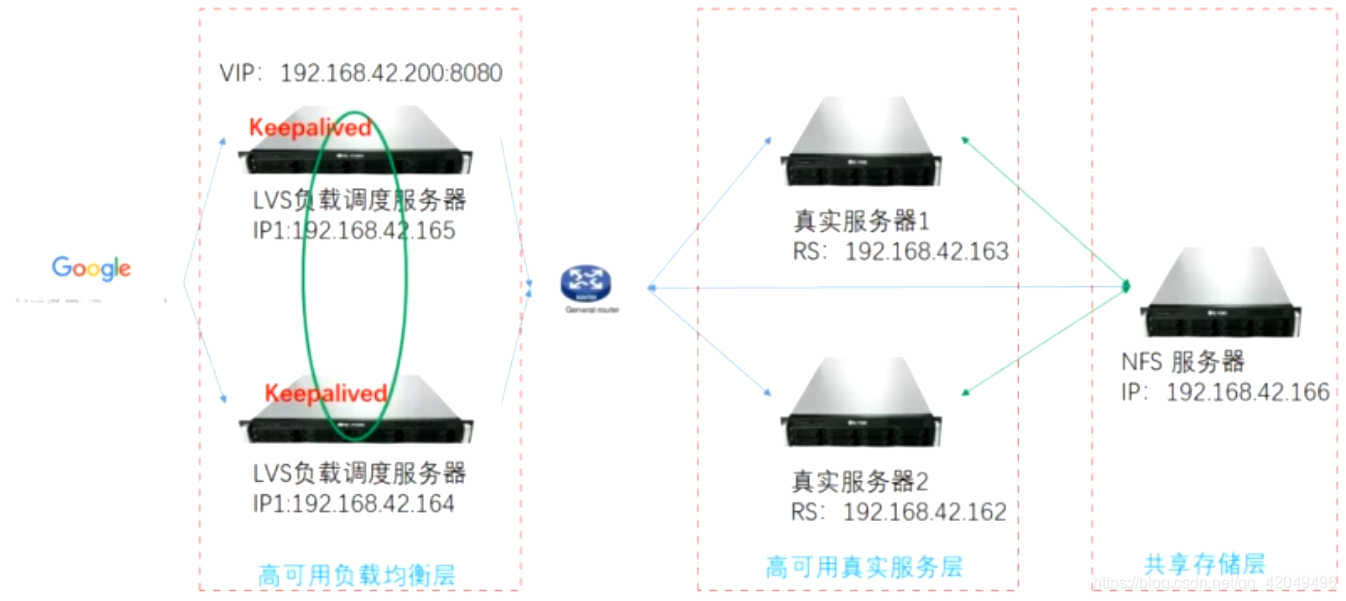
安装LVS和keepalived软件包
节点规划
| 主机名 | IP | 角色 | 备注 |
|---|---|---|---|
| DS1 | IP1:192.168.213.136 VIP:192.168.213.200 | LVS负载调度器1 | VIP为LVS的浮动IP |
| DS2 | IP1:192.168.213.161 VIP:192.168.213.200 | LVS负载调度器2 | VIP为LVS的浮动IP |
| RS1 | 192.168.213.129 | 真实服务器1 | 提供WEB服务 |
| RS2 | 192.168.213.135 | 真实服务器2 | 提供WEB服务 |
| NFS | 192.1 68.213.233 | 数据共享服务器 | 提供网页共享数据SER |
初始环境配置
(1)配置主机名(略)
(2)处理防火墙(略)
(3)同步时钟源(略)
搭建LVS-DR集群
注意:测试好集群之后,将绑定的浮动IP摘掉。
建议:两个节点依次配置测试,配置后,不用保存。
安装keepalived
在两个负载均衡器上配置keepalived
配置keepalived实现LVS负载均衡
LVS MASTER keepalived.conf
[root@ds1 ~]# cd /etc/keepalived/
[root@ds1 keepalived]# cp -p keepalived.conf{,.bak}
[root@ds1 keepalived]# vim keepalived.conf
! Configuration File for keepalived
global_defs {
notification_email {
[email protected]
}
notification_email_from [email protected]
smtp_server 127.0.0.1
smtp_connect_timeout 30
router_id LVS_1
}
vrrp_instance VI_1 {
state MASTER
interface ens33
lvs_sync_daemon_interface ens33
virtual_router_id 51
priority 150
advert_int 1
authentication {
auth_type PASS
auth_pass 1111
}
virtual_ipaddress {
192.168.213.200/24 dev ens33 label ens33:1
}
}
virtual_server 192.168.213.200 80 {
delay_loop 6
lb_algo wrr
lb_kind DR
nat_mask 255.255.255.0
persistence_timeout 0 #此值为0,方便测试,每次刷新页面结果会不一样
protocol TCP
real_server 192.168.213.129 80 {
weight 1
TCP_CHECK {
connect_timeout 8
nb_get_retry 3
delay_before_retry 3
connect_port 80
}
}
real_server 192.168.213.135 80 {
weight 1
TCP_CHECK {
connect_timeout 8
nb_get_retry 3
delay_before_retry 3
connect_port 80
}
}
}
LVS BACKUP keepalived.conf
! Configuration File for keepalived
global_defs {
notification_email {
[email protected]
}
notification_email_from [email protected]
smtp_server 127.0.0.1
smtp_connect_timeout 30
router_id LVS_2
}
vrrp_instance VI_1 {
state BACKUP
interface ens33
lvs_sync_daemon_interface ens33
virtual_router_id 51
priority 100
advert_int 1
authentication {
auth_type PASS
auth_pass 1111
}
virtual_ipaddress {
192.168.213.200/24 dev ens33 label ens33:1
}
}
virtual_server 192.168.213.200 80 {
delay_loop 6
lb_algo wrr
lb_kind DR
nat_mask 255.255.255.0
persistence_timeout 0
protocol TCP
real_server 192.168.213.129 80 {
weight 1
TCP_CHECK {
connect_timeout 8
nb_get_retry 3
delay_before_retry 3
connect_port 80
}
}
real_server 192.168.213.135 80 {
weight 1
TCP_CHECK {
connect_timeout 8
nb_get_retry 3
delay_before_retry 3
connect_port 80
}
}
}
重启keepalived systemctl restart keepalived
结果测试
查看浮动ip
在DR1 (主) 上查看IP信息
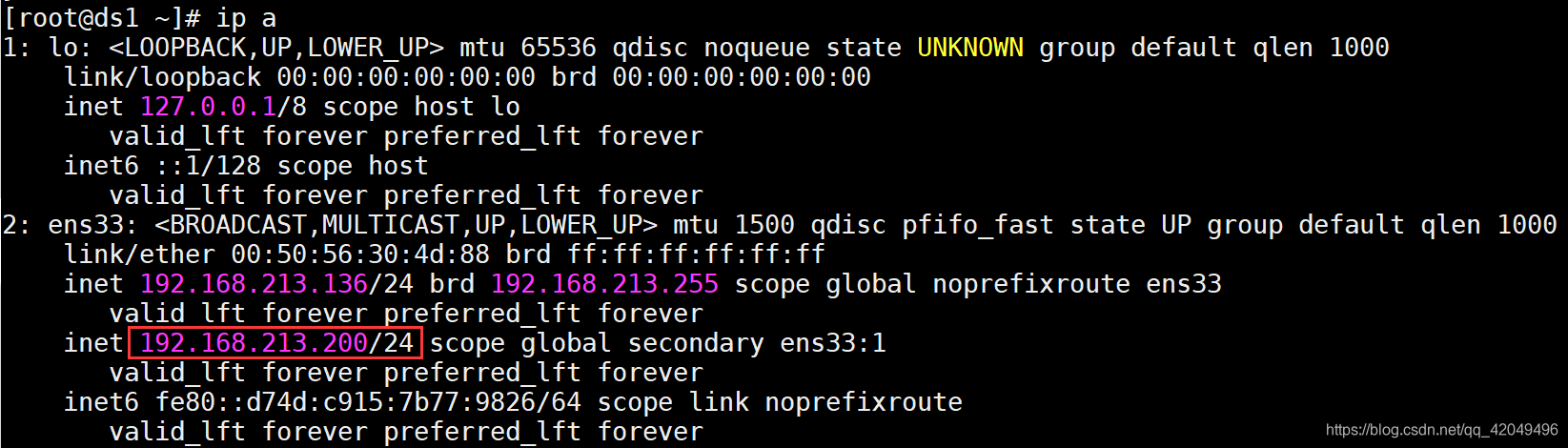 在DR2 (备) 上查看IP信息
在DR2 (备) 上查看IP信息
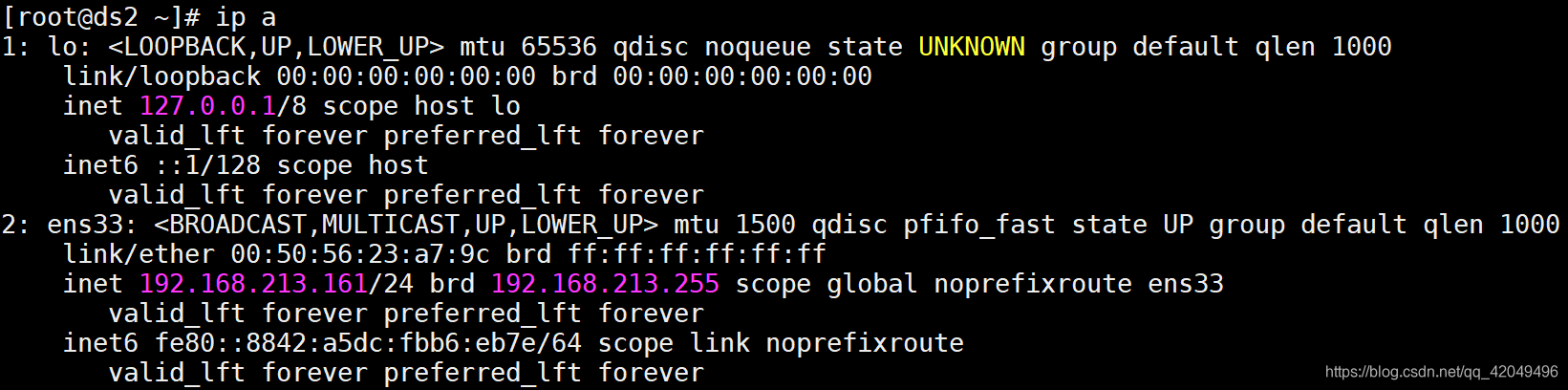 由此可见浮动IP在负载均衡主节点上
由此可见浮动IP在负载均衡主节点上
在网页上访问测试
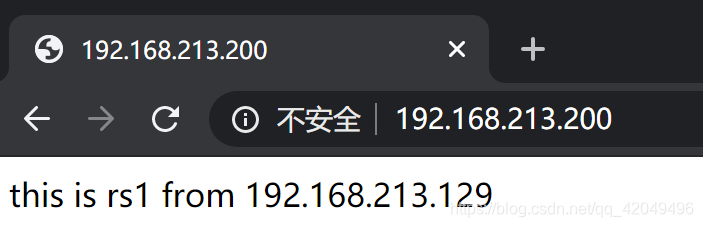
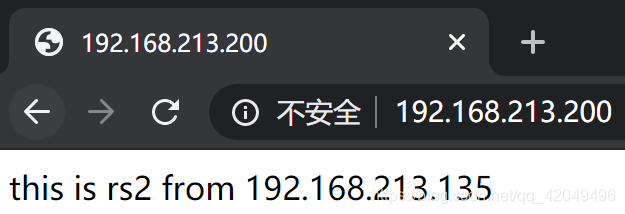
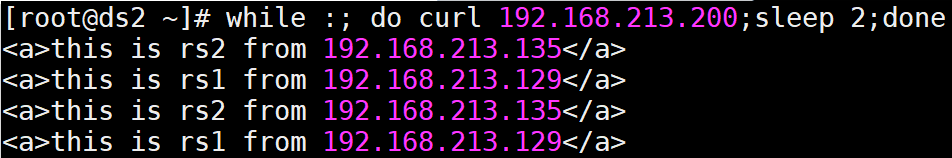
测试故障切换
(1)在linux终端上写测试脚本
# vim keepalived.sh
#!/bin/bash
URL="http://192.168.213.200"
while true
do
curl -I $URL >/dev/null 2>&1
if [ $? -eq 0 ]
then
echo "$URL is 0K ..."
else
echo "$URL is ERR..."
fi
sleep 2
done
注意:该测试节点是任意的一个linux节点,只要和192.168.213.200网段通信正常即可
运行脚本,持续监控 sh keepalived.sh
模拟故障 systemctl stop keepalived
查看ds2网卡,浮动IP已经漂移过来了
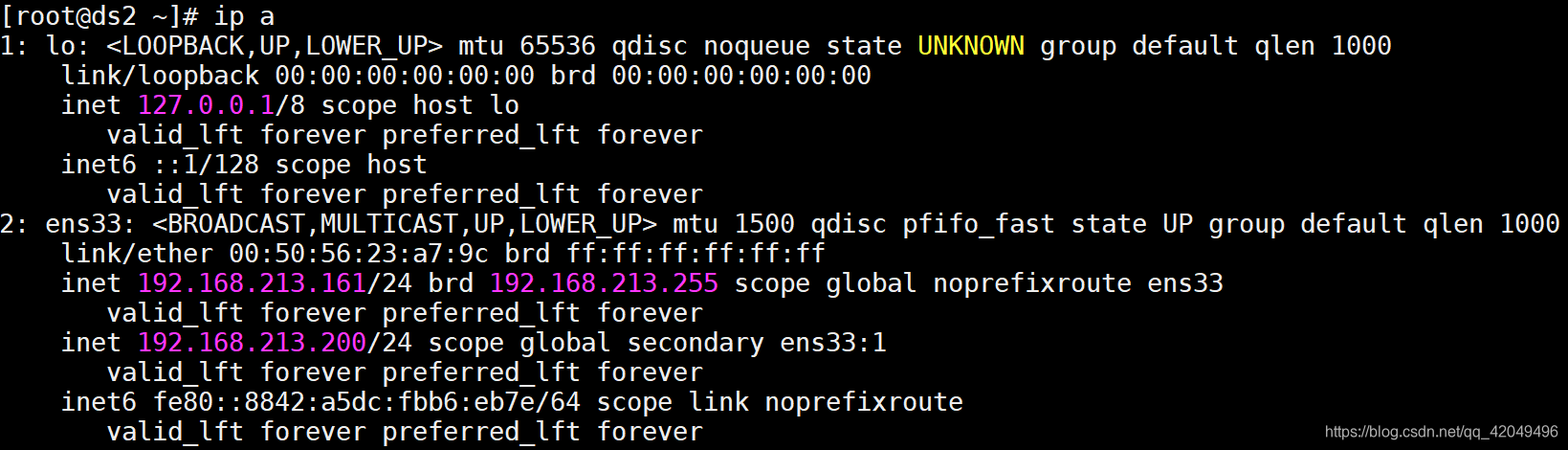 查看脚本监控结果,业务没有中断
查看脚本监控结果,业务没有中断
sh keepalived.sh
http://192.168.213.200 is 0K ...
……
http://192.168.213.200 is 0K ...
http://192.168.213.200 is 0K ...
模拟故障恢复 systemctl start keepalived
查看IP,浮动IP再次漂移到主节点上;查看脚本监控结果,业务正常
