0、【讲得简单明了】Git config 配置文件详解
一、配置文件级别
Git 使用简单的 .ini 文件作为配置文件,配置文件中记录了很多 Git 命令使用的各种选项和设置,Git 支持不同级别的配置文件,下面按照优先级从高到低的顺序对它们进行介绍:
.git/config 当前版本库特定的配置文件,可使用 --file选项修改,是Git的默认选项,
此文件中的设置具有最高优先级。
~/.gitconfig 当前用户的配置文件,可使用 --global选项修改。
/etc/gitconfig 系统级别的配置文件,可使用 --system 选项修改,此文件中的设置优先级最低。
二、配置选项
git config --file user.name "sean"
git config --file user.email "[email protected]"
git config --global user.name "sean"
git config --global user.email "[email protected]"
git config --system user.name "sean"
git config --system user.email "[email protected]"
三、移除配置
使用 git config -l 命令可列出在配置文件中配置的所有项。
git config --unset 可移除配置文件中的配置,使用方法如下:
git config --unset user.name
git config --unset --global user.name
git config --unset --system user.name
1、中英文版 提示, 界面(tortioseTit – settings)





上图显示了 中英文版本的 打开提示,以及确认后配置的主界面的面板信息。。
优先级别:local(repo) > global(user)>system
配置文件路径(可以之总结界面点击):
1、仓库:projectPath/.git/config,(文件内容同 git config --local --list)
2、全局:C:\Users\10170364.gitconfig (文件内容同 git config --global --list)
3、系统【见3文章c】:C:\Program Files\Git\mingw64\etc (文件内容同 git config --system --list)【系统配置存在2个地方,见文章3!!】
2、git 修改配置
3、【讲得很详细】git config配置文件详解
(3).系统级别配置文件:
系统级别配置文件作用范围这是最广的,这个很好理解。
在很多教程上说,系统配置文件在git的安装目录下的etc目录中,然后真的在window系统的这个目录能找到吗。
截图如下:

其实并没有,实际在两个地方存储:
C:\ProgramData\Git\
C:\Program Files\Git\mingw64\etc
获取配置信息代码如下:
$ git config --system -l
system参数指定读取全局配置文件,l是list的缩写,当然也可以写成:
$ git config --system --list
特别说明:list的前面是两个中划线;如果参数是一个单词的缩写,前面一个中划线,如果是一个单词则两个。
读取文件截图如下:
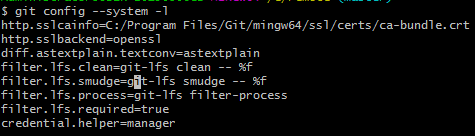
上面读取的是C:\Program Files\Git\mingw64\etc目录下配置文件的内容。
读取所有配置文件计算后的最终结果可以使用如下代码:
$ git config -l
读取截图如下:

三.配置文件优先级:
配置文件的配置项有可能是重复的,优先级关系由大到小如下:
(1).当前项目级别。
(2).当前电脑用户级别。
(3).系统级别。
