1.1 问题
本案例要求练习iptables命令的使用,按照要求完成以下任务:
关闭firewalld,开启iptables服务
查看防火墙规则
追加、插入防火墙规则
删除、清空防火墙规则
1.2 步骤
实现此案例需要按照如下步骤进行。
步骤一:关闭firewalld,启动iptables服务
1)关闭firewalld服务器
[root@proxy ~]# systemctl stop firewalld.service
[root@proxy ~]# systemctl disable firewalld.service
2)安装iptables-services并启动服务
[root@proxy ~]# yum -y install iptables-services
[root@proxy ~]# systemctl start iptables.service
步骤二:熟悉iptables框架
1)iptables的4个表(区分大小写):
iptables默认有4个表,nat表(地址转换表)、filter表(数据过滤表)、raw表(状态跟踪表)、mangle表(包标记表)。
2)iptables的5个链(区分大小写):
INPUT链(入站规则)
OUTPUT链(出站规则)
FORWARD链(转发规则)
PREROUTING链(路由前规则)
POSTROUTING链(路由后规则)
步骤三:iptables命令的基本使用方法
1)iptabels语法格式
[root@proxy ~]# iptables [-t 表名] 选项 [链名] [条件] [-j 目标操作]
[root@proxy ~]# iptables -t filter -I INPUT -p icmp -j REJECT
[root@proxy ~]# iptables -t filter -I INPUT -p icmp -j ACCEPT
[root@proxy ~]# iptables -I INPUT -p icmp -j REJECT
//注意事项与规律:
//可以不指定表,默认为filter表
//可以不指定链,默认为对应表的所有链
//如果没有找到匹配条件,则执行防火墙默认规则
//选项/链名/目标操作用大写字母,其余都小写
########################################################################
//目标操作:
// ACCEPT:允许通过/放行
// DROP:直接丢弃,不给出任何回应
// REJECT:拒绝通过,必要时会给出提示
// LOG:记录日志,然后传给下一条规则
iptables命令的常用选项如表-1所示。
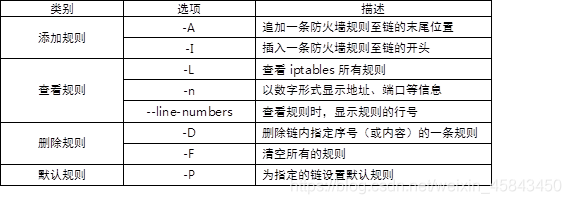
表-1 iptables常用选项
2)iptables命令的使用案例
创建规则的案例:
[root@proxy ~]# iptables -t filter -A INPUT -p tcp -j ACCEPT
//追加规则至filter表中的INPUT链的末尾,允许任何人使用TCP协议访问本机
[root@proxy ~]# iptables -I INPUT -p udp -j ACCEPT
//插入规则至filter表中的INPUT链的开头,允许任何人使用UDP协议访问本机
[root@proxy ~]# iptables -I INPUT 2 -p icmp -j ACCEPT
//插入规则至filter表中的INPUT链的第2行,允许任何人使用ICMP协议访问本机
查看iptables防火墙规则
[root@proxy ~]# iptables -nL INPUT //仅查看INPUT链的规则
target prot opt source destination
ACCEPT udp -- 0.0.0.0/0 0.0.0.0/0
ACCEPT icmp -- 0.0.0.0/0 0.0.0.0/0
ACCEPT tcp -- 0.0.0.0/0 0.0.0.0/0
[root@proxy ~]# iptables -L INPUT --line-numbers //查看规则,显示行号
num target prot opt source destination
1 ACCEPT udp -- anywhere anywhere
2 ACCEPT icmp -- anywhere anywhere
3 ACCEPT tcp -- anywhere anywhere
删除规则,清空所有规则
[root@proxy ~]# iptables -D INPUT 3
//删除filter表中INPUT链的第3条规则
[root@proxy ~]# iptables -nL INPUT //查看规则,确认是否删除
[root@proxy ~]# iptables -F
//清空filter表中所有链的防火墙规则
[root@proxy ~]# iptables -t nat -F
//清空nat表中所有链的防火墙规则
[root@proxy ~]# iptables -t mangle -F
//清空mangle表中所有链的防火墙规则
[root@proxy ~]# iptables -t raw -F
//清空raw表中所有链的防火墙规则
设置防火墙默认规则
[root@proxy ~]# iptables -t filter -P INPUT DROP
[root@proxy ~]# iptables -nL
Chain INPUT (policy DROP)
… …
