需求分析:
通过安卓打开相机相册,使用SSM框架搭建后台接口,前端使用retrofit2进行文件传输
注:低门槛实现系列就是不涉及过深的知识点,不做过多的异常捕获,不过滤版本不判空,面向小白。
正文
首先需要搭建SSM框架,默认你已经学会了,相应的接口可以看看下面这一篇文章
https://blog.csdn.net/qq_44403367/article/details/105690838
@Controller
@ResponseBody
@RequestMapping("Oss")
public class OssController {
@Autowired
private OssService ossService;
@ApiOperation(value="文件上传", notes="文件上传")
@ResponseBody
@RequestMapping(value = "/uploadImage",method = RequestMethod.POST,consumes = "multipart/*",headers = "Content-Type=multipart/form-data")
public BaseModel upload(@ApiParam("商品id") @RequestParam(value = "id") int id,
@ApiParam("上传的文件") @RequestParam("file") MultipartFile file,HttpServletRequest request) throws Exception {
BaseModel model = new BaseModel();
ossService.getImagePath(id,file,model);
return model;
}
}
其中@RequestMapping注解指定了content-type类型是multipart,这里需要一点swagger的知识,声明的MultipartFile类型会被自动解析生成对应html组件如下图所示,而ossService.getImagePath(id,file,model);里面对file的本地化已经在刚刚推荐的链接里面了。
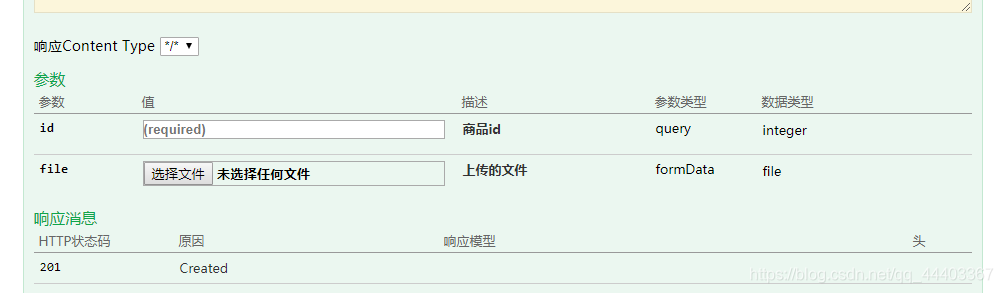
然后是打开安卓相机相册功能的实现
打开相册
先看一下demo的页面设计

其中拍照按钮会输出一张图片到外部存储,在通过IO流加载到imageView里面,点击上传实现上传功能
//给个返回码,可以自定义
private static final int REQUEST_CODE_ALBUM = 100;//打开相册
private static final int REQUEST_CODE_CAMERA = 101;//打开相机
private File file;
//这个是打开相册按钮的监听事件,通过intent直接进入相册,写到按钮事件里去啊。
Intent intent = new Intent(Intent.ACTION_GET_CONTENT);
intent.setType("image/*");
startActivityForResult(intent,REQUEST_CODE_ALBUM);
//重写activity或fragment的onActivityResult方法获得返回结果
@Override
public void onActivityResult(int requestCode, int resultCode, Intent data) {
super.onActivityResult(requestCode, resultCode, data);//这句不能丢掉,若是在fragment里面会影响返回链的传递
if(requestCode == REQUEST_CODE_ALBUM && resultCode == RESULT_OK){
if (data != null) {
// 照片的原始资源地址
Uri uri = data.getData();
//为了统一操作将图片Uri转file路径后再放到imageView里去,这个转化工具类下面给出。
String imageAbsolutePath = UriToPath.getImageAbsolutePath(getActivity(), uri);
//通过file路径加载图片的方法下面给出,这个判断文件是不是图片就自己做了啊。
file = new File(imageAbsolutePath);
setImageToView(file);
//这里是使用Uri加载图片,可以了解一下,我这里为了统一就不用了,改用file路径加载。
/* ContentResolver cr = getContext().getContentResolver();
* try {
* Bitmap bitmap = BitmapFactory.decodeStream(cr.openInputStream(uri));
* imageView.setImageBitmap(bitmap);
* } catch (FileNotFoundException e) {
* Log.e("Exception", e.getMessage(), e);
* }
*/
}
}
}
private void setImageToView(File file){
try {
FileInputStream input = new FileInputStream(file);
Bitmap bitmap = BitmapFactory.decodeStream(input);
imageView.setImageBitmap(bitmap);
input.close();
} catch (FileNotFoundException e) {
e.printStackTrace();
} catch (IOException e) {
e.printStackTrace();
}
}
uri转file代码很长,是个工具类别怕。资料出自:https://blog.csdn.net/q445697127/article/details/40537945
public class UriToPath {
public static String getImageAbsolutePath(Activity context, Uri imageUri) {
if (context == null || imageUri == null)
return null;
if (android.os.Build.VERSION.SDK_INT >= android.os.Build.VERSION_CODES.KITKAT && DocumentsContract.isDocumentUri(context, imageUri)) {
if (isExternalStorageDocument(imageUri)) {
String docId = DocumentsContract.getDocumentId(imageUri);
String[] split = docId.split(":");
String type = split[0];
if ("primary".equalsIgnoreCase(type)) {
return Environment.getExternalStorageDirectory() + "/" + split[1];
}
} else if (isDownloadsDocument(imageUri)) {
String id = DocumentsContract.getDocumentId(imageUri);
Uri contentUri = ContentUris.withAppendedId(Uri.parse("content://downloads/public_downloads"), Long.valueOf(id));
return getDataColumn(context, contentUri, null, null);
} else if (isMediaDocument(imageUri)) {
String docId = DocumentsContract.getDocumentId(imageUri);
String[] split = docId.split(":");
String type = split[0];
Uri contentUri = null;
if ("image".equals(type)) {
contentUri = MediaStore.Images.Media.EXTERNAL_CONTENT_URI;
} else if ("video".equals(type)) {
contentUri = MediaStore.Video.Media.EXTERNAL_CONTENT_URI;
} else if ("audio".equals(type)) {
contentUri = MediaStore.Audio.Media.EXTERNAL_CONTENT_URI;
}
String selection = MediaStore.Images.Media._ID + "=?";
String[] selectionArgs = new String[] { split[1] };
return getDataColumn(context, contentUri, selection, selectionArgs);
}
} // MediaStore (and general)
else if ("content".equalsIgnoreCase(imageUri.getScheme())) {
// Return the remote address
if (isGooglePhotosUri(imageUri))
return imageUri.getLastPathSegment();
return getDataColumn(context, imageUri, null, null);
}
// File
else if ("file".equalsIgnoreCase(imageUri.getScheme())) {
return imageUri.getPath();
}
return null;
}
public static String getDataColumn(Context context, Uri uri, String selection, String[] selectionArgs) {
Cursor cursor = null;
String column = MediaStore.Images.Media.DATA;
String[] projection = { column };
try {
cursor = context.getContentResolver().query(uri, projection, selection, selectionArgs, null);
if (cursor != null && cursor.moveToFirst()) {
int index = cursor.getColumnIndexOrThrow(column);
return cursor.getString(index);
}
} finally {
if (cursor != null)
cursor.close();
}
return null;
}
/**
* @param uri The Uri to check.
* @return Whether the Uri authority is ExternalStorageProvider.
*/
public static boolean isExternalStorageDocument(Uri uri) {
return "com.android.externalstorage.documents".equals(uri.getAuthority());
}
/**
* @param uri The Uri to check.
* @return Whether the Uri authority is DownloadsProvider.
*/
public static boolean isDownloadsDocument(Uri uri) {
return "com.android.providers.downloads.documents".equals(uri.getAuthority());
}
/**
* @param uri The Uri to check.
* @return Whether the Uri authority is MediaProvider.
*/
public static boolean isMediaDocument(Uri uri) {
return "com.android.providers.media.documents".equals(uri.getAuthority());
}
/**
* @param uri The Uri to check.
* @return Whether the Uri authority is Google Photos.
*/
public static boolean isGooglePhotosUri(Uri uri) {
return "com.google.android.apps.photos.content".equals(uri.getAuthority());
}
}
打开相机
使用相机和上面一样,intent打开相机,onActivityResult返回结果就行了,相册相机都要有的话,else if合并在一起
//写到相机按钮的监听事件上去
Intent intent;
intent = new Intent(MediaStore.ACTION_IMAGE_CAPTURE);
file = new File(Environment.getExternalStorageDirectory().getPath(),System.currentTimeMillis() + ".jpg");
Log.i("dd",file.getAbsolutePath());
Uri uri = Uri.fromFile(file);
intent.putExtra(MediaStore.EXTRA_OUTPUT, uri);
// android 7.0系统解决拍照的问题
StrictMode.VmPolicy.Builder builder = new StrictMode.VmPolicy.Builder();
StrictMode.setVmPolicy(builder.build());
builder.detectFileUriExposure();
builder.detectFileUriExposure();
startActivityForResult(intent, REQUEST_CODE_CAMERA);
//和上面onActivityResult那段代码一样的,粘到它后面去
else if(requestCode == REQUEST_CODE_CAMERA && resultCode == RESULT_OK){
setImageToView(file);
}
中间有一段是StrictMode的代码是安卓7.0新特性需要添加的,不加会报错
android.os.FileUriExposedException: file:///storage/emulated/0/XXX.png exposed beyond app through ClipData.Item.getUri()
详细参阅该文章:https://www.jianshu.com/p/55eae30d133c
需要注意的是intent.putExtra(MediaStore.EXTRA_OUTPUT, uri);若是不指定输出路径,拍出来的照片会保存在一个默认的文件夹下,并且data.getData( )返回相关信息,若是指定了输出目录,data.getData( )将为null,不过我试过好像不指定也返回null,索性就给它指定目录了,这样就不需要他返回任何信息,成功后指定目录自然有文件。(判空自己写哈)
Retrofit2网络请求
需要一定的Retrofit2框架的知识,不会的自学或者关注我,可能某天会更新
public interface OssService {
@Multipart
@POST("Oss/uploadImage")
@Headers("Content-Type:form-data;charset=utf-8")
Observable<HttpResult<OssImagePathEntity>> getImagePath(
@Part("id") int id,
@Part MultipartBody.Part file
);
}
这里@Multipart注解表示传输文件,这里是单文件,多文件懒得写,去网上搜下
调用请求
//上传按钮监听事件
public void onClick(View v) {
if(file == null){
Toast.makeText(getActivity(), "还没选择文件呢!", Toast.LENGTH_SHORT).show();
return;
}
//这里是通过file路径解析出RequestBody再生成MultipartBody.Part。
RequestBody requestFile = RequestBody.create(MediaType.parse("form-data"), file);
//中文文件名问题,服务端本地化的时候记得解码
String encodeName = null;
try {
encodeName = URLEncoder.encode(file.getName(),"UTF-8");
} catch (UnsupportedEncodingException e) {
e.printStackTrace();
}
MultipartBody.Part body = MultipartBody.Part.createFormData("file",encodeName,requestFile);
//网络请求
OssPresenter.getImagePath(new ProgressDialogSubscribe<HttpResult<OssImagePathEntity>>(getActivity()){
@Override
public void onNext(HttpResult<OssImagePathEntity> ossImagePathEntityHttpResult) {
super.onNext(ossImagePathEntityHttpResult);
Log.i("dd",ossImagePathEntityHttpResult.getData().getImagePath());
//这里使用了订阅者模式,没使用该模式的自己类比一下,能够调用刚刚Retrofit中设置的方法就行了,没有该方面知识自己补一下。
}
},1,body);
}
注意:其中MultipartBody.Part.createFormData里面的“file”和开头服务器的@ApiParam(“上传的文件”) @RequestParam(“file”)的“file”相同
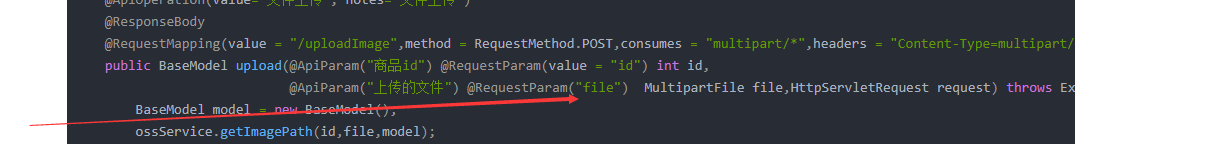
注意
文件名是中文会报错,需要用URLEncoder.encode(file.getName( ),“UTF-8”);和 URLDecoder.decode(file.getOriginalFilename(),“UTF-8”);进行编码和解码,
展示


