1、time函数返回的是距离1970-1-1,00:00:00所经过的秒数
成功:返回秒数
失败:返回-1
头文件是
#include<ctime>
(或者c版本)#include<time.h>
一般用法
#include<iostream>
#include<ctime>
using namespace std;
int main()
{
const time_t t=time(NULL);
cout<<"t="<<t<<endl;
}
输出结果为
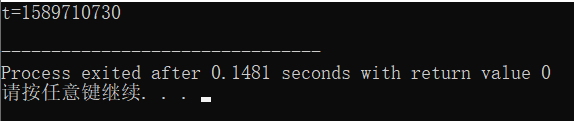
2、如果想具体输出年月日时分秒的话,配合localtime就可以了
成功:返回struct tm*结构体
失败:NULL
#include<iostream>
#include<ctime>
using namespace std;
int main()
{
const time_t t=time(NULL);
cout<<"t="<<t<<endl;
struct tm* systemtime=localtime(&t);
cout<<"year="<<1900+systemtime->tm_year<<endl;
cout<<"month="<<1+systemtime->tm_mon<<endl;
cout<<"day="<<systemtime->tm_mday<<endl;
cout<<"hour="<<systemtime->tm_hour<<endl;
cout<<"minute="<<systemtime->tm_min<<endl;
cout<<"second="<<systemtime->tm_sec<<endl;
}
运行结果是

3、解决visual studio 报错localtime不安全的问题
把localtime 换成localtime_s,其中的参数还需要进行变换,第一个参数是结构体的参数,第二个是ttime_t的名字
具体代码如下
#include<iostream>
#include<ctime>
#include<sstream>
using namespace std;
int main()
{
//订单编号:年月日+时分秒
ostringstream number;
cout << "订单编号为: ";
const time_t t = time(NULL);
struct tm systemtime;
localtime_s(&systemtime, &t);
//年
number << 1900 + systemtime.tm_year;
//月
if (systemtime.tm_mon < 10)
{
number << 0;
}
number << systemtime.tm_mon + 1;
//日
if (systemtime.tm_mday < 10)
{
number << 0;
}
number << systemtime.tm_mday;
//时
if (systemtime.tm_hour < 10)
{
number << 0;
}
number << systemtime.tm_hour;
//分
if (systemtime.tm_min < 10)
{
number << 0;
}
number << systemtime.tm_min;
//秒
if (systemtime.tm_sec < 10)
{
number << 0;
}
number << systemtime.tm_sec;
cout << number.str() << endl;
}
运行结果是,年月日时分秒
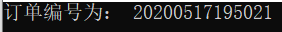
我这个代码使用vs2019写的,devc++报错
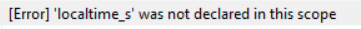
上面的localtime的代码我是用devc++写的,不报错,但是vs2019报错,看你用什么编译器吧