IOC容器的初始化分为三个步骤
- Resource定位,即BeanDefinition的资源定位。
- BeanDefinition的载入
- 向IOC容器注册BeanDefinition
1,Resource定位
以ApplicationContext的具体实现FileSystemXmlApplicationContext来介绍Resource定位的过程:
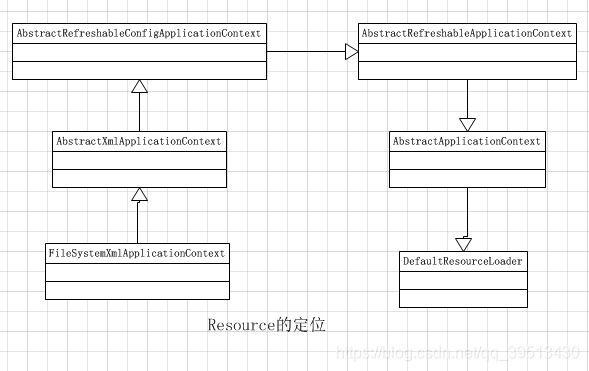
IOC容器初始化类比为用木桶来装水,Resource的定位过程就是寻找水的过程。
它是由ResourceLoader通过统一的Resource接口来完成的,Resource对各种形式的BeanDefinition的使用都提供了统一的接口
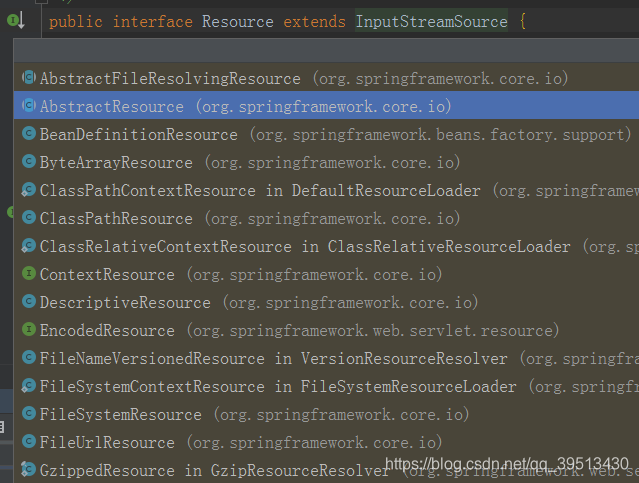
Resource接口有许多实现类,针对不同的BeanDefinition,如:
在文件系统中的Bean定义信息可以使用FileSystemResource来进行抽象。
在类路径中的Bean定义信息可以使用ClassPathResource来进行抽象。
我们来看下FileSystemXmlApplicationContext其中的一个构造函数:
public FileSystemXmlApplicationContext(String[] configLocations, boolean refresh, ApplicationContext parent)
throws BeansException {
super(parent);
setConfigLocations(configLocations);
if (refresh) {
refresh();
}
}
这里有个**refresh()**方法,这个方法非常重要,可以说是IOC容器启动的入口,该方法的实现在AbstractApplicationContext中。
在AbstractApplicationContext的refresh方法中,最终对调用到AbstractRefreshableApplicationContext的refreshBeanFactory,在这里会创建一个基础的IOC容器供ApplicationContext使用,这个基础的BeanFactory就是DefaultListableBeanFactory。
protected final void refreshBeanFactory() throws BeansException {
if (hasBeanFactory()) {
destroyBeans();
closeBeanFactory();
}
try {
DefaultListableBeanFactory beanFactory = createBeanFactory();
beanFactory.setSerializationId(getId());
customizeBeanFactory(beanFactory);
loadBeanDefinitions(beanFactory);
synchronized (this.beanFactoryMonitor) {
this.beanFactory = beanFactory;
}
}
catch (IOException ex) {
throw new ApplicationContextException("I/O error parsing bean definition source for " + getDisplayName(), ex);
}
}
再根据loadBeanDefinitions方法一直往下查找,最终会找到DefaultResourceLoader类的getResource方法:
public Resource getResource(String location) {
Assert.notNull(location, "Location must not be null");
if (location.startsWith(CLASSPATH_URL_PREFIX)) {
return new ClassPathResource(location.substring(CLASSPATH_URL_PREFIX.length()), getClassLoader());
}
else {
try {
// Try to parse the location as a URL...
URL url = new URL(location);
return new UrlResource(url);
}
catch (MalformedURLException ex) {
// No URL -> resolve as resource path.
return getResourceByPath(location);
}
}
}
这里的getResourceByPath方法最终被子类重写,该场景下重写该方法的类就是FileSystemXmlApplicationContext
protected Resource getResourceByPath(String path) {
if (path != null && path.startsWith("/")) {
path = path.substring(1);
}
return new FileSystemResource(path);
}
这样我们从FileSystemXmlApplicationContext的构造函数中的refresh方法开始,最终到getResourceByPath结束,完成了资源定位的解析。但是这个只是容器启动中的一部分,还有载入和解析也是糅合在一起的,只是为了思路清晰,故意对这些地方视而不见。
2,BeanDefinition的载入和解析
在第一部分资源的定位中,我们是以getResourceByPath()结束的,接下来我们要通过该方法返回的Resource对象来进行BeanDefinition的载入了。现在我们已经知道水在哪里了,就可以现在打水和装水之旅了。

这个过程就是将定义的BeanDefinition在IOC容器中转化成一个Spring内部表示的数据结构的过程。我们紧接着前面的源码往下梳理:
AbstractRefreshableApplicationContext的方法refreshBeanFactory中调用loadBeanDefinitions(),往下梳理找到类AbstractXmlApplicationContext,源码片段如下:
protected void loadBeanDefinitions(DefaultListableBeanFactory beanFactory) throws BeansException, IOException {
// Create a new XmlBeanDefinitionReader for the given BeanFactory.
XmlBeanDefinitionReader beanDefinitionReader = new XmlBeanDefinitionReader(beanFactory);
// Configure the bean definition reader with this context's
// resource loading environment.
beanDefinitionReader.setResourceLoader(this);
beanDefinitionReader.setEntityResolver(new ResourceEntityResolver(this));
// Allow a subclass to provide custom initialization of the reader,
// then proceed with actually loading the bean definitions.
initBeanDefinitionReader(beanDefinitionReader);
loadBeanDefinitions(beanDefinitionReader);
}
其中第7行是为读取器设置ResourceLoader,为后面的资源读取做准备;第13行就是启动Bean定义信息载入的开始。
protected void loadBeanDefinitions(XmlBeanDefinitionReader reader) throws BeansException, IOException {
Resource[] configResources = getConfigResources();
if (configResources != null) {
reader.loadBeanDefinitions(configResources);
}
String[] configLocations = getConfigLocations();
if (configLocations != null) {
reader.loadBeanDefinitions(configLocations);
}
}
第2行是以Resource的方式获取配置文件的资源位置,而第6行是以String的形式获取配置文件的位置。
reader.loadBeanDefinitions()的实现见XmlBeanDefinitionReader的父类AbstractBeanDefinitionReader
public int loadBeanDefinitions(String... locations) throws BeanDefinitionStoreException {
Assert.notNull(locations, "Location array must not be null");
int counter = 0;
for (String location : locations) {
counter += loadBeanDefinitions(location);
}
return counter;
}
这里如果Resource为空,则停止BeanDefinition的载入。在启动BeanDefinition的过程中,会遍历整个Resource集合所包含的BeanDefinition的信息。
这里面调用的loadBeanDefinitions()方法具体实现并不在AbstractBeanDefinitionReader,而是在子类里:
public int loadBeanDefinitions(EncodedResource encodedResource) throws BeanDefinitionStoreException {
Assert.notNull(encodedResource, "EncodedResource must not be null");
if (logger.isInfoEnabled()) {
logger.info("Loading XML bean definitions from " + encodedResource.getResource());
}
Set<EncodedResource> currentResources = this.resourcesCurrentlyBeingLoaded.get();
if (currentResources == null) {
currentResources = new HashSet<EncodedResource>(4);
this.resourcesCurrentlyBeingLoaded.set(currentResources);
}
if (!currentResources.add(encodedResource)) {
throw new BeanDefinitionStoreException(
"Detected cyclic loading of " + encodedResource + " - check your import definitions!");
}
try {
InputStream inputStream = encodedResource.getResource().getInputStream();
try {
InputSource inputSource = new InputSource(inputStream);
if (encodedResource.getEncoding() != null) {
inputSource.setEncoding(encodedResource.getEncoding());
}
return doLoadBeanDefinitions(inputSource, encodedResource.getResource());
}
finally {
inputStream.close();
}
}
在这里可以拿到代表XML文件的Resource,读取器在打开I/O流后就可以得到XML的文件对象,接下来的事情就是按照Spring的Bean定义规则对这个XML文件做解析并封装了。而这个解析的过程是在类BeanDefinitionParserDelegate
在调用doLoadBeanDefinitions过程中,代码会走到类XmlBeanDefinitionReader中的doLoadBeanDefinitions的方法
protected int doLoadBeanDefinitions(InputSource inputSource, Resource resource)
throws BeanDefinitionStoreException {
try {
int validationMode = getValidationModeForResource(resource);
Document doc = this.documentLoader.loadDocument(
inputSource, getEntityResolver(), this.errorHandler, validationMode, isNamespaceAware());
return registerBeanDefinitions(doc, resource);
}
这里第5行就是Document对象生成的入口,具体实现在DefaultDocumentLoader中。
第7行就是BeanDefinition解析的入口,我们接着往下走,最终的解析过程在类BeanDefinitionParserDelegate中,源码如下:
public BeanDefinitionHolder parseBeanDefinitionElement(Element ele, BeanDefinition containingBean) {
String id = ele.getAttribute(ID_ATTRIBUTE);
String nameAttr = ele.getAttribute(NAME_ATTRIBUTE);
List<String> aliases = new ArrayList<String>();
if (StringUtils.hasLength(nameAttr)) {
String[] nameArr = StringUtils.tokenizeToStringArray(nameAttr, BEAN_NAME_DELIMITERS);
aliases.addAll(Arrays.asList(nameArr));
}
String beanName = id;
if (!StringUtils.hasText(beanName) && !aliases.isEmpty()) {
beanName = aliases.remove(0);
if (logger.isDebugEnabled()) {
logger.debug("No XML 'id' specified - using '" + beanName +
"' as bean name and " + aliases + " as aliases");
}
}
if (containingBean == null) {
checkNameUniqueness(beanName, aliases, ele);
}
AbstractBeanDefinition beanDefinition = parseBeanDefinitionElement(ele, beanName, containingBean);
if (beanDefinition != null) {
if (!StringUtils.hasText(beanName)) {
try {
if (containingBean != null) {
beanName = BeanDefinitionReaderUtils.generateBeanName(
beanDefinition, this.readerContext.getRegistry(), true);
}
else {
beanName = this.readerContext.generateBeanName(beanDefinition);
// Register an alias for the plain bean class name, if still possible,
// if the generator returned the class name plus a suffix.
// This is expected for Spring 1.2/2.0 backwards compatibility.
String beanClassName = beanDefinition.getBeanClassName();
if (beanClassName != null &&
beanName.startsWith(beanClassName) && beanName.length() > beanClassName.length() &&
!this.readerContext.getRegistry().isBeanNameInUse(beanClassName)) {
aliases.add(beanClassName);
}
}
if (logger.isDebugEnabled()) {
logger.debug("Neither XML 'id' nor 'name' specified - " +
"using generated bean name [" + beanName + "]");
}
}
catch (Exception ex) {
error(ex.getMessage(), ele);
return null;
}
}
String[] aliasesArray = StringUtils.toStringArray(aliases);
return new BeanDefinitionHolder(beanDefinition, beanName, aliasesArray);
}
return null;
}
其中 第24行会触发对Bean元素的详细解析,解析完成后会返回一个AbstractBeanDefinition对象,可以看下这个对象的属性,基本上都是Spring配置文件中的常用属性
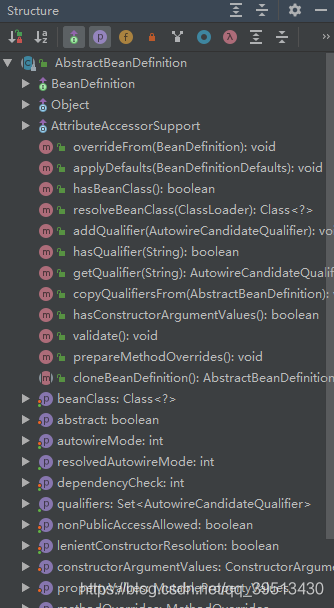
解析方法的具体内容如下:
public AbstractBeanDefinition parseBeanDefinitionElement(
Element ele, String beanName, BeanDefinition containingBean) {
this.parseState.push(new BeanEntry(beanName));
String className = null;
if (ele.hasAttribute(CLASS_ATTRIBUTE)) {
className = ele.getAttribute(CLASS_ATTRIBUTE).trim();
}
try {
String parent = null;
if (ele.hasAttribute(PARENT_ATTRIBUTE)) {
parent = ele.getAttribute(PARENT_ATTRIBUTE);
}
AbstractBeanDefinition bd = createBeanDefinition(className, parent);
parseBeanDefinitionAttributes(ele, beanName, containingBean, bd);
bd.setDescription(DomUtils.getChildElementValueByTagName(ele, DESCRIPTION_ELEMENT));
parseMetaElements(ele, bd);
parseLookupOverrideSubElements(ele, bd.getMethodOverrides());
parseReplacedMethodSubElements(ele, bd.getMethodOverrides());
parseConstructorArgElements(ele, bd);
parsePropertyElements(ele, bd);
parseQualifierElements(ele, bd);
bd.setResource(this.readerContext.getResource());
bd.setSource(extractSource(ele));
return bd;
}
其中第18行-27行,都是对Spring配置文件中不同节点的解析,可以每个都深入去研究下。最终返回一个AbstractBeanDefinition对象。
到这里,XML文件中定义的BeanDefinition就被整个载入到IOC容器中,建立了对应的数据结构,可以看成是POJO在容器中的抽象。但是这个时候容器中还只是有一些静态的配置信息,完成了管理Bean对象的数据准备工作,但是容器还没有完全发挥作用。
3,BeanDefinition注册过程
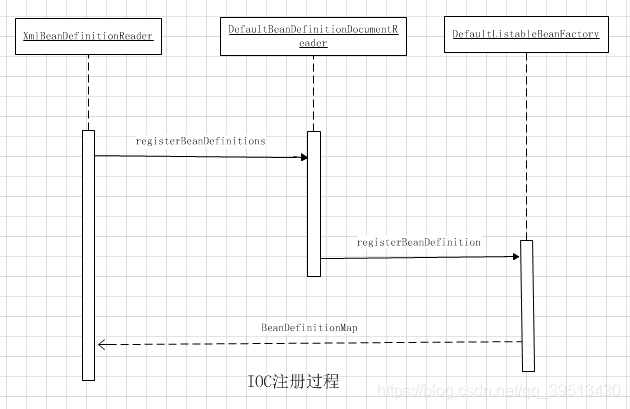
这个源码中方法调用过程比较简单,我们直接来看注册的核心代码:
public void registerBeanDefinition(String beanName, BeanDefinition beanDefinition)
throws BeanDefinitionStoreException {
Assert.hasText(beanName, "Bean name must not be empty");
Assert.notNull(beanDefinition, "BeanDefinition must not be null");
if (beanDefinition instanceof AbstractBeanDefinition) {
try {
((AbstractBeanDefinition) beanDefinition).validate();
}
catch (BeanDefinitionValidationException ex) {
throw new BeanDefinitionStoreException(beanDefinition.getResourceDescription(), beanName,
"Validation of bean definition failed", ex);
}
}
synchronized (this.beanDefinitionMap) {
Object oldBeanDefinition = this.beanDefinitionMap.get(beanName);
if (oldBeanDefinition != null) {
if (!this.allowBeanDefinitionOverriding) {
throw new BeanDefinitionStoreException(beanDefinition.getResourceDescription(), beanName,
"Cannot register bean definition [" + beanDefinition + "] for bean '" + beanName +
"': There is already [" + oldBeanDefinition + "] bound.");
}
else {
if (this.logger.isInfoEnabled()) {
this.logger.info("Overriding bean definition for bean '" + beanName +
"': replacing [" + oldBeanDefinition + "] with [" + beanDefinition + "]");
}
}
}
else {
this.beanDefinitionNames.add(beanName);
this.frozenBeanDefinitionNames = null;
}
this.beanDefinitionMap.put(beanName, beanDefinition);
resetBeanDefinition(beanName);
}
}
最关键的一步就是第36行,所谓的注册就是将解析得到的BeanDefinition设置到hashMap中去。至此就完成了整个IOC容器初始化的工作,这样一来就可以在beanDefinition里检索和使用已经配置好的Bean了。ICO容器的作用就是维护和处理里面的Bean。
最后,我们来回答下这个问题,spring 容器中bean是什么时候被初始化的?
通过前面的分析,我们知道bean的实例化是伴随着容器的初始化而同时进行的(但是也有特例),并且默认情况下是单例的