先了解一下软件开发常用结构
当然我们常用的是:三层架构
三层指的是:
- 界面层(表示层,视图层)
主要功能是接受用户的数据,显示请求的处理结果。使用 web 页面和 用户交互,手机 app 也就是表示层的,用户在 app 中操作,业务逻辑在服务器端处理。 - 业务逻辑层
接收表示传递过来的数据,检查数据,计算业务逻辑,调用数据访问层获取数据。 - 数据访问层
与数据库打交道。主要实现对数据的增、删、改、查。将存储在数据库中的数据提交 给业务层,同时将业务层处理的数据保存到数据库.

三层分别对应有相应的框架
也就是我们的SSM:Spring SpringMVC Mybatis
什么是框架呢?
框架就是半成品软件,可以理解为模板。
MyBatis 由来
就是为了简化JDBC的操作,提高开发效率。
JDBC 回顾以下
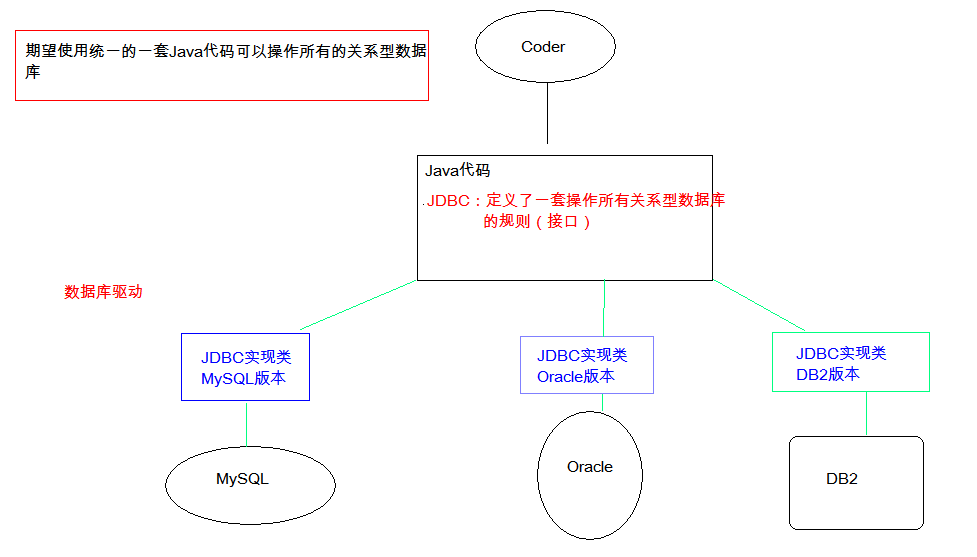
//1. 导入驱动jar包
//2.注册驱动
Class.forName("com.mysql.jdbc.Driver");
//3.获取数据库连接对象
Connection conn = DriverManager.getConnection("jdbc:mysql://localhost:3306/db3", "root", "root");
//4.定义sql语句
String sql = "update account set balance = 500 where id = 1";
//5.获取执行sql的对象 Statement
Statement stmt = conn.createStatement();
//6.执行sql
int count = stmt.executeUpdate(sql);
//7.处理结果
System.out.println(count);
//8.释放资源
stmt.close();
conn.close();
MyBatis 框架
MyBatis 框架快速入门
准备数据库环境
创建 mysql 数据库和表
CREATE TABLE `student` ( `id` int(11) NOT NULL , `name` varchar(255) DEFAULT NULL, `email` varchar(255) DEFAULT NULL, `age` int(11) DEFAULT NULL, PRIMARY KEY (`id`) ) ENGINE=InnoDB DEFAULT CHARSET=utf8;
Maven创建项目demo
1.加入坐标
<dependencies>
<dependency>
<groupId>junit</groupId>
<artifactId>junit</artifactId>
<version>4.11</version>
<scope>test</scope>
</dependency>
<dependency>
<groupId>org.mybatis</groupId>
<artifactId>mybatis</artifactId>
<version>3.5.3</version>
</dependency>
<dependency>
<groupId>mysql</groupId>
<artifactId>mysql-connector-java</artifactId>
<version>5.1.9</version>
</dependency>
</dependencies>
<build>
<resources>
<resource>
<directory>src/main/java</directory><!--所在的目录-->
<includes><!--包括目录下的.properties,.xml 文件都会扫描到-->
<include>**/*.properties</include>
<include>**/*.xml</include>
</includes>
<filtering>false</filtering>
</resource>
</resources>
<pluginManagement><!-- lock down plugins versions to avoid using Maven defaults (may be moved to parent pom) -->
<plugins>
<plugin>
<artifactId>maven-compiler-plugin</artifactId>
<version>3.1</version>
<configuration>
<source>1.8</source>
<target>1.8</target>
</configuration>
</plugin>
</plugins>
</pluginManagement>
</build>
编写实体类
public class Student {
//属性名和数据库列的名字一一对应
private int id;
private String name;
private String email;
private int age;
//set get tostring
}
编写 Dao 接口 StudentDao
//接口操作student表
public interface StudentDao {
//查询student表的所有的数据
public List<Student> selectStudents();
//插入方法
//参数: student ,表示要插入到数据库的数据
//返回值: int , 表示执行insert操作后的 影响数据库的行数
public int insertStudent(Student student);
}
编写 Dao 接口 Mapper 映射文件 StudentDao.xml
<?xml version="1.0" encoding="UTF-8" ?>
<!DOCTYPE mapper
PUBLIC "-//mybatis.org//DTD Mapper 3.0//EN"
"http://mybatis.org/dtd/mybatis-3-mapper.dtd">
<mapper namespace="com.bjpowernode.dao.StudentDao">
<!--
select:表示查询操作。
id: 你要执行的sql语法的唯一标识, mybatis会使用这个id的值来找到要执行的sql语句
可以自定义,但是要求你使用接口中的方法名称。
resultType:表示结果类型的, 是sql语句执行后得到ResultSet,遍历这个ResultSet得到java对象的类型。
值写的类型的全限定名称
-->
<select id="selectStudents" resultType="com.bjpowernode.domain.Student" >
select id,name,email,age from student order by id
</select>
<!--插入操作-->
<insert id="insertStudent">
insert into student values(#{id},#{name},#{email},#{age})
</insert>
</mapper>
<!--
sql映射文件(sql mapper): 写sql语句的, mybatis会执行这些sql
1.指定约束文件
<!DOCTYPE mapper
PUBLIC "-//mybatis.org//DTD Mapper 3.0//EN"
"http://mybatis.org/dtd/mybatis-3-mapper.dtd">
mybatis-3-mapper.dtd是约束文件的名称, 扩展名是dtd的。
2.约束文件作用: 限制,检查在当前文件中出现的标签,属性必须符合mybatis的要求。
3.mapper 是当前文件的根标签,必须的。
namespace:叫做命名空间,唯一值的, 可以是自定义的字符串。
要求你使用dao接口的全限定名称。
4.在当前文件中,可以使用特定的标签,表示数据库的特定操作。
<select>:表示执行查询,select语句
<update>:表示更新数据库的操作, 就是在<update>标签中 写的是update sql语句
<insert>:表示插入, 放的是insert语句
<delete>:表示删除, 执行的delete语句
-->
创建 MyBatis 主配置文件
<?xml version="1.0" encoding="UTF-8" ?>
<!DOCTYPE configuration
PUBLIC "-//mybatis.org//DTD Config 3.0//EN"
"http://mybatis.org/dtd/mybatis-3-config.dtd">
<configuration>
<!--settings:控制mybatis全局行为-->
<settings>
<!--设置mybatis输出日志-->
<setting name="logImpl" value="STDOUT_LOGGING" />
</settings>
<!--环境配置: 数据库的连接信息
default:必须和某个environment的id值一样。
告诉mybatis使用哪个数据库的连接信息。也就是访问哪个数据库
-->
<environments default="mydev">
<!-- environment : 一个数据库信息的配置, 环境
id:一个唯一值,自定义,表示环境的名称。
-->
<environment id="mydev">
<!--
transactionManager :mybatis的事务类型
type: JDBC(表示使用jdbc中的Connection对象的commit,rollback做事务处理)
-->
<transactionManager type="JDBC"/>
<!--
dataSource:表示数据源,连接数据库的
type:表示数据源的类型, POOLED表示使用连接池
-->
<dataSource type="POOLED">
<!--
driver, user, username, password 是固定的,不能自定义。
-->
<!--数据库的驱动类名-->
<property name="driver" value="com.mysql.jdbc.Driver"/>
<!--连接数据库的url字符串-->
<property name="url" value="jdbc:mysql://localhost:3306/springdb"/>
<!--访问数据库的用户名-->
<property name="username" value="root"/>
<!--密码-->
<property name="password" value="123456"/>
</dataSource>
</environment>
<!--表示线上的数据库,是项目真实使用的库-->
<environment id="online">
<transactionManager type="JDBC"/>
<dataSource type="POOLED">
<property name="driver" value="com.mysql.jdbc.Driver"/>
<property name="url" value="jdbc:mysql://localhost:3306/onlinedb"/>
<property name="username" value="root"/>
<property name="password" value="fhwertwr"/>
</dataSource>
</environment>
</environments>
<!-- sql mapper(sql映射文件)的位置-->
<mappers>
<!--一个mapper标签指定一个文件的位置。
从类路径开始的路径信息。 target/clasess(类路径)
-->
<mapper resource="com/bjpowernode/dao/StudentDao.xml"/>
<!--<mapper resource="com/bjpowernode/dao/SchoolDao.xml" />-->
</mappers>
</configuration>
<!--
mybatis的主配置文件: 主要定义了数据库的配置信息, sql映射文件的位置
1. 约束文件
<!DOCTYPE configuration
PUBLIC "-//mybatis.org//DTD Config 3.0//EN"
"http://mybatis.org/dtd/mybatis-3-config.dtd">
mybatis-3-config.dtd:约束文件的名称
2. configuration 根标签。
-->
创建测试类 MyBatisTest
public static void main(String[] args) throws IOException {
//访问mybatis读取student数据
//1.定义mybatis主配置文件的名称, 从类路径的根开始(target/clasess)
String config="mybatis.xml";
//2.读取这个config表示的文件
InputStream in = Resources.getResourceAsStream(config);
//3.创建了SqlSessionFactoryBuilder对象
SqlSessionFactoryBuilder builder = new SqlSessionFactoryBuilder();
//4.创建SqlSessionFactory对象
SqlSessionFactory factory = builder.build(in);
//5.获取SqlSession对象,从SqlSessionFactory中获取SqlSession
SqlSession sqlSession = factory.openSession();
//6.【重要】指定要执行的sql语句的标识。 sql映射文件中的namespace + "." + 标签的id值
//String sqlId = "com.bjpowernode.dao.StudentDao" + "." + "selectStudents";
String sqlId = "com.bjpowernode.dao.StudentDao.selectStudents";
//7. 重要】执行sql语句,通过sqlId找到语句
List<Student> studentList = sqlSession.selectList(sqlId);
//8.输出结果
//studentList.forEach( stu -> System.out.println(stu));
for(Student stu : studentList){
System.out.println("查询的学生="+stu);
}
//9.关闭SqlSession对象
sqlSession.close();
}