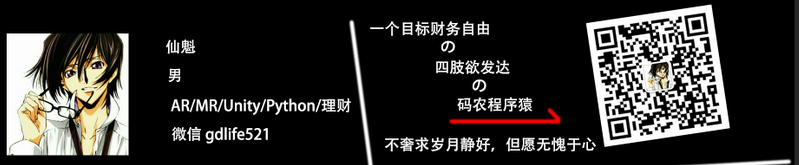
Android Studio 基础 之 模拟 Home / 音量 + - 加减键按下(扩展到模拟常用的各个物理按键)的操作
目录
Android Studio 基础 之 模拟 Home / 音量 + - 加减键按下
一、简单介绍
Android 开发中的一些基础操作,使用整理,便于后期使用。
本节介绍,模拟 Home / 音量 + - 加减键按下的操作。
二、实现原理
1、音量加减+-键,使用 Runtime 和 Process (Process proc = runtime.exec(keyCommand))实现
2、Home 键,使用意图 intent 的方式实现
3、模拟 adb shell input key keynumber,来实现各个物理按键
三、注意实现
1、要点击实现音量真正的加减效果,请在音量调出现的时候,继续按下音量加减,音量就会真正的增加减少
2、代码模拟其他物理按键输入,这里用了shell 命令在程序运行时环境里模拟按键事件。因命令执行会阻塞线程, 所以最好是在子线程里执行命令
四、效果预览



五、实现步骤
1、打开 Android Studio ,新建工程

2、取个名称

3、新建一个 EmptyActivity

4、完成,新建工程

5、编写脚本,实现模拟音量加减 / 和Home 键的功能

6、布置一下 layout,测试接口

7、打包运行应用,效果如上
六、关键代码
1、MainActivity.java
package com.example.administrator.simulatevolumekey;
import android.content.Intent;
import android.support.v7.app.AppCompatActivity;
import android.os.Bundle;
import android.util.Log;
import android.view.KeyEvent;
import android.view.View;
import java.io.IOException;
public class MainActivity extends AppCompatActivity {
private static final String TAG = MainActivity.class.getSimpleName();
@Override
protected void onCreate(Bundle savedInstanceState) {
super.onCreate(savedInstanceState);
setContentView(R.layout.activity_main);
}
public void onVolumeAddKeyclick(View view) {
// 模拟音量+
OnVolumeAddKey();
}
public void onVolumeReduceKeyclick(View view) {
// 模拟音量-
OnVolumeReduceKey();
}
public void onHomeKeyclick(View view) {
// 模拟 Home 键
OnHomeKey();
}
/**
* 模拟音量加减按下
*/
public void OnVolumeAddKey(){
try
{
String keyCommand = "input keyevent " + KeyEvent.KEYCODE_VOLUME_UP;
Runtime runtime = Runtime.getRuntime();
Process proc = runtime.exec(keyCommand);
Log.i(TAG, "OnVolumeAddKey: 音量加按下");
}
catch (IOException e)
{
// TODO Auto-generated catch block
e.printStackTrace();
}
}
/**
* 模拟音量减键按下
*/
public void OnVolumeReduceKey(){
try
{
String keyCommand = "input keyevent " + KeyEvent.KEYCODE_VOLUME_DOWN;
Runtime runtime = Runtime.getRuntime();
Process proc = runtime.exec(keyCommand);
Log.i(TAG, "OnVolumeAddKey: 音量减按下");
}
catch (IOException e)
{
// TODO Auto-generated catch block
e.printStackTrace();
}
}
/**
* 模拟Home 键
*/
public void OnHomeKey(){
Intent intent = new Intent(Intent.ACTION_MAIN);
intent.setFlags(Intent.FLAG_ACTIVITY_NEW_TASK);//提示如果是服务里调用,必须加入new task标识
intent.addCategory(Intent.CATEGORY_HOME);
startActivity(intent);
}
}
2、activity_main.xml
<?xml version="1.0" encoding="utf-8"?>
<android.support.constraint.ConstraintLayout xmlns:android="http://schemas.android.com/apk/res/android"
xmlns:app="http://schemas.android.com/apk/res-auto"
xmlns:tools="http://schemas.android.com/tools"
android:layout_width="match_parent"
android:layout_height="match_parent"
tools:context=".MainActivity">
<Button
android:id="@+id/button"
android:layout_width="wrap_content"
android:layout_height="wrap_content"
android:layout_marginStart="120dp"
android:layout_marginTop="84dp"
android:onClick="onVolumeAddKeyclick"
android:text="模拟音量+"
app:layout_constraintStart_toStartOf="parent"
app:layout_constraintTop_toTopOf="parent" />
<Button
android:id="@+id/button2"
android:layout_width="wrap_content"
android:layout_height="wrap_content"
android:layout_marginStart="120dp"
android:layout_marginTop="176dp"
android:onClick="onVolumeReduceKeyclick"
android:text="模拟音量-"
app:layout_constraintStart_toStartOf="parent"
app:layout_constraintTop_toTopOf="parent" />
<Button
android:id="@+id/button3"
android:layout_width="wrap_content"
android:layout_height="wrap_content"
android:layout_marginStart="120dp"
android:layout_marginTop="280dp"
android:onClick="onHomeKeyclick"
android:text="模拟Home键"
app:layout_constraintStart_toStartOf="parent"
app:layout_constraintTop_toTopOf="parent" />
</android.support.constraint.ConstraintLayout>
七、扩展到模拟各个物理按键的代码
package com.example.administrator.simulatevolumekey;
import android.content.Intent;
import android.support.v7.app.AppCompatActivity;
import android.os.Bundle;
import android.util.Log;
import android.view.KeyEvent;
import android.view.View;
import java.io.BufferedReader;
import java.io.IOException;
import java.io.InputStreamReader;
public class MainActivity extends AppCompatActivity {
private static final String TAG = MainActivity.class.getSimpleName();
@Override
protected void onCreate(Bundle savedInstanceState) {
super.onCreate(savedInstanceState);
setContentView(R.layout.activity_main);
}
public void onVolumeAddKeyclick(View view) {
// 模拟音量+
//OnVolumeAddKey();
keyVolumeAdd();
}
public void onVolumeReduceKeyclick(View view) {
// 模拟音量-
OnVolumeReduceKey();
}
public void onHomeKeyclick(View view) {
// 模拟 Home 键
OnHomeKey();
}
/**
* 模拟音量加减按下
*/
public void OnVolumeAddKey(){
try
{
String keyCommand = "input keyevent " + KeyEvent.KEYCODE_VOLUME_UP;
Runtime runtime = Runtime.getRuntime();
Process proc = runtime.exec(keyCommand);
Log.i(TAG, "OnVolumeAddKey: 音量加按下");
}
catch (IOException e)
{
// TODO Auto-generated catch block
e.printStackTrace();
}
}
/**
* 模拟音量减键按下
*/
public void OnVolumeReduceKey(){
try
{
String keyCommand = "input keyevent " + KeyEvent.KEYCODE_VOLUME_DOWN;
Runtime runtime = Runtime.getRuntime();
Process proc = runtime.exec(keyCommand);
Log.i(TAG, "OnVolumeAddKey: 音量减按下");
}
catch (IOException e)
{
// TODO Auto-generated catch block
e.printStackTrace();
}
}
/**
* 模拟Home 键
*/
public void OnHomeKey(){
Intent intent = new Intent(Intent.ACTION_MAIN);
intent.setFlags(Intent.FLAG_ACTIVITY_NEW_TASK);//提示如果是服务里调用,必须加入new task标识
intent.addCategory(Intent.CATEGORY_HOME);
startActivity(intent);
}
/**
* adb shell 命令 模拟音量键+
*/
public void keyVolumeAdd(){
new Thread(){
@Override
public void run() {
execByRuntime("input keyevent 24");
}
}.start();
}
/**
* 执行shell 命令, 命令中不必再带 adb shell
*
* @param cmd
* @return Sting 命令执行在控制台输出的结果
*/
public static String execByRuntime(String cmd) {
Process process = null;
BufferedReader bufferedReader = null;
InputStreamReader inputStreamReader = null;
try {
process = Runtime.getRuntime().exec(cmd);
inputStreamReader = new InputStreamReader(process.getInputStream());
bufferedReader = new BufferedReader(inputStreamReader);
int read;
char[] buffer = new char[4096];
StringBuilder output = new StringBuilder();
while ((read = bufferedReader.read(buffer)) > 0) {
output.append(buffer, 0, read);
}
return output.toString();
} catch (Exception e) {
e.printStackTrace();
return null;
} finally {
if (null != inputStreamReader) {
try {
inputStreamReader.close();
} catch (Throwable t) {
//
}
}
if (null != bufferedReader) {
try {
bufferedReader.close();
} catch (Throwable t) {
//
}
}
if (null != process) {
try {
process.destroy();
} catch (Throwable t) {
//
}
}
}
}
}
八、常用的按键keyCode
| 键英文名 | 键中文名 | Keycode |
| KEYCODE_CALL | 拨号键 | 5 |
| KEYCODE_ENDCALL | 挂机键 | 6 |
| KEYCODE_HOME | 按键Home | 3 |
| KEYCODE_MENU | 菜单键 | 82 |
| KEYCODE_BACK | 返回键 | 4 |
| KEYCODE_SEARCH | 搜索键 | 84 |
| KEYCODE_CAMERA | 拍照键 | 27 |
| KEYCODE_FOCUS | 拍照对焦键 | 80 |
| KEYCODE_POWER | 电源键 | 26 |
| KEYCODE_NOTIFICATION | 通知键 | 83 |
| KEYCODE_MUTE | 话筒静音键 | 91 |
| KEYCODE_VOLUME_MUTE | 扬声器静音键 | 164 |
| KEYCODE_VOLUME_UP | 音量增加键 | 24 |
| KEYCODE_VOLUME_DOWN | 音量减小键 | 25 |
| KEYCODE_ENTER | 回车键 | 66 |
| KEYCODE_ESCAPE | ESC键 | 111 |
| KEYCODE_DPAD_CENTER | 导航键 确定键 | 23 |
| KEYCODE_DPAD_UP | 导航键 向上 | 19 |
| KEYCODE_DPAD_DOWN | 导航键 向下 | 20 |
| KEYCODE_DPAD_LEFT | 导航键 向左 | 21 |
| KEYCODE_DPAD_RIGHT | 导航键 向右 | 22 |
| KEYCODE_MOVE_HOME | 光标移动到开始键 | 122 |
| KEYCODE_MOVE_END | 光标移动到末尾键 | 123 |
| KEYCODE_PAGE_UP | 向上翻页键 | 92 |
| KEYCODE_PAGE_DOWN | 向下翻页键 | 93 |
| KEYCODE_DEL | 退格键 | 67 |
| KEYCODE_FORWARD_DEL | 删除键 | 112 |
| KEYCODE_INSERT | 插入键 | 124 |
| KEYCODE_TAB | Tab键 | 61 |
| KEYCODE_NUM_LOCK | 小键盘锁 | 143 |
| KEYCODE_CAPS_LOCK | 大写锁定键 | 115 |
| KEYCODE_BREAK | Break/Pause键 | 121 |
| KEYCODE_SCROLL_LOCK | 滚动锁定键 | 116 |
| KEYCODE_ZOOM_IN | 放大键 | 168 |
| KEYCODE_ZOOM_OUT | 缩小键 | 169 |
