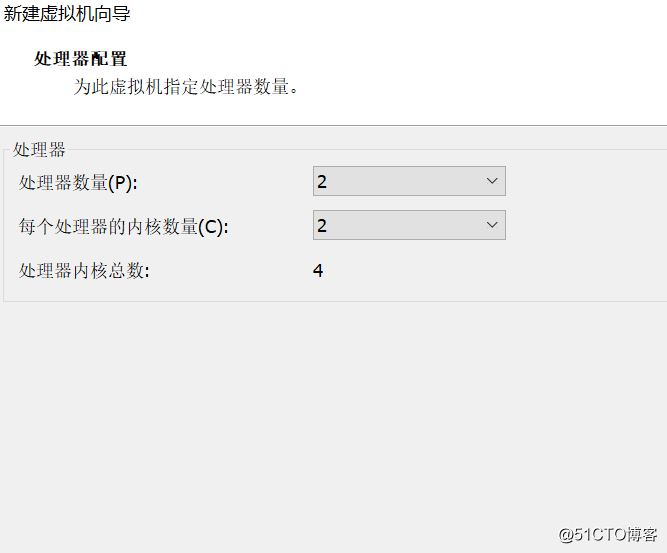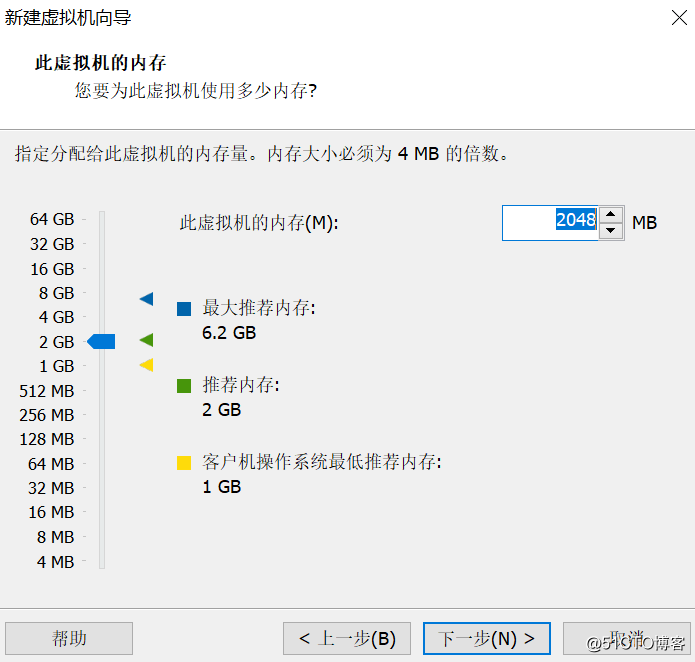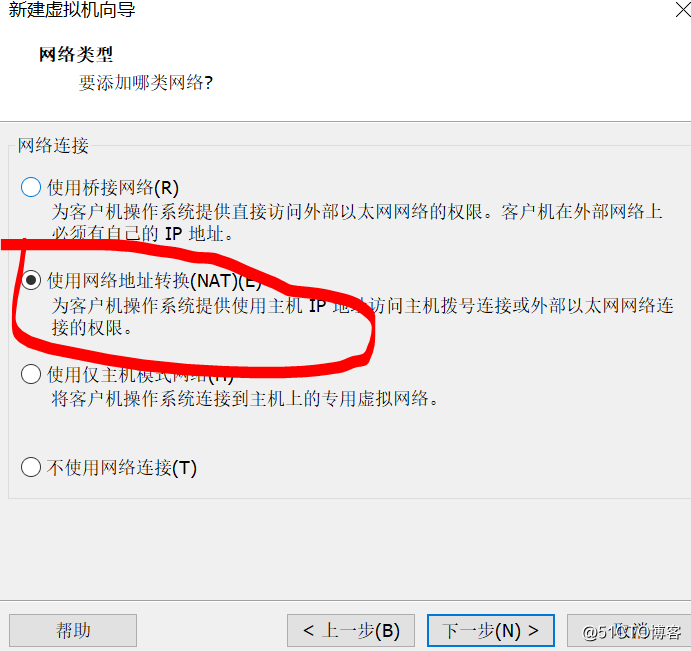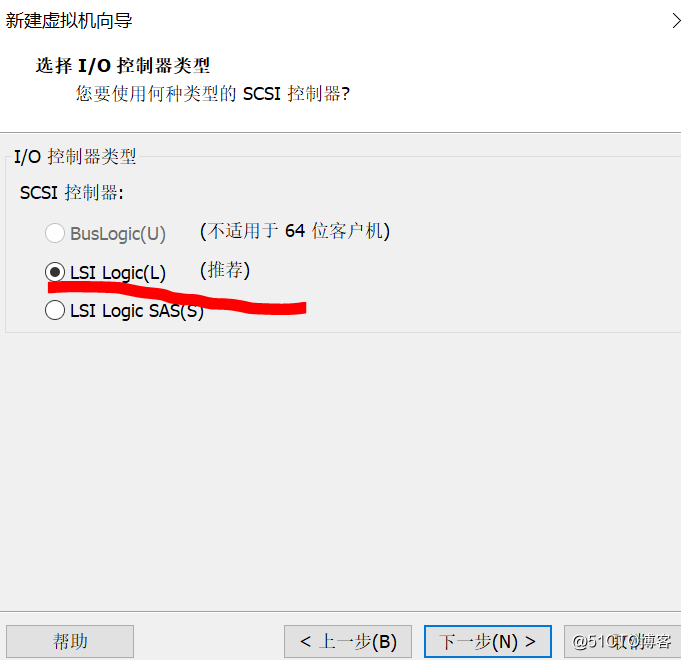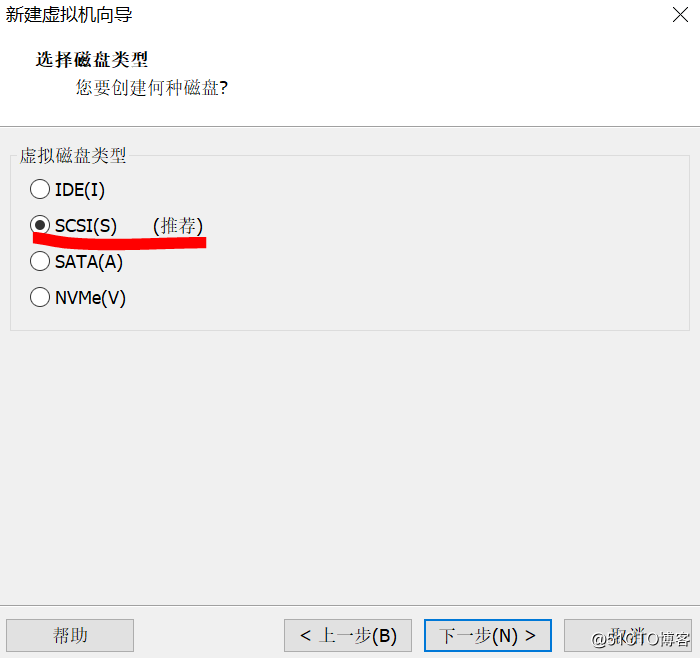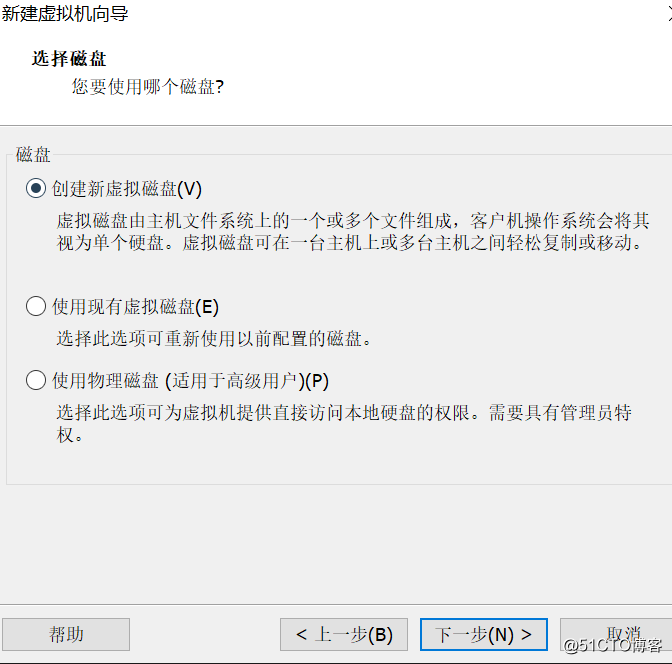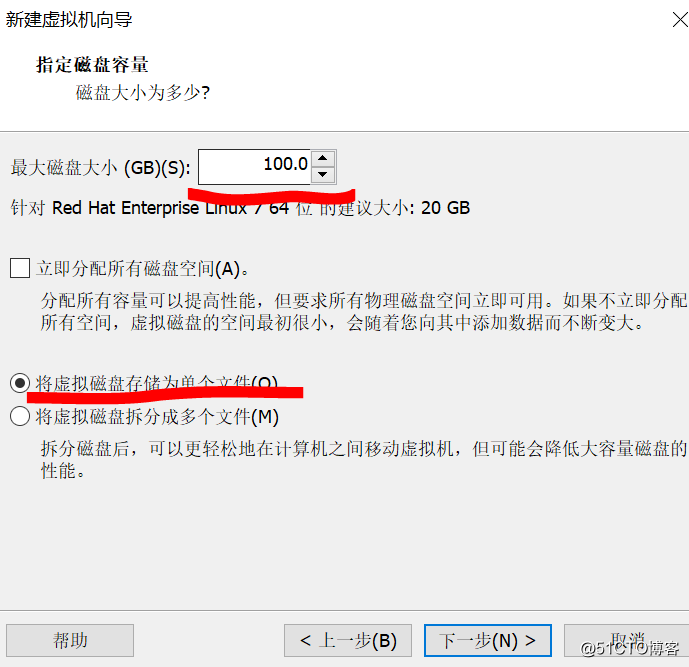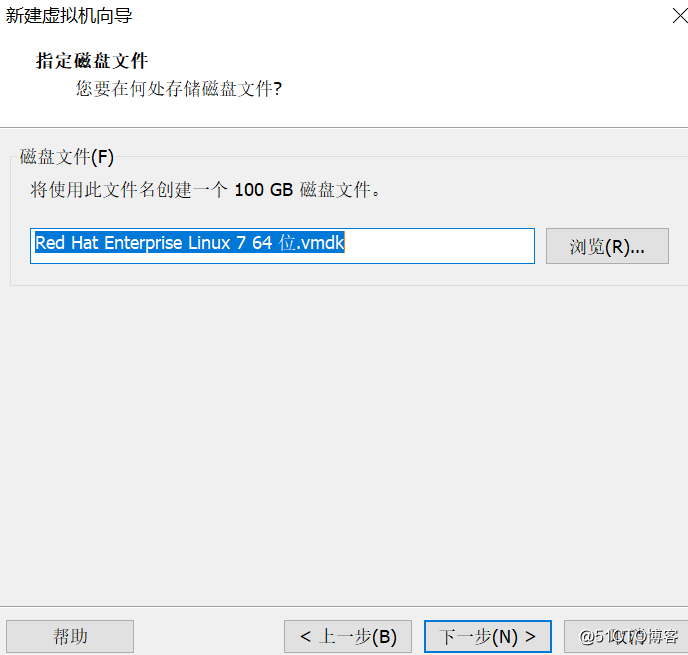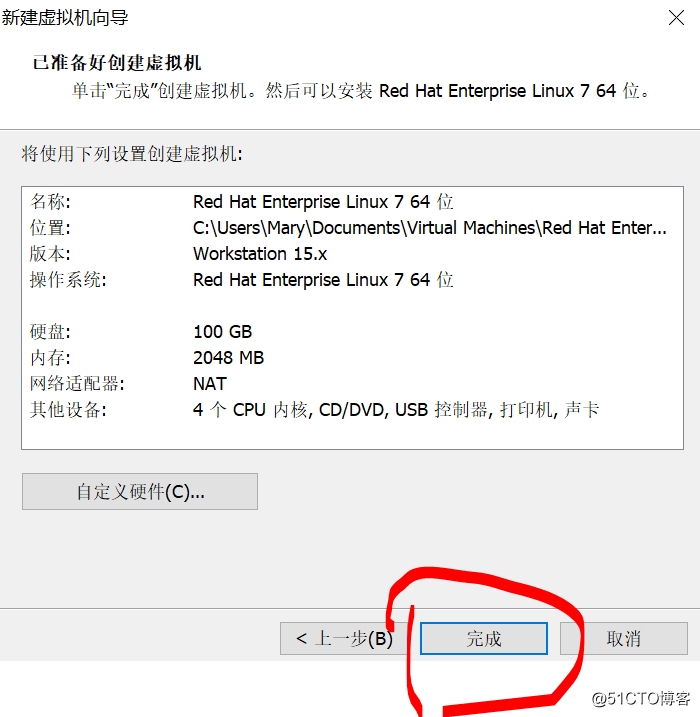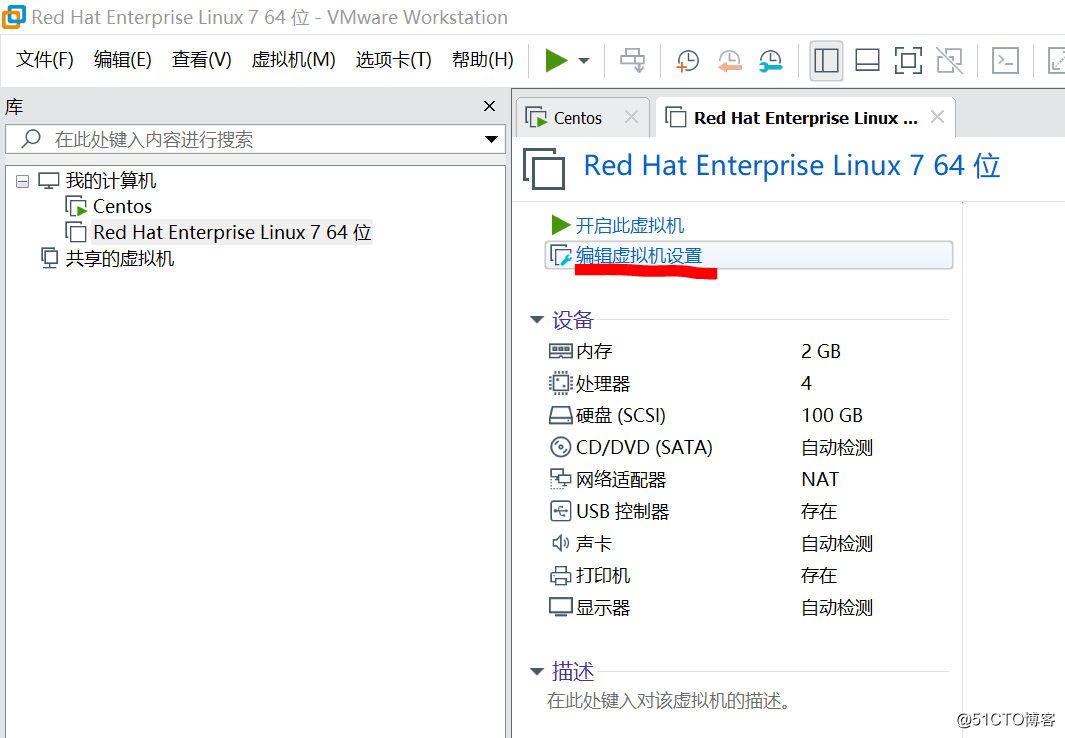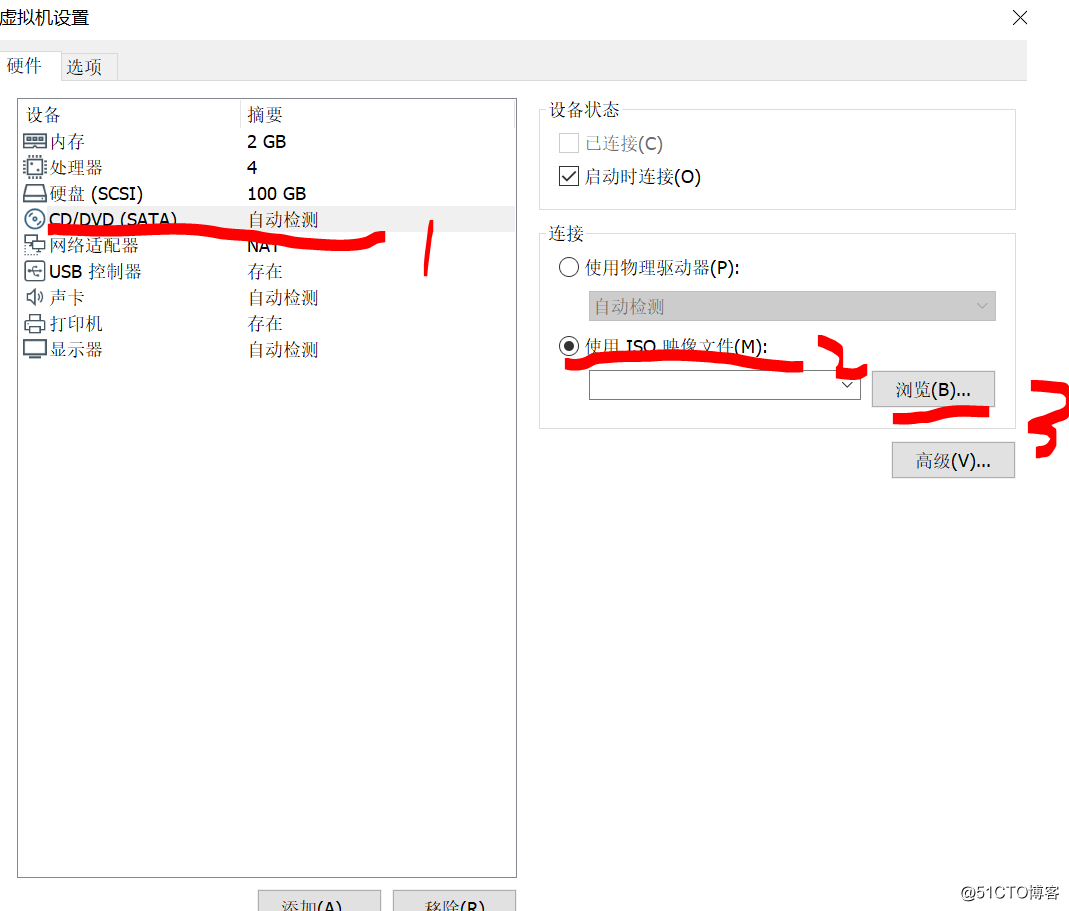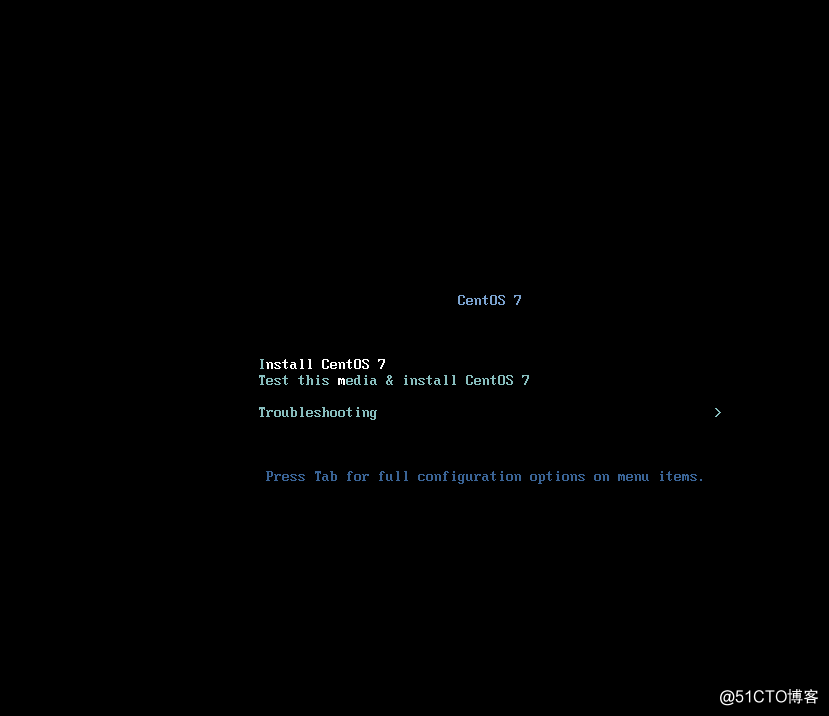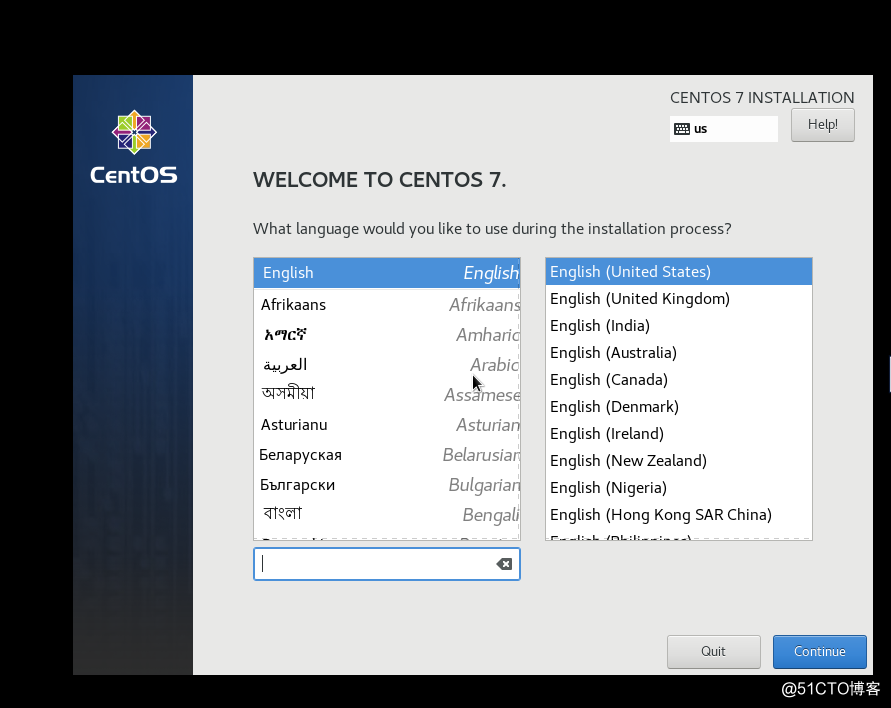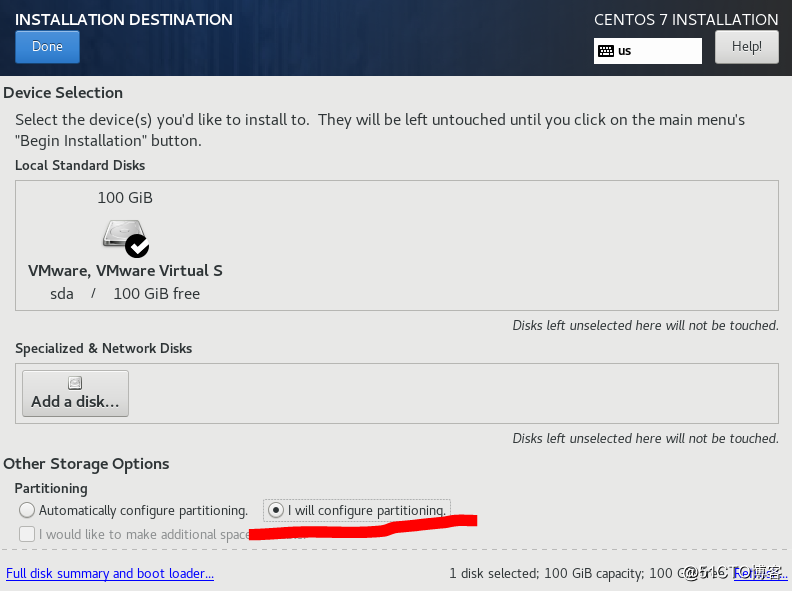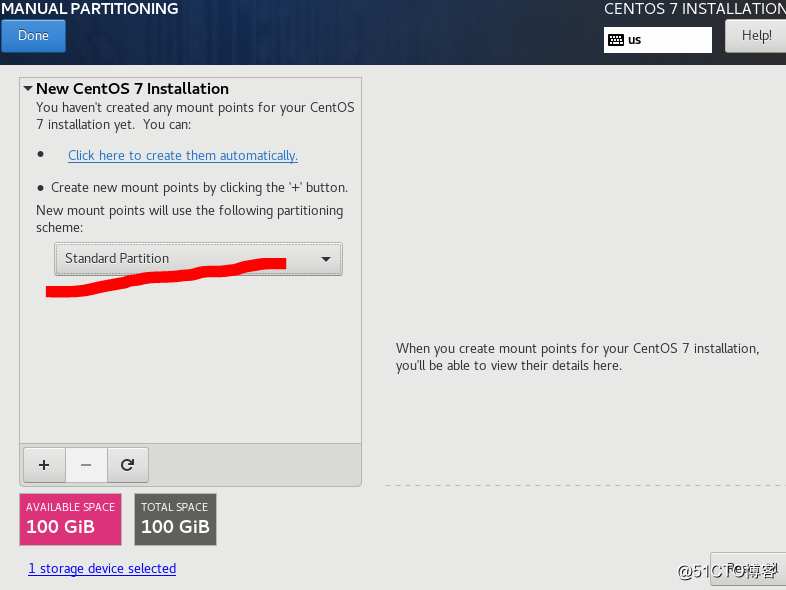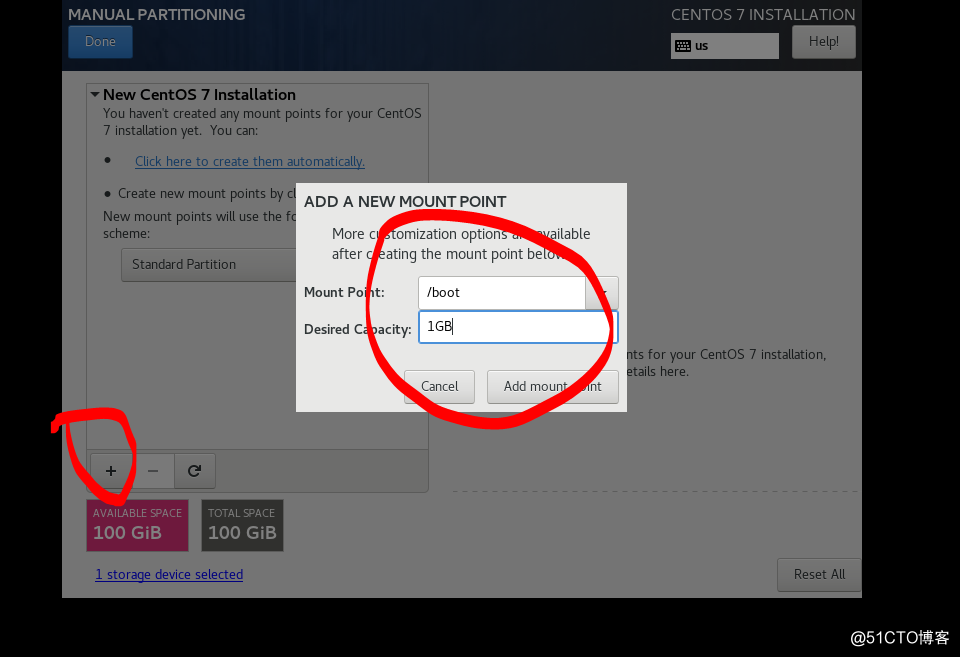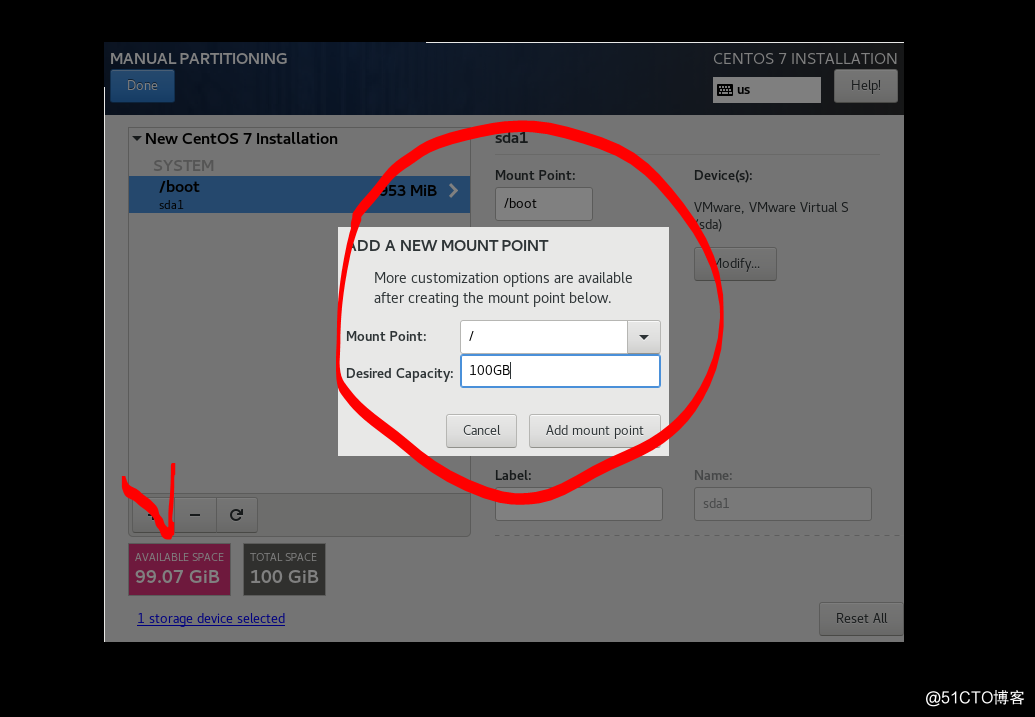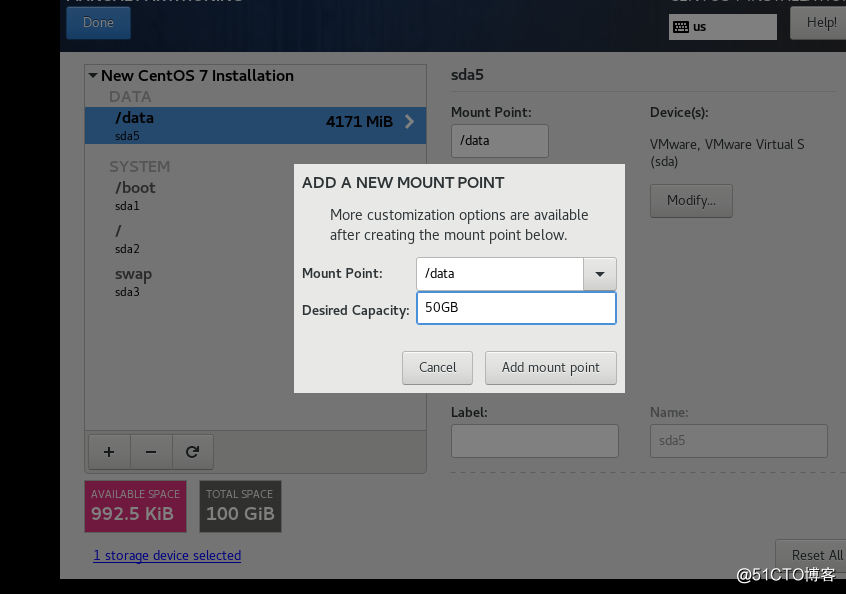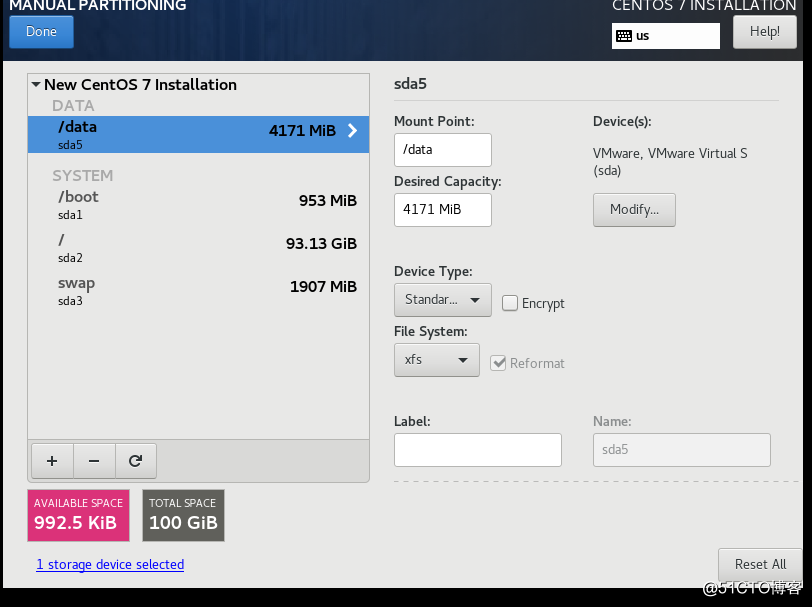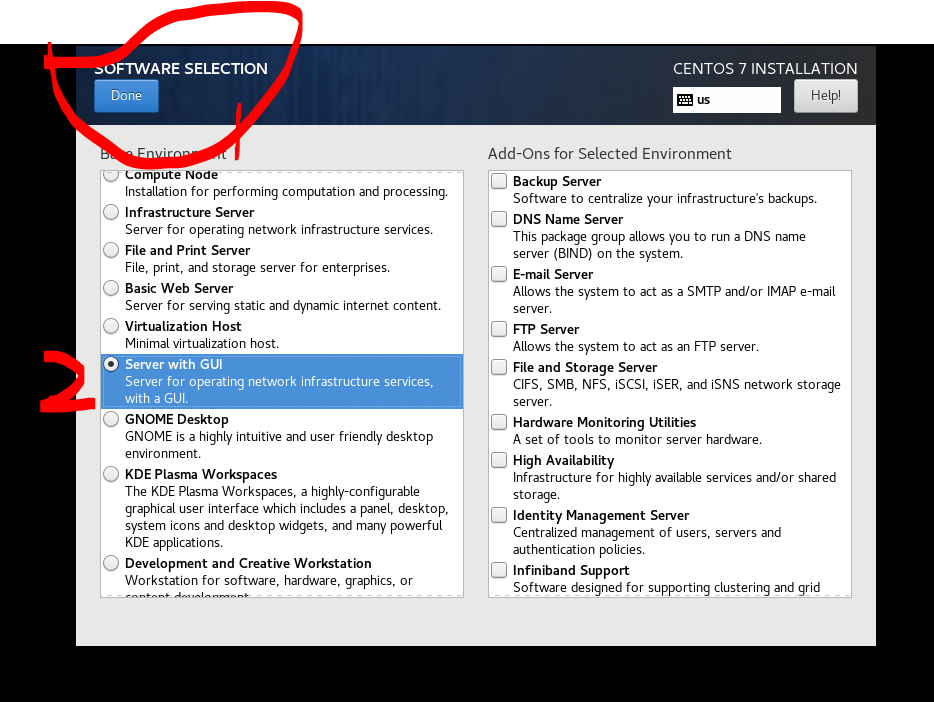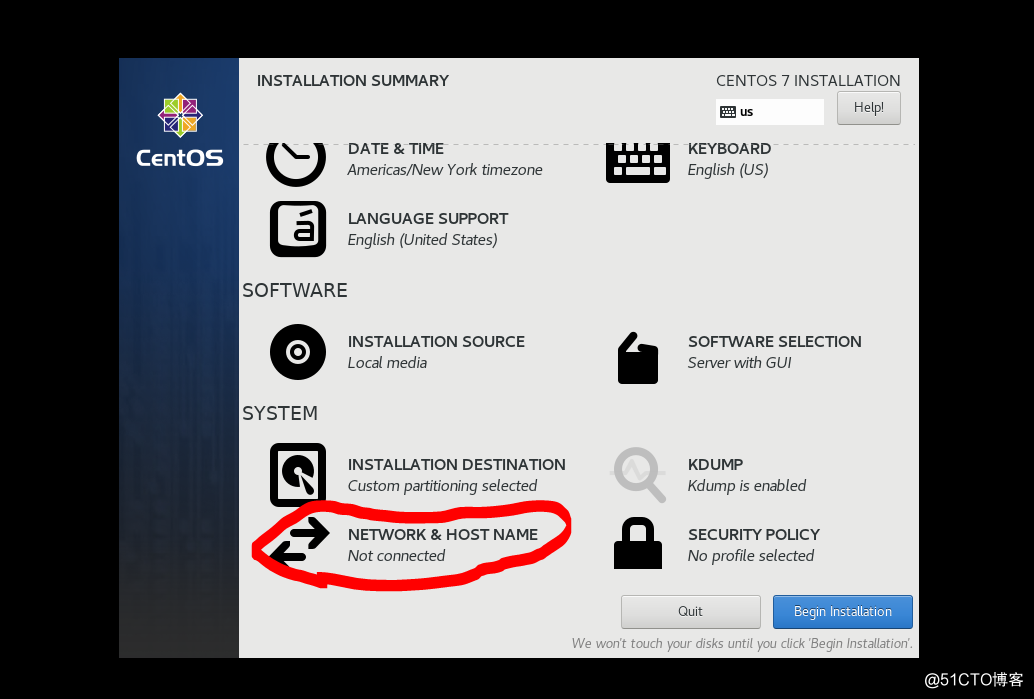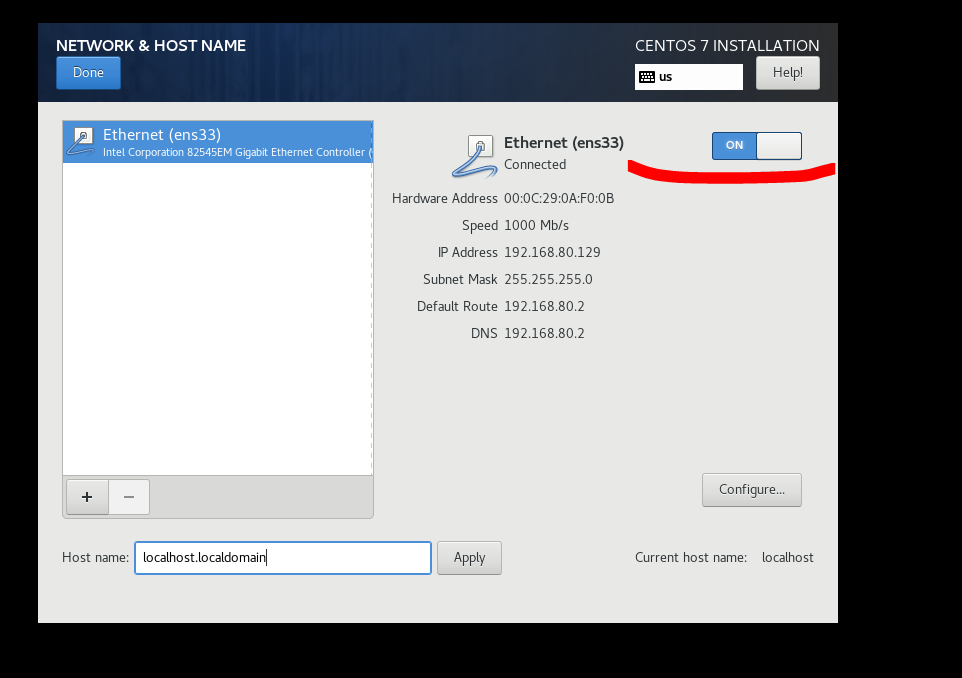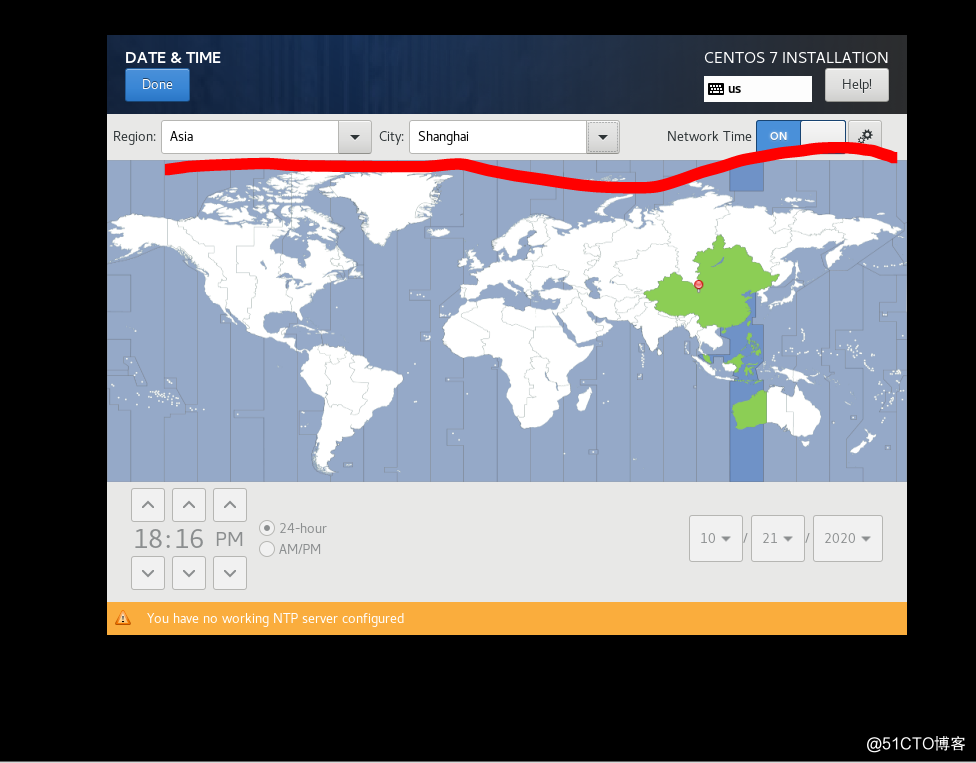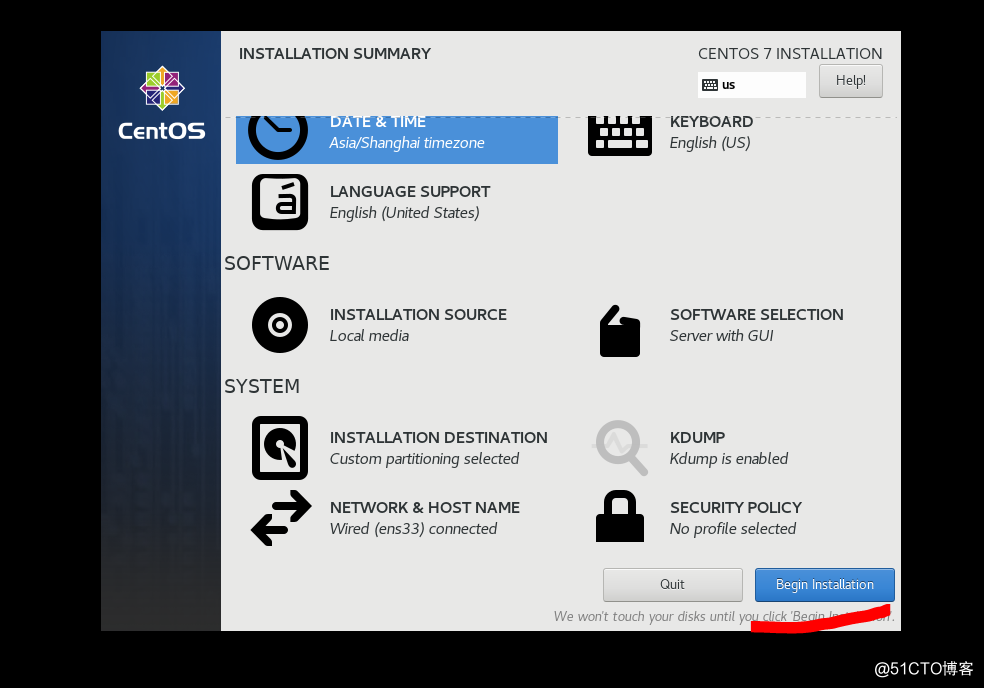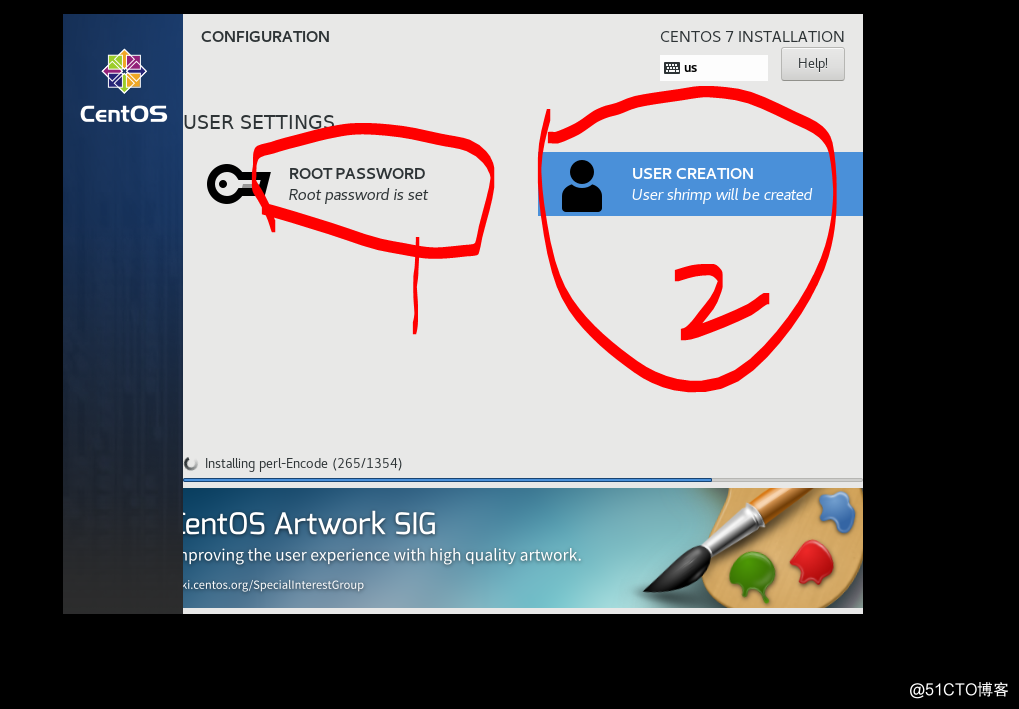Centos手动安装
板块1:Centos 的安装步骤+创建指定的用户再登录!
https://wiki.centos.org/Download
http://mirrors.aliyun.com
http://mirrors.sohu.com
http://mirrors.163.com
这几个网址可以下载系统的iso文档!第二个下载很流畅,这个和地区有关!有时候官网下载很慢的时候可以尝试使用上述国内的服务器来下载!最新版有8.2的!
然后准备虚拟机(VMware)可以百度直接下载,也算是免费吧!
我这边便于演示:直接安装7.0的版本!
下面是各个步骤操作图示!
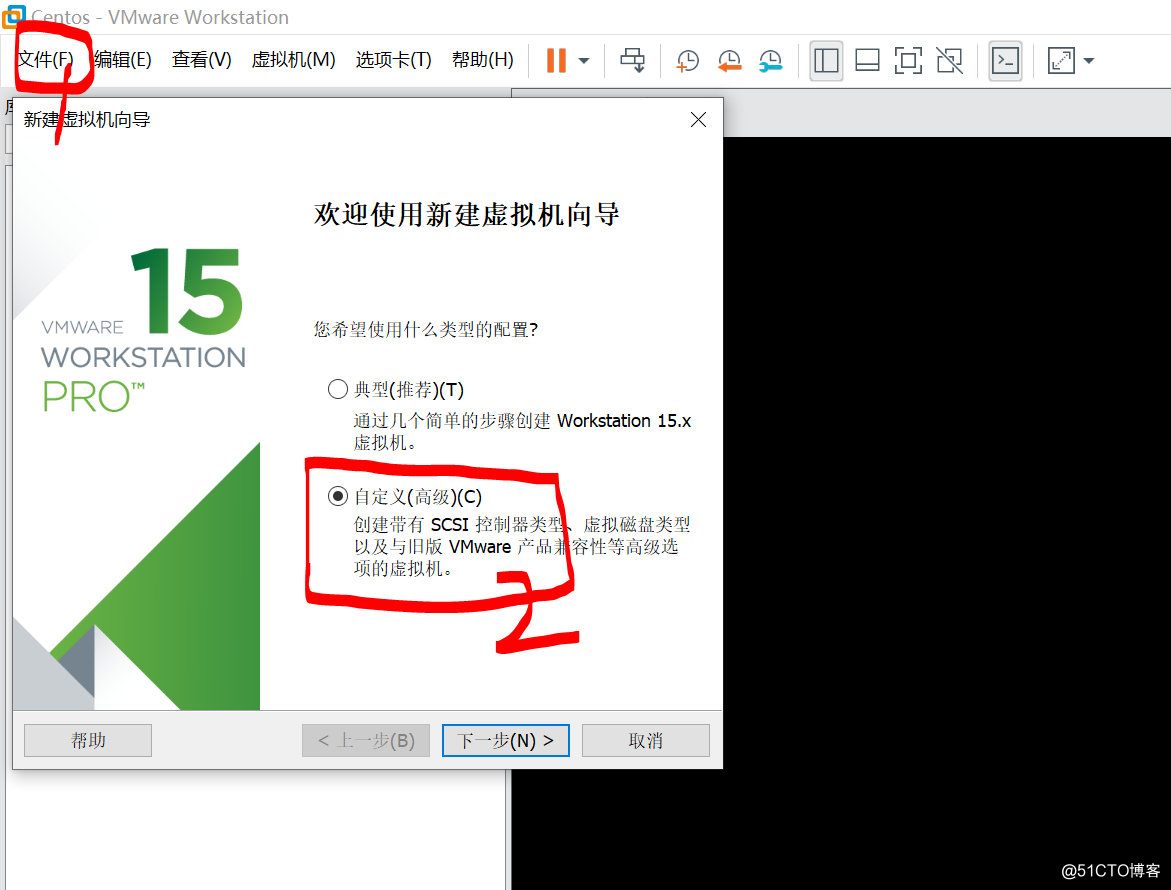 ![]
![]
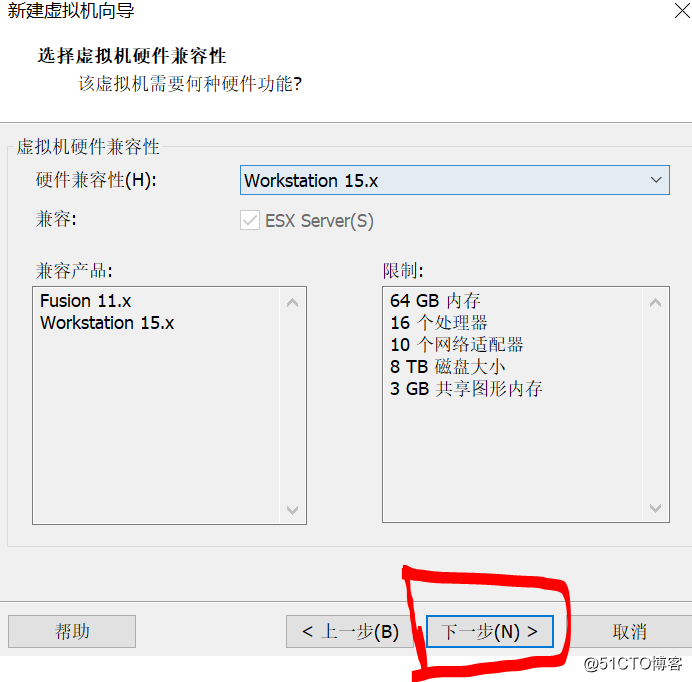
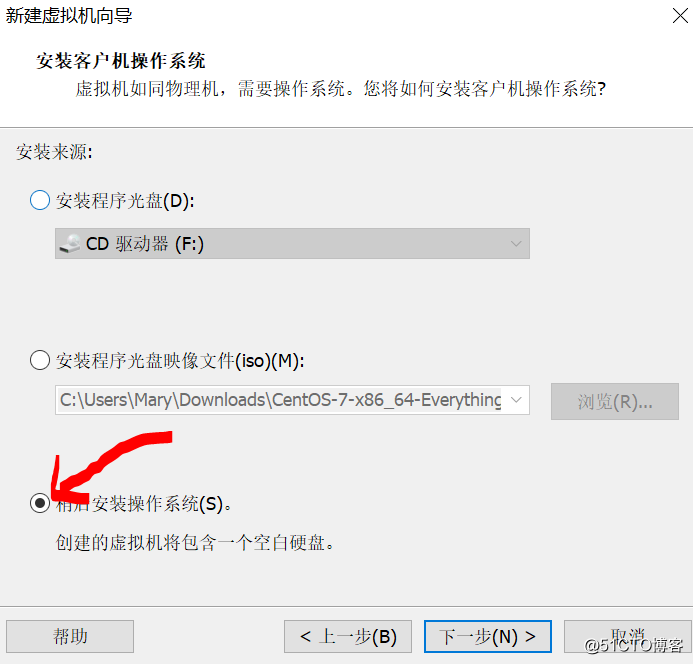
-oss-process=image/watermark,size_16,text_QDUxQ1RP5Y2a5a6i,color_FFFFFF,t_100,g_se,x_10,y_10,shadow_90,type_ZmFuZ3poZW5naGVpdGk=)