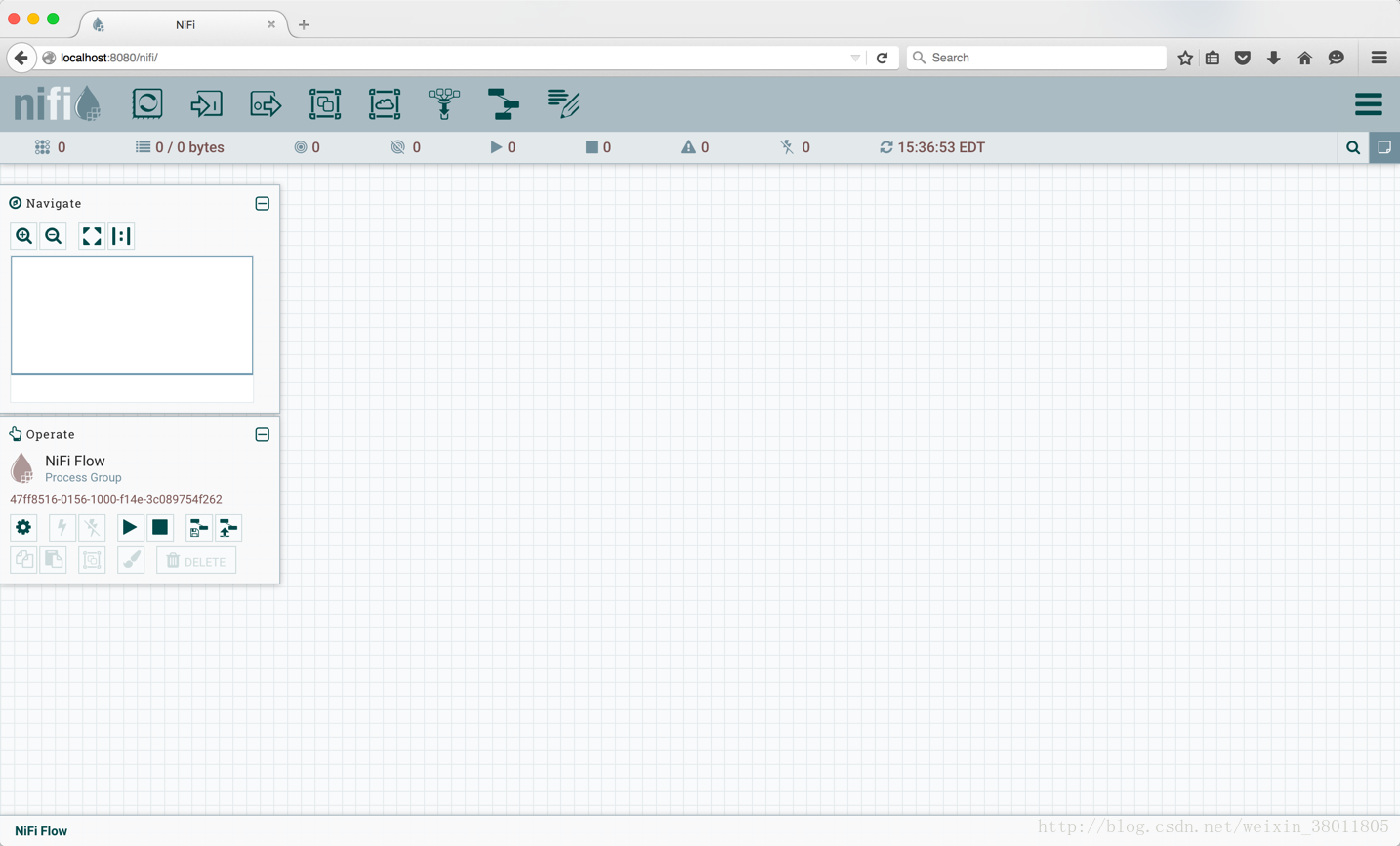1.下载nifi
1) 下载地址:http://nifi.apache.org/。
2) 下载nifi源码或者nifi编译好的二进制安装包
当然还有其他的方式下载,如github (github地址:https://github.com/apache/nifi.git)
2.编译过程
1) 安装maven;
a. 下载地址 http://maven.apache.org/download.cgi
b. 配置环境变量MAVEN_HOME=D:\apache-maven-3.0.4
c. 配置Path %MAVEN_HOME%\bin;
(maven配置参考http://jingyan.baidu.com/article/295430f136e8e00c7e0050b9.html)
3.编译nifi
a. 解压 nifi-1.1.0-source-release.zip
b. 在解压的nifi的目录下运行mvn目录 mvn -T 2.5C clean install(此过程取决于网速,有可能会较长)
c. 待编译完成后可在nifi-1.1.0/nifi-assembly/target/ 的目录下看到nifi-1.1.0-bin.tar.gz此文件(此文件便是编译完成后的二进制文件)
4.启动nifi
a.window下:进nifi-1.1.0/bin下,双击nifi.bat文件
b.linux下 : 进nifi-1.1.0/bin下,执行 ./nifi.sh命令
c.如启动没有错误应能看到该页面:
(随后更新custom nifi processor )