JDBC中遇到的一些小问题
今天在学习JDBC连接数据库时,学完了六个步骤以后,自己学着把JDBC的功能做了一个封装,封装类代码如下:
/* JDBC编程六步:
* 1.注册驱动
* 2.获取连接
* 3.获取数据库操作对象
* 4.执行SQL语句
* 5处理查询结果集
* 6.释放资源
* */
import java.sql.*;
/**
* @author zyx
*/
public class JdbcDemo {
/**
* 创建连接对象
*/
private Connection connection = null;
/**
* 创建操作对象
*/
private Statement statement = null;
/**
* 创建查询结果集
*/
private ResultSet resultSet = null;
/**
* 数据库url
*/
private static final String URL = "jdbc:mysql://192.168.3.23:3306/mysqlTest";
/**
* 数据库用户名
*/
private static final String USER = "root";
/**
* 数据库密码
*/
private static final String PASSWORD = "010425";
public JdbcDemo() {
try {
/*注册驱动*/
DriverManager.registerDriver(new com.mysql.jdbc.Driver());
/*获取连接*/
connection = DriverManager.getConnection(URL,USER,PASSWORD);
/*获取操作对象*/
statement = connection.createStatement();
}catch(SQLException e){
e.printStackTrace();
}
}
public void dmlExecutor(String dml){
try {
statement.executeUpdate(dml);
} catch (SQLException e) {
e.printStackTrace();
}
}
public ResultSet dqlExecutor(String dql){
try{
resultSet = statement.executeQuery(dql);
}catch (SQLException e){
e.printStackTrace();
}
return resultSet;
}
public void close(){
try{
if (resultSet != null){
resultSet.close();
}
}catch(SQLException e){
e.printStackTrace();
}
try{
if (statement != null){
statement.close();
}
}catch(SQLException e){
e.printStackTrace();
}
try{
if (connection != null){
connection.close();
}
}catch(SQLException e){
e.printStackTrace();
}
}
}
但是在测试类中运行时,报出了一大串异常,异常代码如下:
`Loading class `com.mysql.jdbc.Driver'. This is deprecated. The new driver class is `com.mysql.cj.jdbc.Driver'. The driver is automatically registered via the SPI and manual loading of the driver class is generally unnecessary. java.sql.SQLException: null, message from server: "Host 'LAPTOP-VUVIRV68' is not allowed to connect to this MySQL server" at com.mysql.cj.jdbc.exceptions.SQLError.createSQLException(SQLError.java:129) at com.mysql.cj.jdbc.exceptions.SQLExceptionsMapping.translateException(SQLExceptionsMapping.java:122) at com.mysql.cj.jdbc.ConnectionImpl.createNewIO(ConnectionImpl.java:833) at com.mysql.cj.jdbc.ConnectionImpl.<init>(ConnectionImpl.java:453) at com.mysql.cj.jdbc.ConnectionImpl.getInstance(ConnectionImpl.java:246) at com.mysql.cj.jdbc.NonRegisteringDriver.connect(NonRegisteringDriver.java:198) at java.sql/java.sql.DriverManager.getConnection(DriverManager.java:677) at java.sql/java.sql.DriverManager.getConnection(DriverManager.java:228) at jdbc.JdbcDemo.<init>(JdbcDemo.java:55) at jdbc.JdbcTest.main(JdbcTest.java:8) Exception in thread "main" java.lang.NullPointerException at jdbc.JdbcDemo.dmlExecutor(JdbcDemo.java:66) at jdbc.JdbcTest.main(JdbcTest.java:9) `
下面分开看每一行异常:
Loading class `com.mysql.jdbc.Driver'. This is deprecated. The new driver class is `com.mysql.cj.jdbc.Driver'. The driver is automatically registered via the SPI and manual loading of the driver class is generally unnecessary.
大概意思是,加载com.mysql.jdbc.Driver这一个类是不被允许的,新的驱动类为com.mysql.cj.jdbc.Driver,那我们就把注册驱动那里实例化的类改为它要求的类,如下:
DriverManager.registerDriver(new com.mysql.cj.jdbc.Driver());
再运行一次,第一行的异常提示就消失了,这说明现在我们连接用的应该是com.mysql.cj.jdbc.Driver这一个类,为了找出异常的原因,我去翻看了旧版的Driver类的源码,简化后如下:
package com.mysql.jdbc;
import java.sql.SQLException;
/**
* Backwards compatibility to support apps that call <code>Class.forName("com.mysql.jdbc.Driver");</code>.
*/
public class Driver extends com.mysql.cj.jdbc.Driver {
public Driver() throws SQLException {
super();
}
static {
System.err.println("Loading class `com.mysql.jdbc.Driver'. This is deprecated. The new driver class is `com.mysql.cj.jdbc.Driver'. "
+ "The driver is automatically registered via the SPI and manual loading of the driver class is generally unnecessary.");
}
}
这个类继承了com.mysql.cj.jdbc.Driver这个类,除此之外,没有其他的成员方法,也就是说,这两个类在所有的方法上没有不同,并且可以看见在类的前面有一行注释,翻译过来的意思是向后兼容以支持调用Class.forName,也就是说,这个类是给较旧版本的jdk使用的,我使用的jdk11已经不支持使用这一个类了,所以,以后使用的就应该是这个cj包下的Driver类来注册驱动。
但是运行程序后,剩下的异常依然还没有被解决,那我们继续分析异常代码
java.sql.SQLException: null, message from server: "Host 'LAPTOP-VUVIRV68' is not allowed to connect to this MySQL server"
很显然,这里说连接不被允许,也就是说这个程序没有权限去访问MySQL的数据库,那我们就想想办法让它拥有访问权限,那么就是让MySQL的数据库变为公有的数据库。首先我们先登录MySQL(这里我用的是DOS)。在敲入命令show databases;后就可以看见一堆数据库罗列了出来,找到mysql数据库并敲入use mysql,看见Database change就说明现在已经再调用mysql数据库了,找到user这张表,然后再敲入update user set host = '%' where = 'root';然后它会弹出Query OK, 1 row affected的字样,最后需要保存变动,敲入flush privileges;,弹出Query OK, 0 rows affected字样,就可以了。
我们先看一遍我们连接的数据库中的表格是否有数据。
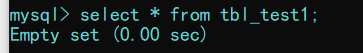
运行程序前
然后我们再运行一次程序
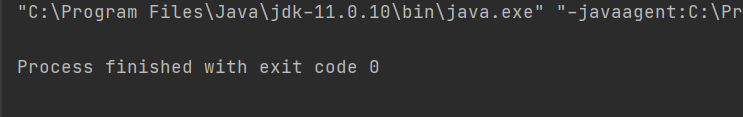
运行程序结果
没有报错了,我们再看一次数据库数据是否有改变
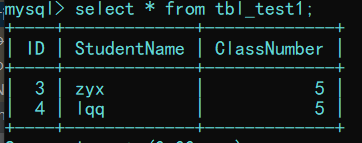
运行程序后
数据成功插入到数据库中