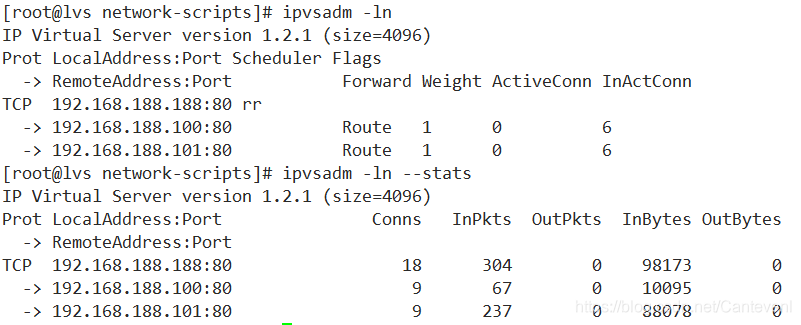LVS-DR+Keepalived 配置步骤
准备工作
详细步骤和配置解释可以参考:LVS-DR+Keepalived 高可用集群
之前写的主要是先做lvs-dr再做keepalived 因此步骤显得比较麻烦 今天再写一个简要步骤
调度器上安装Keepalived
yum install -y ipvsadm
yum install -y keepalived
调度主机上做lvs策略
配置负载分配策略
首先清除原有策略
ipvsadm -C
添加虚拟服务器
ipvsadm -A -t 192.168.188.188:80 -s rr
添加真实服务器 工作模式为DR
ipvsadm -a -t 192.168.188.188:80 -r 192.168.188.100:80 -g
ipvsadm -a -t 192.168.188.188:80 -r 192.168.188.101:80 -g
保存
ipvsadm-save > /etc/sysconfig/ipvsadm
查看
ipvsadm -Ln
IP Virtual Server version 1.2.1 (size=4096)
Prot LocalAddress:Port Scheduler Flags
-> RemoteAddress:Port Forward Weight ActiveConn InActConn
TCP 192.168.188.188:80 rr
-> 192.168.188.100:80 Route 1 0 0
-> 192.168.188.101:80 Route 1 0 0
从机不需要配置策略 因为keepalived会自动解析策略
在调度器上配置Keepalived
主机
vim /etc/keepalived/keepalived.conf
! Configuration File for keepalived
global_defs {
router_id LVS1
}
vrrp_instance VI_1 {
state MASTER
interface ens33
virtual_router_id 66
priority 100
advert_int 1
authentication {
auth_type PASS
auth_pass 123456
}
virtual_ipaddress {
192.168.188.188
}
}
virtual_server 192.168.188.188 80 {
delay_loop 6
lb_algo rr
lb_kind DR
protocol TCP
real_server 192.168.188.100 80 {
weight 1
TCP_CHECK {
connect_port 80
connect_timeout 3
nb_get_retry 3
delay_before_retry 4
}
}
real_server 192.168.188.101 80 {
weight 1
TCP_CHECK {
connect_port 80
connect_timeout 3
nb_get_retry 3
delay_before_retry 4
}
}
}
从机
! Configuration File for keepalived
global_defs {
router_id LVS2
}
vrrp_instance VI_1 {
state BACKUP
interface ens33
virtual_router_id 66
priority 80
advert_int 1
authentication {
auth_type PASS
auth_pass 123456
}
virtual_ipaddress {
192.168.188.188
}
}
virtual_server 192.168.188.188 80 {
delay_loop 6
lb_algo rr
lb_kind DR
protocol TCP
real_server 192.168.188.100 80 {
weight 1
TCP_CHECK {
connect_port 80
connect_timeout 3
nb_get_retry 3
delay_before_retry 4
}
}
real_server 192.168.188.101 80 {
weight 1
TCP_CHECK {
connect_port 80
connect_timeout 3
nb_get_retry 3
delay_before_retry 4
}
}
}
重启服务
systemctl restart ipvsadm
systemctl restart keepalived
查看keepalived配置完成后 ens33是否有了VIP
ip addr
从机查看策略
ipvsadm -ln
IP Virtual Server version 1.2.1 (size=4096)
Prot LocalAddress:Port Scheduler Flags
-> RemoteAddress:Port Forward Weight ActiveConn InActConn
TCP 192.168.188.188:80 rr
-> 192.168.188.100:80 Route 1 0 0
-> 192.168.188.101:80 Route 1 0 0
配置真实服务器
添加虚拟接口lo:0 配置VIP地址
cp -a ifcfg-lo ifcfg-lo:0
vim ifcfg-lo:0
DEVICE=lo:0
IPADDR=192.168.188.188
NETMASK=255.255.255.255
NETWORK=127.0.0.0
BROADCAST=127.255.255.255
ONBOOT=yes
NAME=loopback
然后将网卡传给另一台web服务器
scp ./ifcfg-lo:0 [email protected]:/root
开启虚拟接口
ifup lo:0
添加一条到VIP的本地路由
route add -host 192.168.188.188 dev lo:0
查看路由
route -n
Kernel IP routing table
Destination Gateway Genmask Flags Metric Ref Use Iface
0.0.0.0 192.168.188.2 0.0.0.0 UG 100 0 0 ens33
192.168.79.0 0.0.0.0 255.255.255.0 U 101 0 0 ens37
192.168.188.0 0.0.0.0 255.255.255.0 U 100 0 0 ens33
192.168.188.188 0.0.0.0 255.255.255.255 UH 0 0 0 lo
测试
浏览器输入VIP
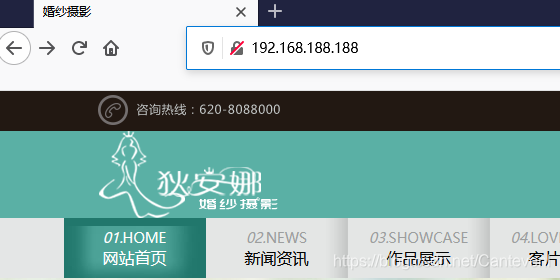
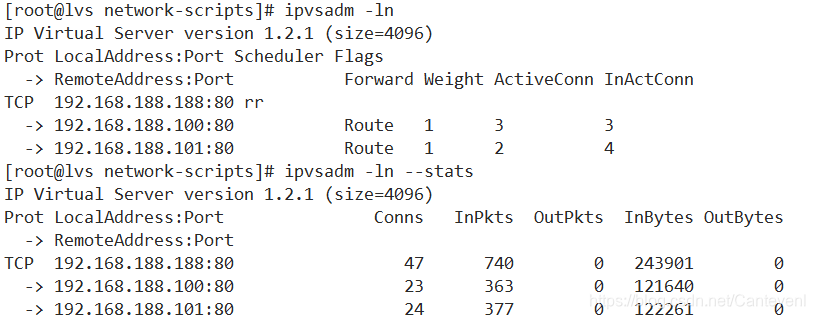
关闭主调度器 浏览器仍然可以访问 查看从机信息