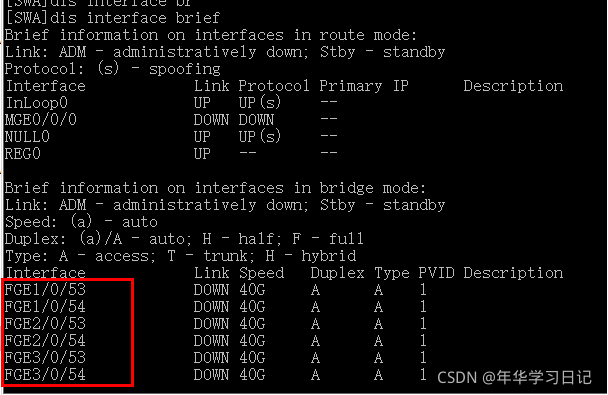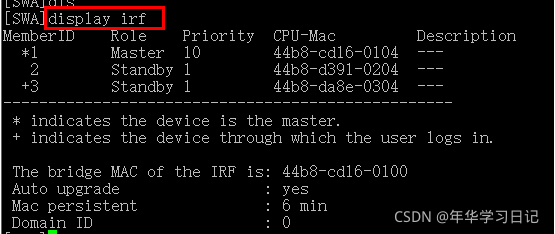华三交换机如何用三个交换机配置IRF堆叠(环形和链形结构)
一,三个交换机配置环形IRF
组网交换机如下图,
SWA,SWB,SWC三台交换机环形结构组建IRF,SWA作为Master
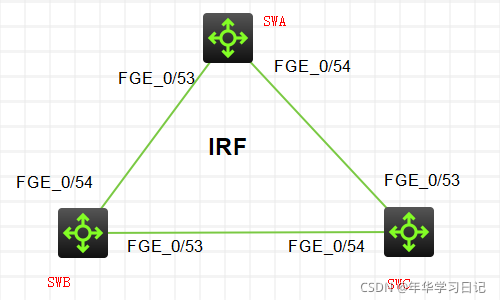
1.1,SWA配置
[SWA]irf member 1 priority 20 //配置优先级为20,确保为master
先把FortyGigE 1/0/53 和 FortyGigE 1/0/54关闭
[SWA]interface range FortyGigE 1/0/53 to FortyGigE 1/0/54
[SWA-if-range]shutdown
创建一个IRF虚拟接口1/1
[SWA]irf-port 1/1
[SWA-irf-port1/1]port group interface FortyGigE 1/0/53 //加入虚拟接口
创建一个IRF虚拟接口1/2
[SWA]irf-port 1/2
[SWA-irf-port1/2]port group interface FortyGigE 1/0/54 //加入虚拟接口
再把FortyGigE 1/0/53 和 FortyGigE 1/0/54端口undoshutdown
[SWA]interface range FortyGigE 1/0/53 to FortyGigE 1/0/54
[SWA-if-range]undo shutdown
保存配置。
[SWA]save force //一定要保存好配置
SWB配置
[SWB]irf member 1 renumber 2 //重新编号为2
保存配置后,重启交换机
[SWB]save force
reboot
待交换机重启后,把FE53和FE54接口关闭
[SWB]interface range FortyGigE 2/0/53 to FortyGigE 2/0/54
[SWB-if-range]shutdown
[SWB]irf-port 2/1 //创建虚拟接口2/1
[SWB-irf-port2/1]port group interface FortyGigE 2/0/53 //绑定接口
[SWB]irf-port 2/2 //创建虚拟接口2/2
[SWB-irf-port2/2]port group interface FortyGigE 2/0/54 //绑定接口
[SWB]interface range FortyGigE 2/0/53 to FortyGigE 2/0/54 //把接口再undo shutdown
[SWB-if-range]undo shutdown
[SWB]save force //保存配置
SWC配置
[SWC]irf member 1 renumber 3 //重新编号为3
保存配置后重启交换机
[SWC]save force
reboot
关闭接口
[SWC]interface range FortyGigE 3/0/53 to FortyGigE 3/0/54
[SWC-if-range]shutdown
[SWC]irf-port 3/1 创建虚拟接口3/1
[SWC-irf-port3/1]port group interface FortyGigE 3/0/53 //绑定接口
[SWC]irf-port 3/2 创建虚拟接口3/2
[SWC-irf-port3/2]port group interface FortyGigE 3/0/54 //绑定接口
[SWC]interface range FortyGigE 3/0/53 to FortyGigE 3/0/54 //把接口undo shutdown
[SWC-if-range]undo shutdown
[SWC]save force //一定保存好配置
激活三交换机IRF,先激活SWA,然后激活SWB和SWC。
[SWA]irf-port-configuration active
[SWB]irf-port-configuration active
[SWC]irf-port-configuration active
使用命令display irf查看配置
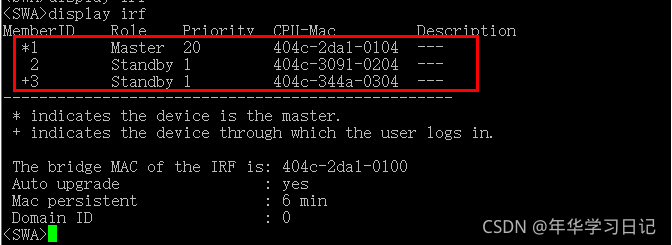
二,三个交换机链形配置IRF
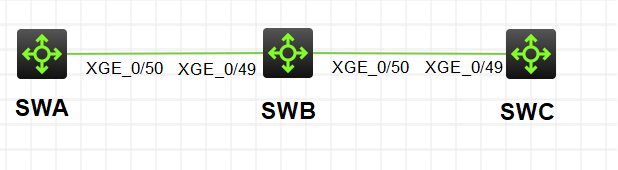
SWA配置
[SWA]irf member 1 priority 10 //配置优先级为10,确保为master
[SWA]interface Ten-GigabitEthernet 1/0/50 //把要加入的接口关闭
[SWA-Ten-GigabitEthernet1/0/50]shutdown
创建虚拟接口,并绑定端口
[SWA]irf-port 1/1
[SWA-irf-port1/1]port group interface Ten-GigabitEthernet 1/0/50
把端口undo shutdown
[SWA]interface Ten-GigabitEthernet 1/0/50
[SWA-Ten-GigabitEthernet1/0/50]undo shutdown
[SWA]save force //一定保存好配置
[SWA]irf-port-configuration active //激活irf
SWB配置
[SWB]irf member 1 renumber 2 重新编号为2
[SWB]sa f //保存配置后重启交换机
reboot
交换机重启后把端口shutdown
[SWB]interface Ten-GigabitEthernet 2/0/49 to Ten-GigabitEthernet 2/0/50
[SWB-Ten-GigabitEthernet2/0/49]shutdown
创建虚拟接口后绑定端口
[SWB]irf-port 2/2
[SWB-irf-port2/2]port group interface Ten-GigabitEthernet 2/0/49
[SWB]irf-port 2/1
[SWB-irf-port2/1]port group interface Ten-GigabitEthernet 2/0/50
[SWB]interface range Ten-GigabitEthernet 2/0/49 to Ten-GigabitEthernet 2/0/50
[SWB-if-range]undo shutdown
[SWB]save force //保存配置
[SWB]irf-port-configuration active //激活irf
SWC配置
[SWC]irf member 1 renumber 3 //重新编号为3
[SWC]save force //保存配置后重启
reboot
交换机重启后,把要加入的端口shutdown
[SWC]interface Ten-GigabitEthernet 3/0/49
[SWA-Ten-GigabitEthernet3/0/49]shutdown
创建虚拟接口后绑定端口
[SWC]irf-port 3/2
[SWC-irf-port3/2]port group interface Ten-GigabitEthernet 3/0/49
[SWC]interface Ten-GigabitEthernet 3/0/49
[SWA-Ten-GigabitEthernet3/0/49]undo shutdown
[SWC]save force //保存配置
[SWC]irf-port-configuration active //激活irf