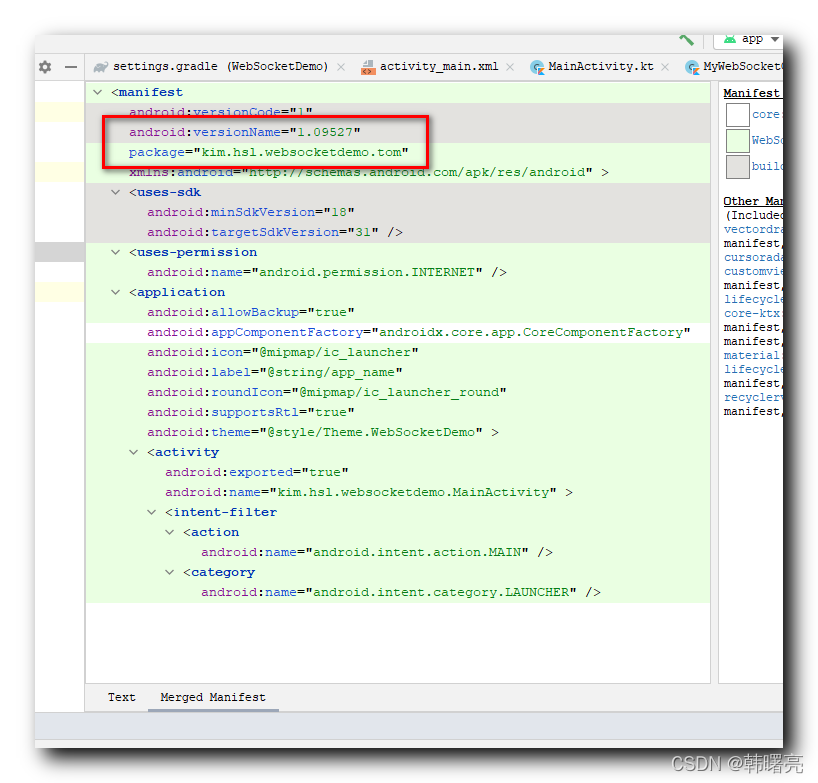文章目录
Android Plugin DSL Reference 参考文档 :
-
AppExtension ( build.gradle#android 配置 ) 文档位置 : android-gradle-dsl-gh-pages/2.3/com.android.build.gradle.AppExtension.html
-
build.gradle#android 模块配置文档 : android-gradle-dsl/2.3/com.android.build.gradle.AppExtension.html
-
ProductFlavor ( build.gradle#android#defaultConfig 配置 ) 文档 : android-gradle-dsl/2.3/com.android.build.gradle.internal.dsl.ProductFlavor.html
-
ProductFlavor#externalNativeBuild 配置 ( build.gradle#android#defaultConfig#externalNativeBuild 配置 ) : com.android.build.gradle.internal.dsl.ProductFlavor:externalNativeBuild
-
ExternalNativeBuildOptions ( build.gradle#android#defaultConfig#externalNativeBuild 配置 ) 文档位置 : android-gradle-dsl-gh-pages/2.3/com.android.build.gradle.internal.dsl.ExternalNativeBuildOptions.html
-
NdkBuildOptions ( build.gradle#android#defaultConfig#externalNativeBuild#ndkBuild 配置 ) 文档位置 : android-gradle-dsl-gh-pages/2.3/com.android.build.gradle.internal.dsl.NdkBuildOptions.html
-
CmakeOptions ( build.gradle#android#defaultConfig#externalNativeBuild#cmake 配置 ) 文档位置 : android-gradle-dsl-gh-pages/2.3/com.android.build.gradle.internal.dsl.CmakeOptions.html
-
JackOptions ( build.gradle#android#defaultConfig#jackOptions 配置 ) 文档位置 : android-gradle-dsl/2.3/com.android.build.gradle.internal.dsl.JackOptions.html
-
AnnotationProcessorOptions ( 注解处理器配置 ) ( build.gradle#android#defaultConfig#javaCompileOptions配置 ) 文档位置 : android-gradle-dsl/2.3/com.android.build.gradle.internal.dsl.AnnotationProcessorOptions.html
-
NdkOptions ( build.gradle#android#defaultConfig#ndk 配置 ) 文档位置 : android-gradle-dsl/2.3/com.android.build.gradle.internal.dsl.NdkOptions.html
-
NDK 参考文档 : Add C and C++ Code to Your Project.
一、测试相关配置
ProductFlavor ( build.gradle#android#defaultConfig 配置 ) 文档 : android-gradle-dsl/2.3/com.android.build.gradle.internal.dsl.ProductFlavor.html
ProductFlavor#testApplicationId ,
ProductFlavor#testFunctionalTest ,
ProductFlavor#testHandleProfiling ,
ProductFlavor#testInstrumentationRunner ,
ProductFlavor#testInstrumentationRunnerArguments ,
都是用于配置测试相关的配置 ;
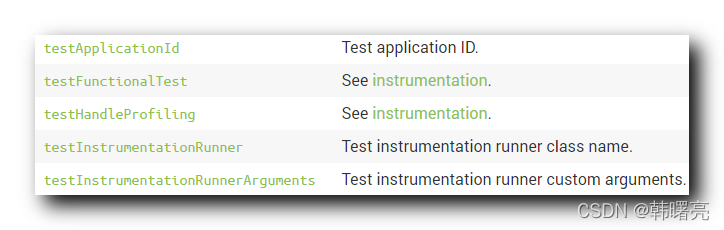
详细的文档说明 :
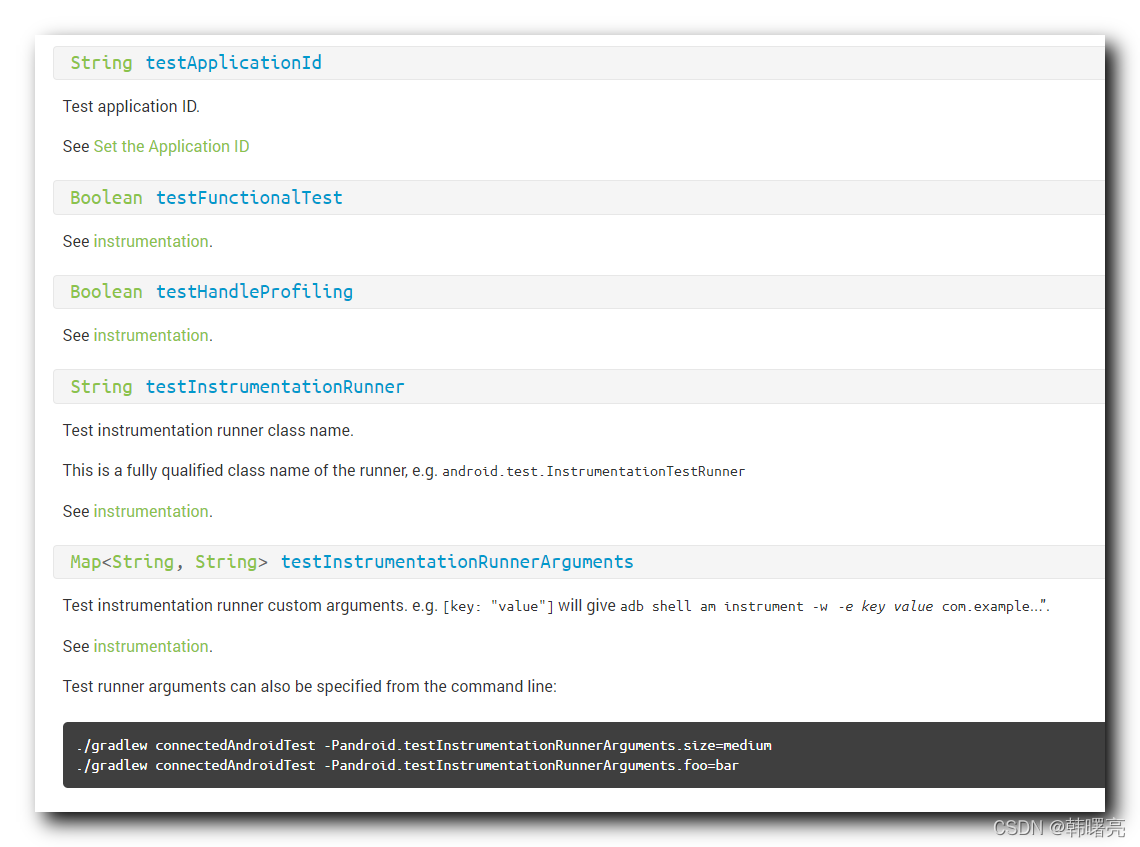
二、ProductFlavor#useJack 配置
ProductFlavor#useJack 配置已经弃用 , 使用 ProductFlavor#jackOptions 配置替代该配置 ;
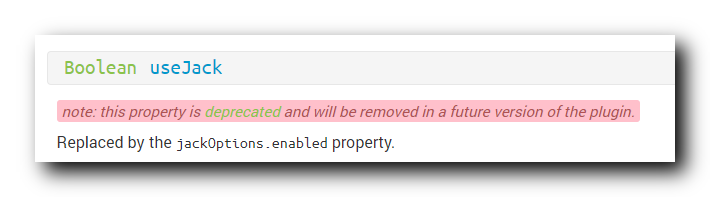
三、ProductFlavor#versionNameSuffix 配置
ProductFlavor#versionNameSuffix 配置用于配置版本名称后缀 ;
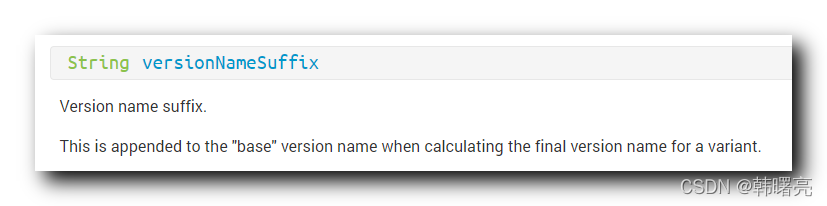
String versionNameSuffix
版本名称后缀。
当计算变量的最终版本名时,这将应用于“base”版本名。
如 :
android {
compileSdkVersion 31
buildToolsVersion "30.0.3"
defaultConfig {
applicationId "kim.hsl.websocketdemo"
minSdkVersion 18
targetSdkVersion 31
versionCode 1
versionName "1.0"
applicationIdSuffix "tom"
versionNameSuffix "9527"
}
}
最终的 版本号 是 " 1.09527 " ;
四、ProductFlavor#applicationIdSuffix 配置
ProductFlavor#applicationIdSuffix 配置 , 用于配置应用 ID 后缀 ;
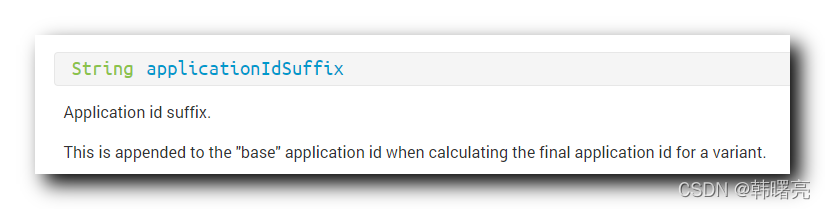
String applicationIdSuffix
应用程序id后缀。
在计算变量的最终应用程序id时,这会附加到“base”应用程序id。
如 :
android {
compileSdkVersion 31
buildToolsVersion "30.0.3"
defaultConfig {
applicationId "kim.hsl.websocketdemo"
minSdkVersion 18
targetSdkVersion 31
versionCode 1
versionName "1.0"
applicationIdSuffix "tom"
versionNameSuffix "9527"
}
}
最终的 applicationId 是 " kim.hsl.websocketdemo.tom " ;
五、应用id后缀、版本号后缀 配置示例
完整的 build.gradle 配置文件如下 :
plugins {
id 'com.android.application'
id 'kotlin-android'
}
android {
compileSdkVersion 31
buildToolsVersion "30.0.3"
defaultConfig {
applicationId "kim.hsl.websocketdemo"
minSdkVersion 18
targetSdkVersion 31
versionCode 1
versionName "1.0"
applicationIdSuffix "tom"
versionNameSuffix "9527"
testInstrumentationRunner "androidx.test.runner.AndroidJUnitRunner"
}
buildTypes {
release {
minifyEnabled false
proguardFiles getDefaultProguardFile('proguard-android-optimize.txt'), 'proguard-rules.pro'
}
}
compileOptions {
sourceCompatibility JavaVersion.VERSION_1_8
targetCompatibility JavaVersion.VERSION_1_8
}
kotlinOptions {
jvmTarget = '1.8'
}
}
dependencies {
implementation "org.jetbrains.kotlin:kotlin-stdlib:$kotlin_version"
implementation 'androidx.core:core-ktx:1.6.0'
implementation 'androidx.appcompat:appcompat:1.4.1'
implementation 'com.google.android.material:material:1.5.0'
implementation 'androidx.constraintlayout:constraintlayout:2.1.3'
testImplementation 'junit:junit:4.+'
androidTestImplementation 'androidx.test.ext:junit:1.1.3'
androidTestImplementation 'androidx.test.espresso:espresso-core:3.4.0'
//implementation 'org.java-websocket:Java-WebSocket:1.5.2'
implementation project(path: ':Java-WebSocket-1.5.2')
}
选择 " 菜单栏 / Build / Make Project " 选项 , 或者使用 Ctrl + F9 编译程序 ,
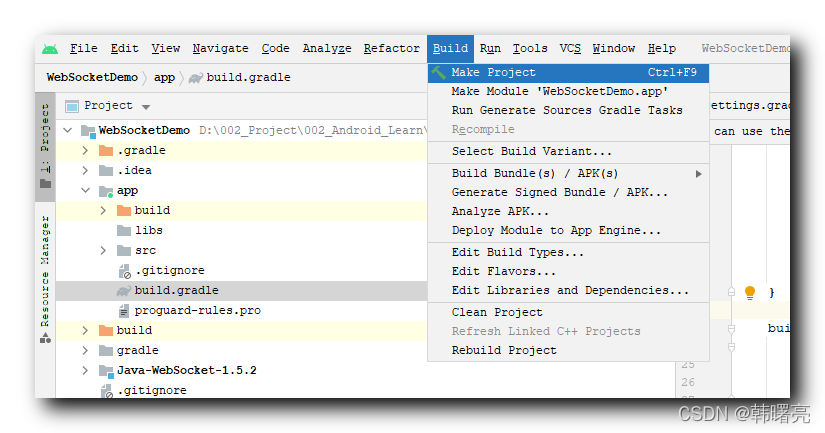
之后查看 AndroidManifest.xml 清单文件的 Merge Manifest 视图 , 即可看到最终生成的 applicationId 是 “kim.hsl.websocketdemo.tom” , 最终生成的版本号是 “1.09527” ;