完整的思路以及代码在第一篇中、这里进行部分优化。
SpringBoot+Vue+token实现(表单+图片)上传、图片地址保存到数据库。上传图片保存位置自己定义、图片可以在前端回显(一))
前言
上一篇是将图片存放到磁盘上的具体位置、这样是有一个弊端的。就是当项目运行在其它的电脑上、对应的图片数据却没有。这是很不友好的设计。这一篇实现将图片存放到项目中的静态资源下。这样不论项目运行在哪台电脑上、都可以访问到静态资源中的图片
1、修改图片的存放位置
1.1 修改存放路径
package com.zyz.bookshopmanage.controller;
import cn.hutool.core.io.FileUtil;
import com.zyz.bookshopmanage.config.response.Result;
import com.zyz.bookshopmanage.mapper.GoodsFileInfoMapper;
import org.springframework.beans.factory.annotation.Autowired;
import org.springframework.web.bind.annotation.RequestMapping;
import org.springframework.web.bind.annotation.RequestMethod;
import org.springframework.web.bind.annotation.RestController;
import org.springframework.web.multipart.MultipartFile;
import javax.servlet.http.HttpServletRequest;
import java.io.IOException;
/**
* @author Lenovo
* @version 1.0
* @data 2022/10/11 21:32
*/
@RestController
public class GoodsfileInfoController {
@Autowired
GoodsFileInfoMapper gfMapper;
/**
* System.getProperty("user.dir") 获取当前的工作目录 虚拟路径
* E:\workspace\服装库存管理springboot+vue\book-mall-management
*/
private static final String BASE_PATH = System.getProperty("user.dir") + "/src/main/resources/static/file/";
private static final String VIRTUAL_FILE_PATH = "http://localhost:8282/images/";
// private static final String ABSOLUTE_FILE_PATH = "E:\\Lenovo\\Documents\\upload\\images\\";
/**
* 文件上传 绝对
* @param file
* @return
*/
@RequestMapping(value = "/goodsInfo/upload",method = RequestMethod.POST)
public Result upload(MultipartFile file, HttpServletRequest request) throws IOException {
System.out.println(System.getProperty("user.dir"));
String originName = file.getOriginalFilename();
// 1、文件名加个时间戳
String fileName = FileUtil.mainName(originName) + System.currentTimeMillis() + "." + FileUtil.extName(originName);
System.out.println(fileName);
// 2、文件存放到项目中的静态资源下
String storageName = BASE_PATH + fileName;
// 3. 文件上传
FileUtil.writeBytes(file.getBytes(),storageName );
String final_fileName =VIRTUAL_FILE_PATH + fileName;
return Result.ok().data("fileName",final_fileName);
/**
* FileUtil.writeBytes(file.getBytes(), BASE_PATH + fileName);
System.out.println(fileName);
GoodsFileInfo goodsFileInfo = new GoodsFileInfo();
goodsFileInfo.setOriginName(originName);
goodsFileInfo.setFileName(fileName);
int result = gfMapper.insert(goodsFileInfo);
if(result > 0){
Map<String, Object> map = new HashMap<>();
map.put("file_name", fileName);
List<GoodsFileInfo> baseGFile = gfMapper.selectByMap(map);
if(baseGFile != null){
return Result.ok().data("baseGFile",baseGFile);
}else{
return Result.error().data("errMessage","查询失败");
}
}else{
return Result.error().data("errMessage","文件上传失败");
}
*/
}
}
1.2 资源映射修改
package com.zyz.bookshopmanage.config;
import org.springframework.context.annotation.Configuration;
import org.springframework.web.servlet.config.annotation.ResourceHandlerRegistry;
import org.springframework.web.servlet.config.annotation.WebMvcConfigurer;
/**
* @author Lenovo
* @version 1.0
* @data 2022/10/12 18:58
*/
@Configuration
public class UrlConfig implements WebMvcConfigurer {
private static final String BASE_PATH = System.getProperty("user.dir") + "/src/main/resources/static/file/";
/**
* * 资源映射路径
* * addResourceHandler:访问映射路径
* * addResourceLocations:资源绝对路径
* @param registry
*/
@Override
public void addResourceHandlers(ResourceHandlerRegistry registry) {
registry.addResourceHandler("/images/**").addResourceLocations("file:"+BASE_PATH);
}
}
1.3 如果有拦截器、要放行静态资源
@Override
public void addInterceptors(InterceptorRegistry registry) {
List<String> excludePath = new ArrayList<>();
//排除拦截,除了注册登录(此时还没token),其他都拦截
excludePath.add("/user/register");
excludePath.add("/user/login");
excludePath.add("/images/**");
excludePath.add("/static/**");
registry.addInterceptor(tokenInterceptor)
.addPathPatterns("/**")
.excludePathPatterns(excludePath);
WebMvcConfigurer.super.addInterceptors(registry);
}
2、实现的效果


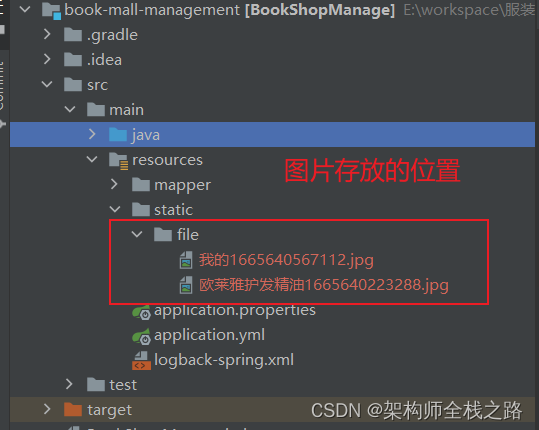
3、后语
学无止境、加油吧