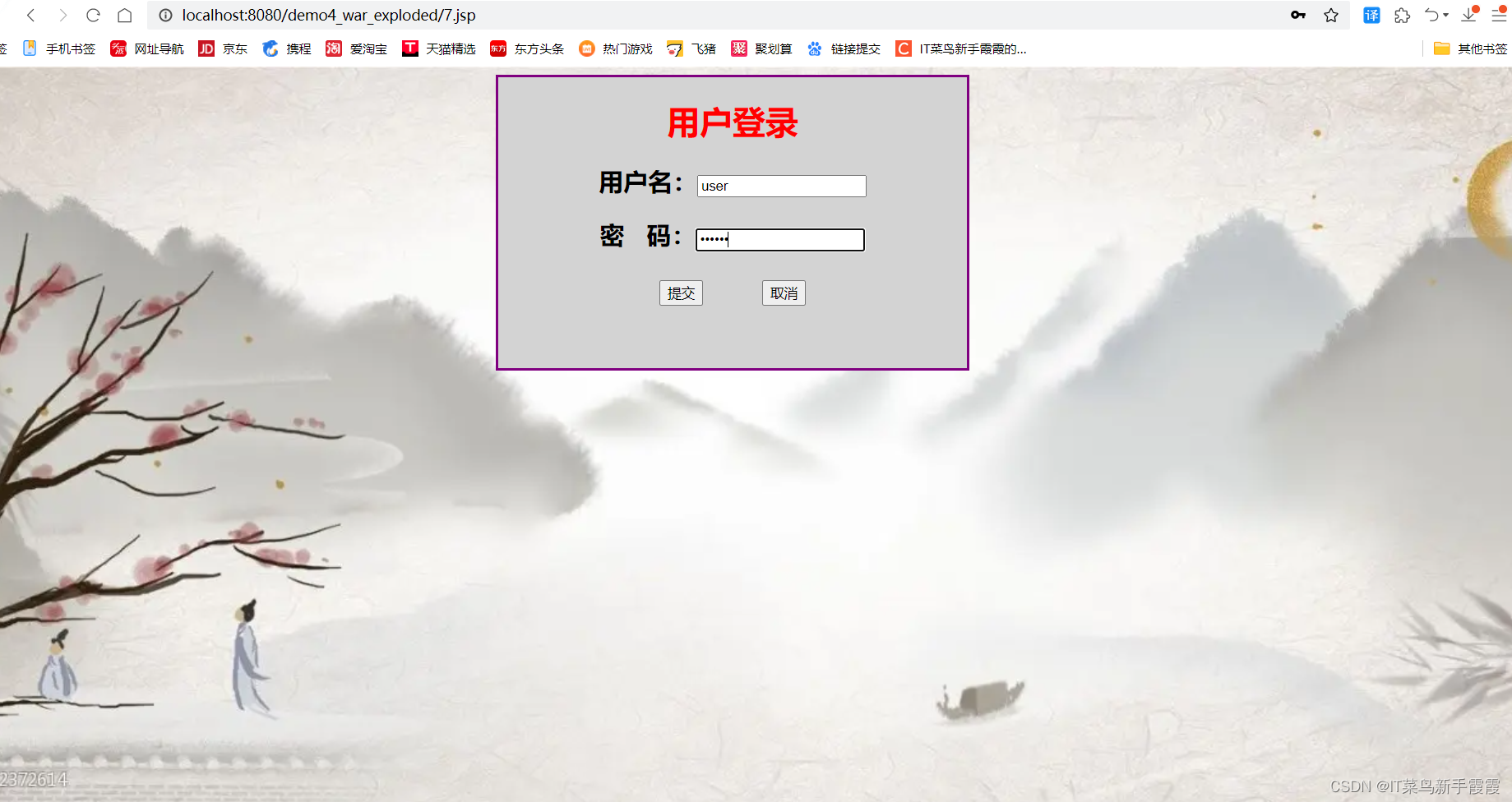实战要求:
编写一个JSP登录页面,可输入用户名和密码,提交请求到另一个JSP页面,该JSP页面获取请求的相关数据并显示出来。请求的相关数据包括用户输入的请求数据和请求本身的一些信息。
(例如请求使用的协议getProtocol()、请求的URI request.getServletPath()、请求方法request.getMethod()、远程地址request.getRemoteAddr()等)
7.jsp 注意:(其中action对应的是另一个代码7.1.jsp名称)
<%@ page contentType="text/html;charset=UTF-8" language="java" %>
<html>
<head>
<title>Title</title>
<style>
.a{
border-style: solid ;
border-color: purple;
width: 30%;
height: 40%;
margin: auto;
/*position: absolute;*/
/*left: 0;*/
/*top: 0;*/
/*bottom: 0;*/
/*right: 0;*/
background-color: lightgrey;
}
.b{
text-align: center ;
background-repeat: no-repeat ;
background-position:center center;
background-size:cover;
background-attachment: fixed;
}
</style>
</head>
<body background="/photo/zhongguo3.jpg" class='b'>
<div align="center" class='a'>
<form name="form1" action="7.1.jsp" method="post">
<h1 style="color: red">用户登录</h1>
<h2>用户名:<input type="text" name="username"></h2>
<h2>密   码:<input type="password" name="password"></h2>
<h2><input type="submit" value="提交" style="margin-right: 50px">
<input type="reset" value="取消"></h2>
</form>
</div>
</body>
</html>7.1.jsp
<%@ page contentType="text/html;charset=UTF-8" language="java" %>
<html>
<head>
<title>Title</title>
</head>
<body background="/photo/zhongguo2.jpg">
<div align="center" >
<%-- color的颜色可自行设置--%>
<h1 style="color: black">登录提交成功页面</h1>
<hr size="2" color="blue">
<h3>用户名:<%=request.getParameter("username") %></h3>
<h3>密码:<%=request.getParameter("password") %></h3>
<hr size="2" color="green">
<h3>请求使用的协议:<%=request.getProtocol() %></h3>
<h3>请求URL:<%=request.getServletPath() %></h3>
<h3>请求方法:<%=request.getMethod() %></h3>
<h3>远程地址:<%=request.getRemoteAddr() %></h3>
<hr size="2" color="red">
</div>
</body>
</html>
展示结果: