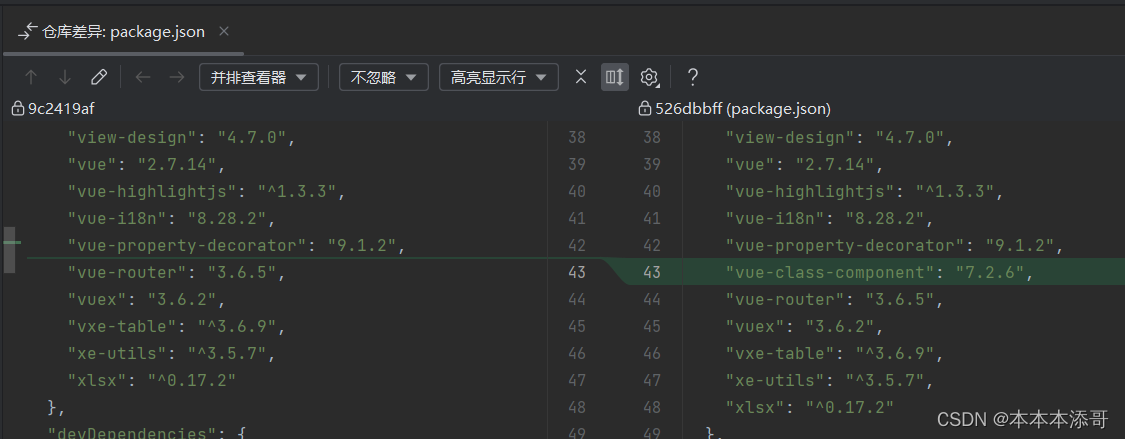一、报错截图
同事的代码变更,导致了在Jenkins无法执行构建
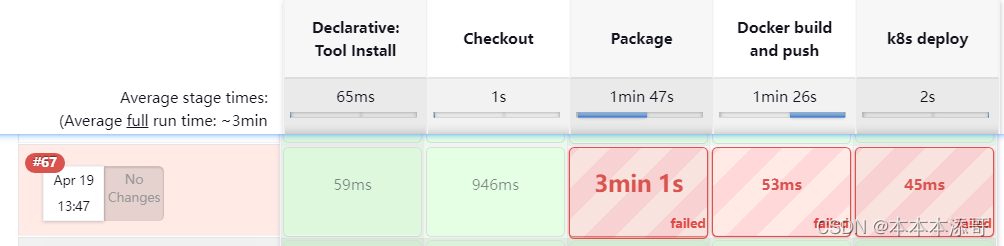
13:50:30 WARN A new version of sass-loader is available. Please upgrade for best experience.
13:50:31 TypeError: Cannot set property mark of #<Object> which has only a getter
13:50:31 TypeError: Cannot set property mark of #<Object> which has only a getter
13:50:31 at Object.connectTypeScriptPerformance (/data/jenkins/jenkins/workspace/xxx/node_modules/fork-ts-checker-webpack-plugin-v5/lib/typescript-reporter/profile/TypeScriptPerformance.js:12:36)
13:50:31 at createTypeScriptReporter (/data/jenkins/jenkins/workspace/xxx/node_modules/fork-ts-checker-webpack-plugin-v5/lib/typescript-reporter/reporter/TypeScriptReporter.js:36:49)
13:50:31 at Object.<anonymous> (/data/jenkins/jenkins/workspace/xxx/node_modules/fork-ts-checker-webpack-plugin-v5/lib/reporter/reporter-rpc/ReporterRpcService.js:20:30)
13:50:31 at Generator.next (<anonymous>)
13:50:31 at /data/jenkins/jenkins/workspace/xxx/node_modules/fork-ts-checker-webpack-plugin-v5/lib/reporter/reporter-rpc/ReporterRpcService.js:8:71
13:50:31 at new Promise (<anonymous>)
13:50:31 at __awaiter (/data/jenkins/jenkins/workspace/xxx/node_modules/fork-ts-checker-webpack-plugin-v5/lib/reporter/reporter-rpc/ReporterRpcService.js:4:12)
13:50:31 at /data/jenkins/jenkins/workspace/xxx/node_modules/fork-ts-checker-webpack-plugin-v5/lib/reporter/reporter-rpc/ReporterRpcService.js:18:88
13:50:31 at Object.<anonymous> (/data/jenkins/jenkins/workspace/xxx/node_modules/fork-ts-checker-webpack-plugin-v5/lib/rpc/RpcService.js:23:38)
13:50:31 at Generator.next (<anonymous>)
13:50:58 ERROR Failed to compile with 2 errors1:50:56 PM
13:50:58
13:50:58 This dependency was not found:
13:50:58
13:50:58 * vue-class-component in ./node_modules/vue-property-decorator/lib/index.js, ./node_modules/vue-property-decorator/lib/decorators/Watch.js
13:50:58
13:50:58 To install it, you can run: npm install --save vue-class-component
13:50:58 ERROR Build failed with errors.
13:50:58 npm ERR! code ELIFECYCLE
13:50:58 npm ERR! errno 1
13:50:58 npm ERR! [email protected] build: `vue-cli-service build --mode prod`
13:50:58 npm ERR! Exit status 1
13:50:58 npm ERR!
13:50:58 npm ERR! Failed at the [email protected] build script.
13:50:58 npm ERR! This is probably not a problem with npm. There is likely additional logging output above.
13:50:58
13:50:58 npm ERR! A complete log of this run can be found in:
13:50:58 npm ERR! /data/jenkins/.npm/_logs/2023-04-19T05_50_56_890Z-debug.log
二、报错说明
错误的原因是项目中引入了vue-class-component,但是在项目的依赖列表中,却没有找到它,因此会报如上的错误。
2.1 vue-class-component介绍
vue-class-component是一个用于类式Vue组件的TypeScript装饰器。
它允许您将Vue组件定义为类,这可以使您的代码更有组织性和易于阅读。
它还提供了其他装饰器,用于定义计算属性、观察者和事件处理程序。
2.2 使用vue-class-component
要使用vue-class-component,您首先需要通过npm安装它:
npm install vue-class-component
安装后,您可以在Vue组件文件中导入它,并使用@Component装饰器将组件定义为类:
import {
Component, Vue } from 'vue-class-component';
@Component
export default class MyComponent extends Vue {
// 组件逻辑在这里
}
然后,您可以将组件的数据、方法和生命周期钩子定义为类属性和方法:
@Component
export default class MyComponent extends Vue {
// 数据
message: string = 'Hello, world!';
// 方法
onClick(): void {
console.log('Button clicked!');
}
// 生命周期钩子
mounted(): void {
console.log('Component mounted!');
}
}
三、报错解决
引入vue-class-component即可,并且重新执行一下Jenkins的构建,即重新build一波试试,问题解决!