
目录
Dubbo实战_整合Mybaits-plus配置
修改mapper工程pom文件
<dependencies>
<!-- 引入 pojo 工程-->
<dependency>
<groupId>com.tong</groupId>
<artifactId>pojo</artifactId>
<version>1.0-SNAPSHOT</version>
</dependency>
<!-- Mybatis plus 依赖 -->
<dependency>
<groupId>com.baomidou</groupId>
<artifactId>mybatis-plus-bootstarter</artifactId>
</dependency>
<!--MySQL 数据库依赖 -->
<dependency>
<groupId>mysql</groupId>
<artifactId>mysql-connector-java</artifactId>
</dependency>
</dependencies>
修改provider的POM文件
引入Mapper依赖
<dependency>
<groupId>com.tong</groupId>
<artifactId>mapper</artifactId>
<version>1.0-SNAPSHOT</version>
</dependency>配置provider
配置数据源
################ 配置MySQL数据源 ##############
spring.datasource.driver-class-name=com.mysql.jdbc.Driver
spring.datasource.url=jdbc:mysql://192.168.66.100:3306/txc_his?serverTimezone=UTC
spring.datasource.username=root
spring.datasource.password=123456添加MapperScan注解
在 SpringBoot 启动类中添加 @MapperScan 注解,扫描 Mapper 文件 夹:
@SpringBootApplication
@MapperScan("com.itbaizhan.mapper")
public class Application {
public static void main(String[] args) {
SpringApplication.run(Application.class,args);
}
}Dubbo实战_创建添加用户接口
在user_api工程引入pojo工程
<dependency>
<groupId>com.tong</groupId>
<artifactId>pojo</artifactId>
<version>1.0-SNAPSHOT</version>
</dependency>在user_api项目中创建添加用户接口
public interface IAddUserService {
/**
* 添加用户
* @param users
*/
void addUser(User users);
}引入user_api工程
<dependency>
<groupId>com.tong</groupId>
<artifactId>user_api</artifactId>
<version>1.0-SNAPSHOT</version>
</dependency>添加Dubbo配置
################ Dubbo 配置
####################
dubbo.application.name=myProvider
# 单机
dubbo.registry.address=zookeeper://192.168.66.100:2181
# zookeeper 集群
#dubbo.registry.address=zookeeper://192.168.233.130:2181?
backup=192.168.233.130:2182,192.168.233.130:2183
dubbo.registry.timeout=50000
dubbo.protocol.name=dubbo
dubbo.protocol.port=20880
dubbo.scan.basepackages=com.tong.provider.service在provider中实现添加用户业务接口
/**
* 添加用户业务
*/
public class AddUserServiceImpl implements IAddUserService {
@Autowired
private UserMapper userMapper;
@Override
public int addUser(User users) {
return userMapper.insert(users);
}
}
测试添加服务
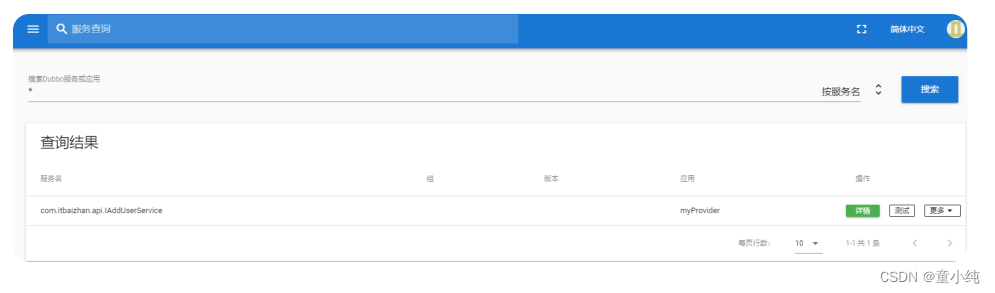
Dubbo实战_查询用户业务接口
Dubbo实战_查询用户业务接口
public interface FindUserService {
List<Users> findUserAll();
}在 provider中实现查询用户业务接口
/**
* 查询用户业务层
*/
@Service
public class FindUserServiceImpl implements IFindUserService {
@Autowired
private UserMapper userMapper;
/**
* 查询用户
* @return
*/
@Override
public List<User> findUserAll() {
return userMapper.selectList(null);
}
}测试服务

Dubbo实战_更新用户业务接口
在 user_api 项目中添加更新用户业务接口
public interface IUpdateUserService {
Users preUpdateUsers(Integer userid);
void updateUsers(Users users);
}在 provider 中实现更新用户业务接口
/**
* 更新用户业务
*/
@Service
public class UpdateUserServiceImpl implements IUpdateUserService {
@Autowired
private UserMapper userMapper;
/**
* 根据用户id更新用户名字
* @param users
* @return
*/
@Override
public Integer updateUsers(User users) {
return userMapper.updateById(users);
}
}测试服务
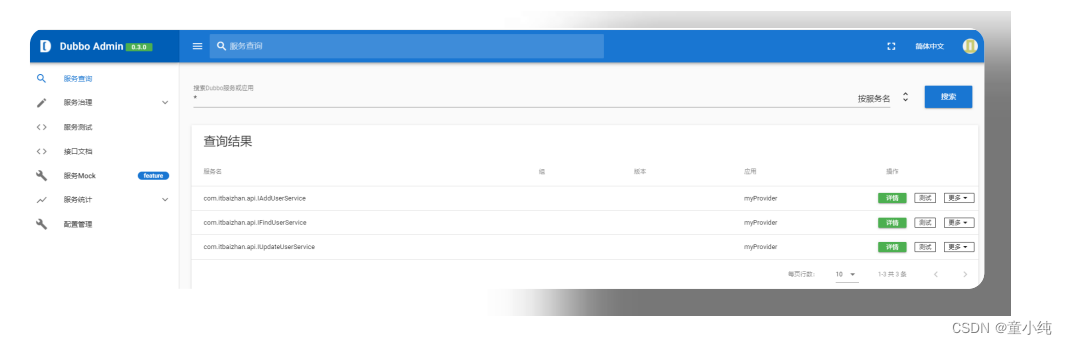
Dubbo实战_删除用户业务接口
在user_api项目中添加删除用户业务接口
public interface IDeleteUserService {
/**
* 根据用户id删除用户
* @param userid
*/
void deleteUsersById(Integer userid);
}
在provider中实现删除用户业务接口
@Service
public class DeleteUserServiceImpl implements IDeleteUserService {
@Autowired
private UserMapper userMapper;
@Override
public Integer deleteUsersById(Integer userid) {
return userMapper.deleteById(userid);
}
}测试服务

Dubbo实战_集成Thymeleaf
修改user_consumer工程pom文件
<dependency>
<groupId>org.springframework.boot</groupId>
<artifactId>spring-boot-starter-thymeleaf</artifactId>
</dependency>配置视图解析器
默认
spring-boot很多配置都有默认配置,比如默认页面映射路径为
classpath:/templates/*.html
同样静态文件路径为
classpath:/static/自定义
在application.properties(或者application.yml)中可以配置 thymeleaf模板解析器属性.就像使用springMVC的JSP解析器配置一样
#thymeleaf start
spring.thymeleaf.mode=HTML5
spring.thymeleaf.encoding=UTF-8
spring.thymeleaf.content-type=text/html
#开发时关闭缓存,不然没法看到实时页面
spring.thymeleaf.cache=false
#thymeleaf end
编写index.html首页
<!DOCTYPE html>
<html lang="en" xmlns:th="http://www.thymeleaf.org">
<link rel="shortcut icon" href="../resources/favicon.ico" th:href="@{/static/favicon.ico}"/>
<head>
<meta charset="UTF-8">
<title>首页</title>
</head>
<body>
<a href="/addUser">添加用户</a> <a href="/user/getUser">查询用户</a>
</body>
</html>
创建页面跳转 Controller
@Controller
public class PageController {
/**
* 完成页面跳转
*/
@GetMapping("/{page}")
public String showPage(@PathVariable String page){
return page;
}
}Dubbo实战_用户添加业务消费者实现
编写adduser.html页面
<!DOCTYPE html>
<html lang="en" xmlns:th="http://www.thymeleaf.org">
<link rel="shortcut icon" href="../resources/favicon.ico"
th:href="@{/static/favicon.ico}"/>
<head>
<meta charset="UTF-8">
<title>添加用户</title>
</head>
<body>
<form>
用户姓名:<input type="text" name="name"/><br/>
用户年龄:<input type="text" name="age"/><br/>
<input type="submit" value="OK"/>
</form>
</body>
</html>编写用户添加接口
/**
* 处理用户操作控制器
*/
@Controller
@RequestMapping("/user")
public class UsersController {
@Autowired
private IUserService userService;
/**
* 处理添加用户请求
*/
@RequestMapping("/addUser")
public String addUser(User users){
this.userService.addUser(users);
return "redirect:/ok";
}
}编写用户接口
public interface IUserService {
/**
* 添加用户
* @param users
*/
void addUser(User users);
}编写用户接口实现类
/**
* 用户操作业务层
*/
@Service
public class UserServiceImpl implements IUserService {
// 用户添加接口
@Reference
private IAddUserService iAddUserService;
// 添加用户
@Override
public void addUser(User users) {
this.iAddUserService.addUser(users);
}
}编写返回页面ok.html
<!DOCTYPE html>
<html lang="en" xmlns:th="http://www.thymeleaf.org">
<link rel="shortcut icon" href="../resources/favicon.ico" th:href="@{/static/favicon.ico}"/>
<head>
<meta charset="UTF-8">
<title>成功页面</title>
</head>
<body>
操作成功请<a href="/index">返回</a>
</body>
</html>Dubbo实战_用户查询业务消费者实现
修改Consumer添加处理查询用户请求接口
public interface IUserService {
/**
* 添加用户
* @param users
*/
void addUser(User users);
/**
* 查询用户
* @return
*/
List<User> getUsersAll();
}编写接口实现类型
@Reference
private IFindUserService iFindUserService;
/**
* 查询全部用户
* @return
*/
@Override
public List<User> getUsersAll() {
return iFindUserService.findUserAll();
}修改Consumer添加处理查询用户请求
/**
* 处理查询用户请求
*/
@GetMapping("/getUser")
public String getUser(Model model) {
List<User> list = this.userService.getUsersAll();
model.addAttribute("list", list);
return "showUser";
}创建showUser 页面
<!DOCTYPE html>
<html lang="en"
xmlns:th="http://www.thymeleaf.org">
<link rel="shortcut icon"
href="../resources/favicon.ico"
th:href="@{/static/favicon.ico}"/>
<head>
<meta charset="UTF-8">
<title>显示用户</title>
</head>
<body>
<table border="1" align="center">
<tr>
<th>用户 ID</th>
<th>用户姓名</th>
<th>用户年龄</th>
<th>操作</th>
</tr>
<tr th:each="user:${list}">
<td th:text="${user.id}"></td>
<td th:text="${user.name}"></td>
<td th:text="${user.age}"></td>
<td>
<a th:href="@{/user/preUpdateUser(userid=${user.id})}">修改用户
</a>
<a th:href="@{/user/deleteUser(userid=${user.id})}">删除用户</a>
</td>
</tr>
</table>
</body>