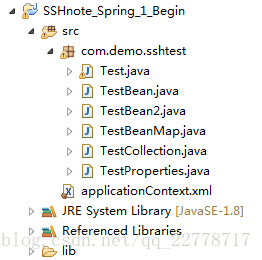1、必须jar包:
commons-logging-x.x.jar
spring-beans-4.3.9.RELEASE.jar
spring-context-4.3.9.RELEASE.jar
spring-core-4.3.9.RELEASE.jar
spring-expression-4.3.9.RELEASE.jar
2、IOC:容器主动地将资源推送给它所管理的组件, 组件所要做的仅是选择一种合适的方式来接受资源
如:IOC容器中包含A、B两个对象,B中有A对一个属性,并且有对应set方法, IOC容器负责设置A、B的关联关系,获取的时候,只需要获取B对象就能拿到A和B两个对象了
3、DI:IOC 的另一种表述方式:即组件以一些预先定义好的方式(例如: setter 方法)接受来自如容器的资源注入
4、在 Spring IOC 容器读取 Bean 配置创建 Bean 实例之前, 必须对它进行实例化
5、Spring提供了两种类型的IOC容器:BeanFactory(IOC容器的基本实现)、ApplicationContext(提供了更多的高级特性,是BeanFactory的子接口)
6、一般情况下,都会直接用ApplicationContext实现IOC容器
7、配置方式:①属性注入 ②构造器注入
8、注入区别:
①属性注入:通过bean的set()方法单独为某个属性注入值
②构造注入:通过index/name/type参数,整体地给bean的属性注入值
9、注入属性值细节:
①特殊字符需要用<![CDATA[]]>标签包着
②通过property或者constructor-arg的ref属性引用其他bean
③引用内部bean时,可以在property或者constructor-arg中配置一个bean
④使用级联属性为bean类赋值时,被级联的属性需要先被初始化
⑤集合属性,可以在可以在property或者constructor-arg中使用<list>或<set>或<map> 即可
⑥配置properties属性时,使用props和prop为Properties属性赋值,prop中的属性名不需要被定义
⑦配置公用集合bean时,使用<util:list> 来配置公用bean,调用时只需要使用ref属性即可
⑧通过p命名空间为bean属性赋值,需要先导入p命名空间,即:p:id 相当于 name=”id”
10、Spring使用步骤:
①导入jar包
②创建bean类
③创建配置文件
④在配置文件中通过<bean> 来配置之前创建的bean
⑤java代码中使用ApplicationContext创建IOC容器
⑤java代码中使用ClassPathXmlApplicationContext加载配置文件,并赋值给IOC容器
⑥实例化bean,并从IOC容器中获取Bean实例
⑦调用Bean中的方法或获取IOC容器储存在Bean里面对应属性的数据
11、demo中的类的作用
①Test.java:测试
②TestBean.java:bean类(里面包含另外一个bean,用来测试级联操作和普通bean配置)
③TestBean2.java:TestBean类关联的另一个Bean
④TestBeanMap.java:测试集合属性中的map属性
⑤TestCollection.java:测试公用的集合bean
⑥TestProperties.java:测试配置properties属性值
⑦applicationContext.xml:Spring配置文件
12、Test.java
package com.demo.sshtest;
import org.springframework.context.ApplicationContext;
import org.springframework.context.support.ClassPathXmlApplicationContext;
import org.springframework.context.support.FileSystemXmlApplicationContext;
public class Test {
/*
1、必须jar包:
commons-logging-x.x.jar
spring-beans-4.3.9.RELEASE.jar
spring-context-4.3.9.RELEASE.jar
spring-core-4.3.9.RELEASE.jar
spring-expression-4.3.9.RELEASE.jar
2、IOC:容器主动地将资源推送给它所管理的组件, 组件所要做的仅是选择一种合适的方式来接受资源
如:IOC容器中包含A、B两个对象,B中有A对一个属性,并且有对应set方法, IOC容器负责设置A、B的关联关系,获取的时候,只需要获取B对象就能拿到A和B两个对象了
3、DI:IOC 的另一种表述方式:即组件以一些预先定义好的方式(例如: setter 方法)接受来自如容器的资源注入
4、在 Spring IOC 容器读取 Bean 配置创建 Bean 实例之前, 必须对它进行实例化
5、Spring提供了两种类型的IOC容器:BeanFactory(IOC容器的基本实现)、ApplicationContext(提供了更多的高级特性,是BeanFactory的子接口)
6、一般情况下,都会直接用ApplicationContext实现IOC容器
*/
public static void main(String[] args) {
PropertyInject();
System.out.println("-----------");
ConstructorInject();
System.out.println("-----------");
BeanQuote();
System.out.println("-----------");
Cascade();
System.out.println("-----------");
Collection();
System.out.println("-----------");
properties();
System.out.println("-----------");
PublicCollection();
System.out.println("-----------");
Pnamespaces();
}
public static void PropertyInject(){
//属性注入
//1、创建Spring的IOC容器对象
//创建IOC容器对象时,会调用配置文件中配置的Bean的构造器,并且调用set方法对属性赋值(即:ApplicationContext 在初始化上下文时就实例化所有单例的 Bean)
//ApplicationContext主要实现类(加载配置文件的方法):
//(1)ClassPathXmlApplicationContext:表示从该类的类路径下加载配置文件
ApplicationContext applicationContext = new ClassPathXmlApplicationContext("applicationContext.xml");
//(2)FileSystemXmlApplicationContext:表示从文件系统中加载配置文件
//ApplicationContext applicationContext = new FileSystemXmlApplicationContext("E:\\workspace\\SSHnote_SpringBeanConfig1\\src\\applicationContext.xml");
//2、从IOC容器中获取Bean实例
//(1)利用id定位到IOC容器中的bean
//getBean里面写配置文件中配置的bean时指定的id
TestBean testBean = (TestBean)applicationContext.getBean("testBean1");
//(2)利用类型返回IOC容器的Bean,要求IOC容器只存在一个该类型的bean
//TestBean testBean=applicationContext.getBean(TestBean.class);
//3、调用Bean中的方法或获取IOC容器储存在Bean里面对应属性的数据
testBean.BeanMethod();
}
public static void ConstructorInject(){
//构造器注入
ApplicationContext applicationContext = new ClassPathXmlApplicationContext("applicationContext.xml");
System.out.println("for TestBean(Integer id, String name)");
TestBean testBean = (TestBean)applicationContext.getBean("testBean2");
testBean.BeanMethod();
System.out.println("for TestBean(Integer id, int age)");
testBean = (TestBean)applicationContext.getBean("testBean3");
testBean.BeanMethod();
}
public static void BeanQuote(){
ApplicationContext applicationContext = new ClassPathXmlApplicationContext("applicationContext.xml");
TestBean2 testBean2 = (TestBean2)applicationContext.getBean("testBean4");
System.out.println(testBean2);
}
public static void Cascade(){
ApplicationContext applicationContext = new ClassPathXmlApplicationContext("applicationContext.xml");
TestBean2 testBean2 = (TestBean2)applicationContext.getBean("testBean5");
System.out.println(testBean2);
}
public static void Collection(){
ApplicationContext applicationContext = new ClassPathXmlApplicationContext("applicationContext.xml");
TestCollection testCollection = (TestCollection)applicationContext.getBean("testCollect");
System.out.println(testCollection);
}
public static void properties(){
ApplicationContext applicationContext = new ClassPathXmlApplicationContext("applicationContext.xml");
TestProperties testProperties = (TestProperties)applicationContext.getBean("propertiesSource");
System.out.println(testProperties);
}
public static void PublicCollection(){
ApplicationContext applicationContext = new ClassPathXmlApplicationContext("applicationContext.xml");
TestCollection testCollection = (TestCollection)applicationContext.getBean("testCollectionPublic");
System.out.println(testCollection);
}
public static void Pnamespaces(){
ApplicationContext applicationContext = new ClassPathXmlApplicationContext("applicationContext.xml");
TestCollection testCollection = (TestCollection)applicationContext.getBean("testPnamespaces");
System.out.println(testCollection);
}
}13、TestBean.java
package com.demo.sshtest;
public class TestBean {
private Integer id;
private String name;
private String name2;
private int age;
public TestBean() {
System.out.println("Enter TestBean's Constructor");
}
public void BeanMethod(){
System.out.println("BeanMethod()>> id:"+id+"----"+"name:"+name+"----"+"name2:"+name2+"----"+"age:"+age);
}
public TestBean(Integer id, String name, String name2) {
super();
this.id = id;
this.name = name;
this.name2 = name2;
}
public TestBean(Integer id, String name, int age) {
super();
this.id = id;
this.name = name;
this.age = age;
}
public Integer getId() {
return id;
}
public void setId(Integer id) {
this.id = id;
}
public String getName() {
return name;
}
public void setName(String name) {
this.name = name;
}
public String getName2() {
return name2;
}
public void setName2(String name2) {
this.name2 = name2;
}
public int getAge() {
return age;
}
public void setAge(int age) {
this.age = age;
}
@Override
public String toString() {
return "TestBean [id=" + id + ", name=" + name + ", name2=" + name2 + ", age=" + age + "]";
}
}14、TestBean2.java
package com.demo.sshtest;
public class TestBean2 {
private int age;
private String str;
private TestBean testBean;
public TestBean2(){
System.out.println("age=" + age + ", str=" + str + ", testBean=" + testBean);
}
public TestBean2(int age, String str, TestBean testBean) {
super();
this.age = age;
this.str = str;
this.testBean = testBean;
}
@Override
public String toString() {
return "TestBean2 [age=" + age + ", str=" + str + ", testBean=" + testBean + "]";
}
public int getAge() {
return age;
}
public void setAge(int age) {
this.age = age;
}
public String getStr() {
return str;
}
public void setStr(String str) {
this.str = str;
}
public TestBean getTestBean() {
return testBean;
}
public void setTestBean(TestBean testBean) {
this.testBean = testBean;
}
}15、TestBeanMap.java
package com.demo.sshtest;
public class TestBeanMap {
private Integer id;
private String name;
private String name2;
private int age;
public void BeanMethod(){
System.out.println("BeanMethod()>> id:"+id+"----"+"name:"+name+"----"+"name2:"+name2+"----"+"age:"+age);
}
public TestBeanMap(Integer id, String name, String name2) {
super();
this.id = id;
this.name = name;
this.name2 = name2;
}
public TestBeanMap(Integer id, String name, int age) {
super();
this.id = id;
this.name = name;
this.age = age;
}
public Integer getId() {
return id;
}
public void setId(Integer id) {
this.id = id;
}
public String getName() {
return name;
}
public void setName(String name) {
this.name = name;
}
public String getName2() {
return name2;
}
public void setName2(String name2) {
this.name2 = name2;
}
public int getAge() {
return age;
}
public void setAge(int age) {
this.age = age;
}
@Override
public String toString() {
return "TestBean [id=" + id + ", name=" + name + ", name2=" + name2 + ", age=" + age + "]";
}
}16、TestCollection.java
package com.demo.sshtest;
import java.util.List;
import java.util.Map;
import java.util.Set;
public class TestCollection {
private int age;
private String str;
private List<TestBean> testBeans;
private Set<TestBean> testBeansSet;
private Map<String,TestBean> testBeansMap;
public int getAge() {
return age;
}
public void setAge(int age) {
this.age = age;
}
public String getStr() {
return str;
}
public void setStr(String str) {
this.str = str;
}
public List<TestBean> getTestBeans() {
return testBeans;
}
public void setTestBeans(List<TestBean> testBeans) {
this.testBeans = testBeans;
}
public Set<TestBean> getTestBeansSet() {
return testBeansSet;
}
public void setTestBeansSet(Set<TestBean> testBeansSet) {
this.testBeansSet = testBeansSet;
}
public Map<String, TestBean> getTestBeansMap() {
return testBeansMap;
}
public void setTestBeansMap(Map<String, TestBean> testBeansMap) {
this.testBeansMap = testBeansMap;
}
@Override
public String toString() {
return "TestCollection [age=" + age + ", str=" + str + ", testBeans=" + testBeans + ", testBeansSet="
+ testBeansSet + ", testBeansMap=" + testBeansMap + "]";
}
}17、TestProperties.java
package com.demo.sshtest;
import java.util.Properties;
public class TestProperties {
private Properties properties;
public Properties getProperties() {
return properties;
}
@Override
public String toString() {
return "TestProperties [properties=" + properties + "]";
}
public void setProperties(Properties properties) {
this.properties = properties;
}
}18、applicationContext.xml
<?xml version="1.0" encoding="UTF-8"?>
<beans xmlns="http://www.springframework.org/schema/beans"
xmlns:xsi="http://www.w3.org/2001/XMLSchema-instance"
xmlns:util="http://www.springframework.org/schema/util"
xmlns:p="http://www.springframework.org/schema/p"
xsi:schemaLocation="http://www.springframework.org/schema/beans http://www.springframework.org/schema/beans/spring-beans.xsd
http://www.springframework.org/schema/util http://www.springframework.org/schema/util/spring-util-4.3.xsd">
<!-- 配置bean -->
<!--
1、id:需要配置的Bean的id值(在配置文件中bean标签的id必须是唯一的),给java调用ApplicationContext的getBean方法调用的
2、class:需要配置的Bean的全类名,通过反射方式在IOC容器中创建Bean,Bean中一定要写无参构造器
3、name:对应Bean类中的属性的set方法名(如:set方法为setStr(),则这里的name写str,即去掉set吧大写的S变成小写)
4、value:需要为Bean属性设定的值
-->
<!-- 通过属性注入方法,给属性注入值 -->
<bean id="testBean1" class="com.demo.sshtest.TestBean">
<property name="id" value="1"></property>
<property name="name" value="AA"></property>
</bean>
<!-- 通过构造器注入方法,整体给bean的属性注入值 -->
<!--
1、constructor-arg是构造器注入的关键字
2、使用constructor-arg后,bean会自动去寻找bean中非空构造器进行注入操作
3、constructor-arg的值,注入顺序是根据非空构造器的参数顺序
4、如果需要指定constructor-arg的值注入到非空构造器的第几个参数,可以用index属性配置,index的值从0开始
5、如果遇到重载构造函数,则需要根据数据类型区分
(1)配置constructor-arg的时候,不同数据类型的那个属性,需要用type来设置注入的匹配条件,type值为java的数据类型全类名
(2)index和type可以在同一个bean里面都使用
(3)index和type不可以在同一个constructor-arg里面使用
-->
<bean id="testBean2" class="com.demo.sshtest.TestBean">
<constructor-arg value="bb" index="1"></constructor-arg>
<constructor-arg value="BB" index="2"></constructor-arg>
<constructor-arg value="2" index="0"></constructor-arg>
</bean>
<bean id="testBean3" class="com.demo.sshtest.TestBean">
<constructor-arg value="3" index="0"></constructor-arg>
<!-- 属性值有特殊字符,则需要用CDATA包裹,且要使用constructor-arg的value子节点标签 -->
<constructor-arg index="1">
<value><![CDATA[DSFKAJJ23{}\|?]]></value>
</constructor-arg>
<constructor-arg value="13" type="int"></constructor-arg>
</bean>
<!-- 引用其它 Bean -->
<!--
1、作用:使 Bean 能够相互访问
2、通过 property的ref元素或ref属性为Bean的属性或构造器参数指定对Bean的引用,即:首先要配置好需要引用的bean,然后用ref来为当前配置的bean联系需要配置的bean
-->
<bean id="testBean4" class="com.demo.sshtest.TestBean2">
<property name="age" value="22"></property>
<property name="str" value="dfdsfsfd"></property>
<!-- 引用外部的bean 方法1: -->
<property name="testBean" ref="testBean3"></property>
<!-- 引用外部的bean 方法2: -->
<!--
<property name="testBean">
<ref bean="testBean3"></ref>
</property>
-->
<!-- 引用内部bean,即内部建立bean -->
<!--
1、这里property的name是写Bean类里面创建的类对象名
2、跟外部的bean一样,只是不能被外部bean引用而已
-->
<!--
<property name="testBean">
<bean class="com.demo.sshtest.TestBean">
<constructor-arg index="0" value="5"></constructor-arg>
<constructor-arg value="d5" index="1"></constructor-arg>
<constructor-arg value="15" type="int"></constructor-arg>
</bean>
</property>
-->
</bean>
<!--级联属性的配置 -->
<!-- 作用:为当前bean的Bean类里面创建的另外一个Bean对象通过级联操作赋值 -->
<bean id="testBean5" class="com.demo.sshtest.TestBean2">
<constructor-arg name="age" value="88"></constructor-arg>
<constructor-arg name="str" value="88uuu"></constructor-arg>
<constructor-arg ref="testBean3"></constructor-arg>
<!-- 被级联的属性需要先初始化,才能被级联属性赋值,否则会有异常 -->
<property name="testBean.id" value="66"></property>
<property name="testBean.name" value="66yy"></property>
<property name="testBean.age" value="67"></property>
</bean>
<!-- 集合属性 -->
<bean id="testCollect" class="com.demo.sshtest.TestCollection">
<property name="age" value="333"></property>
<property name="str" value="33311qqaaass"></property>
<!-- 使用list或set或map标签来配置集合属性 -->
<property name="testBeans">
<list>
<ref bean="testBean1"></ref>
<ref bean="testBean2"></ref>
<ref bean="testBean3"></ref>
<!-- 也可以直接在集合标签里面定义内部类 -->
<bean class="com.demo.sshtest.TestBean">
<constructor-arg index="0" value="1111"></constructor-arg>
<constructor-arg index="1" value="222www"></constructor-arg>
<constructor-arg type="int" value="33333"></constructor-arg>
</bean>
</list>
</property>
<property name="testBeansSet">
<set>
<ref bean="testBean1"></ref>
<ref bean="testBean2"></ref>
<ref bean="testBean3"></ref>
</set>
</property>
<!-- map类型的配置需要用到entry标签,这个跟list和set不一样 -->
<property name="testBeansMap">
<map>
<entry key="A" value-ref="testBean1"></entry>
<entry key="B" value-ref="testBean2"></entry>
<entry key="C" value-ref="testBean3"></entry>
</map>
</property>
</bean>
<!-- 配置properties属性值,使用props和prop为Properties属性赋值 -->
<bean id="propertiesSource" class="com.demo.sshtest.TestProperties">
<property name="properties">
<props>
<prop key="userid">userid</prop>
<prop key="password">password</prop>
<prop key="filename">"filename"</prop>
<prop key="filepaswd">filepaswd</prop>
</props>
</property>
</bean>
<!-- 配置独立的集合,给多个bean使用(引用),即:公用的集合bean -->
<!-- 要在applicationContext.xml的Namespaces设置里面的XSD加上util -->
<util:list id="TestCollectionPublic">
<ref bean="testBean1"></ref>
<ref bean="testBean2"></ref>
<ref bean="testBean3"></ref>
</util:list>
<bean id="testCollectionPublic" class="com.demo.sshtest.TestCollection">
<property name="age" value="333"></property>
<property name="str" value="33311qqaaass"></property>
<!-- 这里ref直接写公用集合的id -->
<property name="testBeans" ref="TestCollectionPublic"></property>
</bean>
<!-- 通过p命名空间为bean属性赋值,需要先导入p命名空间 -->
<!-- 要在applicationContext.xml的Namespaces设置里面的XSD加上p,不然会报错说p未绑定 -->
<bean id="testPnamespaces" class="com.demo.sshtest.TestCollection"
p:age="456" p:str="qweqwe" p:testBeans-ref="TestCollectionPublic"
></bean>
</beans>19、项目目录
20、注释都把需要知道的写得很清楚了,要看注释
21、demo
https://download.csdn.net/download/qq_22778717/10465952