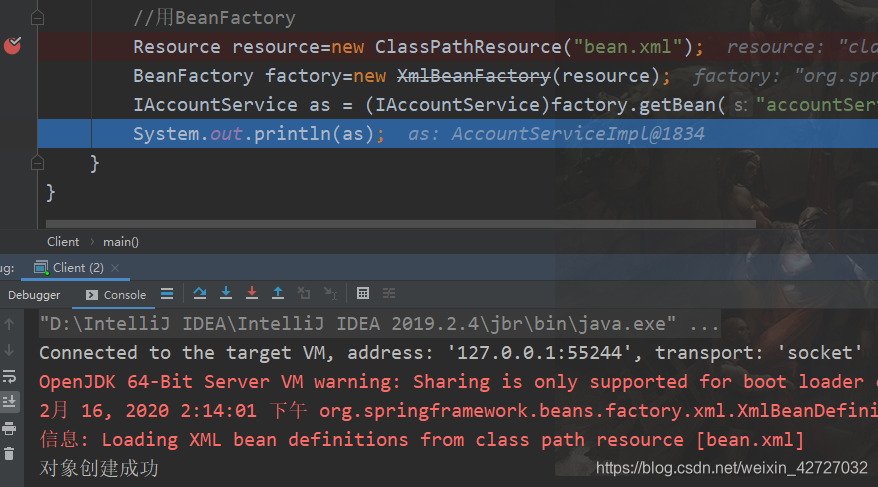一、Spring基于XML的IoC环境搭建和入门
首先在pom.xml配置spring
<packaging>jar</packaging>
<dependencies>
<dependency>
<groupId>org.springframework</groupId>
<artifactId>spring-context</artifactId>
<version>5.0.2.RELEASE</version>
</dependency>
</dependencies>
官网上可以查到,下面是代码
配置bean
<?xml version="1.0" encoding="UTF-8"?>
<beans xmlns="http://www.springframework.org/schema/beans"
xmlns:xsi="http://www.w3.org/2001/XMLSchema-instance"
xsi:schemaLocation="http://www.springframework.org/schema/beans
http://www.springframework.org/schema/beans/spring-beans.xsd">
<bean id="..." class="...">
<!-- collaborators and configuration for this bean go here -->
</bean>
<bean id="..." class="...">
<!-- collaborators and configuration for this bean go here -->
</bean>
<!-- more bean definitions go here -->
</beans>
示例
<!-- id过去时的唯一标志,class反射要创建的全限定类名-->
<bean id="accountService" class="com.bruce.service.impl.AccountServiceImpl"></bean>
二、获取核心容器ApplicationContext的三个实现类
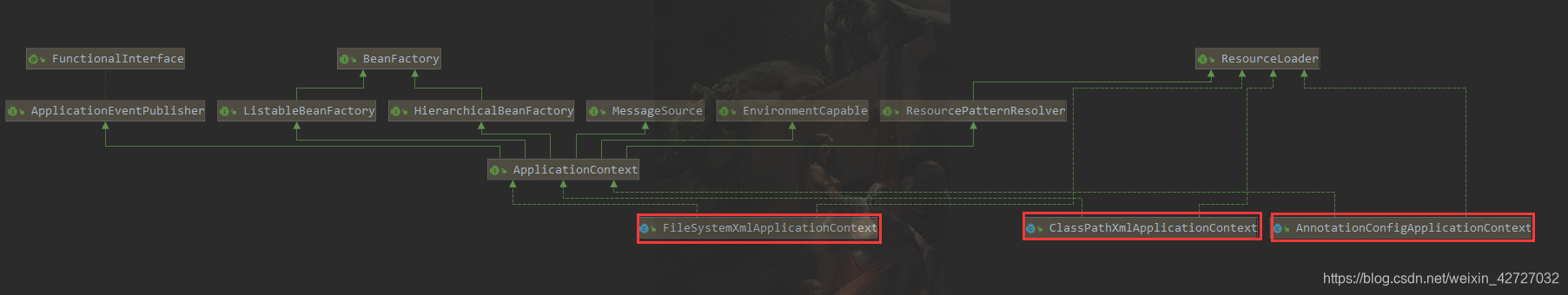
*获取spring的IoC核心容器,并根据id获取对象
* ApplicationContextd的三个常用实现类:
* ClassPathXmlApplicationContext:它可以加载类路径下的配置文件,要求配置文件必须在类路径下。不在就运行不了。(和第二个比较这个更常用
* FileSystemXmlApplicationContext:它可以加载磁盘任意路径下的配置文件(必须有访问权限)
* AnnotationConfigApplicationContext:它用于读取注解创建容器的。(后面单独讲
使用ClassPathXmlApplicationContext
ApplicationContext ac = new ClassPathXmlApplicationContext("bean.xml");
使用FileSystemXmlApplicationContext
ApplicationContext ac = new FileSystemXmlApplicationContext("D:\\ruanjiankaifa\\day01_03spring\\src\\main\\resources\\bean.xml");
BeanFactory和ApplicationContext的区别
* 核心容器的两个接口引发出的问题:
* ApplicationContext: 单例对象适用
* 它在构建核心容器时,创建对象采取的策略是采用立即加载的方式。也就是说,只要一读取配置文件马上就创建配置文件中的对象。
* BeanFactory: 多例对象适用
* 它在构建核心容器时,创建对象采取的策略是延迟加载的方式。也就是说,什么时候根据id获取对象了,什么时候才真正的创建对象
我们可以在实现类写构造函数并输出对象创建成功,打断点的形式来进行演示这一过程。
public AccountServiceImpl(){
System.out.println("对象创建成功");
}
ApplicationContext过程演示
此时刚到这一行,还没有走这一行的内容
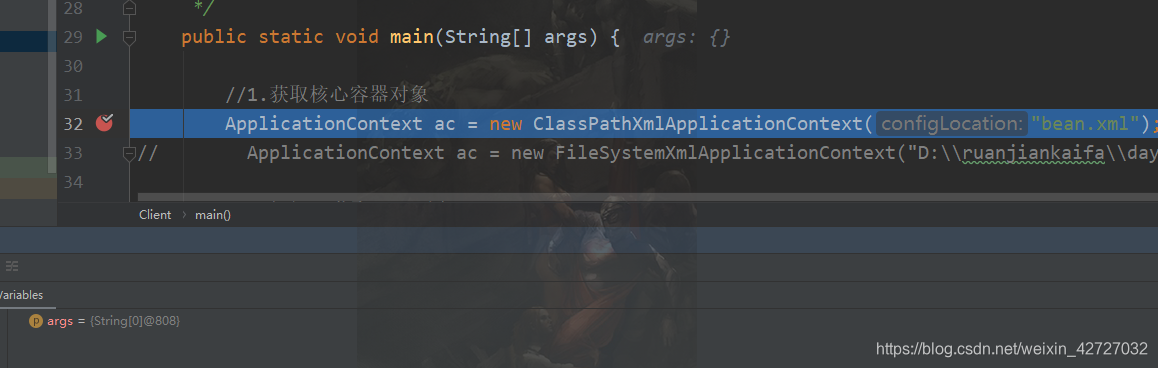
执行下一步,表示读取完配置文件了。构造函数执行,创建了配置文件中的对象
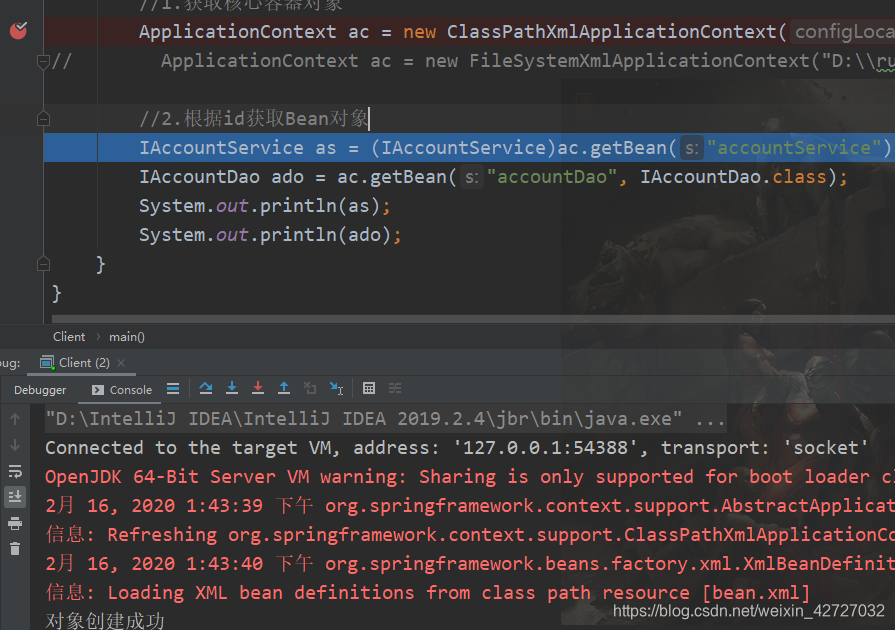
BeanFactory过程演示
用的是过时的一个实现XmlBeanFactory
打断点执行,此时没有运行这一行
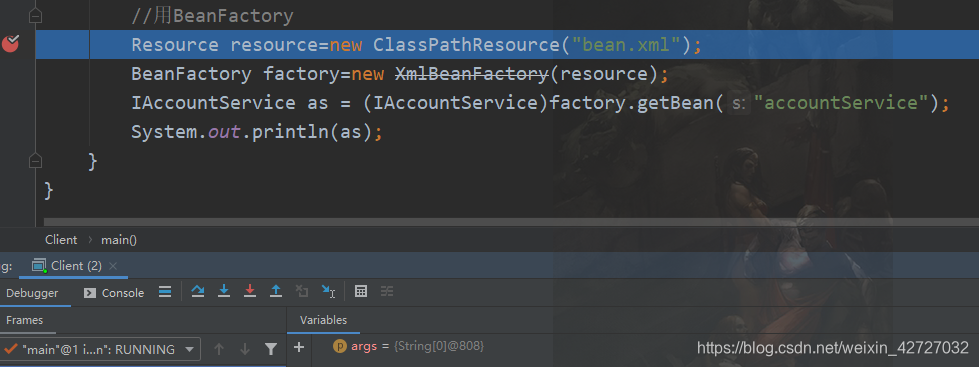
读取完配置文件后,仍然没有创建对象
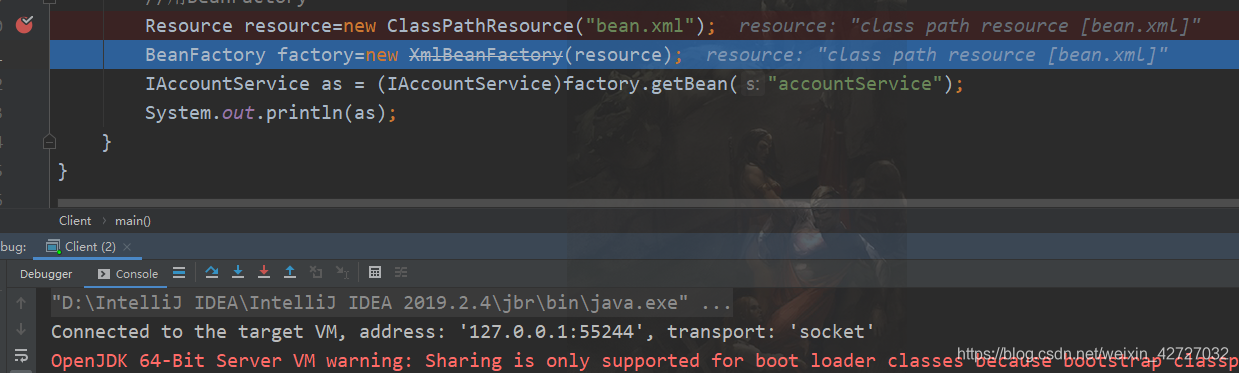
在往下已经构建完工厂了,但是仍然没有创建对象
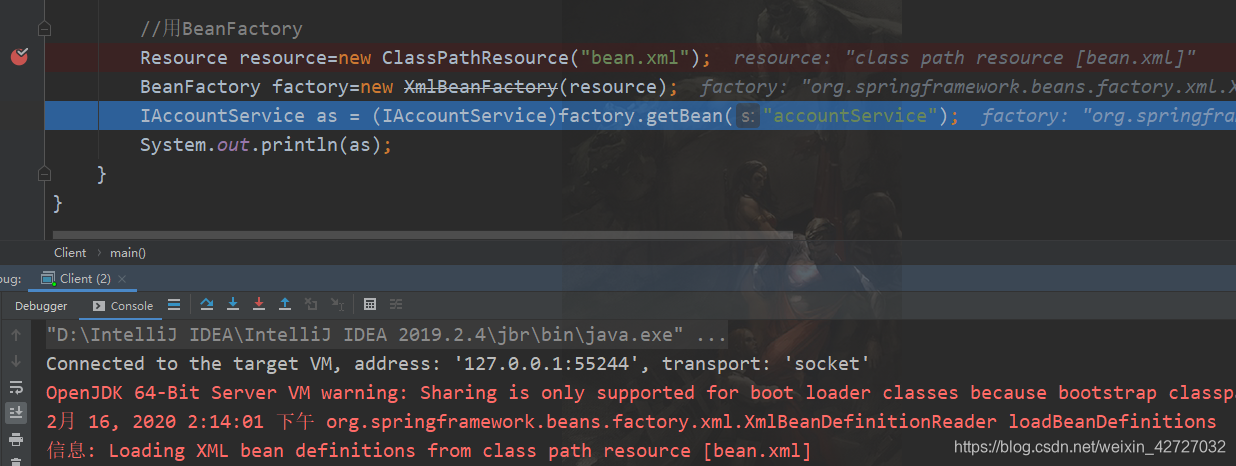
只有当真正用的时候才会创建对象