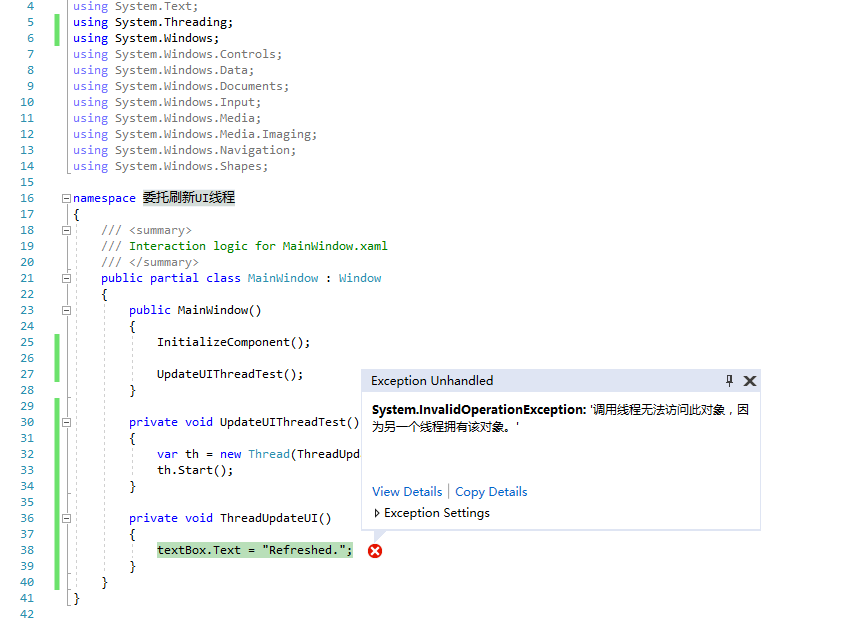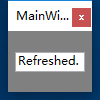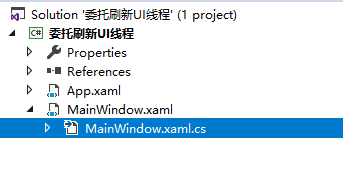跨线程调用UI控件时会出现无法访问对象的错误
用委托实现跨线程调用
调试结果:
Solution Explore:
MainWindow.xaml
<Window x:Class="委托刷新UI线程.MainWindow"
xmlns="http://schemas.microsoft.com/winfx/2006/xaml/presentation"
xmlns:x="http://schemas.microsoft.com/winfx/2006/xaml"
xmlns:d="http://schemas.microsoft.com/expression/blend/2008"
xmlns:mc="http://schemas.openxmlformats.org/markup-compatibility/2006"
xmlns:local="clr-namespace:委托刷新UI线程"
mc:Ignorable="d"
Title="MainWindow" Height="100" Width="100" WindowStyle="ToolWindow">
<Grid Background="Gray">
<TextBox Name="textBox" Width="70" Height="20"></TextBox>
</Grid>
</Window>
MainWindow.xaml.cs
using System;
using System.Collections.Generic;
using System.Linq;
using System.Text;
using System.Threading;
using System.Windows;
using System.Windows.Controls;
using System.Windows.Data;
using System.Windows.Documents;
using System.Windows.Input;
using System.Windows.Media;
using System.Windows.Media.Imaging;
using System.Windows.Navigation;
using System.Windows.Shapes;
namespace 委托刷新UI线程
{
/// <summary>
/// Interaction logic for MainWindow.xaml
/// </summary>
public partial class MainWindow : Window
{
private delegate void UpdateUIDelegate();
public MainWindow()
{
InitializeComponent();
UpdateUIThreadTest();
}
private void UpdateUIThreadTest()
{
var th = new Thread(ThreadUpdateUI);
th.Start();
}
private void ThreadUpdateUI()
{
UpdateUIDelegate updateUIDelegate = new UpdateUIDelegate(UpdateUI);
this.Dispatcher.Invoke(updateUIDelegate);
}
private void UpdateUI()
{
textBox.Text = "Refreshed.";
}
}
}