当我们使用vscode,在GitHub上git clone https://github.com/PanJiaChen/vue-admin-template.git,不成功时,比如
报错atal: unable to access ‘https://github.com/PanJiaChen/vue-admin-template.git/’: Failed to connect to 127.0.0.1 port 10809 after 2084 ms: Couldn’t connect to serverfatal: unable to connect to github.com:
github.com[0: 20.205.243.166]: errno=Unknown error,可以尝试如下方法解决,亲试可以解决上面的问题
先设置全局代理
git config --global http.proxy http://127.0.0.1:1080
git config --global https.proxy http://127.0.0.1:1080
再取消全局代理
git config --global --unset http.proxy
git config --global --unset https.proxy
最后就可以实现
git clone https://github.com/PanJiaChen/vue-admin-template.git
如图,这是我的操作图
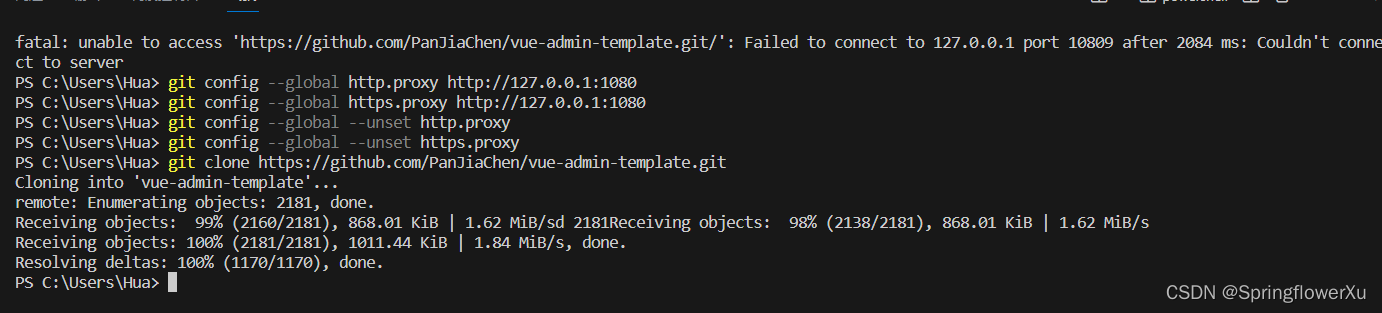 到这里我的问题就已经解决完了~
到这里我的问题就已经解决完了~