EXCEL数据读取代码
https://blog.csdn.net/weixin_43820813/article/details/124467183
网络图、有向图无向图(只适合少量的数据)
https://blog.csdn.net/tan45du_yuan/article/details/109464240
https://blog.csdn.net/qq_55851911/article/details/124774716
图像批量变为黑白
批量处理图片,把彩色的图片变为黑白。
这里只需要更改Path的地址就可以了。
图片是直接在图片上修改的,所以修改前可以先对原图片进行备份呢
代码如下:
import cv2
import os
def re_name (path) :
files = os.listdir (path)
for i, file in enumerate (files) :
try:
new_file_name = os.path.join (path, str(i) + ' . jpg')
old_file_name = os.path. join (path, file)
os. rename (old_file_name,new_file_name)
except:
continue
def gray_pic(path) :
files =os.listdir(path)
for file in enumerate (files) :
try:
pic = path +"/"+str(file[1])
original_img = cv2. imread (pic)
gray = cv2. cvtColor (original_img, cv2 . COLOR_BGR2GRAY)
cv2. imwrite (path + "/" + str (file[1]),gray)
except:
continue
path = "F:/DATA/archive (kaggle)/Segmented/Pro"
#re_ name (path)
gray_pic (path)
导入与显示图像
载入图像后要显示图像 要用这两个函数才有用
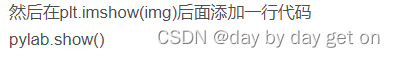 其实 图像存在计算机里面,是一个一个的像素点。
其实 图像存在计算机里面,是一个一个的像素点。
就比如我的这张图,就是一个二维数组,数组里面存的就是像素值
批量二值化
下面是我批量处理图片——二值化 黑白转换的代码 :
可以试着参考这一篇:彩色图像二值化处理
以及这篇:python图像的二值化
我的代码:
import cv2
import matplotlib.image as img
import matplotlib.pyplot as plt
import numpy as np
import scipy.misc
import os
file_dir = "F:/DATA/PM_400/tain/masks" # 图像文件路径
def imgBinaryThreshold(img, threshold=128):
rows = img.shape[0]
cols = img.shape[1]
for i in range(rows):
for j in range(cols):
gray = img[i, j]
if (gray.all() ==0):
img[i, j] = 255
else :
img[i, j] = 0
return img.astype(np.uint8)
def read_directory(directory_name):
for filename in os.listdir(directory_name):
if filename[-4:] in ['.JPG']: # 判断文件是否为图片格式
print(filename) # 仅仅是为了测试
img = cv2.imread(directory_name + "/" + filename)
img = imgBinaryThreshold(img)
#####保存图片#########
cv2.imwrite("F:/DATA/Masks" + "/" + filename, img)
else:
continue
cv2.imwrite("F:/DATA/PM_400/tain/test" + "/" + filename, img)
if __name__ == "__main__":
read_directory(file_dir)
只是这个代码一个像素点一个像素点的遍历真的! 好慢啊