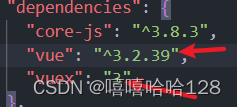下面都是代码的正确语法书写和使用,先和自己的代码对一下,没有语法错误在看后面的解决方案。
1.当创建一个vue2项目后并安装最新的vuex包(没有指定版本)
2.引入vuex并生成一个store对象(src/store/index.js)
import Vue from "vue"
// 1.安装vuex包
// 2.导入vuex
import Vuex from 'vuex'
// 3. 把vuex注册为vue的插件
// 在vue实例的原型上挂载一个$store属性
Vue.use(Vuex)
// 4.定义规则并生成store对象
const store = new Vuex.Store({
state: {
count: 100
}
})
// 5.导出到main.js中 注册到 new Vue 中
export default store
3.在main.js中挂载store(src/main.js)
import Vue from 'vue'
import App from './App.vue'
import store from '@/store/index.js'
Vue.config.productionTip = false
new Vue({
// 让Vue项目有vuex的功能
// 给Vue实例的原型上的$store赋值(值为store中的state)
store,
render: h => h(App),
}).$mount('#app')
4.到这里为止都是vuex正确的使用但是终端还是报错TypeError: Cannot read properties of undefined (reading ‘state‘)

报错原因:vue2的版本和vuex的版本不匹配导致的,我们的代码书写是没有问题的。
解决方案:安装指定的vue和vuex的版本就可以了。