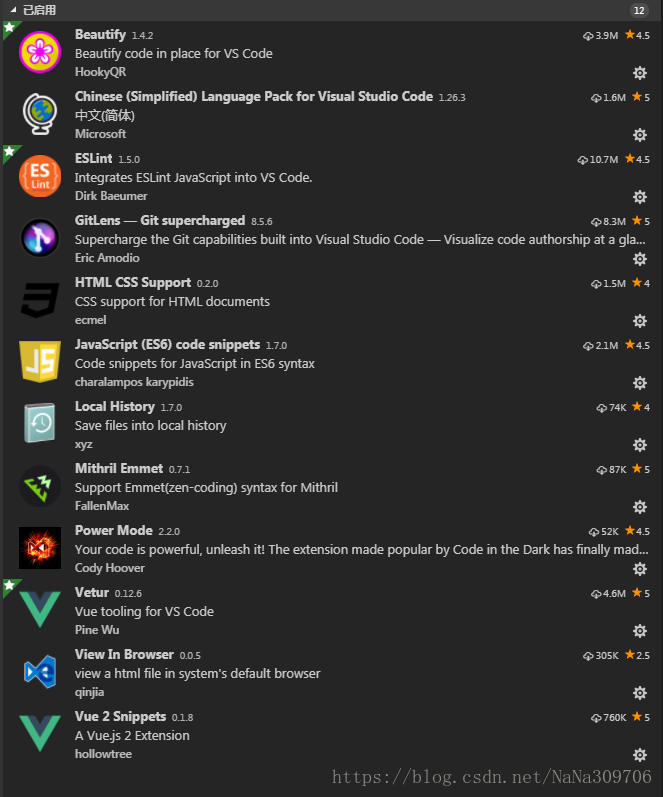版权声明:本文为博主原创文章,未经博主允许不得转载。 https://blog.csdn.net/NaNa309706/article/details/81541152
相关安装插件:
use setting设置:
{
"files.associations": {
"*.vue": "vue"
},
"eslint.autoFixOnSave": true,
"eslint.options": {
"extensions": [
".js",
".vue"
]
},
"eslint.validate": [
"javascript",{
"language": "vue",
"autoFix": true
},"html",
"vue"
],
"search.exclude": {
"**/node_modules": true,
"**/bower_components": true,
"**/dist": true
},
"emmet.syntaxProfiles": {
"javascript": "jsx",
"vue": "html",
"vue-html": "html"
},
"git.confirmSync": false,
"window.zoomLevel": 0,
"editor.renderWhitespace": "boundary",
"editor.cursorBlinking": "smooth",
"editor.minimap.enabled": true,
"editor.minimap.renderCharacters": false,
"editor.fontFamily": "'Droid Sans Mono', 'Courier New', monospace, 'Droid Sans Fallback'",
"window.title": "${dirty}${activeEditorMedium}${separator}${rootName}",
"editor.codeLens": true,
"editor.snippetSuggestions": "top",
"vetur.format.defaultFormatter.html": "js-beautify-html",
"vetur.format.defaultFormatter.js": "vscode-typescript",
"vetur.format.defaultFormatterOptions": {
"js-beautify-html": {
"wrap_attributes": "force" //属性强制折行对齐
}
},
"gitlens.advanced.messages": {
"suppressShowKeyBindingsNotice": true
},
"git.autofetch": true,
"git.enableSmartCommit": true,
"gitlens.gitExplorer.files.layout": "list",
//敲代码的时候动画效果
"powermode.enabled":true,
"powermode.enableShake": false,
"powermode.presets": "particles",
"powermode.enableShake": false,//这个代表桌面是否震动
"powermode.presets": "particles",//这个是样式
}参考网站:
参考1