摘要
- 在 win10 中开启 IIS 服务器并支持 .asp 文件的解析
- 在 IIS 7 上使用 asp 连接 SQLite 数据库
在 win10 中开启 IIS 服务器并支持 .asp 文件的解析
系统:win10 amd64 1803
开启 IIS 服务
打开控制面板 => 程序与功能 => 启用或关闭 Windows 功能,找到 Internet Information Services 项:
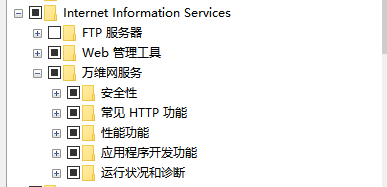
然后在浏览器中输入 localhost 就可以看到默认界面了。
使 IIS 支持 .asp 文件的解析
展开上图中的 “应用程序开发功能” 项,选中 ASP 和 ISAPI 扩展这两项:
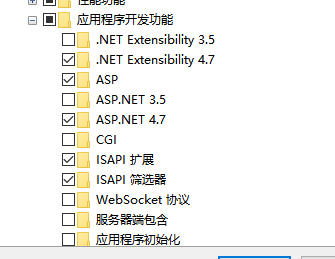
将 C:\inetpub\wwwroot\index.htm 文件重命名为 index.asp,即改为 asp 文件,即可使用 asp 的语法。
在 IIS 中添加默认文档 index.asp
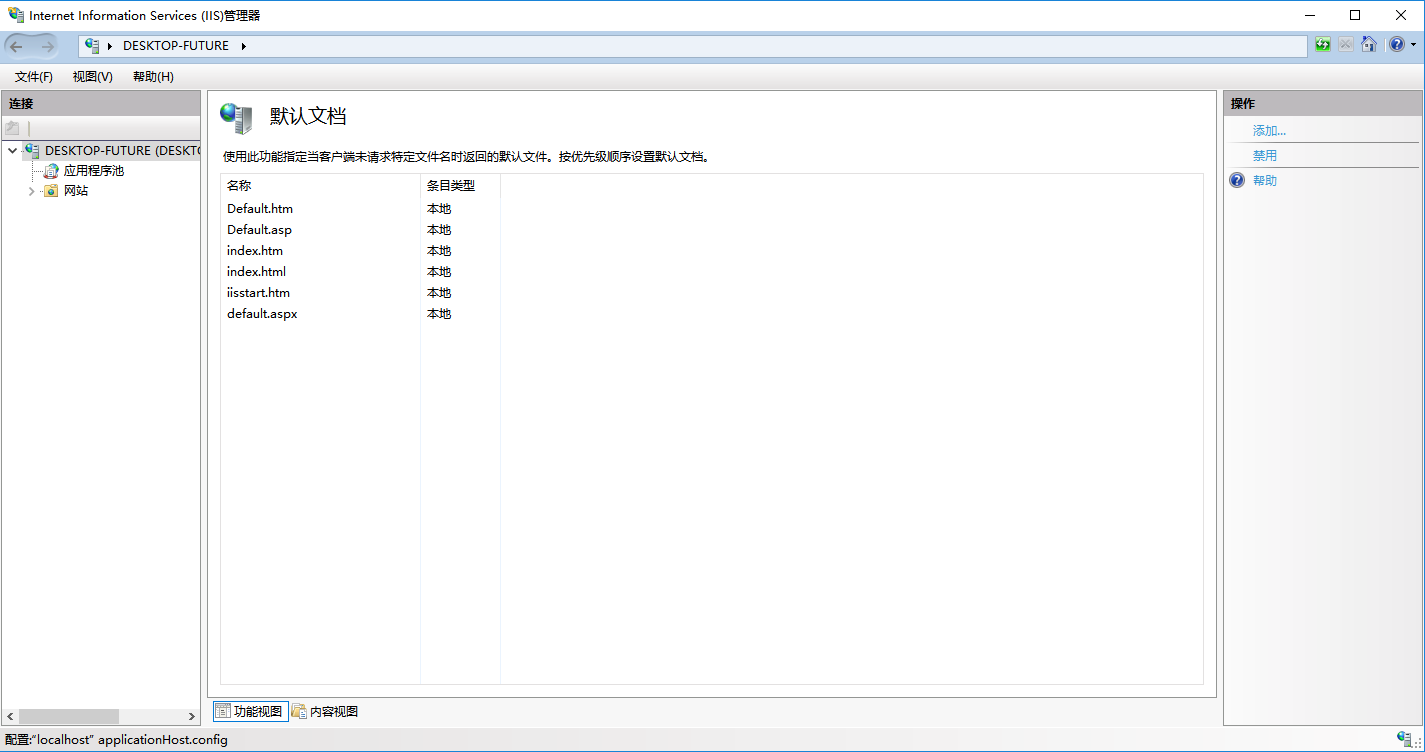
或者在网站根目录添加一个 web.config 文件:
<?xml version="1.0" encoding="UTF-8"?>
<configuration>
<system.webServer>
<defaultDocument>
<files>
<add value="index.asp" />
<add value="index.aspx" />
</files>
</defaultDocument>
</system.webServer>
</configuration>参考
在 IIS 7 上使用 asp 连接 SQLite 数据库
- 打开 “ODBC 数据源管理器”,在开始中搜索:

或者使用 win + R 创建任务: %windir%\system32\odbcad32.exe :
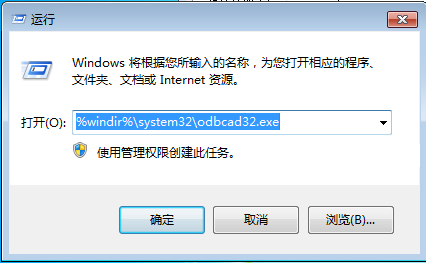
- 添加系统 DSN:
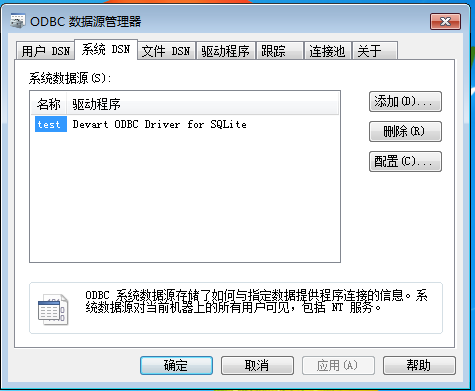
点击 添加,选择合适的 SQLite 驱动,这里我用的是 Devart ODBC Driver for SQLite,点击 完成:

Data Source Name 这一栏可以任意填,但是 在 asp 程序中填写 connection string 时要与这里的对应。
Database 这一栏定位到 SQLite 数据库中,点击 OK,数据源就设置好了。
- 接下来要修改 connection string:
' following connection string is not valid on IIS 7
'connString = "DRIVER=SQLite3 ODBC Driver;Database=" & dbpath & ";LongNames=0;Timeout=1000;NoTXN=0;SyncPragma=NORMAL;StepAPI=0;"
' using Driver: Devart ODBC Driver for SQLite, following connection string works well on IIS 7
connString = "Driver=SQLite3 ODBC Driver;Data Source=" & "testdb" &"; Version=3;Legacy Format=True;"
on error resume next
conn.Open connString注意上面的 connString 中的 Data Source 项要和上面设置 DSN 中 Data Source Name的对应。
- 测试服务器,可以正常读取数据库