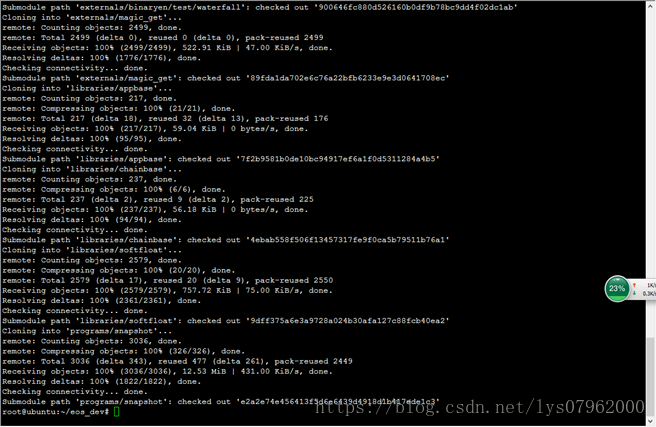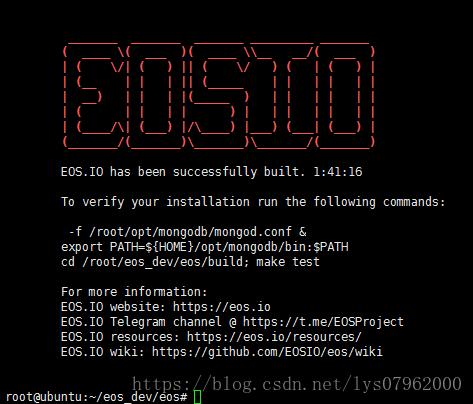参考:https://github.com/EOSIO/eos/wiki/Local-Environment#2-building-eosio
安装环境:ubuntu 16.04
下载代码:
git clone https://github.com/EOSIO/eos--recursive
时间有点长
完成之后如下提示:
编译:
要求:
Centos 7 或 ubuntu 16.04(官网推荐ubuntu 16.10)以上
8G 内存, 20G硬盘
// 编译过程比较漫长,由于每台机器的环境不一样,以下出现的问题不一定会出现
cd eos
./eosio_build.sh
若软硬件达不到要求执行编译脚本会提示:
Beginning build version:1.2
FriApr2708:02:24 UTC 2018
User: ky
git headid:5abf3060734f2973567bbacdd3e8af7cc1fc802e
Current branch:* master
ARCHITECTURE:Linux
OS name:Ubuntu
OS Version:16.04
CPU speed:2194Mhz
CPU cores:1
PhysicalMemory:962Mgb
Disk install:/dev/sda1
Disk space total:18G
Disk space available:10G
Your system must have 7or more Gigabytes ofphysical memory installed
编译过程中出现:
...updated 15266 targets...
CheckingMongoDB installation.
InstallingMongoDB 3.6.3.
%Total % Received % Xferd Average Speed Time Time Time Current
Dload Upload Total Spent Left Speed
0 0 0 0 0 0 0 0 --:--:-- 0:00:30 --:--:-- 0
curl: (28) Operation timed out after 0milliseconds with 0 out of 0 bytes received
Unableto download MongoDB at this time.
Exitingnow.
原因:下载MongoDB超时,由于网络原因无法从github.com下载
将mongo-c-driver-1.9.3.tar.gz 放到 /tmp,将mongo-3.6.3.tar.gz放到 /opt下
Vim eos/scripts/eosio_build_ubuntu.sh
将以下脚本注解
// 下载mongo-c-driver-1.9.3.tar.gz脚本
#STATUS=$(curl -LO -w '%{http_code}'--connect-timeout 30https://github.com/mongodb/mongo-c-driver/releases/download/1.9.3/mongo-c-driver-1.9.3.tar.gz)
#if [ "${STATUS}" -ne 200 ]; then
# rm -f ${TEMP_DIR}/mongo-c-driver-1.9.3.tar.gz
# printf "\tUnable to download MongoDB C driver at this time.\n"
# printf "\tExiting now.\n\n"
# exit;
#fi
// 下载mongodb脚本
#STATUS=$(curl -LO -w '%{http_code}'--connect-timeout 30 https://fastdl.mongodb.org/linux/mongodb-linux-x86_64-3.6.3.tgz)
#if [ "${STATUS}" -ne 200 ]; then
# printf"\tUnable to download MongoDB at this time.\n"
# printf"\tExiting now.\n\n"
# exit;
#fi
//////////////////////解压文件mongodb-linux-x86_64-3.6.3.tgz出错:
Norequired dpkg dependencies to install.
Checkingboost library installation.
Boost1.66.0 found at /root/opt/boost_1_66_0.
CheckingMongoDB installation.
InstallingMongoDB 3.6.3.
tar:/root/opt/mongodb-linux-x86_64-3.6.3.tgz: Cannot open: No such file ordirectory
tar: Error is not recoverable: exiting now
Unableto unarchive file /root/opt/mongodb-linux-x86_64-3.6.3.tgz.
Exitingnow.
root@ubuntu:~/eos_dev/eos_code/eos#
解决办法:
mongo-3.6.3.tar.gz拷贝到/root/opt/目录改名为mongodb-linux-x86_64-3.6.3.tgz
继续执行编译脚本
// 出现以下错误:
CheckingMongoDB installation.
InstallingMongoDB 3.6.3.
mkdir: cannot create directory?.root/opt/mongodb/data?. No such file or directory
Unableto create directory /root/opt/mongodb/data.
Exitingnow.
解决办法:cd /root/opt
root@ubuntu:~/opt# rm -f mongodb
mv mongo-3.6.3 mongodb-linux-x86_64-3.6.3
出现LLVM无法下载问题:
Checkingfor LLVM with WASM support.
InstallingLLVM & WASM
fatal: destination path 'llvm' alreadyexists and is not an empty directory.
Unableto clone llvm repo @ https://github.com/llvm-mirror/llvm.git.
Exitingnow.
解决办法:
cd /opt
rm -rf llvm
cd /tmp
root@DESKTOP-H6EG47U:/tmp# rm -rf llvm-compiler/
成功会有如下提示
~/opt/mongodb/bin/mongod -f ~/opt/mongodb/mongod.conf & // 这个不执行节点也可以启动
启动可以参照:
https://github.com/EOSIO/eos/wiki/Local-Environment#2-building-eosio
节点启动要启动2次,否则不能同步数据
启动节点:(注意此处的坑)
/root/eos/eos/build/programs/nodeos/nodeos -e -p eosio --plugin eosio::chain_api_plugin --plugin eosio::wallet_api_plugin --plugin eosio::history_api_plugin
//带有--plugin eosio::wallet_api_plugin参数才可以调用钱包相关RPC接口
// 而官网说要在/root/.local/share/eosio/nodeos/config/config.ini
添加:
plugin = eosio::chain_api_plugin // Enable Chain API
plugin = eosio::wallet_api_plugin // Enable Wallet API
//而经过测试添加了之后无法启动,只有将 eosio::chain_api_plugin ,eosio::wallet_api_plugin在启动节点时添加
就可以启动也可以调用钱包相关RPC接口