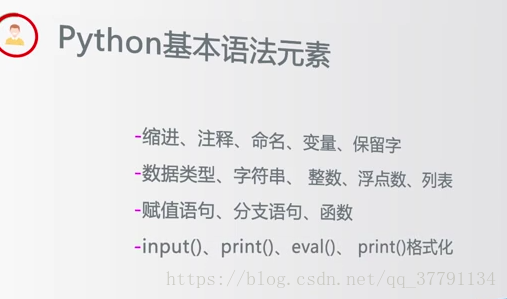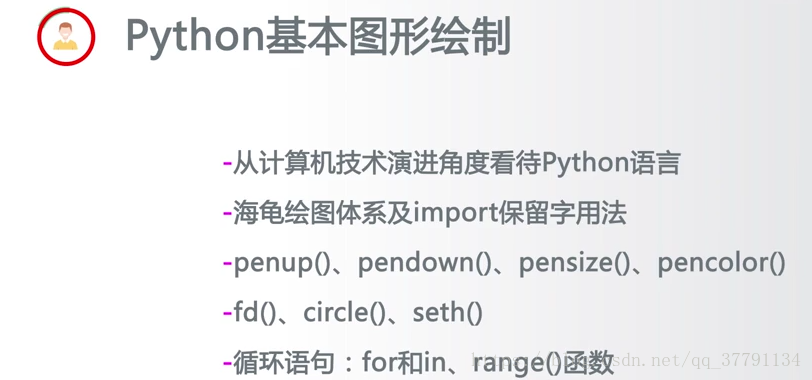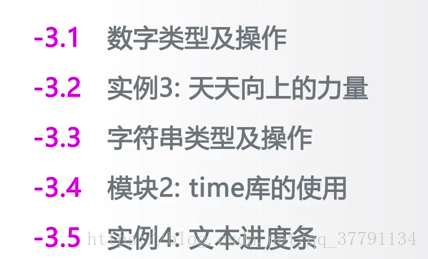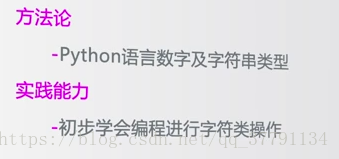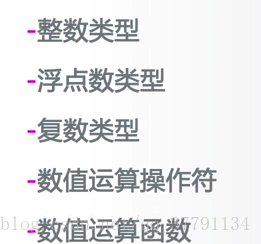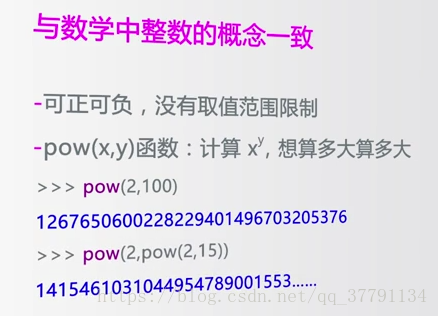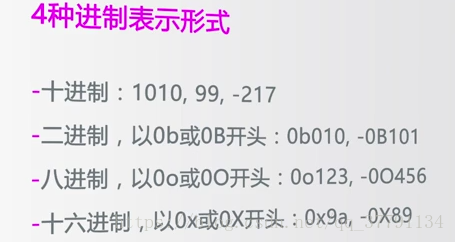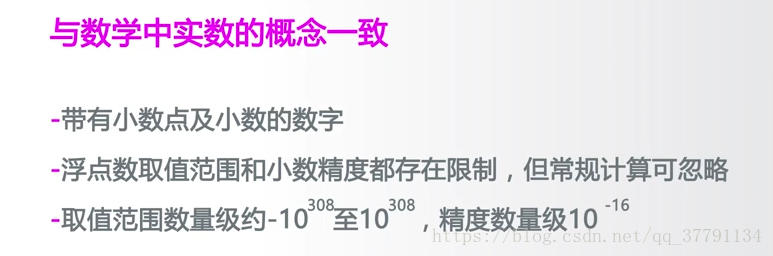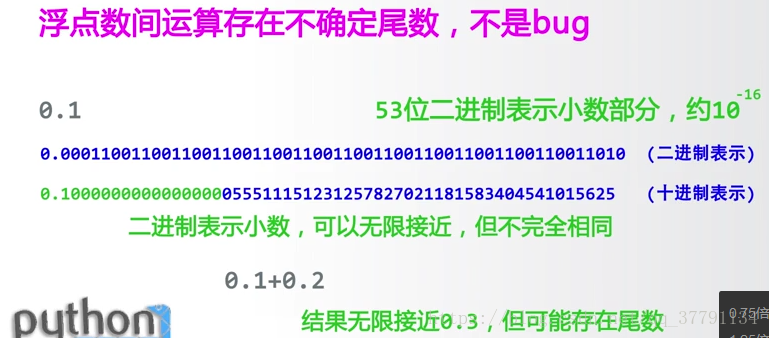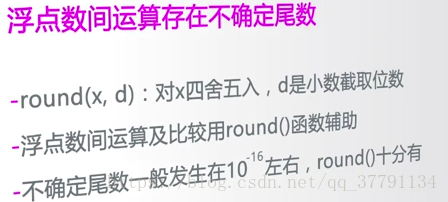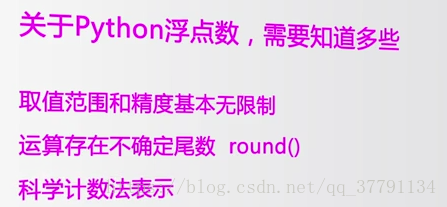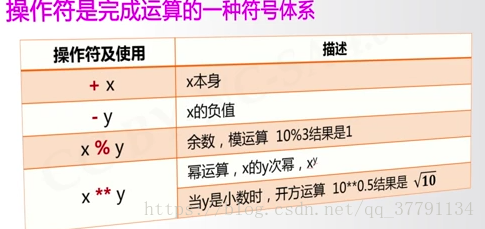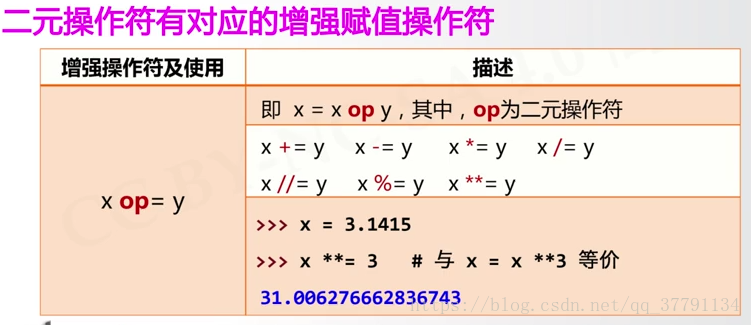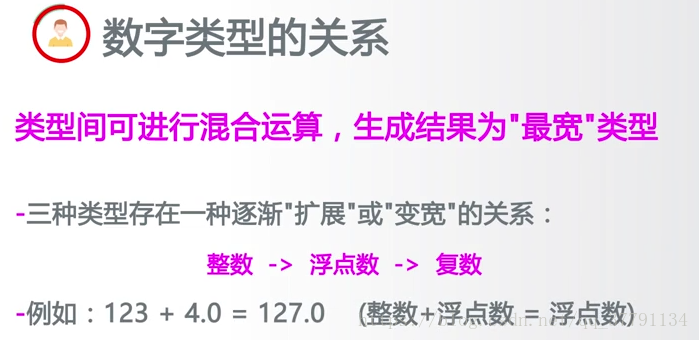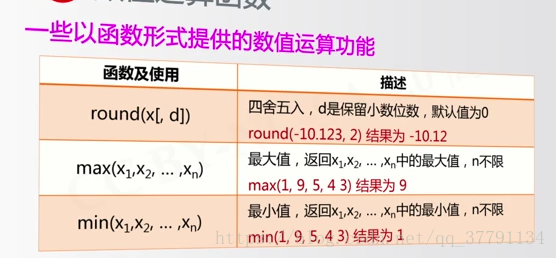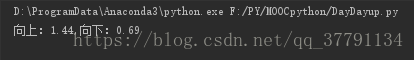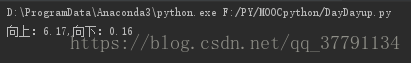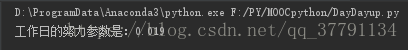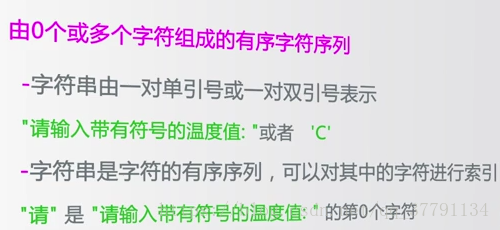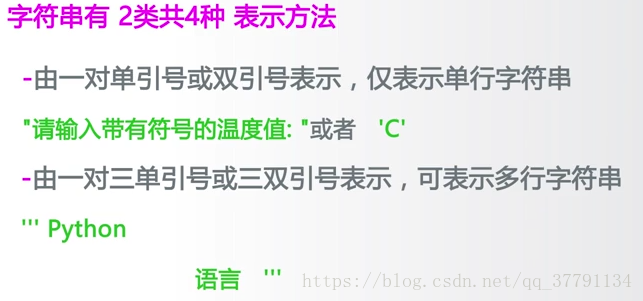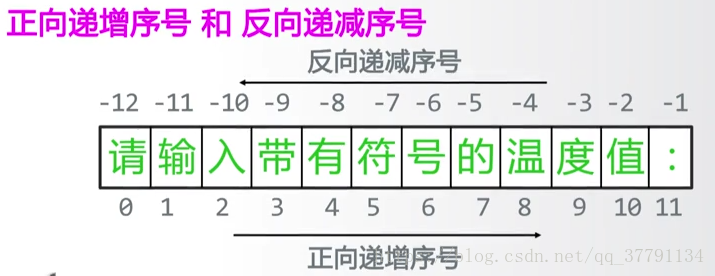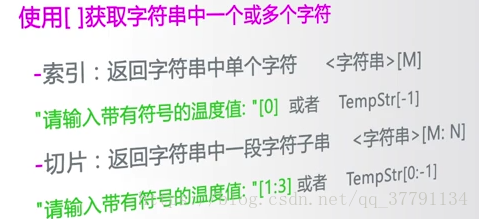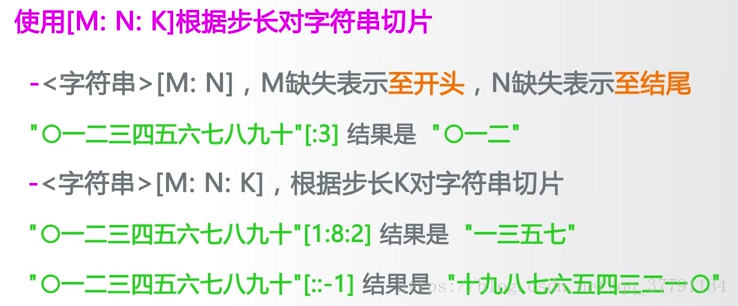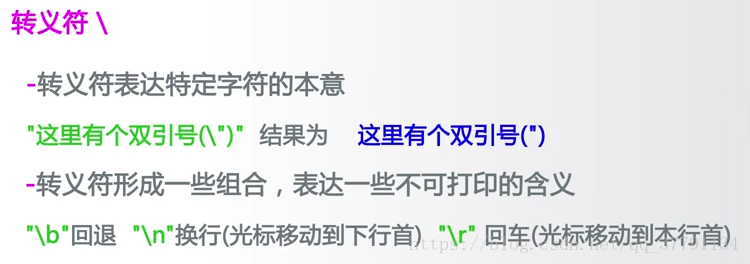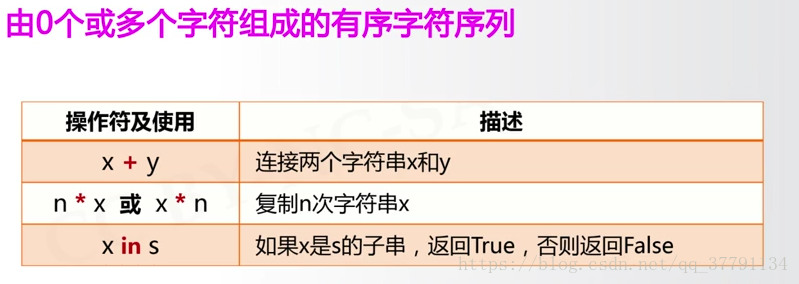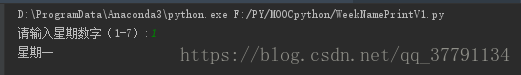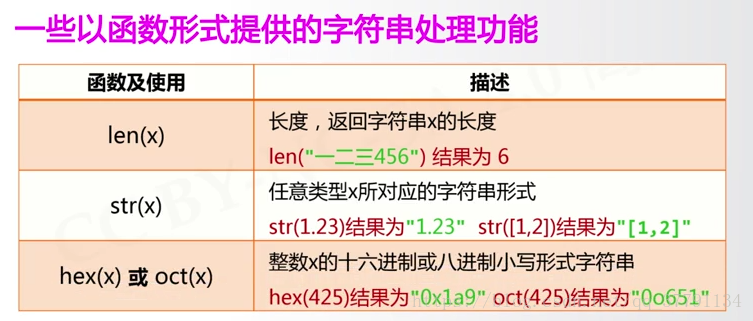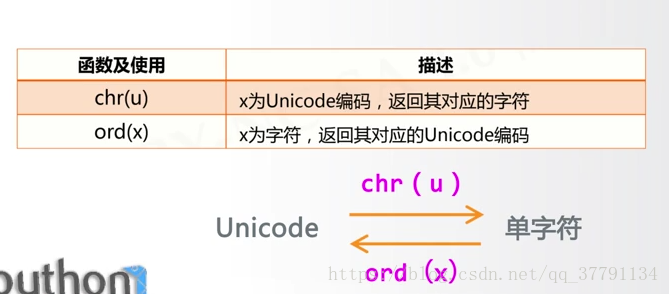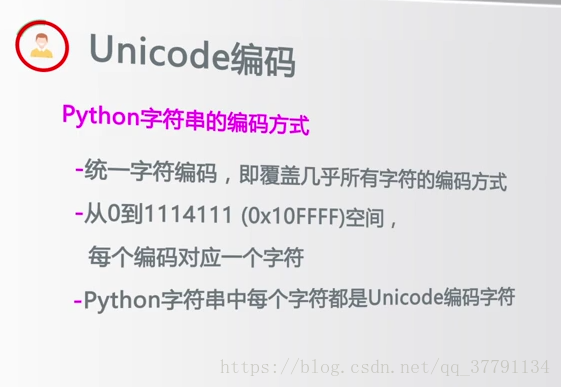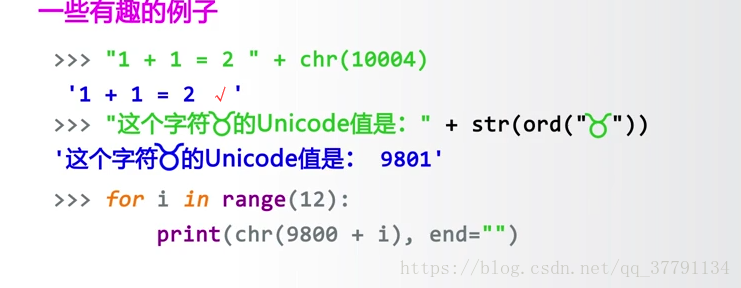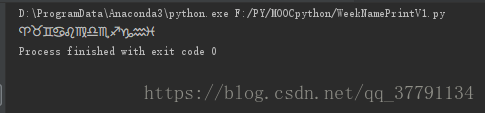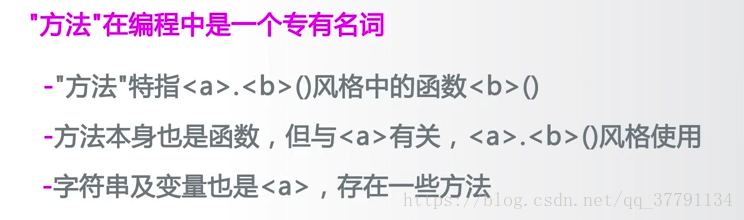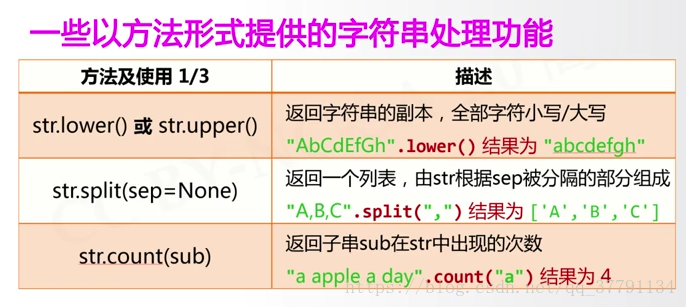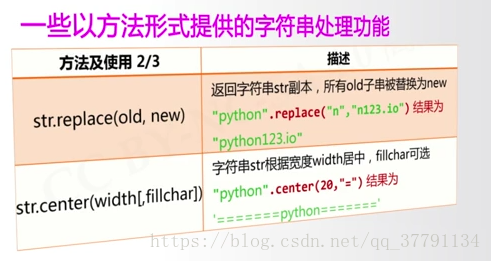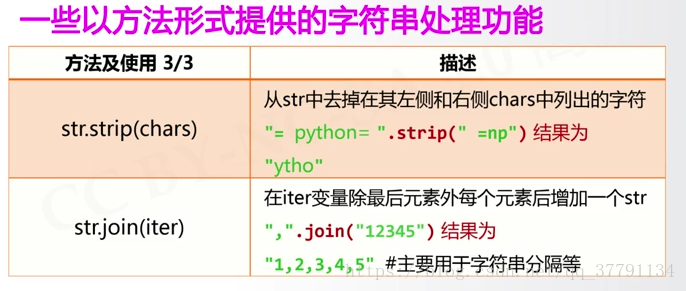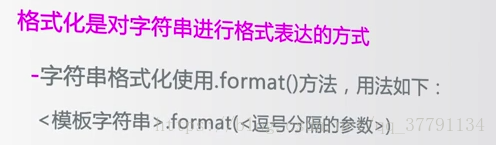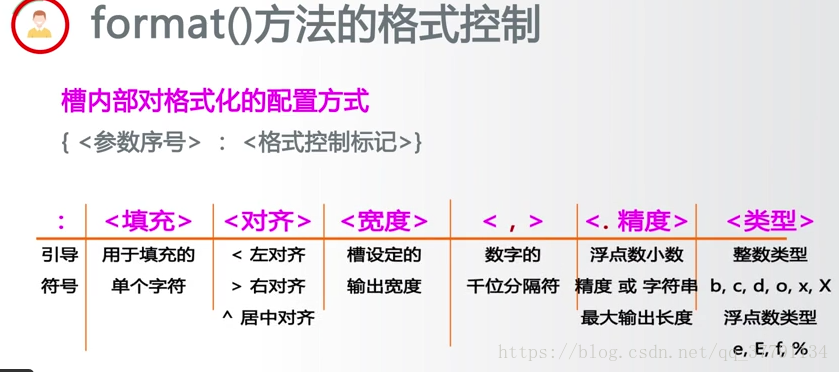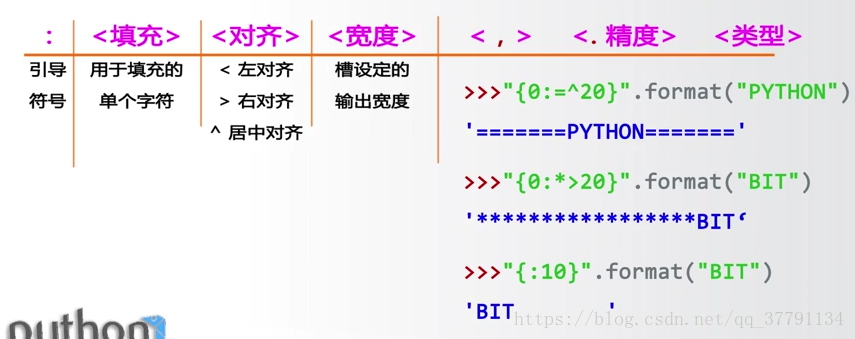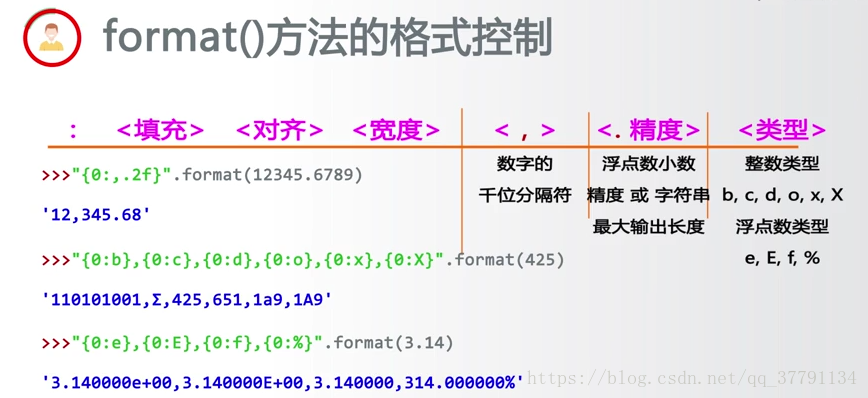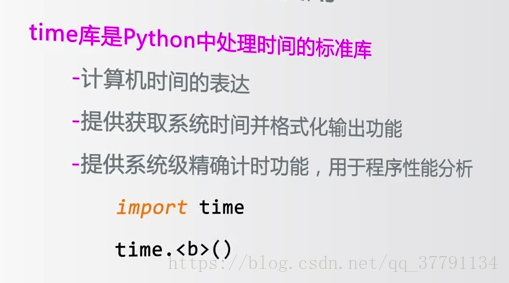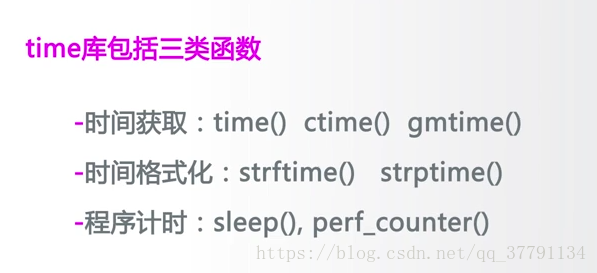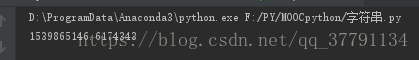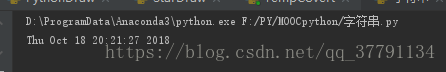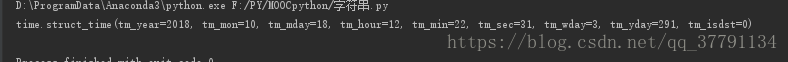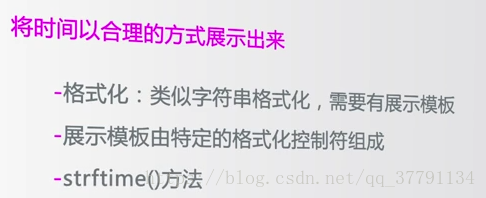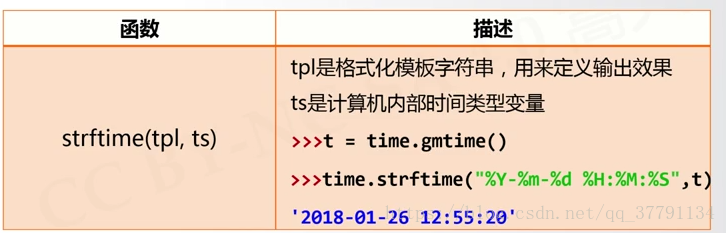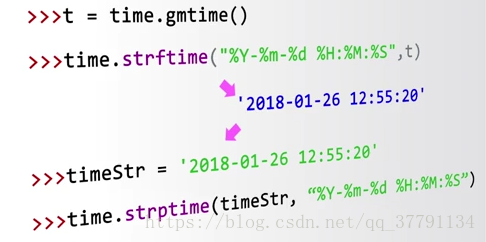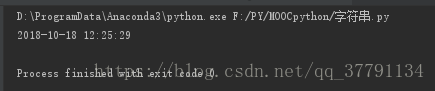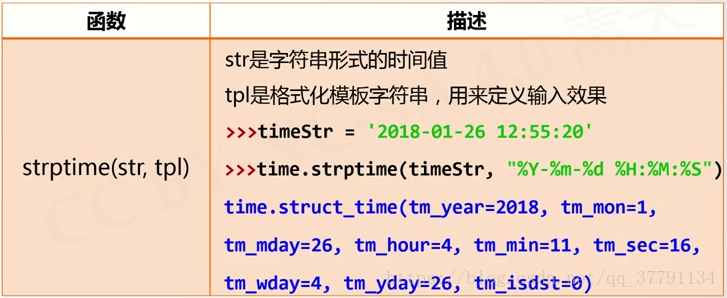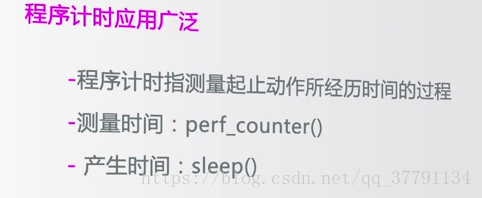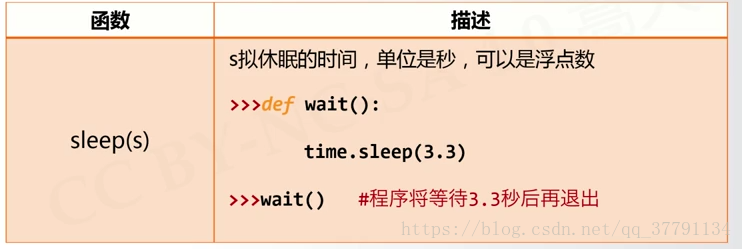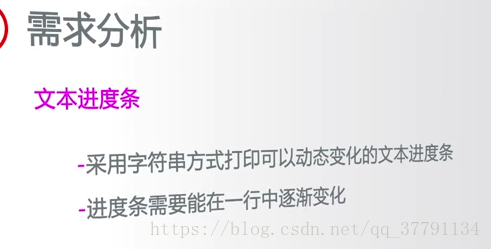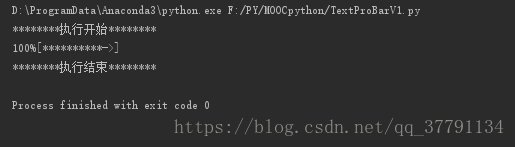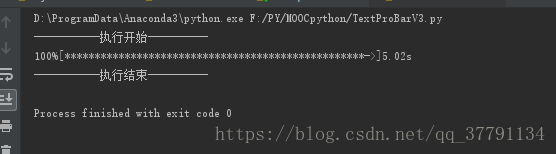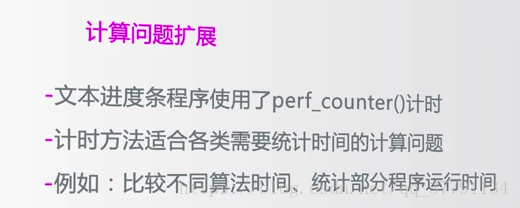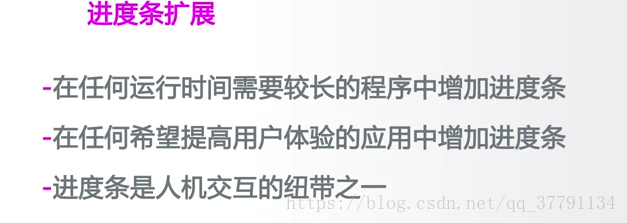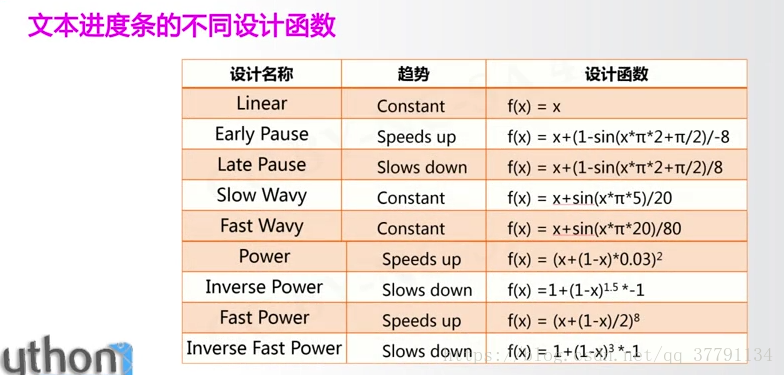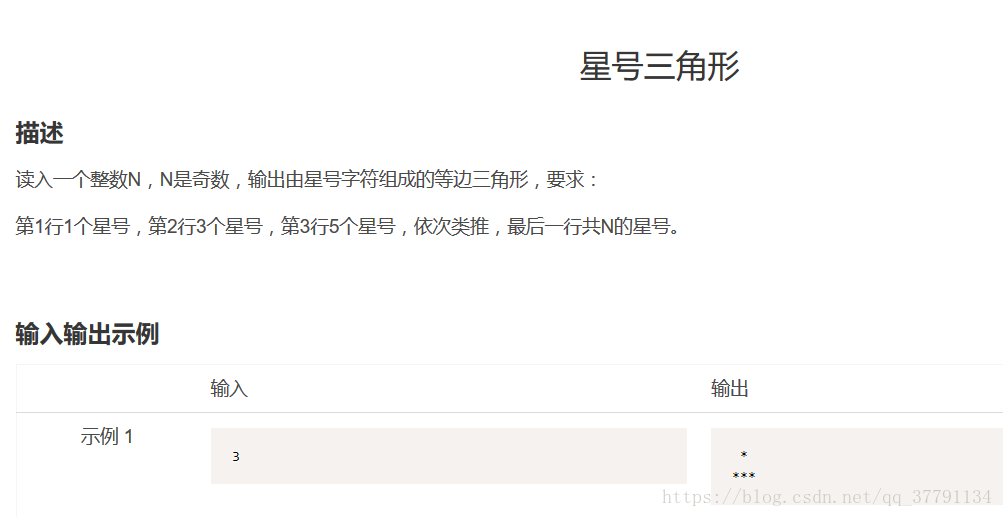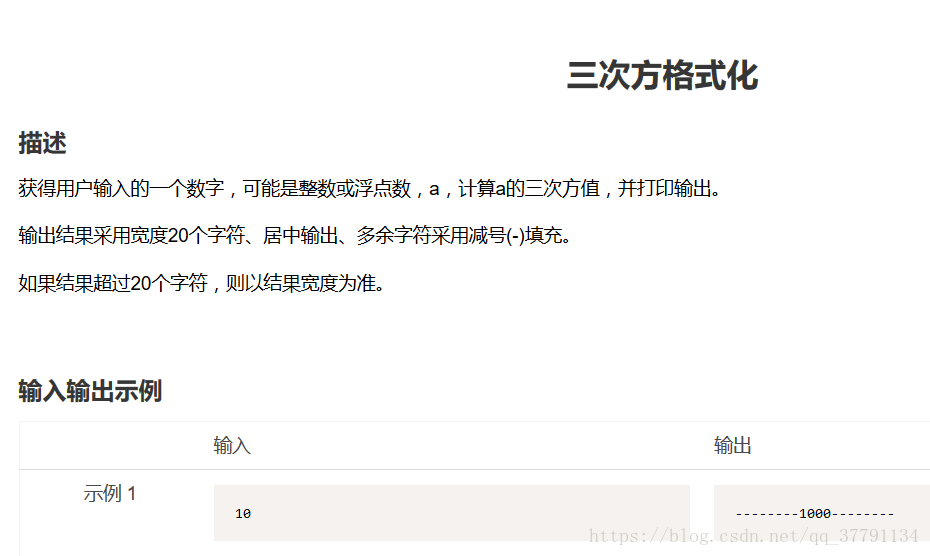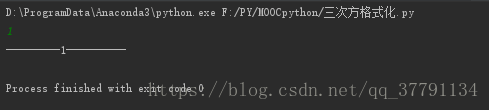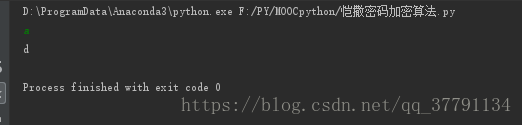- 回顾:
第一章
第二章
- 本周内容:基本数据类型
- 3.1数字类型及操作
整数类型:
浮点数
浮点数计算存在不确定尾数的原因.......
浮点数可以采用科学计数法表示
复数类型:
傅里叶变换用的多.....这里没有提到了。
数值运算操作符
数值运算函数
- 天天向上的力量
#daydayup
dayup = pow(1.001, 365)
daydown = pow(0.999, 365)
print("向上:{:.2f},向下:{:.2f}".format(dayup, daydown))
百分之1的力量
#daydayup
# 变量的好处
dayfactor = 0.005
dayup = pow(1+ dayfactor, 365)
daydown = pow(1- dayfactor, 365)
print("向上:{:.2f},向下:{:.2f}".format(dayup, daydown))dayup = 1.0
dayfactor = 0.01
for i in range(365):
if i % 7 in [6, 0]:
dayup = dayup*(1 - dayfactor)
else:
dayup = dayup*(1 + dayfactor)
print("工作日的力量:{:.2f}".format(dayup))余数为0和6是周六和周天,可以这样算来得到。。。工作日的力量
def dayup():
dayfactor = 0.01
day = pow(1+dayfactor, 365)
return round(day, 2)
def dayUp(df):
dayup = 1
for i in range(365):
if i % 7 in [6, 0]:
dayup = dayup*(1-0.01)
else:
dayup = dayup*(1+df)
return dayup
#
da = 0.01
c = dayup()
while dayUp(da) < c:
da += 0.001
print("工作日的努力参数是:{:.3f}".format(da))- 字符串类型及操作
字符串表示
字符串序号
字符串的使用
字符串切片的高级用法
字符串转义符的操作
字符串操作符
练习:
#WeekNamePrintV1
weekStr = "星期一星期二星期三星期四星期五星期六星期日"
weekId = eval(input("请输入星期数字(1-7):"))
pos = (weekId - 1)*3
print(weekStr[pos:pos+3])
#WeekNamePrintV2
weekStr = "一二三四五六七"
weekId = eval(input("请输入星期数字(1-7):"))
print("星期"+weekStr[weekId-1])- 字符串处理函数
这两个函数有什么用呢?内部运算是采用二进制完成,01构成,读取不方便,用十六、八进值来表示计算机内部的运算形式。通过这两个函数可以将计算机运算操作通过字符串打印出来,尤其是程序员关心的系统性程序非常有帮助。
知识点:1、这里的print有新知识:关于end=“ ”,为空则不换行、
2、chr(x)后得到是字符故可以直接+“ 还是”
3、ord(x)后得到是编码(是int)故不可以直接+“还是”,需要用eval()函数的对应功能的函数str()
字符串处理方法:
方法必须要用.的方法执行
- 字符串类型的格式化:
应该要去练习才行呀.......
- 模块二: time库
#字符串格式
import time as t
print(t.time())
import time as t
# print(t.time())
print(t.ctime())import time as t
# print(t.time())
# print(t.ctime())
print(t.gmtime())
- 时间格式化
T = t.gmtime()
print(t.strftime("%Y-%m-%d %H:%M:%S", T))
- 程序计时
- 文本进度条
#TextProBarv1
import time as T
scale = 10
print("{0:*^20}".format("执行开始"))
for i in range(scale+1):
a = '*'*i
b = '.'*(scale -i)
c = (i/scale)*100
print("{:^3.0f}%[{}->{}]".format(c, a, b))
T.sleep(0.1)
print("{0:*^20}".format("执行结束"))import time as T
scale = 10
print("{0:*^20}".format("执行开始"))
for i in range(scale+1):
a = '*'*i
b = '.'*(scale -i)
c = (i/scale)*100
print("\r{:^3.0f}%[{}->{}]".format(c, a, b), end="")
T.sleep(0.1)
#print默认是换行
print("")
print("{0:*^20}".format("执行结束"))知识点:1.覆盖,print的end=“ ”
2、光标自动到首行,用\r
文本精度条单行动态刷新
#TextProBarv3
import time as T
scale = 50
print("执行开始".center(scale//2, "-"))
star = T.perf_counter()
for i in range(scale + 1):
a = '*' * i
b = '.' * (scale - i)
c = (i/scale)*100
dur = T.perf_counter() - star
print("\r{:^3.0f}%[{}->{}]{:.2f}s".format(c, a, b, dur), end="")
T.sleep(0.1)
print("\n"+"执行结束".center(scale//2, '-'))虽然我可以用pycharm看到很好的效果,但是老师貌似说用IDE不太好,用控制台去看结果
文本进度条举一反三:
作业题目:
x = input()
a = eval(x)
for i in range((a+1)//2):
b = '*'*(i*2+1)
# print(b.center(a)) 默认填充的是空格
print((' '*((a-len(b))//2))+('*'*len(b))+(' '*((a-len(b))//2)))u = input()
a = pow(eval(u), 3)
print("{0:-^20}".format(a))
#凯撒密码加密算法
s = input()
t =""
for c in s:
if 'a' <= c <= 'z':
t += chr(ord('a')+((ord(c)-ord('a'))+3) % 26)
elif 'A' <= c <= 'Z':
t += chr(ord('A')+((ord(c)-ord('A'))+3)% 26)
else:
t += c
print(t)