Lesson1: Intro
http://www.toptechboy.com/raspberry-pi/raspberry-pi-linux-lesson-1-introduction-to-the-pi/
Lesson2: Formatting SD Card and Installing Operating System
1, insert sd card into adapter and then PC; use sdFormatter to clear the sd card
2, System download. https://raspberrypi.org/downloads/
Downloads NOOBS
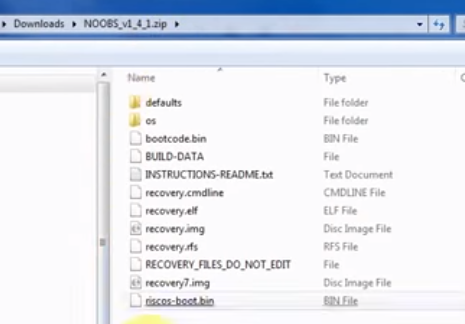
move all files into SD card, and reinsert SD card into Rasp

3, Plug keyboard and mouse into USB mounts of Rasp, connect Rasp with a monitor, and start system with power on
4,Insatll
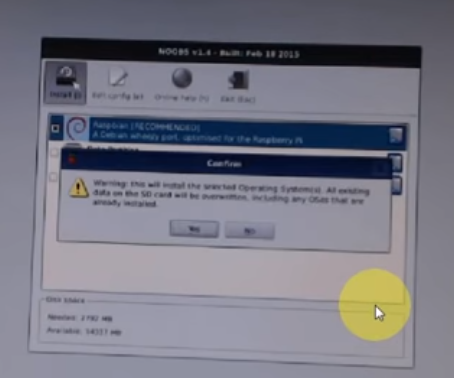

booting up

Enable boot to
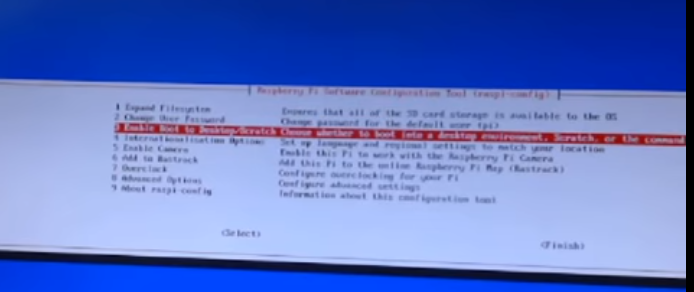
boot in console
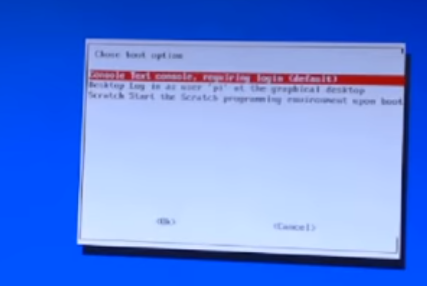
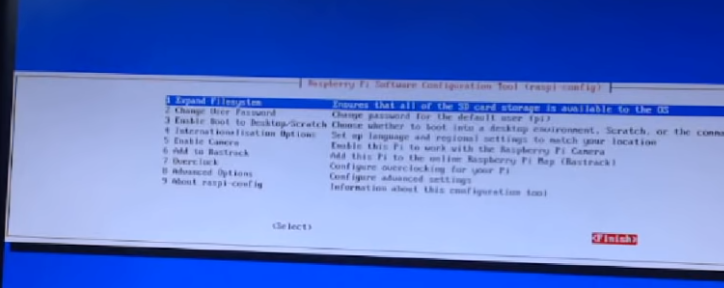
reboot
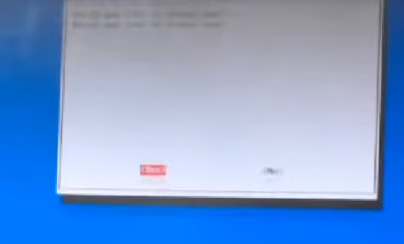
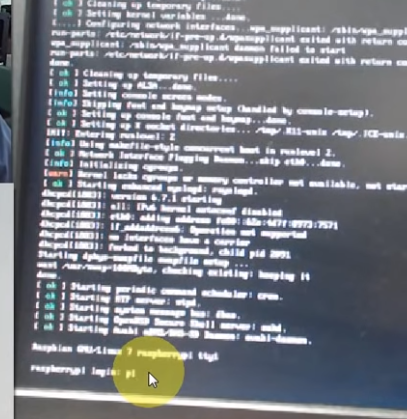
user name pi
passwords raspberry
5, ready to start working

6, shut down (kill it): sudo halt
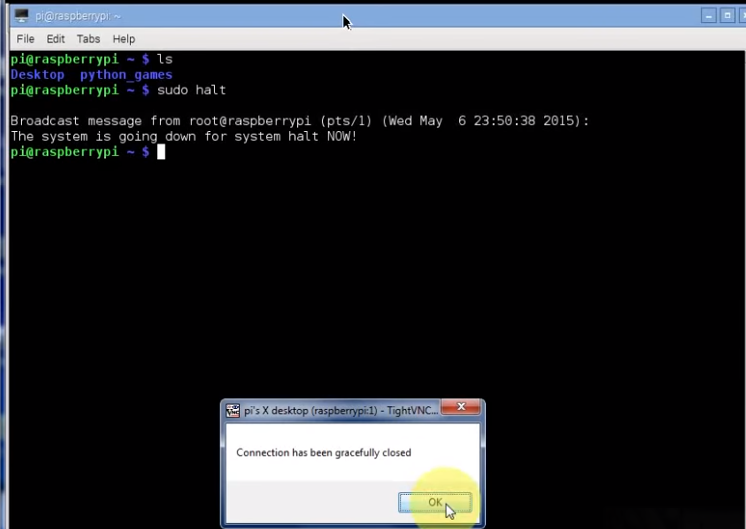
7, learn how to back up:
win32 disk imager
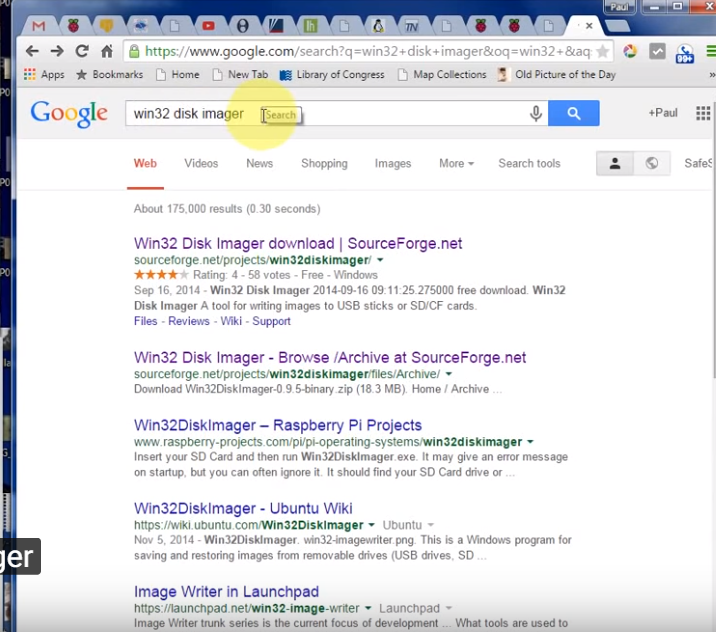
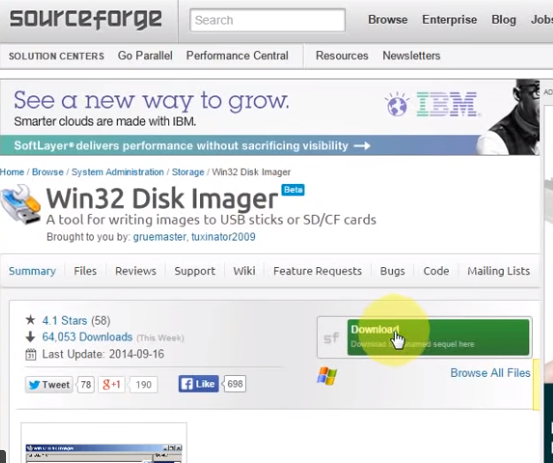


reinsert SD card to PC
create a new folder for backup
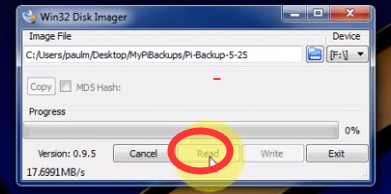
Lesson3:
1, where am I in file system?
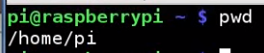
2, navigating:
ls
cd ..
cd python_games
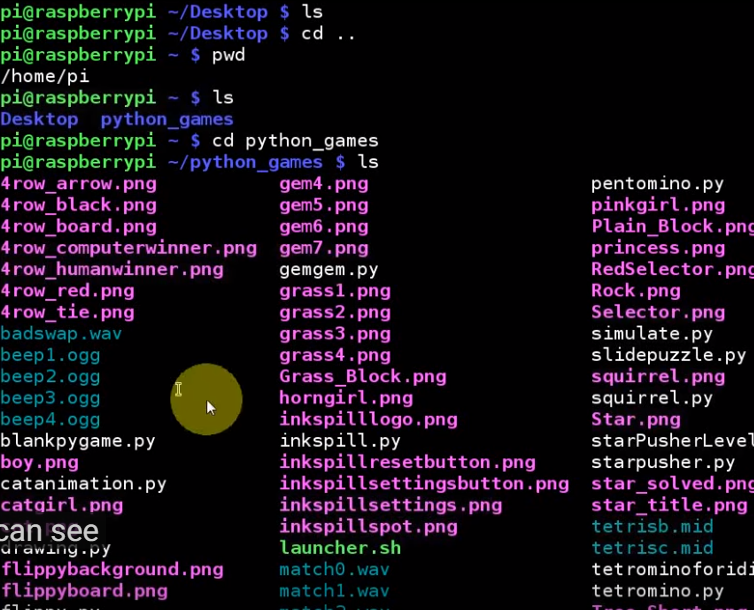
3, What's in the root? What's in some folder ?without navigating
ls /
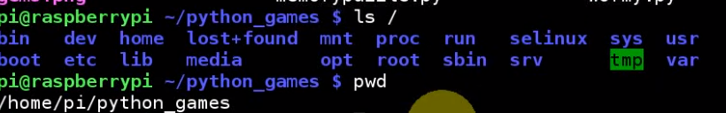
ls /home/pi/python_games
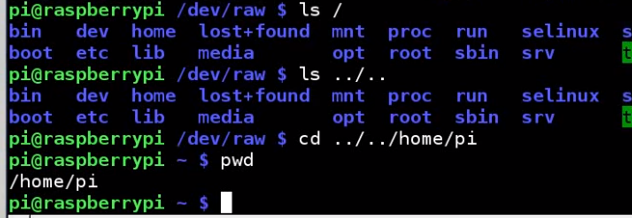
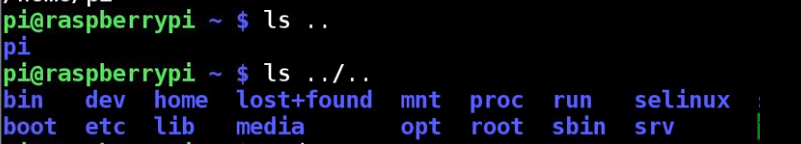
Lesson 4: Creating and Editing Files with Nano Command
1, operating folders : three types:
- current,
- ".." for higher level
- /home/pi/??? for absolute path
mkdir ????
rmdir ???

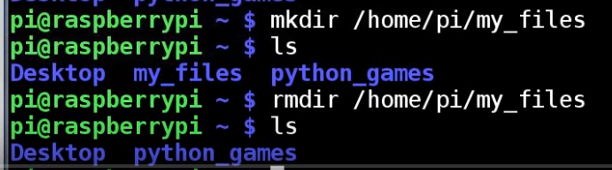
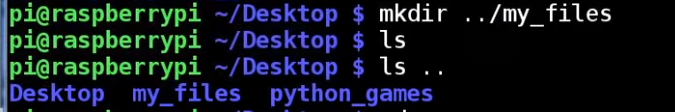
2, operating files

nano ???.txt and type documents
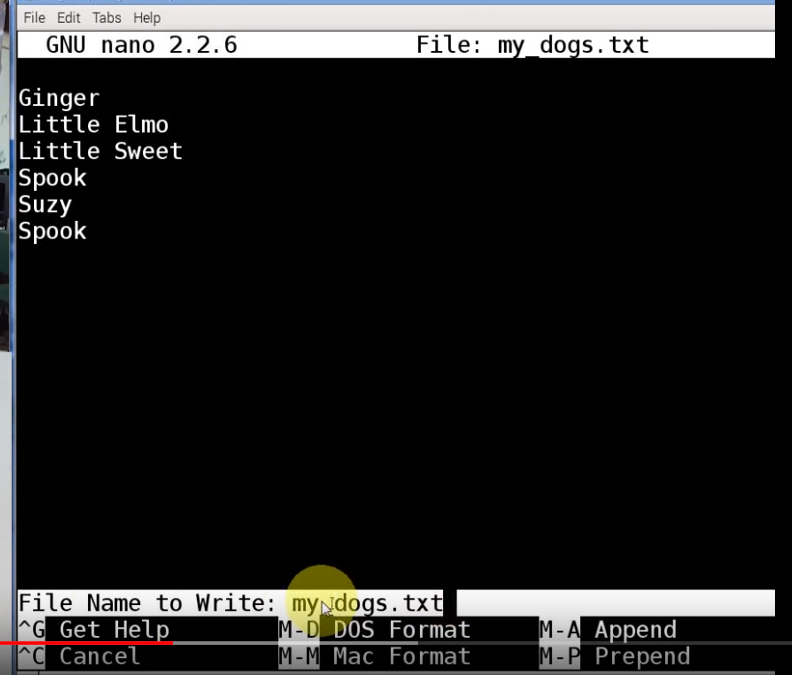

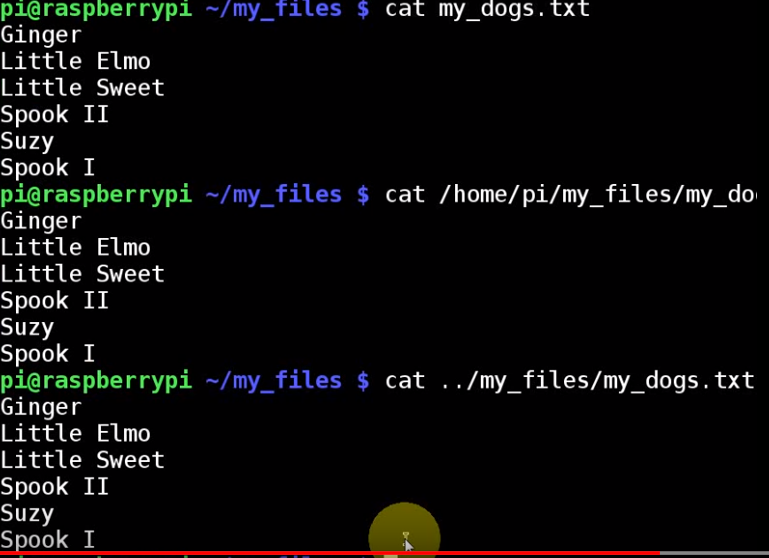
LESSON 5: Naming Files and Folders