<audio id="play" controls="controls" loop="loop"> <source src="horse.mp3" type="audio/mpeg"> </audio>
浏览器出现:Uncaught (in promise) DOMException: play() failed because the user didn't interact with the document first. https://goo.gl/xX8pDD
原因:Chrome的autoplay政策在2018年4月做了更改。
解决办法:
第一步,在chrome浏览器中输入:chrome://flags/#autoplay-policy
第二步,在Autoplay policy中将Default改为No user gesture is required
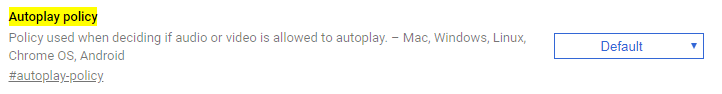
第三步,重启Chrome