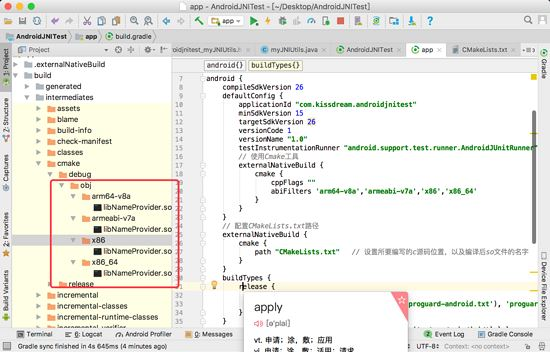大概意思就是说:
- android.useDeprecatedNdk不再支持了
- 让使用CMake or ndk-build
- 然后还有链接
解决方法:
1、先通过SDKManager下载:CMake和LLDB
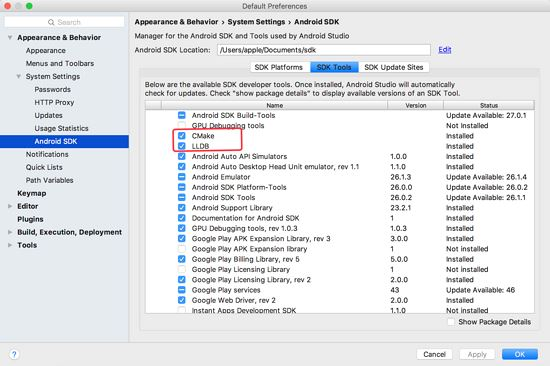
2、在build.gradle的defaultConfig节点下加入:
// 使用Cmake工具 externalNativeBuild { cmake { cppFlags "" //生成多个版本的so文件 abiFilters 'arm64-v8a','armeabi-v7a','x86','x86_64' } }
在build.gradle的android节点下加入:
// 配置CMakeLists.txt路径 externalNativeBuild { cmake { path "CMakeLists.txt" // 设置所要编写的c源码位置,以及编译后so文件的名字 } }
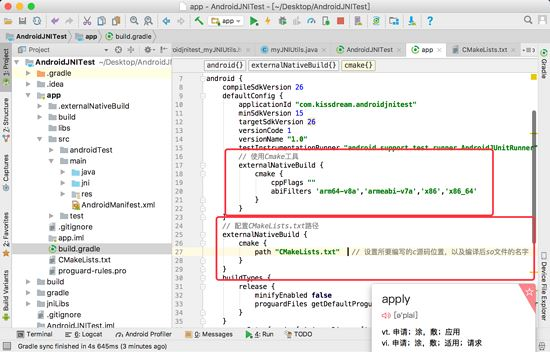
3、添加CMakeLists.txt文件到build.gradle文件同级目录下,具体内容如下:
# For more information about using CMake with Android Studio, read the # documentation: https://d.android.com/studio/projects/add-native-code.html # Sets the minimum version of CMake required to build the native library. #CMakeLists.txt cmake_minimum_required(VERSION 3.4.1) # Creates and names a library, sets it as either STATIC # or SHARED, and provides the relative paths to its source code. # You can define multiple libraries, and CMake builds them for you. # Gradle automatically packages shared libraries with your APK. add_library( # Sets the name of the library. # 设置so文件名称. NameProvider # Sets the library as a shared library. SHARED # 设置这个so文件为共享. # Provides a relative path to your source file(s). # 设置这个so文件为共享. src/main/jni/getName.cpp) # Searches for a specified prebuilt library and stores the path as a # variable. Because CMake includes system libraries in the search path by # default, you only need to specify the name of the public NDK library # you want to add. CMake verifies that the library exists before # completing its build. find_library( # Sets the name of the path variable. log-lib # Specifies the name of the NDK library that # you want CMake to locate. log ) # Specifies libraries CMake should link to your target library. You # can link multiple libraries, such as libraries you define in this # build script, prebuilt third-party libraries, or system libraries. target_link_libraries( # Specifies the target library. # 制定目标库. NameProvider # Links the target library to the log library # included in the NDK. ${log-lib} )
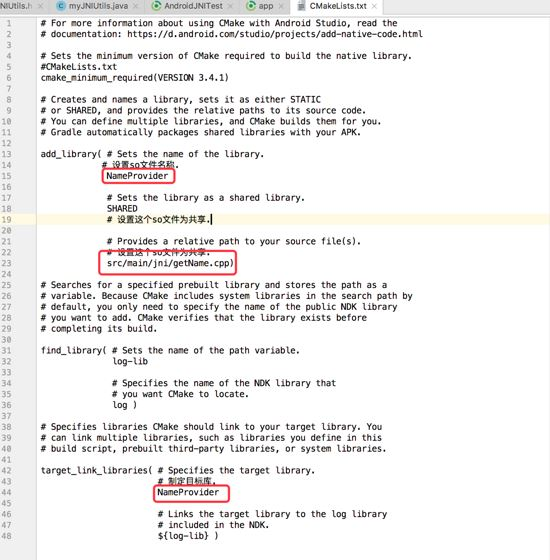
至此,我们所有的流程都做完了,下面来检查一下我们的成果,见证奇迹的时候到了: