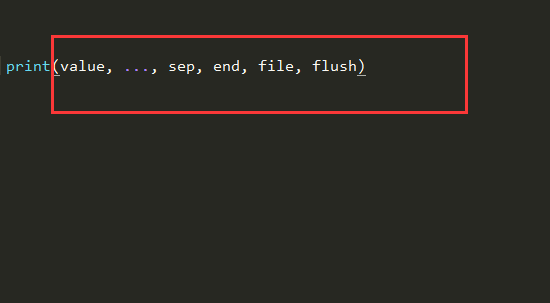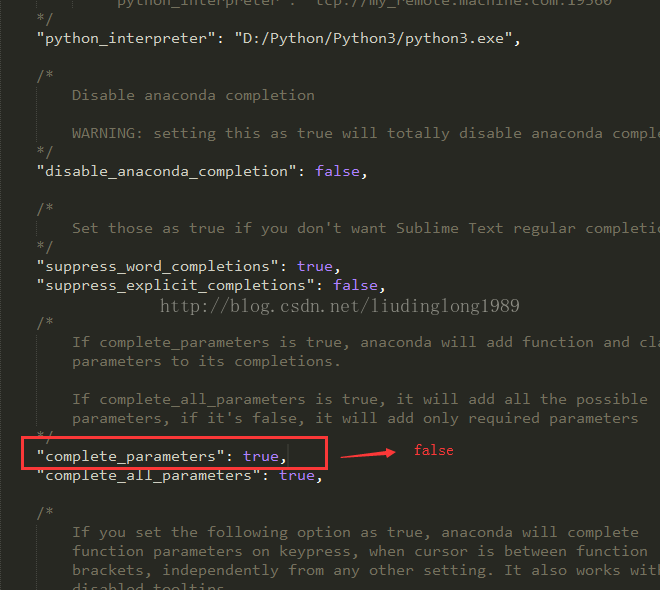版权声明:本文为博主原创文章,未经博主允许不得转载。 https://blog.csdn.net/liudinglong1989/article/details/79281037
{
// https://github.com/DamnWidget/anaconda/blob/master/Anaconda.sublime-settings
"python_interpreter": "/usr/local/Homebrew/Cellar/python3/3.6.1/Frameworks/Python.framework/Versions/3.6/bin/python3.6",
"complete_parameters": false,//自动补全函数时是否匹配必要参数
"complete_all_parameters": false,//自动补全函数时是否匹配所有参数
"suppress_word_completions": false,//禁止代码补全
"suppress_explicit_completions": false,//禁止精确补全
"auto_formatting": true,//代码格式检查
"enable_docstrings_tooltip": false,// 显示文档
"enable_signatures_tooltip": false,//在悬浮窗中显示方法签名
"display_signatures": false//显示方法签名
}问题:
参考资料:http://blog.csdn.net/u012319317/article/details/73086382
需要进入:preferences -> package setting ->Anaconda ->Settings -Default:
将"complete_parameters":true设置成false,保存后,即可。
Anaconda插件安装教程可参考:
https://www.cnblogs.com/nx520zj/p/5787393.html