前言
现在来正式进行完整项目的开发—
说是完整项目可能不是很恰当,因为这个部分只算是平台系统的一部分,只负责文件存储,不过这部分使用的技术基本已经涵盖了全部技术栈,用完整也是可以的。
参考有:
【gradle】idea+gradle 多模块项目创建教程入门例子
spring mvc中applicationContext.xml与spring-mvc.xml的关系
关于组件化开发使用 gradle统一配置版本,依赖
请使用多模块项目开始整合。
spring 及 spring mvc的整合
添加依赖
web模块中必须添加spring框架的依赖,
build.gradle如下:
plugins {
id 'java'
id 'war'
}
group 'net.w2p'
version '1.0-SNAPSHOT'
def springVersion = "5.1.4.RELEASE"
def springDataJpaVersion ="2.1.2.RELEASE"
dependencies {
compile project(":FileServerApi")
//【http相关api】
providedCompile(
"javax.servlet:javax.servlet-api:3.1.0",
"javax.servlet.jsp:jsp-api:2.2",
"javax.servlet.jsp.jstl:javax.servlet.jsp.jstl-api:1.2.1"
)
compile(
'taglibs:standard:1.1.2',
'jstl:jstl:1.2'
)
//【spring 框架】
compile(
"org.springframework:spring-webmvc:$springVersion",
"org.springframework:spring-context-support:$springVersion",
"org.springframework:spring-web:$springVersion",
"org.springframework.data:spring-data-jpa:$springDataJpaVersion"
)
testCompile(
"org.springframework:spring-test:$springVersion"
)
//【mybatis】
compile(
'org.mybatis:mybatis:3.4.6',
'org.mybatis:mybatis-spring:1.3.2'
)
//【apache commons】
compile(
'commons-lang:commons-lang:2.6',
'commons-logging:commons-logging:1.2',
'commons-io:commons-io:2.5',
'commons-fileupload:commons-fileupload:1.3.2',
'commons-codec:commons-codec:1.10',
'commons-beanutils:commons-beanutils:1.9.3',
'commons-httpclient:commons-httpclient:3.1',
'org.apache.httpcomponents:fluent-hc:4.3.6',
'org.apache.httpcomponents:httpclient:4.5.3',
'org.apache.httpcomponents:httpclient-cache:4.5.3',
'org.apache.httpcomponents:httpcore:4.4.8',
'org.apache.httpcomponents:httpmime:4.5.3',
'org.apache.curator:curator-framework:4.0.1',
'org.jfree:jfreechart:1.0.19',
'org.apache.velocity:velocity:1.7',
'org.apache.poi:poi:3.16'
)
testCompile group: 'junit', name: 'junit', version: '4.11'
testCompile group: 'junit', name: 'junit', version: '4.12'
}
设置web.xml,配置application.xml以及spring-mvc.xml
注意,我新建的web模块没有web.xml,请在webapp目录下面新建WEB-INF/web.xml文件:
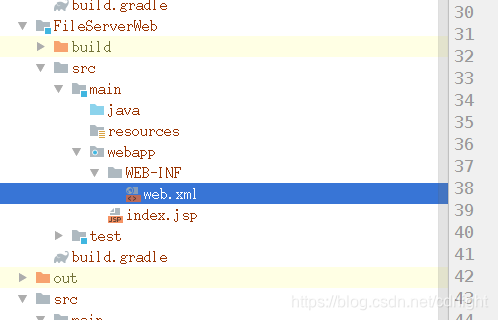
内容如下:
<?xml version="1.0" encoding="UTF-8"?>
<web-app xmlns="http://xmlns.jcp.org/xml/ns/javaee"
xmlns:xsi="http://www.w3.org/2001/XMLSchema-instance"
xsi:schemaLocation="http://xmlns.jcp.org/xml/ns/javaee http://xmlns.jcp.org/xml/ns/javaee/web-app_3_1.xsd"
version="3.1">
<!--注意,spring项目可以用dispatcherServlet也可以用contextLoaderListener,
两者区别在:https://blog.csdn.net/cdnight/article/details/82658355,建议不要同时使用,
https://www.cnblogs.com/weknow619/p/6341395.html
https://blog.csdn.net/chaijunkun/article/details/6925889
https://blog.csdn.net/chaozhi_guo/article/details/51287745?utm_source=blogxgwz5
否则很可能导致重复初始化实例的异常执行情况。
参考:http://blog.csdn.net/zjw10wei321/article/details/40145241
tomcat在加载的时候会先加载listner,然后再加载servlet。
ContextLoaderListener加载的时候会实例化加载了比如DAO、service等Bean的spring context;
DispatcherContext加载的时候会以ContextLoaderListener加载的spring context容器作为parent context容器,
这个spring context里边主要定义的bean一般是和spring mvc相关的controller、页面跳转等;
其中ContextLoaderListener的使用方法如下:
http://blog.csdn.net/zjw10wei321/article/details/40145241
其中DispatcherContext的使用方法如下:
http://blog.jobbole.com/30133/
2018-11-04:补充,根据需要,contextLoaderListener主要负责初始化程序的dao service 等,由于需要在listener里面捕获web context就必须
要先初始化一个context,那么只能配置两个context了,分别是父子context。
-->
<context-param>
<param-name>contextConfigLocation</param-name>
<!--<param-value>classpath*:applicationContext-*.xml,/WEB-INF/applicationContext.xml,/WEB-INF/classes/applicationContext-*.xml</param-value>-->
<param-value>classpath:applicationContext.xml</param-value>
</context-param>
<listener>
<listener-class>org.springframework.web.context.ContextLoaderListener</listener-class>
</listener>
<!--注意,spring项目可以用dispatcherServlet也可以用contextLoaderListener,
两者区别在:https://blog.csdn.net/cdnight/article/details/82658355,建议不要同时使用,
https://www.cnblogs.com/weknow619/p/6341395.html
https://blog.csdn.net/chaijunkun/article/details/6925889
https://blog.csdn.net/chaozhi_guo/article/details/51287745?utm_source=blogxgwz5
否则很可能导致重复初始化实例的异常执行情况。
参考:http://blog.csdn.net/zjw10wei321/article/details/40145241
tomcat在加载的时候会先加载listner,然后再加载servlet。
ContextLoaderListener加载的时候会实例化加载了比如DAO、service等Bean的spring context;
DispatcherContext加载的时候会以ContextLoaderListener加载的spring context容器作为parent context容器,
这个spring context里边主要定义的bean一般是和spring mvc相关的controller、页面跳转等;
其中ContextLoaderListener的使用方法如下:
http://blog.csdn.net/zjw10wei321/article/details/40145241
其中DispatcherContext的使用方法如下:
http://blog.jobbole.com/30133/
2018-11-04:补充,根据需要,contextLoaderListener主要负责初始化程序的dao service 等,由于需要在listener里面捕获web context就必须
要先初始化一个context,那么只能配置两个context了,分别是父子context。
-->
<servlet>
<servlet-name>dispatcher</servlet-name>
<servlet-class>org.springframework.web.servlet.DispatcherServlet</servlet-class>
<init-param>
<param-name>contextConfigLocation</param-name>
<!--<param-value>-->
<!--classpath*:config/spring/spring-mvc.xml-->
<!--/WEB-INF/applicationContext.xml,-->
<!--/WEB-INF/spring/spring-*.xml</param-value>-->
<param-value>
classpath:spring-mvc.xml</param-value>
</init-param>
<load-on-startup>1</load-on-startup>
<async-supported>true</async-supported>
</servlet>
<servlet-mapping>
<servlet-name>dispatcher</servlet-name>
<url-pattern>*.do</url-pattern>
</servlet-mapping>
</web-app>
然后添加applicationContext.xml以及spring-mvc.xml都在resource文件目录下:
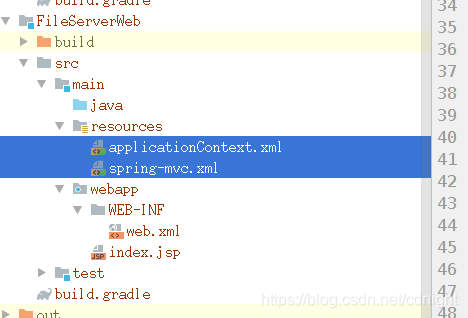
applicationContext.xml内容:
<?xml version="1.0" encoding="UTF-8"?>
<beans xmlns="http://www.springframework.org/schema/beans"
xmlns:context="http://www.springframework.org/schema/context"
xmlns:p="http://www.springframework.org/schema/p"
xmlns:aop="http://www.springframework.org/schema/aop"
xmlns:tx="http://www.springframework.org/schema/tx"
xmlns:xsi="http://www.w3.org/2001/XMLSchema-instance"
xmlns:mvc="http://www.springframework.org/schema/mvc"
xmlns:task="http://www.springframework.org/schema/task"
xsi:schemaLocation="http://www.springframework.org/schema/beans http://www.springframework.org/schema/beans/spring-beans-4.0.xsd
http://www.springframework.org/schema/context http://www.springframework.org/schema/context/spring-context-4.0.xsd
http://www.springframework.org/schema/aop http://www.springframework.org/schema/aop/spring-aop-4.0.xsd http://www.springframework.org/schema/tx http://www.springframework.org/schema/tx/spring-tx-4.0.xsd
http://www.springframework.org/schema/util http://www.springframework.org/schema/util/spring-util-4.0.xsd
http://www.springframework.org/schema/mvc http://www.springframework.org/schema/mvc/spring-mvc-4.1.xsd
http://www.springframework.org/schema/task http://www.springframework.org/schema/task/spring-task-4.0.xsd"
>
<!--注意,该上下文配置文件只用于 contextLoaderListener,是程序基本上下文,作为父context被其他上下文引用-->
<!--分工:整个Web应用程序需要共享的一些组件,比如DAO,数据库的ConnectionFactory等,mybatis,等等-->
</beans>
spring-mvc.xml内容:
<?xml version="1.0" encoding="UTF-8"?>
<beans xmlns="http://www.springframework.org/schema/beans"
xmlns:context="http://www.springframework.org/schema/context"
xmlns:p="http://www.springframework.org/schema/p"
xmlns:aop="http://www.springframework.org/schema/aop"
xmlns:tx="http://www.springframework.org/schema/tx"
xmlns:xsi="http://www.w3.org/2001/XMLSchema-instance"
xmlns:mvc="http://www.springframework.org/schema/mvc"
xmlns:task="http://www.springframework.org/schema/task"
xsi:schemaLocation="http://www.springframework.org/schema/beans http://www.springframework.org/schema/beans/spring-beans-4.0.xsd
http://www.springframework.org/schema/context http://www.springframework.org/schema/context/spring-context-4.0.xsd
http://www.springframework.org/schema/aop http://www.springframework.org/schema/aop/spring-aop-4.0.xsd http://www.springframework.org/schema/tx http://www.springframework.org/schema/tx/spring-tx-4.0.xsd
http://www.springframework.org/schema/util http://www.springframework.org/schema/util/spring-util-4.0.xsd
http://www.springframework.org/schema/mvc http://www.springframework.org/schema/mvc/spring-mvc-4.1.xsd
http://www.springframework.org/schema/task http://www.springframework.org/schema/task/spring-task-4.0.xsd"
>
<!--注意,该上下文配置文件只用于 dispatch servlet,是web前端上下文,作为子context将继承父context [app-context.xml]-->
<!--分工:DispatcherServlet创建的ApplicationContext主要用于和该Servlet相关的一些组件,比如Controller、ViewResovler等。-->
<!--注意,mvc 上下文中扫描托管的bean,文件夹不能与app 上下文的有重合部分!否则会出现两个上下文同时初始化一份自己的bean对象的情况-->
<context:component-scan base-package="net.w2p.FileServerWeb.controller"/>
<!-- configure the InternalResourceViewResolver 配置引擎及模板所在目录,模板的后缀
话说我个人感觉 jsp很好用,如果苛求更好的模板体验,应该直接用vuejs或其他前端框架的,别为难后台模板了。-->
<bean class="org.springframework.web.servlet.view.InternalResourceViewResolver"
id="internalResourceViewResolver">
<!-- 前缀 -->
<property name="prefix" value="/WEB-INF/views/" />
<!-- 后缀 -->
<property name="suffix" value=".jsp" />
</bean>
<!--控制器路由,view层配置 end-->
</beans>
注意,spring mvc.xml里面设置了spring框架要扫描一个包,叫做net.w2p.FileServerWeb.controller,这是用来做控制器的,而模板引擎用的是原生的jsp,就放在/WEB-INF/views下面
新建一个测试用的控制器以及对应的视图文件。
如下图:
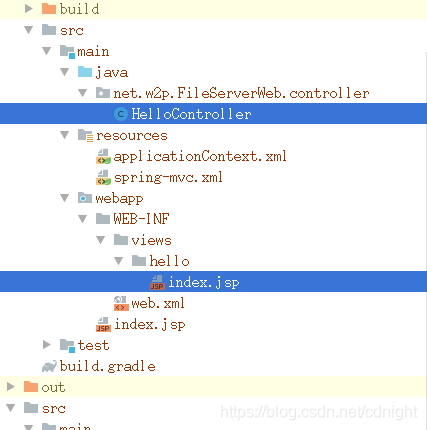
控制器内容:
package net.w2p.FileServerWeb.controller;
import org.springframework.beans.factory.annotation.Autowired;
import org.springframework.stereotype.Controller;
import org.springframework.web.bind.annotation.RequestMapping;
import org.springframework.web.servlet.ModelAndView;
import javax.servlet.http.HttpServletRequest;
import java.io.File;
import java.util.List;
@Controller("/hello")
@RequestMapping("/hello")
public class HelloController {
@RequestMapping("/index")
public ModelAndView hello(HttpServletRequest request){
ModelAndView mav = new ModelAndView("hello/index");
mav.addObject("messages", "你好吗");
request.setAttribute("obj", "你好吗");
try {
}
catch (Exception ed){
ed.printStackTrace();
}
System.out.println("---end--");
return mav;
}
}
视图文件内容:
<%@ page contentType="text/html;charset=UTF-8" language="java" %>
<html>
<head>
<title>测试</title>
</head>
<body>
你好吗?
</body>
</html>
好了,最简单的多模块,spring mvc项目配置完毕,现在来运行看看:
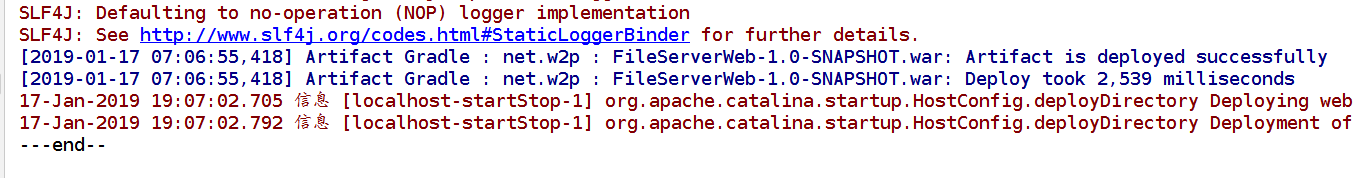
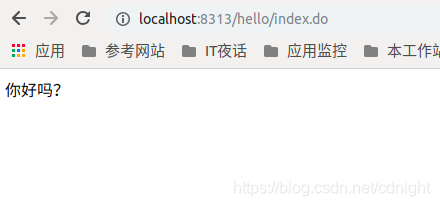
部署成功,运行成功。
这个已经算是好运了,一般情况光是配置spring mvc都可能出几个问题的。
spring整合使用xxl-conf且多环境切换
好了,到了第一个难点了
这部分内容难在:
1、项目中如何区分test,ppe,product三种环境,如何切换环境?
2、使用xxl-conf获取到的配置值如何传到spring中,spring直接托管使用了xxl-conf配置信息的bean,例如:druid数据库池等等。