版权声明:本文为博主原创文章,转载而不修改内容请留言告知,转载并修改内容请与我联系 https://blog.csdn.net/weixin_41010198/article/details/87347257
Ubuntu用apt-get安装报错:E: Could not get lock /var/lib/dpkg/lock-frontend - open (11:资源暂时不可用)(20190215)
文章目录:
在用Linux中使用apt-get安装时报错,网上给出的两种方法,一种是杀apt-get进程,一种是删除锁定文件,我是用后者解决的!!!
一、错误原因
错误:
E: Could not get lock
/var/lib/dpkg/lock-frontend - open (11: Resource temporarily unavailable)
E: Unable to acquire the dpkg frontend lock (/var/lib/dpkg/lock-frontend), is another process using it?
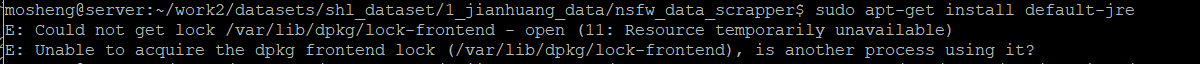
二、错误解决方式:参考
1、用kill杀进程
一开始用kill杀进程,怎么也杀不死,后来加了强制参数杀死
kill -9 pid
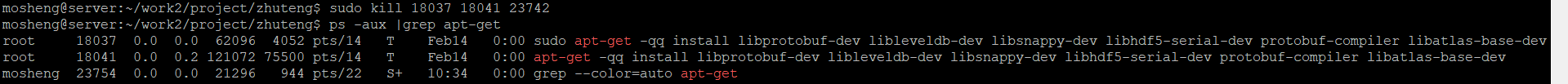
虽然apt-get进程杀死了,但是用apt-get安装库包依旧会报错,下面用第二种方式解决,如下2
2、删除锁定文件
就是上面错误信息中路径的文件
注意:
不同主机中这个路径可能不一样,根据自己报错信息中的路径为准
sudo rm
/var/lib/dpkg/lock
问题解决