基于Webpack4.x + npm6.5 + node v10.10.0 +react+ vscode环境.
项目名webpackDemo;
上节:https://blog.csdn.net/fengsh998/article/details/88078127提到了热更新。
本节继续看下插件。
热门的插件的使用可以在官网:https://webpack.js.org/plugins/中可以找到。
本节主要学习HtmlWebpackPlugin 这个插件。
在前面几章都是手写的html.尽管也可以飞起来。但如果我们把webpack中的output中的filename修改了或加上hash值后,每次都得手动的把html中的src引用部份进行修改。于是这个插件就是为解决这个问题而生的。
插件的使用官网:https://github.com/jantimon/html-webpack-plugin#options
使用插件啊,我建议大家第一时间找官网查看,别百度瞎搜。搜出来的都是针对某个情况的。要想详细了解插件,就得看他的母文。就算是英文。不怕,大不了google译一下,看不懂中文,再译回英文呗。
1.安装插件.
npm i --save-dev html-webpack-plugin2.修改webpack.config.js增加插件.

const path = require('path');
const htmlplugin = require('html-webpack-plugin')
module.exports = {
entry: {
app: path.join(__dirname, 'src', 'index.js')
},
mode: 'development',
output: {
filename: 'bundle.js',
path: path.resolve(__dirname, 'dist')
},
plugins: [
new htmlplugin()
],
module: {
rules: [{
test: /\.(js|jsx)$/, //当碰到js或jsx文件时,即文件中用到import 或reqire导入js时
use: {
loader: 'babel-loader',
options: {
presets: ["es2015", "react"]
}
},
exclude: [
path.resolve(__dirname, './node_modules')
]
}]
},
devServer: {
contentBase: path.join(__dirname, "dist"),
overlay: true,
hot: true,
inline: true
}
}然后把dist中的文件全部删除。
把package.json中修改个打包脚本
...
"scripts": {
"start": "webpack",
"dev": "webpack-dev-server",
"test": "echo \"Error: no test specified\" && exit 1"
},
...执行npm start可以看到dist下自动生成了一个bundle.js和index.html。 而这两个在插件的官网中有提到,如果没有配置默认情况下是生成output中的filename自动插入到生成的index.html中。
生成的html
<!DOCTYPE html>
<html>
<head>
<meta charset="UTF-8">
<title>Webpack App</title>
</head>
<body>
<script type="text/javascript" src="bundle.js"></script></body>
</html>可以看到,已经不是我们前面课程中的了。因为很明显<div id='root'></div>已经不见了。这个时候如果冒昧的用npm run dev
来运行。会得到下面的结果。
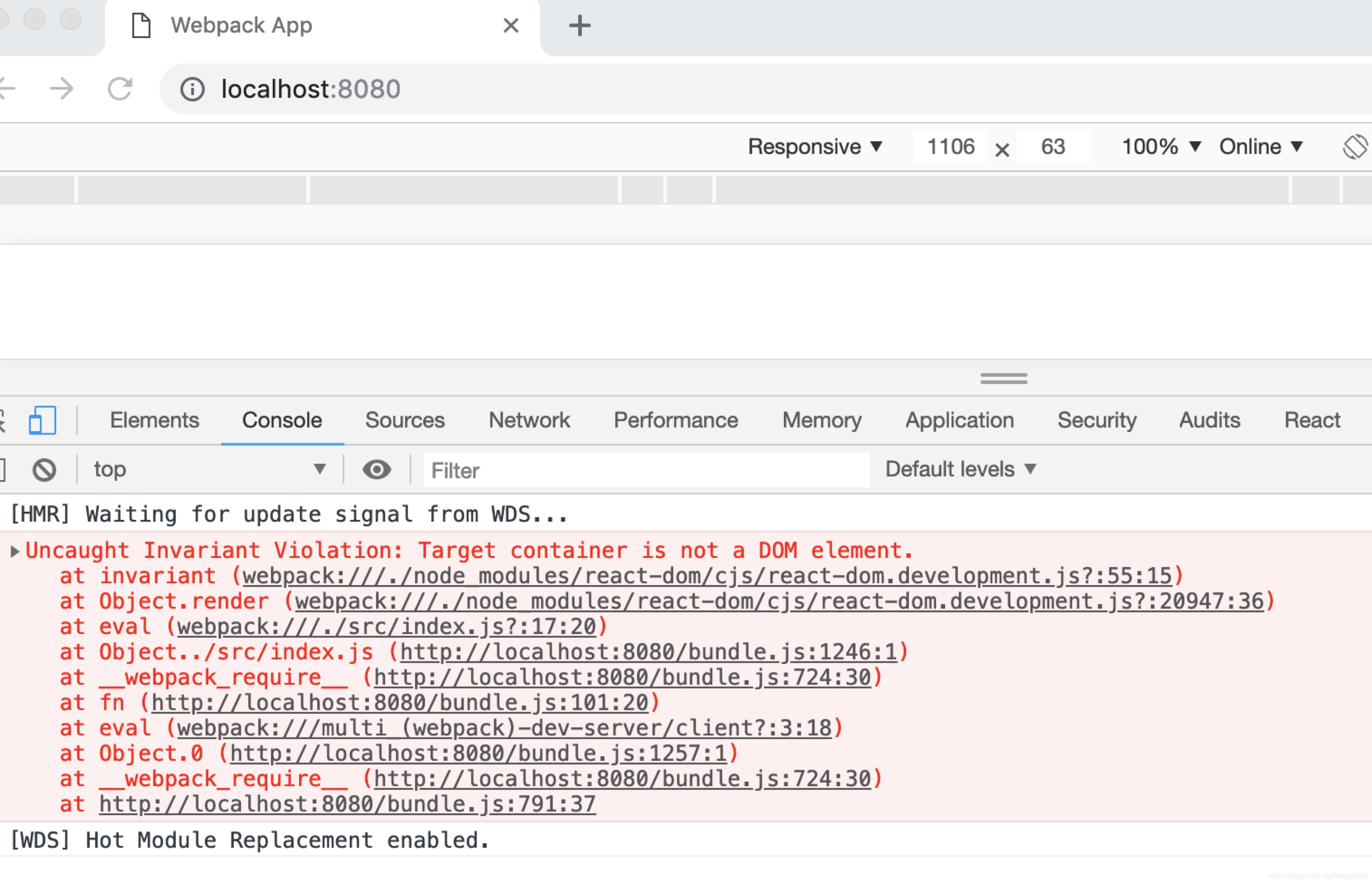
从错误中提出target container is not a dom element。 目标容器不是一个dom元素。还记得我们的 index.js么。
import React, { Component } from 'react'
import ReactDOM from 'react-dom'
import App from './App'
ReactDOM.render(<App />, document.getElementById('root'));这里有一个渲染DOM到root上,但index.html自动生成后主丢失了。那怎么解决。这个时候模板文件就体现出来了。
查看插件的option说明。有个template属性。
在webpack.config.js的目录下创建一个public文件夹里面创建一个index.html
<html lang="en">
<head>
<meta charset="UTF-8">
<meta name="viewport" content="width=device-width, initial-scale=1.0">
<meta http-equiv="X-UA-Compatible" content="ie=edge">
<title>Template</title>
</head>
<body>
<div id='root'></div>
</body>
</html>目录结构:
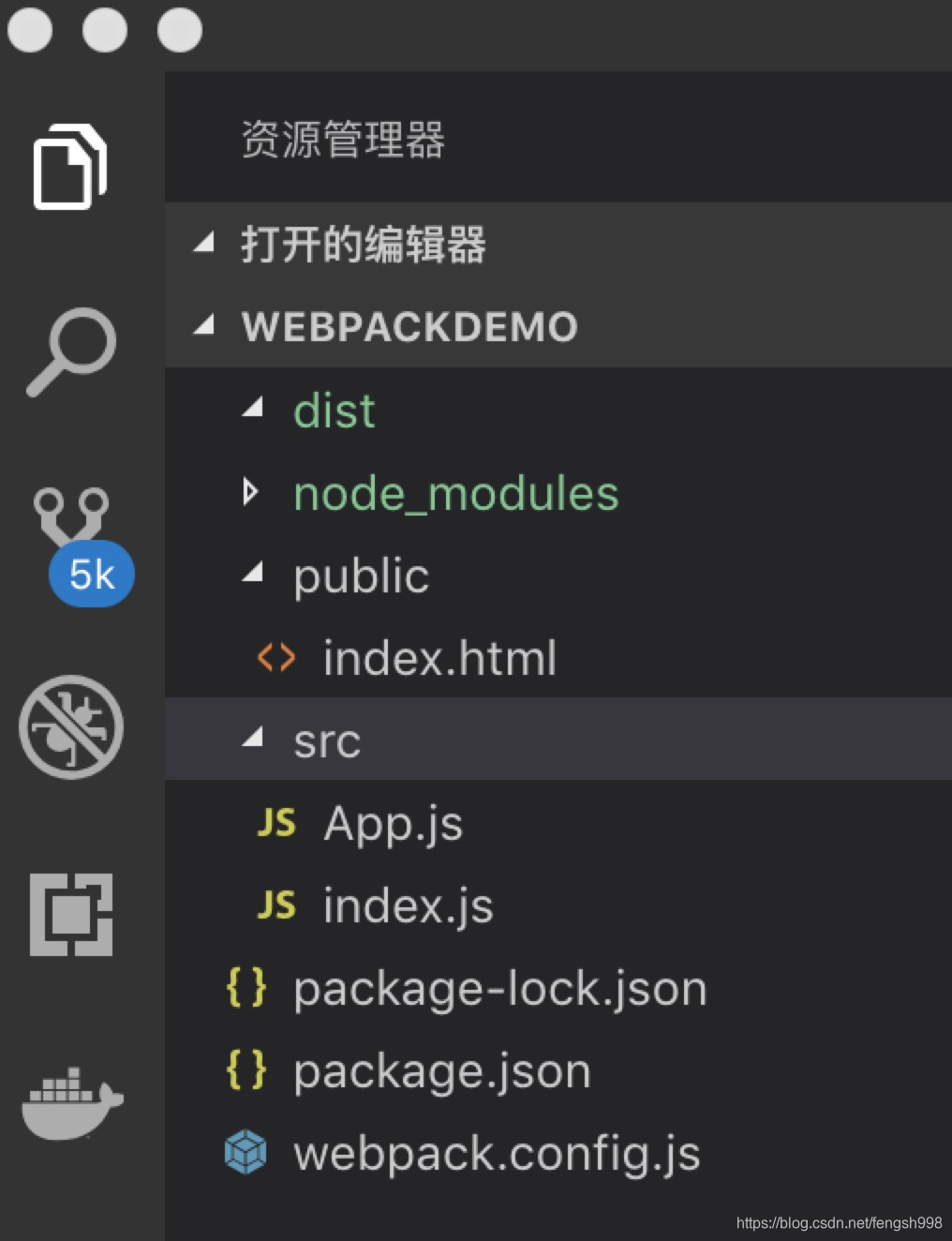
修改webpack.config.js
module.exports = {
...
plugins: [
new htmlplugin({
title: 'Html 插件 Demo',
template: path.join(__dirname, 'public', 'index.html')
})
],
...
}看到另上了title和使用模板index.html
先执行npm start 可以看到,在dist中输出了bundle.js和index.html但详细看你会发现title并没有给我们替换。这是为啥呢。这是因为模板替换的地方需要使用参数。
<%= htmlWebpackPlugin.options.title %>修改html模板中的title.
<html lang="en">
...
<title><%= htmlWebpackPlugin.options.title %></title>
...
</html>修改完成重新编译运行,OK。至此html自动生成,打包插入完成。其它option请各自参与api自行玩玩。