
开始前的准备
一、
创建空模板 进入项目目录,ionic serve
用webstorm打开此项目
二、
home page HTML page.ts
spec.ts是测试用的 可以删除
删除tlink.json 定义关于格式上的要求如空格 tab等,双向绑定
三个文件构成一个Component
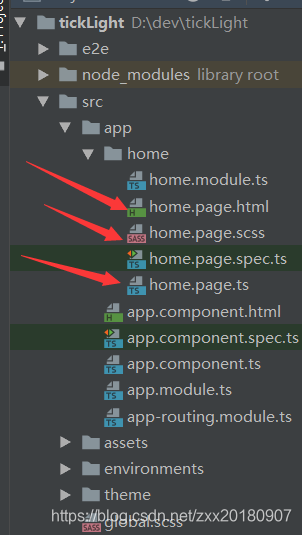
home.page.html中的代码如下:
<ion-header>
<ion-toolbar>
<ion-title>
我的第一个app
</ion-title>
</ion-toolbar>
</ion-header>
<ion-content>
<div class="ion-padding ion-text-center">
<ion-text style="font-size:3rem">{{delayTime}}</ion-text>
<ion-range color="danger" pin="true" [(ngModel)]="delayTime"></ion-range>
<ion-button (click)="start()" [disabled]="running" >开始</ion-button>
<ion-button (click)="stop()" color="danger" [disabled]="!running">停止</ion-button>
<p>上面是一个声音控制器</p>
</div>
</ion-content>
home.page.ts中的代码如下:
import { Component } from '@angular/core';
@Component({
selector: 'app-home',
templateUrl: 'home.page.html',
styleUrls: ['home.page.scss'],
})
export class HomePage {
delayTime:number = 10;
timer =null;
running=false;
start():void{
if(this.delayTime==100) return;//等于100的时候开始也没用
if(this.running==true) return;
this.running=true;
this.timer=setInterval(
()=>this.tick(),//这里有一个坑,handler和timeout不能自己输入,输入后面的会自动跳出来,哈哈 神奇吧
1000
);
}
stop():void{
if(this.running==false) return;
this.running=false;
clearInterval(this.timer);
}
tick(){
this.delayTime++
if(this.delayTime==100){
clearInterval(this.timer);
}
}
}