版权声明:本文为博主原创文章,转载请标明出处。 https://blog.csdn.net/ctypyb2002/article/details/89217136
os: ubuntu 16.04
db: postgresql 9.6.8
pgpool-ii: 3.7.2
登录 pgpool-ii 的本地 9999 端口时,出现异常
root@node2:/app/pgpool/etc# psql -h 127.0.0.1 -p 9999 -U postgres -d postgres
psql: ERROR: MD5 authentication is unsupported in replication and master-slave modes.
HINT: check pg_hba.conf
pool_hba.conf
pool_hba.conf 对本地设置了 trust
# "local" is for Unix domain socket connections only
local all all trust
# IPv4 local connections:
host all all 127.0.0.1/32 trust
# IPv6 local connections:
host all all ::1/128 trust
# TYPE DATABASE USER CIDR-ADDRESS METHOD
host all all 0.0.0.0/0 md5
pg_hba.conf
# TYPE DATABASE USER ADDRESS METHOD
# "local" is for Unix domain socket connections only
local all all trust
# IPv4 local connections:
host all all 127.0.0.1/32 trust
# IPv6 local connections:
host all all ::1/128 trust
# Allow replication connections from localhost, by a user with the
# replication privilege.
host all all 0.0.0.0/0 md5
问题就出现了,当在 pgpool 上执行 连接时,对pgpool来说,是 trust.但是分发到目标pgsql时就是具体的ip去连接的.
而pg_hba.conf 的设置为 md5.所以就报错了.
如果不希望报错,可以在 pg_hba.conf 的 0.0.0.0/0 md5 前添加 具体ip的 trust,例如
host all all 192.168.56.100/32 trust
host all all 192.168.56.101/32 trust
host all all 192.168.56.102/32 trust
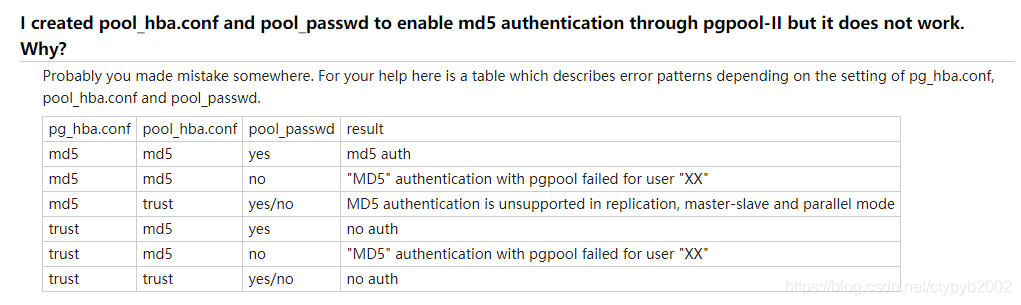
参考:
https://blog.csdn.net/dingyingguidyg/article/details/34082561
http://www.pgpool.net/mediawiki/index.php/FAQ