phpredisadmin
另外站在性能的角度上看,我不建议在线上redis环境中使用,毕竟PHPredisadmin是一款对海量大数据进行管理的web界面,会消耗比较大的系统资源
这个工具只有github上面有,并且需要编译安装redis模块会用到php和php-redis
安装启动httpd
yum -y install httpd
/etc/init.d/httpd start
先安装git
卸载自带的git: yum remove git -t
下载地址:https://mirrors.edge.kernel.org/pub/software/scm/git/
安装依赖
yum -y install curl-devel expat-devel gettext-devel openssl-devel zlib-devel libcurl4-gnutls-dev libexpat1-dev gettext libz-dev libssl-dev asciidoc xmlto docbook2x
下面一步是为了避免执行make all doc info时报:/bin/sh: line 1: docbook2x-texi: command not found
ln -s /usr/bin/db2x_docbook2texi /usr/bin/docbook2x-texi
wget https://mirrors.edge.kernel.org/pub/software/scm/git/git-2.9.5.tar.gz
tar xf git-2.9.5.tar.gz
cd git-2.9.5
编译安装
make configure
./configure --prefix=/usr/local/git // 配置安装路径
make all doc info // 编译
make install install-doc install-html install-info // 安装
#完成后,你可以使用 Git 来获取 Git 的升级: 可选
git clone git://git.kernel.org/pub/scm/git/git.git
修改环境变量
echo -e "# git\nexport PATH=/usr/local/git/bin:\$PATH"> /etc/profile.d/git.sh
查看是否安装成功
[root@localhost git-2.9.5]# git --version
git version 2.9.5
克隆安装phpredisadmin配置
cd /var/www/html
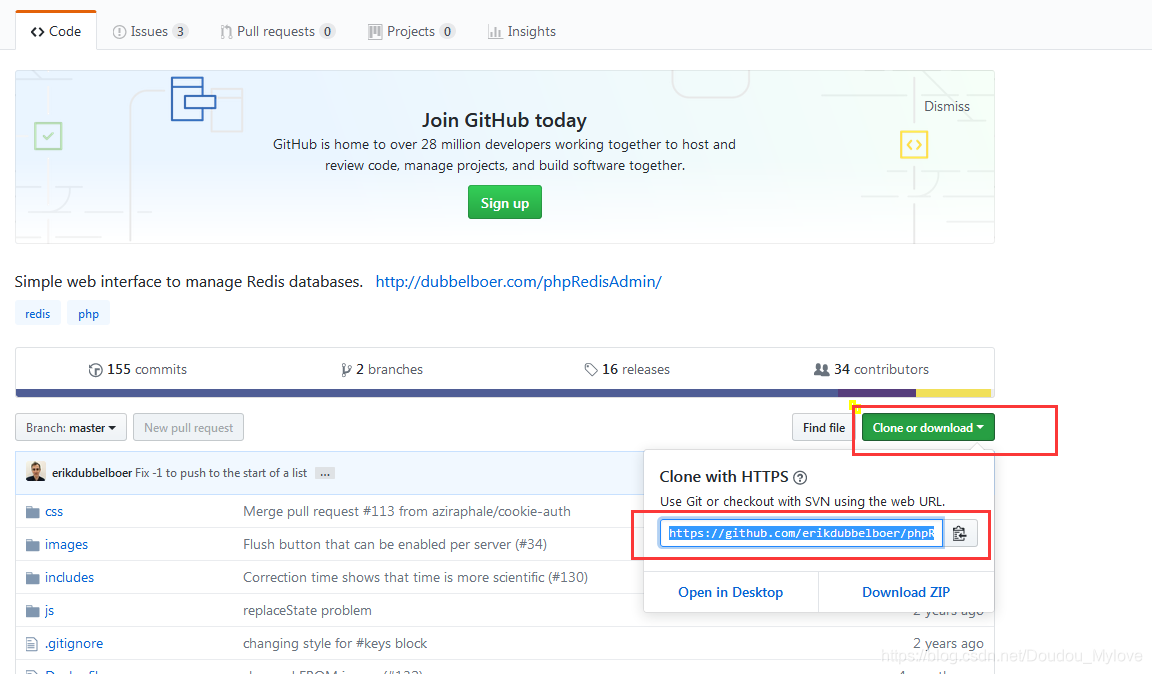
升级ssl证书
yum update -y nss curl libcurl openssh
执行克隆命令
git clone https://github.com/erikdubbelboer/phpRedisAdmin.git
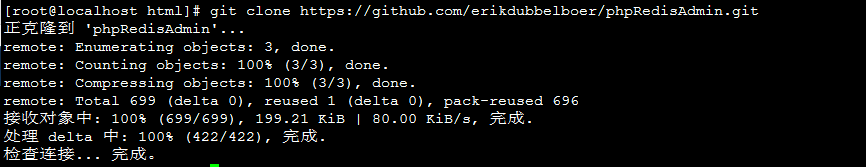
继续执行
cd phpRedisAdmin
git clone https://github.com/nrk/predis.git vendor
mv phpRedisAdmin admin
yum install php-mbstring -y
/etc/init.d/httpd restart
浏览器访问:10.3.45.233/admin
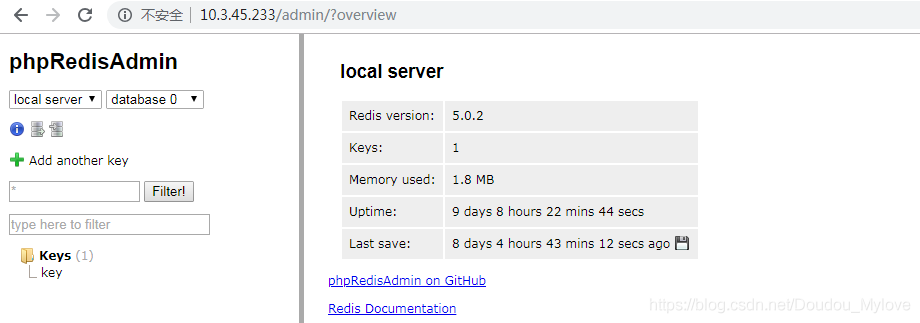
配置添加多个server节点
[root@localhost ~]# cd /var/www/html/admin/includes/
[root@localhost includes]# ll
总用量 36
-rw-r--r--. 1 apache apache 3482 12月 7 17:18 common.inc.php
-rw-r--r--. 1 apache apache 992 12月 7 17:18 config.environment.inc.php
-rw-r--r--. 1 apache apache 3081 12月 7 17:18 config.sample.inc.php
-rw-r--r--. 1 apache apache 16 12月 7 17:18 footer.inc.php
-rw-r--r--. 1 apache apache 2775 12月 7 17:18 functions.inc.php
-rw-r--r--. 1 apache apache 1066 12月 7 17:18 header.inc.php
-rw-r--r--. 1 apache apache 5002 12月 7 17:18 login.inc.php
-rw-r--r--. 1 apache apache 310 12月 7 17:18 page.inc.php
[root@localhost includes]# cp config.sample.inc.php ./config.sample.inc.php.bak
[root@localhost includes]# vim config.sample.inc.php
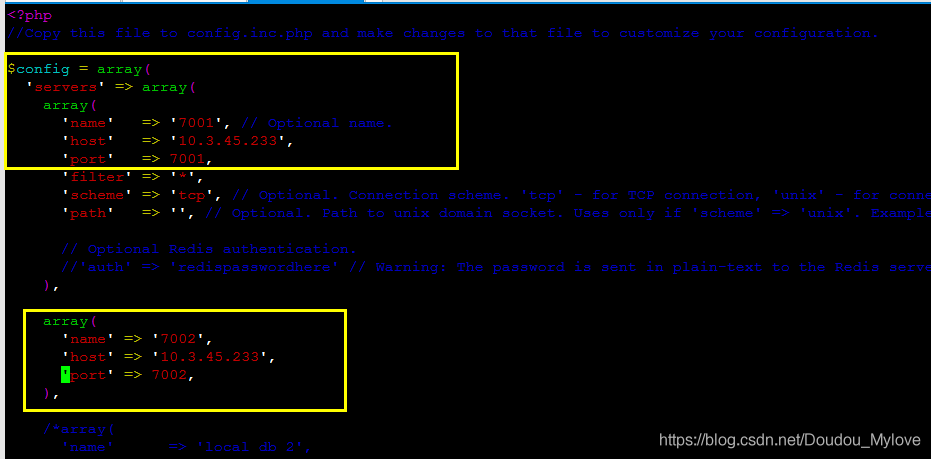
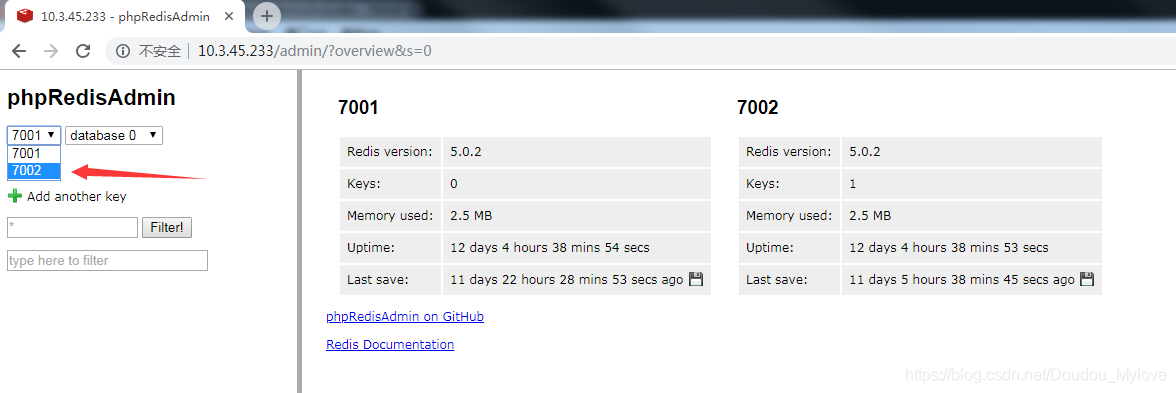
工具rdbtools
生产中会用来分析内存
下载安装pip
wget --no-check-certificate https://bootstrap.pypa.io/3.2/get-pip.py
python get-pip.py
pip -V #查看pip版本
用pip安装rdbtools
pip install rdbtools
生成内存报告
运行时会 -c memory生成一个CSV报告,其中包含该密钥使用的大致内存。--bytes C并且'--largest N可用于将输出限制为大于C字节的键或N个最大键。
rdb -c memory /var/redis/6379/dump.rdb --bytes 128 -f memory.csv
或者rdb -c memory /var/redis/6379/dump.rdb >> memory.csv
cat memory.csv
还可以把生成的scv表格导入到本地查看。
.........
未完结,请稍等...