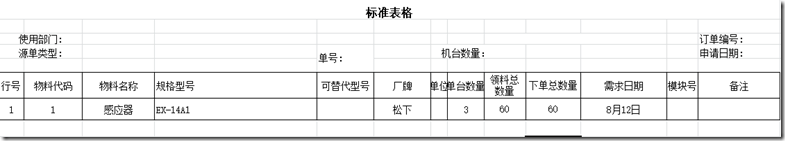前段时间使用xlrd、xlwt对文件进行处理(https://www.cnblogs.com/pinpin/p/10287491.html),但是只能处理excel2010以下版本,所以又写了个处理excel2010以上版本的,所用到的库openpyxl
上代码吧,执行结果不写了:
1 import openpyxl 2 import pandas as pd 3 from openpyxl.styles import NamedStyle, Font, Border, Side, Alignment 4 5 highlight_a = NamedStyle(name="highlight_a") # 首行格式 6 highlight_a = NamedStyle() # 首行格式 7 highlight_a.align = Alignment(horizontal='center', vertical='center') 8 highlight_a.font = Font(size=18, bold=True) 9 10 highlight_b = NamedStyle(name="highlight_b") # 11 highlight_b.font = Font(size=10, bold=True) 12 13 highlight_c = NamedStyle(name="highlight_c") # 数据列标题格式 14 highlight_c.font = Font(size=10, bold=True) 15 bd3 = Side(style='thin', 16 color="000000") # style:边框线的风格{'dotted','slantDashDot','dashDot','hair','mediumDashDot',5'dashed','mediumDashed','thick','dashDotDot','medium','double','thin','mediumDashDotDot'} 17 highlight_c.border = Border(left=bd3, top=bd3, right=bd3, bottom=bd3) 18 19 highlight_d = NamedStyle(name="highlight_d") # 数据格式 20 highlight_d.font = Font(size=10) 21 # highlight.fill = PatternFill("solid", fgColor="DDDDDD")#背景填充 22 bd4 = Side(style='thin', 23 color="000000") # style:边框线的风格{'dotted','slantDashDot','dashDot','hair','mediumDashDot',5'dashed','mediumDashed','thick','dashDotDot','medium','double','thin','mediumDashDotDot'} 24 highlight_d.border = Border(left=bd4, top=bd4, right=bd4, bottom=bd4) 25 26 27 # 时间戳转换为时间 28 def date(stamp): 29 delta = pd.Timedelta(str(stamp) + 'D') 30 real_time = pd.to_datetime('1899-12-30', format="%Y-%m-%d",errors='coerce') + delta # “1899-12-30”这个是设定好的,也可以自己计算,相当与对比点 31 return str(real_time.date()) 32 33 34 list1 = [] # 列表各工作薄相同的头部 35 list2 = [] # 列表各工作薄的数据部分 36 list3 = [None, None, None, None, None, None, None, None, None, None, None, None, None] # 去除列表各工作薄的尾部 37 list5 = ['审批人:', None, None, None, None, None, None, None, None, None, None, '制单:', ' '] # 去除列表各工作薄的尾部 38 list_temp = [] # 将日期列的数据都放如列表进行单独处理 39 list_column_len = [] # 列表列的宽度 40 41 42 def list_base(filename, *args): # fix_row,com_col,unit_col,out_col,sum_col:6,3,7,8,9,10固定表头行,数据比较列,单位数据列,易玲数据列,共下单列 43 #def list_base(filename, fix_row, com_col, unit_col, out_col, sum_col,date_col): # fix_row,com_col,unit_col,out_col,sum_col:6,3,7,8,9,10固定表头行,数据比较列,单位数据列,易玲数据列,共下单列 44 excel = openpyxl.load_workbook(filename, data_only=True) 45 sheets = excel.get_sheet_names() 46 for row in excel[sheets[0]].iter_rows(min_row=1, max_row=args[0]): # 如果获取所有行列,可直接使用iter.rows() 47 row1 = ([cell.value for cell in row]) 48 list1.append(row1) 49 for j in sheets: 50 for row in excel[j].iter_rows(min_row=args[0] + 1): # 如果获取所有行列,可直接使用iter.rows() 51 row2 = ([cell.value for cell in row]) 52 if row2 == list3 or row2 == list5: 53 break 54 list2.append(row2) 55 56 # 将列表2中某项相同的值中的值进行相加:我这里是用规格型号列号计算相同的,并将数量列进行相加 57 for m in range(len(list2)): # 将领料为空的置为0,如果有这列中有空值,则将该数据置为0,其他两列是必填的未作此设置 58 if list2[m][args[3]-1] is None: 59 list2[m][args[3]-1] = 0 60 for m in range(len(list2)): 61 for n in range(len(list2) - 1, m, -1): 62 if list2[m][args[1]-1] == list2[n][args[1]-1]: 63 list2[m][args[2]-1] += list2[n][args[2]-1] 64 list2[m][args[3]-1] += list2[n][args[3]-1] 65 list2[m][args[4]-1] += list2[n][args[4]-1] 66 list2.remove(list2[n]) 67 68 # 日期处理,由于日期列变为时间戳,调用了函数date做转换 69 for x in range(len(list2)): 70 list_temp.append(list2[x][args[5]-1]) 71 if not (list2[x][args[5]-1] is None): 72 list2[x][args[5]-1] = date(list2[x][args[5]-1]) 73 return list1, list2 74 75 def new_sheet(filename,new_filename,*args): 76 list_base(filename, *args) 77 excel = openpyxl.load_workbook(filename, data_only=True) 78 mysheet = excel.create_sheet('汇总', 0) # 在打开的表格的第一位置新建工作薄,并取名称为“汇总” 79 for i in range(len(list1)): 80 for j in range(len(list1[i])): 81 mysheet.cell(row=i + 1, column=j + 1, value=list1[i][j]) 82 if i == 0: 83 mysheet[mysheet.cell(row=i + 1, column=j + 1).coordinate].style = highlight_a 84 elif i < len(list1) - 1: 85 mysheet[mysheet.cell(row=i + 2, column=j + 1).coordinate].style = highlight_b 86 else: 87 mysheet[mysheet.cell(row=i + 1, column=j + 1).coordinate].style = highlight_c 88 89 mysheet.merge_cells('A1:M1') # 单元格合并 90 mysheet['A1'] = "标准BOM" 91 mysheet['A1'].alignment = highlight_a.align 92 mysheet['I4'] = "" 93 94 for x in range(len(list2)): 95 list2[x][0] = x + 1 96 for y in range(len(list2[x])): 97 mysheet.cell(row=x + 7, column=y + 1, value=list2[x][y]) 98 mysheet[mysheet.cell(row=x + 7, column=y + 1).coordinate].style = highlight_d 99 100 # 表格单元格宽高设置 101 rowHeights = [mysheet.row_dimensions[i + 1].height for i in range(mysheet.max_row)] # 计算行数 102 rowHeights = [22 if rh is None else rh for rh in rowHeights] # 生成行数对应的高列表 103 for i in range(len(rowHeights)): # 具体行高赋值 104 mysheet.row_dimensions[i].height = rowHeights[i] 105 106 for row in mysheet.columns: # 生成列的宽度列表,宽度为列单元格最大字符长度+5 107 list_column_len.append(max([len(str(cell.value)) for cell in row[5:]]) + 5) 108 for z in range(len(list_column_len)): # 具体列宽赋值 109 mysheet.column_dimensions[mysheet.cell(row=6, column=z + 1).column].width = list_column_len[z] 110 excel.save(new_filename) # 保存表格 111 112 if __name__ == '__main__': 113 import tkinter 114 # new_filename = 'new_openfile1.xlsx' 115 # filename = '原始.xlsx' 116 # fix_row, com_col, unit_col, out_col, sum_col, date_col = 6, 3, 7, 8, 9, 10 117 # new_sheet(new_filename) 118 root = tkinter.Tk() 119 root.geometry("350x260") 120 root.title('表格合并处理') 121 test_content = ['原excel文件', '新excel文件地址加名称', '表格头部相同的行数', '对比的列', '求和计算列1', '求和计算列2', '求和计算列3','日期列'] 122 v_list = [] #获取输入的结果列表 123 v = [] #添加的tkinter.StringVar() 124 args = [] #传入的不定参数 125 for i in range(len(test_content)): 126 tkinter.Label(root, text=test_content[i]).grid(row=i, column=0) 127 v.append(tkinter.StringVar()) 128 ent = tkinter.Entry(root, textvariable=v[i]) 129 ent.grid(row=i, column=2) 130 print(len(v)) 131 132 def show(): 133 for i in range(len(test_content)): 134 v_list.append(v[i].get()) 135 filename,new_filename,fix_row, com_col, unit_col, out_col, sum_col, date_col = v_list 136 args = int(fix_row), int(com_col), int(unit_col), int(out_col), int(sum_col), int(date_col) 137 print(fix_row, com_col, unit_col, out_col, sum_col, date_col) 138 print(type(fix_row), type(com_col), type(unit_col), type(out_col), type(sum_col), type(date_col)) 139 new_sheet(filename,new_filename,*args) 140 141 tkinter.Button(root, text='获取信息', command=show).grid(row=8, column=0) 142 tkinter.Button(root, text='取消', command=root.quit).grid(row=8, column=1) 143 root.mainloop() 144
转载于:https://www.cnblogs.com/pinpin/p/10345765.html