版权声明:本文为博主原创文章,遵循 CC 4.0 BY-SA 版权协议,转载请附上原文出处链接和本声明。
一、添加kaptcha依赖:
<kaptcha.version>2.3.2</kaptcha.version>
<!-- https://mvnrepository.com/artifact/com.github.penggle/kaptcha -->
<dependency>
<groupId>com.github.penggle</groupId>
<artifactId>kaptcha</artifactId>
<version>${kaptcha.version}</version>
</dependency>二、kaptcha配置类:
import com.google.code.kaptcha.impl.DefaultKaptcha;
import com.google.code.kaptcha.util.Config;
import org.springframework.context.annotation.Bean;
import org.springframework.context.annotation.Configuration;
import java.util.Properties;
/**
* @author gourd
*/
@Configuration
public class KaptchaConfig {
@Bean
public DefaultKaptcha getDefaultKaptcha() {
com.google.code.kaptcha.impl.DefaultKaptcha defaultKaptcha = new com.google.code.kaptcha.impl.DefaultKaptcha();
Properties properties = new Properties();
// 图片边框
properties.setProperty("kaptcha.border", "yes");
// 边框颜色
properties.setProperty("kaptcha.border.color", "105,179,90");
// 图片宽
properties.setProperty("kaptcha.image.width", "110");
// 图片高
properties.setProperty("kaptcha.image.height", "40");
// 字体颜色
properties.setProperty("kaptcha.textproducer.font.color", "red");
// 字体大小
properties.setProperty("kaptcha.textproducer.font.size", "30");
// session key
properties.setProperty("kaptcha.session.key", "code");
// 文字间隔
properties.setProperty("kaptcha.textproducer.char.space", "3");
// 验证码长度
properties.setProperty("kaptcha.textproducer.char.length", "4");
// 字体
properties.setProperty("kaptcha.textproducer.font.names", "Arial,Courier");
// 验证码的取值范围
properties.setProperty("kaptcha.textproducer.char.string", "abcdefhkmnprstuwxz0123456789ABCEFGHIJKLMNPRSTUWXZ");
// 图片的样式
properties.setProperty("kaptcha.obscurificator.impl", "com.google.code.kaptcha.impl.WaterRipple");
// 干扰颜色,合法值: r,g,b 或者 white,black,blue
properties.setProperty("kaptcha.noise.color", "black");
// 干扰实现类
properties.setProperty("kaptcha.noise.impl", "com.google.code.kaptcha.impl.DefaultNoise");
// 背景颜色渐变,开始颜色
properties.setProperty("kaptcha.background.clear.from", "lightGray");
// 背景颜色渐变,结束颜色
properties.setProperty("kaptcha.background.clear.to", "white");
Config config = new Config(properties);
defaultKaptcha.setConfig(config);
return defaultKaptcha;
}
}三、生成、校验验证码逻辑:
import com.gourd.common.data.BaseResponse;
/**
* @author gourd
* @date 2018-12-26
*/
public interface ValidateCodeService {
/**
* 生成图形验证码
*
* @return
*/
BaseResponse generateImageCode();
/**
* 验证验证码
*
* @return
*/
BaseResponse validateImageCode(String tryCode);
}@Service
@Slf4j
public class ValidateCodeServiceImpl implements ValidateCodeService {
/**
* 生成图形验证码
* @return
*/
@Override
public BaseResponse generateImageCode(){
HttpServletRequest request = RequestHolder.getRequest();
HttpServletResponse response = RequestHolder.getResponse();
byte[] captchaChallengeAsJpeg;
try(ByteArrayOutputStream jpegOutputStream = new ByteArrayOutputStream()){
// 生成验证码字符串并保存到session中
String createText = defaultKaptcha.createText();
HttpSession session = request.getSession();
session.setAttribute("rightCode", createText);
// 使用生成的验证码字符串返回一个BufferedImage对象并转为byte写入到byte数组中
BufferedImage challenge = defaultKaptcha.createImage(createText);
ImageIO.write(challenge,"jpg",jpegOutputStream);
// 定义response输出类型为image/jpeg类型,使用response输出流输出图片的byte数组
captchaChallengeAsJpeg = jpegOutputStream.toByteArray();
response.setHeader("Cache-Control", "no-store");
response.setHeader("Pragma", "no-cache");
response.setDateHeader("Expires",0);
response.setContentType("image/jpeg");
// 清空response,解决错误:java.lang.IllegalStateException: getOutputStream() has already been called for this response
response.reset();
ServletOutputStream servletOutputStream = response.getOutputStream();
servletOutputStream.write(captchaChallengeAsJpeg);
servletOutputStream.flush();
servletOutputStream.close();
}catch (IOException e) {
log.error("生成图形验证码失败:{}",e);
throw new ServiceException("生成图形验证码失败");
}
return BaseResponse.ok("生成验证码成功");
}
/**
* 验证图形验证码
*
* @return
*/
@Override
public BaseResponse validateImageCode(String tryCode) {
HttpServletRequest request = RequestHolder.getRequest();
String rightCode = (String) request.getSession().getAttribute("rightCode");
if (!rightCode.equalsIgnoreCase(tryCode)) {
return BaseResponse.failure("验证码不正确");
}
return BaseResponse.ok("验证码正确");
}
}避雷:
需要在response.getOutputStream()之前加上response.reset();
否则会报错:java.lang.IllegalStateException: getOutputStream() has already been called for this response
四、调用测试:
import com.gourd.common.data.BaseResponse;
import com.gourd.common.validation.service.ValidateCodeService;
import io.swagger.annotations.Api;
import io.swagger.annotations.ApiOperation;
import lombok.extern.slf4j.Slf4j;
import org.springframework.beans.factory.annotation.Autowired;
import org.springframework.web.bind.annotation.*;
/**
* @author gourd
* createAt: 2018/9/17
*/
@RestController
@Api(tags = "validateCode",description = "验证码控制器")
@RequestMapping("/code")
@Slf4j
public class ValidateCodeController {
@Autowired
private ValidateCodeService validateCodeService;
/**
* 生成图形验证码
*
* @return
*/
@GetMapping(value = "/image")
@ApiOperation(value = "生成图形验证码")
public BaseResponse generateImageCode(){
return validateCodeService.generateImageCode();
}
/**
* 验证图形验证码
*
* @return
*/
@GetMapping(value = "/verification")
@ApiOperation(value = "验证图形验证码")
public BaseResponse validateImageCode(@RequestParam String tryCode){
return validateCodeService.validateImageCode(tryCode);
}
}html页面:
<!DOCTYPE html>
<html xmlns:th="http://www.thymeleaf.org" xmlns:layout="http://www.w3.org/1999/xhtml" layout:decorator="layout">
<head lang="en">
<meta charset="UTF-8"></meta>
<title>验证码</title>
<script src="http://apps.bdimg.com/libs/jquery/2.1.4/jquery.min.js"></script>
</head>
<body>
<div>
<!-- 后面添加参数起到清除缓存作用 -->
<img alt="验证码" onclick="this.src='/code/image?d='+new Date()*1" src="/code/image" />
</div>
<form id="form">
<input type="text" name="tryCode" />
<input value="提交" type="button" onclick="validate()"/>
</form>
</body>
<script>
// 匿名函数的写法
var validate = function(){
$.ajax({
//几个参数需要注意一下
type: "GET",//方法类型
dataType: "json",//预期服务器返回的数据类型
url: "/code/verification" ,//url
data: $('#form').serialize(),
success: function (result) {
alert(result.msg);
},
error : function() {
alert("异常!");
}
});
}
</script>
</html>
效果:
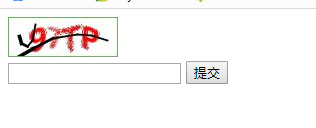
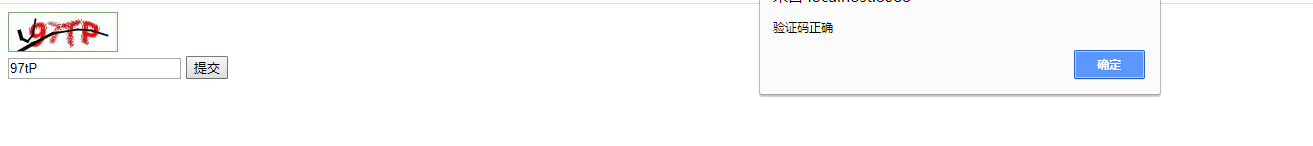
附:
| Constant | 描述 | 默认值 |
| kaptcha.border | 图片边框,合法值:yes , no | yes |
| kaptcha.border.color | 边框颜色,合法值: r,g,b (and optional alpha) 或者 white,black,blue. | black |
| kaptcha.border.thickness | 边框厚度,合法值:>0 | 1 |
| kaptcha.image.width | 图片宽 | 200 |
| kaptcha.image.height | 图片高 | 50 |
| kaptcha.producer.impl | 图片实现类 | com.google.code.kaptcha.impl.DefaultKaptcha |
| kaptcha.textproducer.impl | 文本实现类 | com.google.code.kaptcha.text.impl.DefaultTextCreator |
| kaptcha.textproducer.char.string | 文本集合,验证码值从此集合中获取 | abcde2345678gfynmnpwx |
| kaptcha.textproducer.char.length | 验证码长度 | 5 |
| kaptcha.textproducer.font.names | 字体 | Arial |
| kaptcha.textproducer.font.size | 字体大小 | 40px. |
| kaptcha.textproducer.font.color | 字体颜色,合法值: r,g,b 或者 white,black,blue. | black |
| kaptcha.textproducer.char.space | 文字间隔 | 2 |
| kaptcha.noise.impl | 干扰实现类 | com.google.code.kaptcha.impl.DefaultNoise |
| kaptcha.noise.color | 干扰 颜色,合法值: r,g,b 或者 white,black,blue. | black |
| kaptcha.obscurificator.impl | 图片样式: 水纹com.google.code.kaptcha.impl.WaterRipple 鱼眼com.google.code.kaptcha.impl.FishEyeGimpy 阴影com.google.code.kaptcha.impl.ShadowGimpy |
com.google.code.kaptcha.impl.WaterRipple |
| kaptcha.background.impl | 背景实现类 | com.google.code.kaptcha.impl.DefaultBackground |
| kaptcha.background.clear.from | 背景颜色渐变,开始颜色 | lightGray |
| kaptcha.background.clear.to | 背景颜色渐变,结束颜色 | white |
| kaptcha.word.impl | 文字渲染器 | com.google.code.kaptcha.text.impl.DefaultWordRenderer |
| kaptcha.session.key | session key | KAPTCHA_SESSION_KEY |
| kaptcha.session.date | session date | KAPTCHA_SESSION_DATE |