Tomcat 服务器是一个免费的开放源代码的Web 应用服务器,属于轻量级应用服务器,在中小型系统和并发访问用户不是很多的场合下被普遍使用,是开发和调试JSP 程序的首选。今天就来为大家介绍一下关于Tomcat的详细内容。
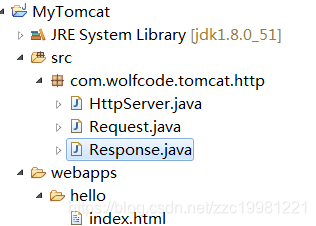
声明:
1:本系列仅记录本人读<<深入剖析Tomcat>>此书的一些感悟,不足之处,留言指正,不胜感激。2:本系列所有代码参照<<深入剖析Tomcat>>,不对之处,留言指正,不胜感激。
概念:传送门:tomcat百度百科,这里说一个点,tomcat是轻量级的javaweb服务器,用于处理servlet/jsp等动态网页,虽说也可以处理静态网页,但相比apache而言还是逊色不少。有兴趣的朋友可以另行了解一下 nginx, iis,apache等其他较为流行的web服务器。
使用过tomcat的朋友应该知道,当java web项目部署到tomcat后,在浏览器地址栏里输入:http://localhost:8080/资源路径,便可以访问项目资源。在这一过程中,tomcat扮演调度中心的角色,接收浏览器发起资源请求并解析,根据解析结果分发给指定web项目处理,然后根据处理结果,对浏览器响应。对此,我们来研究一下,tomcat是怎么做到的。
项目结构:
MyTomcat
接收请求(Request)
想接收浏览发起的请求,需要做几手准备, 1:监听端口(8080), 2:接收浏览器连接(socket连接) 3:解析HTTP请求数据。下面是代码模拟:
第一第二步: 使用httpServer模拟tomcat调度中心
/**
* 模拟tomcat的核心类
*/public class HttpServer {
//tomcat项目绝对路径, 所有web项目都丢在webapps目录下
public static final String WEB_ROOT =
System.getProperty("user.dir") + File.separator + "webapps";
// 模拟tomcat关闭命令
private static final String SHUTDOWN_CMD = "/SHUTDOWN";
private boolean shutdown = false;
//持续监听端口
@SuppressWarnings("resource")
public void accept() {
ServerSocket serverSocket = null;
try {
// 启动socket服务, 监听8080端口,
serverSocket = new ServerSocket(8080, 1, InetAddress.getByName("127.0.0.1"));
} catch (IOException e) {
e.printStackTrace();
throw new RuntimeException("启动myTomcat服务器失败:" + e.getMessage(), e);
}
// 没接收到关闭命令前一直监听
while (!shutdown) {
Socket socket = null;
InputStream in = null;
OutputStream out = null;
try {
// 接收请求
socket = serverSocket.accept();
in = socket.getInputStream();
out = socket.getOutputStream();
// 将浏览器发送的请求信息封装成请求对象
Request request = new Request(in);
request.parseRequest();
// 将相应信息封装相应对象
//此处简单响应一个静态资源文件
Response response = new Response(out);
//模拟页面跳转
response.sendRedircet(request.getUri());
socket.close();
//如果是使用关闭命令,停止监听退出
shutdown = request.getUri().equals(SHUTDOWN_CMD);
} catch (Exception e) {
e.printStackTrace();
continue;
}
}
}
public static void main(String[] args) {
new HttpServer().accept();
}
}
第三步,使用HttpReqeust封装请求相关信息
/**
* 请求信息封装对象
*/public class Request {
// 浏览器socket连接的读流
private InputStream in;
//请求行信息信息中的uri
private String uri;
public Request(InputStream in) {
this.in = in;
}
// 解析浏览器发起的请求
public void parseRequest() {
// 暂时忽略文件上传的请求,假设都字符型请求
byte[] buff = new byte[2048];
StringBuffer sb = new StringBuffer(2048);
int len = 0;
//请求内容
try {
len = in.read(buff);
sb.append(new String(buff, 0, len));
} catch (IOException e) {
e.printStackTrace();
}
System.out.print(sb.toString());
//解析请求行中uri信息
uri = this.parseUri(sb.toString());
}
/**tomcat接收浏览器发起的请求是居于http协议的,请求内容格式:*/
/**请求行:请求方式 请求uri 协议版本*/
//GET /index HTTP/1.1
/**请求头:以key-value形式存在*/
//Host: localhost:8080
//Connection: keep-alive
//Upgrade-Insecure-Requests: 1
//User-Agent: Mozilla/5.0 .........
//Accept: text/html,application/xhtml+xml......
//Accept-Encoding: gzip, deflate, br
//Accept-Language: zh-CN,zh;q=0.9
//Cookie: .....
/**请求体: 请求头回车格一行就是请求体,get方式请求体为空*/
public String parseUri(String httpContent) {
//传入的内容解析第一行的请求行即可:
//请求行格式: 请求方式 请求uri 协议版本 3个内容以空格隔开
int beginIndex = httpContent.indexOf(" ");
int endIndex;
if(beginIndex > -1) {
endIndex = httpContent.indexOf(" ", beginIndex + 1);
if(endIndex > beginIndex) {
return httpContent.substring(beginIndex, endIndex).trim();
}
}
return null;
}
public String getUri() {
return uri;
}
}
假设,浏览器发起请求:http://localhost:8080/hello/index.html HttpServer中socket通过输入流获取到的数据是:
GET /hello/index.html HTTP/1.1
Host: localhost:8080
Connection: keep-alive
Upgrade-Insecure-Requests: 1
User-Agent: Mozilla/5.0 (Windows NT 6.1; WOW64) AppleWebKit/537.36 (KHTML, like Gecko) Chrome/65.0.3325.181 Safari/537.36
Accept: text/html,application/xhtml+xml,application/xml;q=0.9,image/webp,image/apng,*/*;q=0.8
Accept-Encoding: gzip, deflate, br
Accept-Language: zh-CN,zh;q=0.9
Cookie: Hm_lvt_aa5c701f4f646931bf78b6f40b234ef5=1516445118,1516604544,1518416964,1518497222; JSESSIONID=79367FD9A55B9B442C4ED112D10FDAC5
HttpServer 将上述的数据交于HttpRequest对象处理,该对象调用parseRequest解析,获取请求行中的uri 数据, 分析该数据, 得到上下文路径,项目名,资源名。统称资源路径。
上面数据得到: hello 项目下, index.html 资源(没有上下文路径)
响应请求
当从请求信息中获取uri后,进而获取到hello 项目, index.html资源, 响应请求就可以简单认为根据资源路径查找资源,如果找到,使用socket output流直接输出资源数据即可,如果找不到,输出404信息。
* 处理响应请求对象
public class Response {
// 浏览器socket连接的写流
private OutputStream out;
public Response(OutputStream out) {
this.out = out;
}
public OutputStream getOutputStream() {
return out;
}
//跳转
public void sendRedircet(String uri) {
File webPage = new File(HttpServer.WEB_ROOT, uri);
FileInputStream fis = null;
StringBuffer sb = new StringBuffer();
try {
//找得到页面是
if(webPage.exists()&& webPage.isFile()) {
String respHeader = "HTTP/1.1 200 OK\r\n" +
"Content-Type: text/html\r\n" +
"Content-Length: #{count}\r\n" +
"\r\n";
fis = new FileInputStream(webPage);
byte[] buff = new byte[2048];
int len = 0;
while( (len = fis.read(buff))!= -1) {
sb.append(new String(buff, 0, len));
}
respHeader=respHeader.replace("#{count}", sb.length()+"");
System.out.println(respHeader + sb);
out.write((respHeader + sb).getBytes());
}else {
//页面找不到时
String errorMessage = "HTTP/1.1 404 File Not Found\r\n" +
"Content-Type: text/html\r\n" +
"Content-Length: 23\r\n" +
"\r\n" +
"<h1>File Not Found</h1>";
out.write(errorMessage.getBytes());
}
} catch (Exception e) {
e.printStackTrace();
} finally {
try {
if (fis != null) {
fis.close();
}
} catch (IOException e) {
e.printStackTrace();
}
}
}
}此处注意, 响应请求数据也必须遵循http协议。
对于Tomcat,还有很多内容需要研究,如果大家对此感兴趣的话,不妨和我们一起,继续探索。现在就关注我们,我们继续深入探索Tomcat。