
1、 项目中在android/app/src/main/创建文件夹 assets
2、项目中执行命令
1、 项目中在android/app/src/main/创建文件夹 assets
2、项目中执行命令
react-native bundle --platform android --dev
false
--entry-file index.android.js --bundle-output
android/app/src/main/assets/index.android.bundle --assets-dest android/app/src/main/res
|
重点就是 如果启动还报错
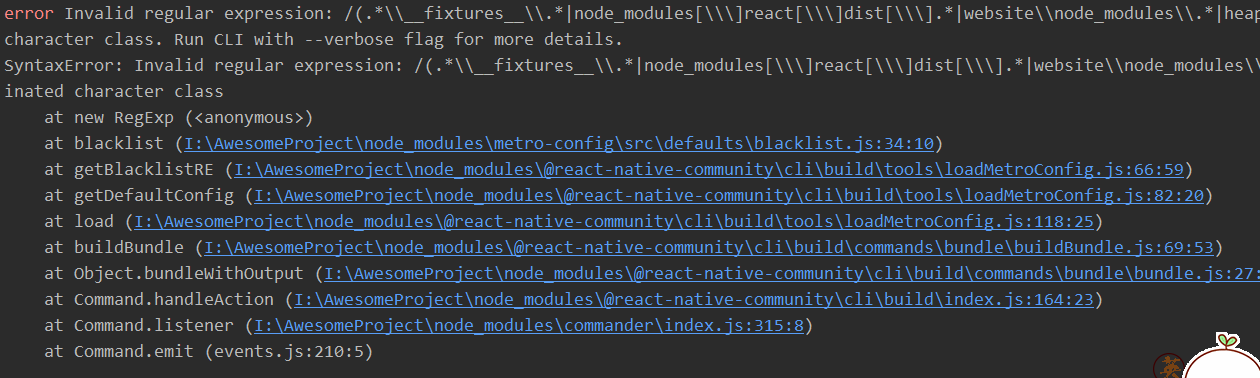
解决办法:
修改node_modules\metro-config\src\defaults\blacklist.js文件
var sharedBlacklist = [
/node_modules[\/\\]react[\/\\]dist[\/\\].*/, 把这句改成这样的
/website\/node_modules\/.*/,
/heapCapture\/bundle\.js/,
/.*\/__tests__\/.*/
];