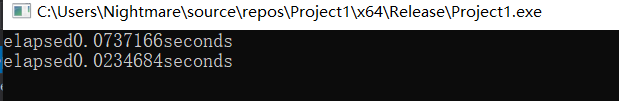以1.72为例
下载地址
https://www.boost.org/users/history/version_1_72_0.html
解压
在开始菜单中打开Visual Studio 2019下的x64 Native Tools Command Prompt for VS 2019(其实其他的几个可不可以我也不知道,反正我用这个试的)
cd 到boost位置
输入
bootstrap.bat
.\b2 成功后,应该类似这样
记住include paths和linker library paths
打开vs,
扫描二维码关注公众号,回复:
9756957 查看本文章


包含目录中输入include paths的路径(如D:\boost_1_72_0)
在库目录中输入linker library paths的路径(如D:\boost_1_72_0\stage\lib)
测试
#include <iostream>
#include <cassert>
#include <boost/sort/sort.hpp>
#include <algorithm>
#include <vector>
#include <random>
using namespace std;
template<typename T>
void measure(T&& func) {
using namespace chrono;
auto start = system_clock::now();
func();
duration<double> diff = system_clock::now() - start;
cout << "elapsed" << diff.count() << "seconds" << endl;
}
int main() {
const int N = 1000000;
random_device rd;
vector<int> test;
vector<int> ans;
for (int i = 0; i < N; ++i) {
int temp = rd() % 100000;
test.push_back(temp);
ans.push_back(temp);
}
measure([&ans]() {
sort(ans.begin(), ans.end());
});
measure([&test]() {
boost::sort::block_indirect_sort(test.begin(), test.end());
});
for (int i = 0; i < N; ++i) {
assert(test[i] == ans[i]);
}
return 0;
}debug x86
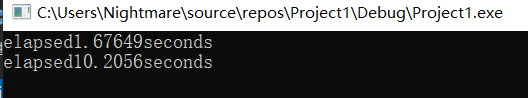
debug x64
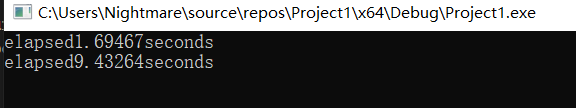
release x86
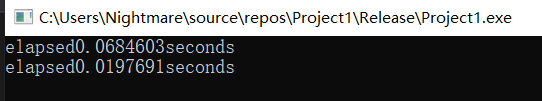
release x64