keytool 错误: java.io.IOException: Keystore was tampered with, or password was incorrect → 解决办法
问题复现
我这里是在发布cas时,导入证书到JDK时出错
具体命令行
# 生成证书,用jdk的keytool
keytool -genkey -alias tomcat -keyalg RSA -keysize 1024 -validity 36500 -keystore /opt/mycas/tomcat.keystore
# 导出证书
keytool -export -trustcacerts -alias tomcat -file /opt/mycas/tomcat.cer -keystore /opt/mycas/tomcat.keystore
# 导入证书到jdk
keytool -import -trustcacerts -alias tomcat -file /opt/mycas/tomcat.cer -keystore "/usr/local/src/java/jdk1.8.0_251/jre/lib/security/cacerts"
于是出现了以下错误
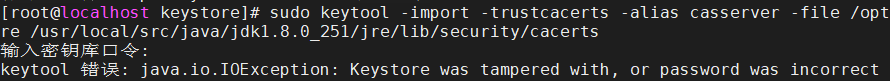
解决办法
导入证书到JDK输入密钥库口令这里没有输入生成证书时自己设置的秘钥而是输入changeit
或者直接:
keytool -import -trustcacerts -alias tomcat -file /opt/mycas/tomcat.cer -keystore "/usr/local/src/java/jdk1.8.0_251/jre/lib/security/cacerts" -storepass changeit
到这里我的问题解决了,可能每个人出现的问题不一样解决方案也不一样。希望可以帮助到大家。
借鉴文章:https://blog.csdn.net/zhuzhiqiang_zhu/article/details/70212499