一、我这里有三张图片,分辨率分别是214x800、1040x375、1635x747
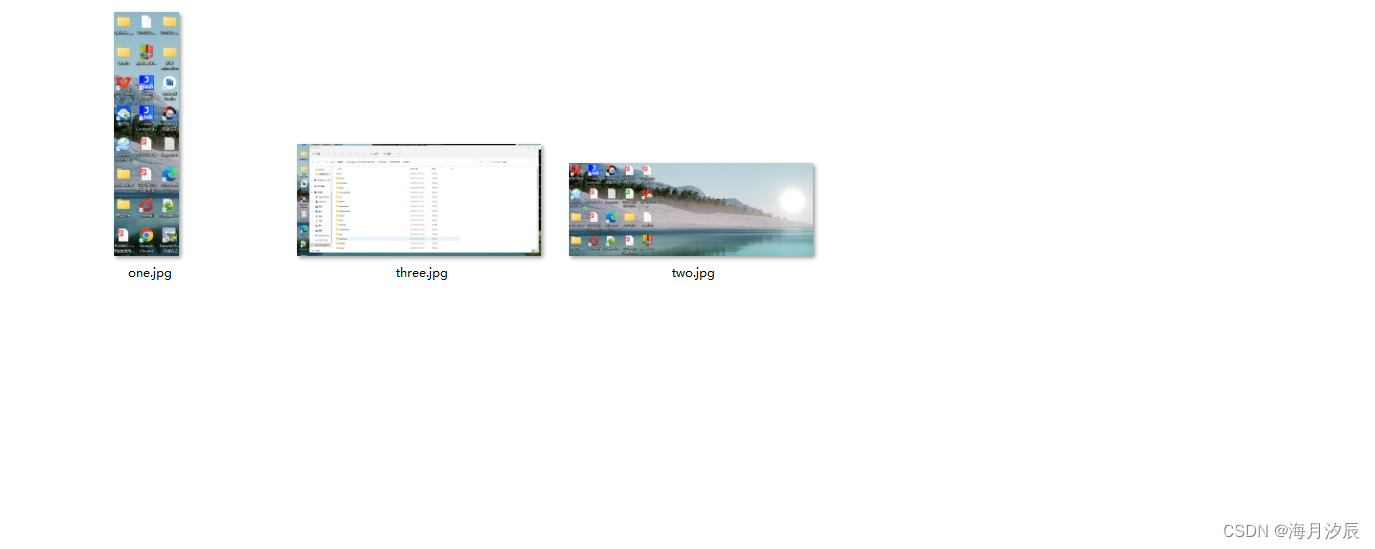
二、用原生的 ImageView 布局
1、布局文件
<?xml version="1.0" encoding="utf-8"?>
<RelativeLayout xmlns:android="http://schemas.android.com/apk/res/android"
android:layout_width="match_parent"
android:layout_height="fill_parent">
<ScrollView
android:id="@+id/id_scrollView"
android:layout_width="fill_parent"
android:layout_height="fill_parent"
android:scrollbars="vertical">
<LinearLayout
android:layout_width="fill_parent"
android:layout_height="fill_parent"
android:orientation="vertical">
<ImageView
android:id="@+id/img"
android:layout_width="fill_parent"
android:layout_height="fill_parent"
android:background="@drawable/one" />
<ImageView
android:id="@+id/img_two"
android:layout_width="fill_parent"
android:layout_height="fill_parent"
android:background="@drawable/two" />
<ImageView
android:id="@+id/img_three"
android:layout_width="fill_parent"
android:layout_height="fill_parent"
android:background="@drawable/three" />
</LinearLayout>
</ScrollView>
</RelativeLayout>2、在1080x1920分辨率的手机上运行的效果图,会变形。

三、用继承 ImageView,对ImageView进行改造。
1、布局文件
<?xml version="1.0" encoding="utf-8"?>
<RelativeLayout xmlns:android="http://schemas.android.com/apk/res/android"
android:layout_width="match_parent"
android:layout_height="fill_parent">
<ScrollView
android:id="@+id/id_scrollView"
android:layout_width="fill_parent"
android:layout_height="fill_parent"
android:scrollbars="vertical">
<LinearLayout
android:layout_width="fill_parent"
android:layout_height="fill_parent"
android:orientation="vertical">
<com.example.animation.Image.FitImageView
android:id="@+id/img"
android:layout_width="fill_parent"
android:layout_height="fill_parent"
android:background="@drawable/one" />
<com.example.animation.Image.FitImageView
android:id="@+id/img_two"
android:layout_width="fill_parent"
android:layout_height="fill_parent"
android:background="@drawable/two" />
<com.example.animation.Image.FitImageView
android:id="@+id/img_three"
android:layout_width="fill_parent"
android:layout_height="fill_parent"
android:background="@drawable/three" />
</LinearLayout>
</ScrollView>
</RelativeLayout>1、app\src\main\java\com\example\animation\Image\FitImageView.java继承ImageView类
package com.example.animation.Image;
import android.annotation.SuppressLint;
import android.content.Context;
import android.graphics.Bitmap;
import android.graphics.BitmapFactory;
import android.util.AttributeSet;
import android.util.DisplayMetrics;
import android.util.Log;
import android.view.View;
import android.view.ViewGroup;
import android.view.WindowManager;
import android.widget.ImageView;
import com.example.animation.R;
@SuppressLint("AppCompatCustomView")
public class FitImageView extends ImageView {
private final String TAG="FitImageView";
private int screenWidth;
private int screenHeight;
private int displayWidth = 0;
private int displayHeight = 0;
private int backgroundId;
public FitImageView(Context context) {
this(context, null);
Log.d(TAG, "FitImageView (Context context)");
}
public FitImageView(Context context, AttributeSet attrs) {
this(context, attrs, 0);
Log.d(TAG, "FitImageView(Context context, AttributeSet attrs)");
}
public FitImageView(Context context, AttributeSet attrs, int defStyleAttr) {
super(context, attrs, defStyleAttr);
int textId = attrs.getAttributeResourceValue(null, "ShowText", 0);
Log.d(TAG, "FitImageView textId "+ textId);
backgroundId = attrs.getAttributeResourceValue("http://schemas.android.com/apk/res/android","background",0);
Log.d(TAG, "FitImageView backgroundId "+ backgroundId );
init();
}
public int getDisplayWidth(Context context) {
DisplayMetrics dm = new DisplayMetrics();
WindowManager wm = (WindowManager) context.getSystemService(Context.WINDOW_SERVICE);
wm.getDefaultDisplay().getMetrics(dm);
return dm.widthPixels;
}
public int getDisplayHeight(Context context) {
DisplayMetrics dm = new DisplayMetrics();
WindowManager wm = (WindowManager) context.getSystemService(Context.WINDOW_SERVICE);
wm.getDefaultDisplay().getMetrics(dm);
return dm.heightPixels;
}
private void init() {
Log.d(TAG, "init");
screenWidth = getDisplayWidth(getContext());
screenHeight = getDisplayHeight(getContext());
Log.d(TAG, "R.drawable.one id " + R.drawable.one);
BitmapFactory.Options options= new BitmapFactory.Options();
BitmapFactory.decodeResource(getResources(), backgroundId,options);
Log.d(TAG, "options.outWidth&options.outHeight:" + options.outWidth + " "+options.outHeight );
// Bitmap bitmap= BitmapFactory.decodeResource(getResources(), backgroundId);
/// setImageBitmap(bitmap);
//setImageResource(backgroundId);
//setBackgroundResource(backgroundId);
//setSize(bitmap.getWidth(),bitmap.getHeight());
setSize(options.outWidth,options.outHeight);
}
public void setSize(int bitmapWidth, int bitmapHeight) {
//计算出按比例拉伸后的宽度和高度
//判断如果以图片高度拉伸到屏幕的高度,按照相应的拉伸比是否能够拉伸超过屏幕宽度或者等于屏幕宽度,否则以另一边为基准
/*
displayWidth = screenHeight * bitmapWidth / bitmapHeight;
displayHeight = screenWidth * bitmapHeight / bitmapWidth;
if(displayWidth>=screenWidth){
displayHeight=screenHeight;
}else{
displayWidth=screenWidth;
}
*/
displayWidth = screenWidth;
displayHeight = screenWidth * bitmapHeight / bitmapWidth;
//TODO 拉伸后截取中间的部分
/*
ViewGroup.MarginLayoutParams lp = (ViewGroup.MarginLayoutParams) getLayoutParams();
lp.leftMargin = (screenWidth - displayWidth) / 2;
lp.topMargin = ((screenHeight - displayHeight) / 2);
setLayoutParams(lp);
*/
Log.d(TAG, "bitmapWidth:" + bitmapWidth);
Log.d(TAG, "bitmapHeight:" + bitmapHeight);
Log.d(TAG, "screenWitdth:" + screenWidth);
Log.d(TAG, "screenHeight:" + screenHeight);
Log.d(TAG, "fit width:" + displayWidth);
Log.d(TAG, "fit height:" + displayHeight);
}
@Override
protected void onMeasure(int widthMeasureSpec, int heightMeasureSpec) {
super.onMeasure(widthMeasureSpec, heightMeasureSpec);
Log.d(TAG, "onMeasure "+displayWidth+" "+displayHeight);
if(displayWidth !=0 && displayHeight !=0)
setMeasuredDimension(displayWidth,displayHeight);
else
;//setMeasuredDimension(displayWidth,displayHeight);
}
}3、在1080x1920分辨率的手机上运行的效果图,如下图,不会变形。

4、看运行log,会打印分辨率等相关信息。

四、代码主要参考文章
(646条消息) Android 图像的拉伸适配解决_rong_wz的博客-CSDN博客_android 图像拉伸
五、其他的参考文章
写自定义view该有的的流程和思路 - 知乎 (zhihu.com)
【技巧】获取android xml文件中控件的属性的值 - cirno_9 - 博客园 (cnblogs.com)