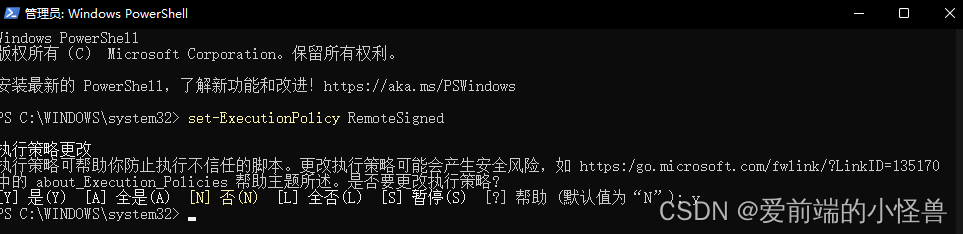ts练习时在vscode终端使用tsc编译ts文件时报错如下:
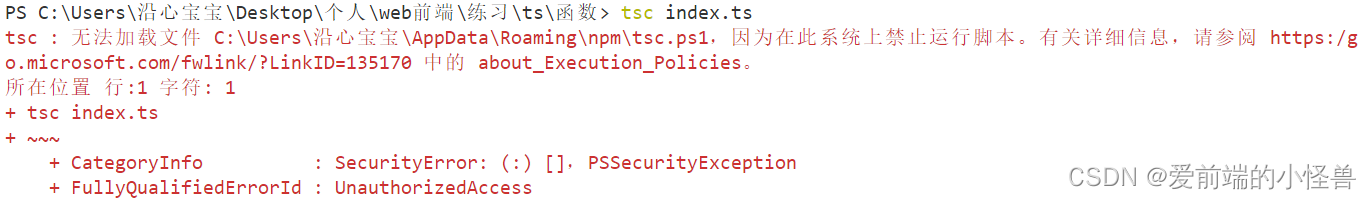
解决方案:
1.管理员身份打开WindowsPowerShell
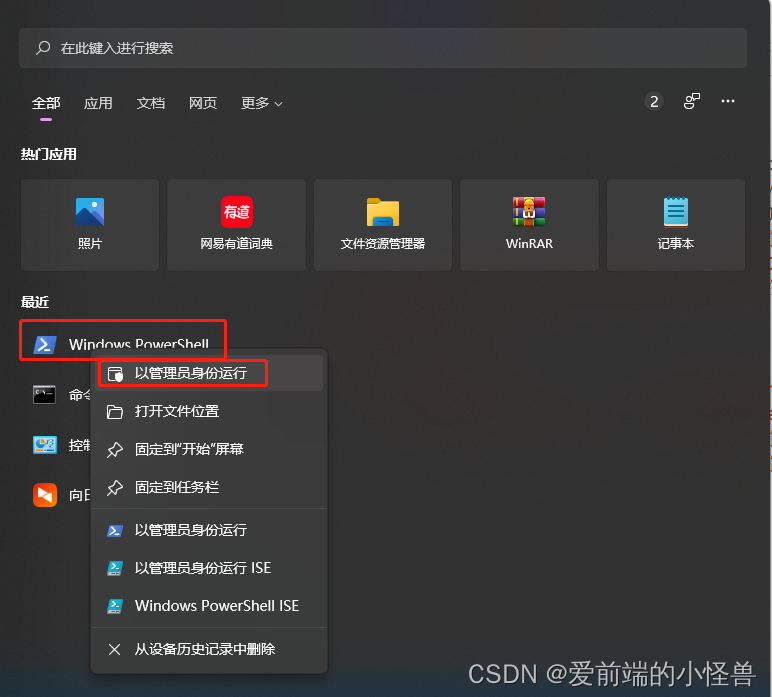
- 输入命令
set-ExecutionPolicy RemoteSigned,然后输入y即可
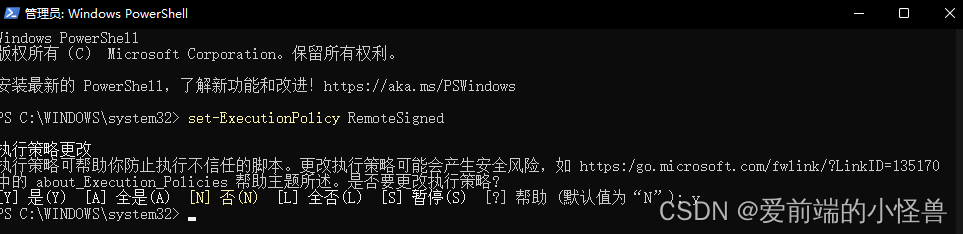
- 就可在终端tsc将ts编译成js文件
ts练习时在vscode终端使用tsc编译ts文件时报错如下:
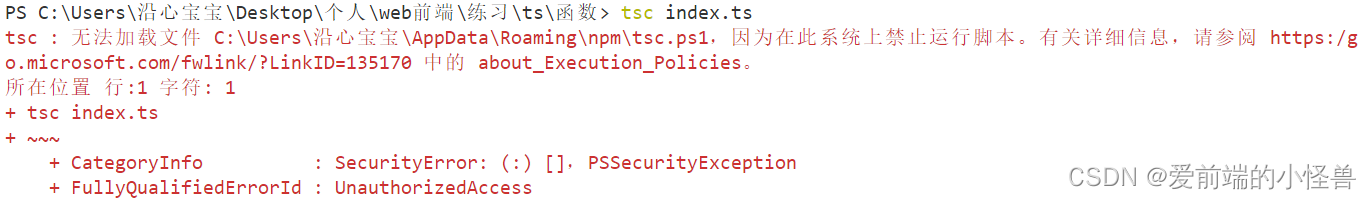
解决方案:
1.管理员身份打开WindowsPowerShell
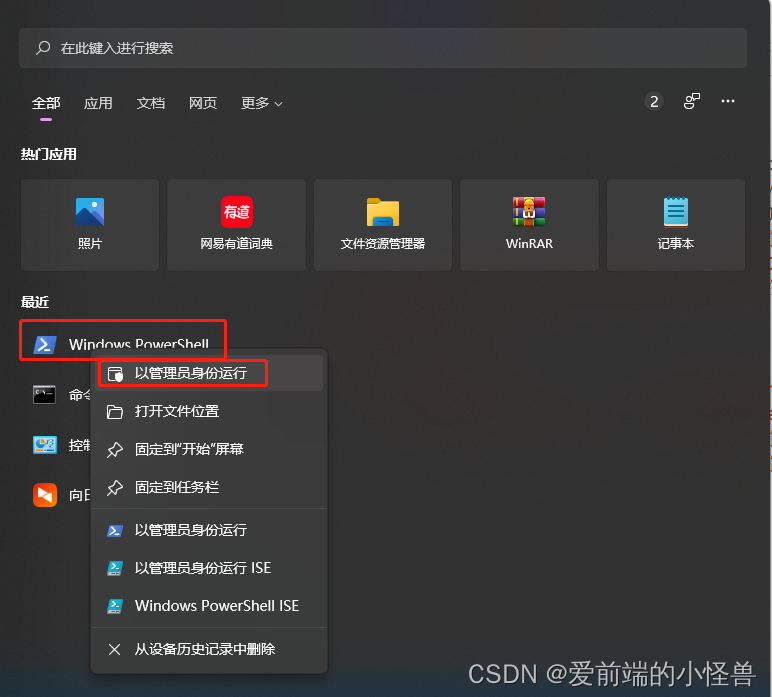
set-ExecutionPolicy RemoteSigned,然后输入y即可