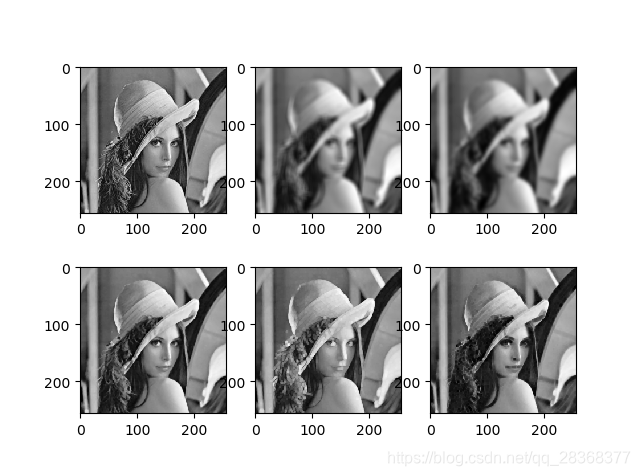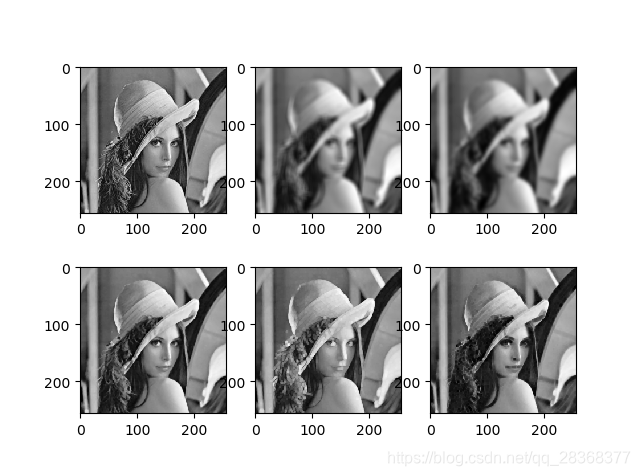import matplotlib.pyplot as plt
from skimage import io,img_as_ubyte
from scipy import ndimage
import numpy as np
import cv2
img = io.imread("lena.jpg",as_gray=True)
img1 = cv2.imread("lena.jpg")
uniform_filtered = ndimage.uniform_filter(img,size=9)
gaussian_filtered = ndimage.gaussian_filter(img,sigma=3)
median_filtered = ndimage.median_filter(img,size=3)
maximum_filtered = ndimage.maximum_filter(img,size=3)
minimum_filtered = ndimage.minimum_filter(img,size=3)
sobel_img = ndimage.sobel(img,axis=0)
plt.subplot(231)
plt.imshow(img,cmap="gray")
plt.subplot(232)
plt.imshow(uniform_filtered,cmap="gray")
plt.subplot(233)
plt.imshow(gaussian_filtered,cmap="gray")
plt.subplot(234)
plt.imshow(median_filtered,cmap="gray")
plt.subplot(235)
plt.imshow(maximum_filtered,cmap="gray")
plt.subplot(236)
plt.imshow(minimum_filtered,cmap="gray")
plt.show()