
In our daily life, we often encounter situations where we need to read a lot of text, such as reading e-books, learning materials or work documents. However, sometimes it is not convenient for us to read these words directly, such as in public places, on transportation or when exercising. This is where text-to-speech software comes in handy. Whether at work or in entertainment, text-to-speech software is our powerful tool, bringing us more possibilities and convenience.
So, do you guys know what text-to-speech software is available? If you are still unclear, this article will answer you.

Software 1: Microsoft Edge
Microsoft Edge, the default browser in Windows 10, offers a built-in reading mode that makes it easier for us to read content on web pages. Moreover, this function can also convert what we read into speech for easier listening. The method of use is also very simple, just click the read button in the upper right corner in the reading mode. In addition, we can also customize the speech rate, pitch and other parameters of the voice through settings to meet individual needs.
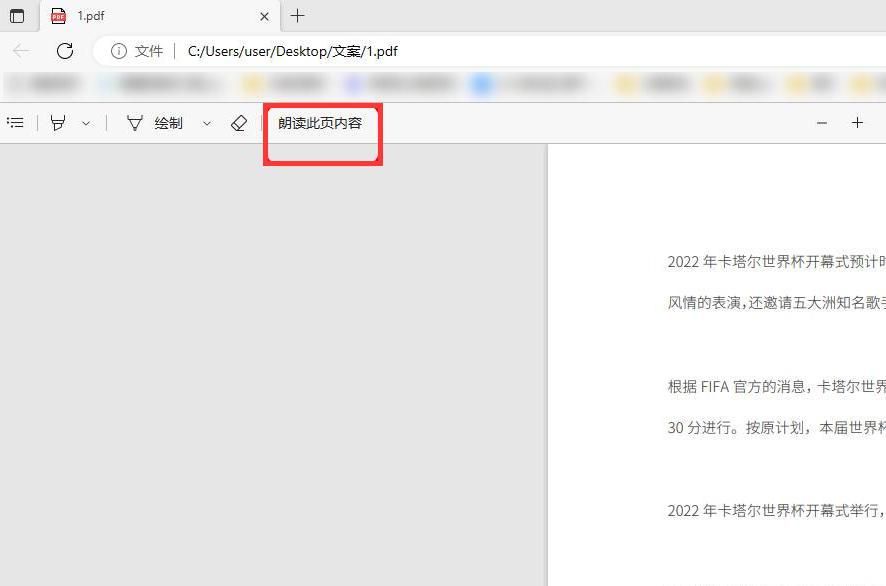
Software 2: Almighty text-to-speech
Almighty Text-to-Speech is a professional text-to-speech software that supports multiple languages and voice types, and can edit, convert, and save voices. In addition to converting text into speech, it also supports converting speech files into text, which is convenient for us to edit and modify.

The software's text-to-speech function is also very easy to use. Just paste the text to be converted into the software interface, select the voice type and parameters, and start the conversion. In addition, the software also supports batch conversion, which greatly improves our work efficiency.

Software 3: WPS office
WPS office is a practical office software. It not only provides word processing, form making, presentation and other functions, but also supports text-to-speech. When using this software for text-to-speech, we only need to select the text to be converted, and then use the "Read" option in the menu bar to convert the text into speech. Compared with other professional software, this function is a little simple, but it is enough for daily office use.
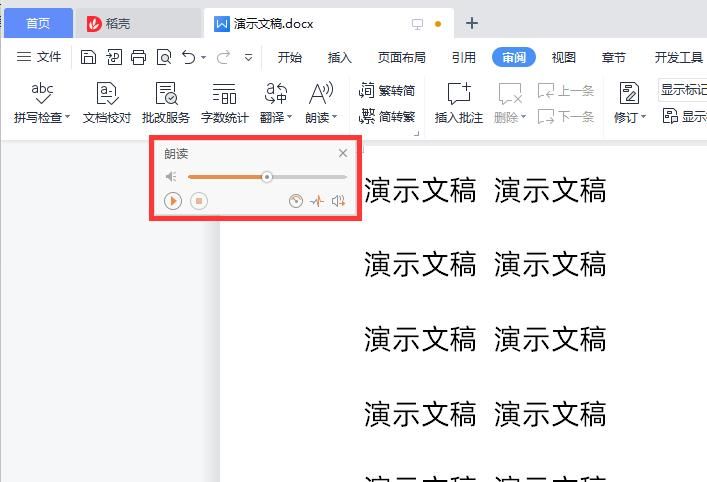
That's all for today's sharing. I believe everyone should know what text-to-speech software is, right? In general, text-to-speech software provides us with great convenience, allowing us to obtain information more effectively in our lives, improve work efficiency, and maximize the use of time.