http://ju.outofmemory.cn/entry/354442?tdsourcetag=s_pcqq_aiomsg
After windows7 / 10 update patch, a remote desktop connect as a validation error occurs. Requested function is not supported.
 Uninstall the patch directly related to the CredSSP encryption Oracle correction, KB4103718, KB 4093120 and so on. Or modify client security policy.
Uninstall the patch directly related to the CredSSP encryption Oracle correction, KB4103718, KB 4093120 and so on. Or modify client security policy.
Run gpedit.msc to open the Local Group Policy Editor. Expand "Computer Configuration" -> "Administrative Templates" -> "System" -> "credentials assigned" Set Name: Encryption Oracle correction is set to start, the following protection level is set to vulnerable.
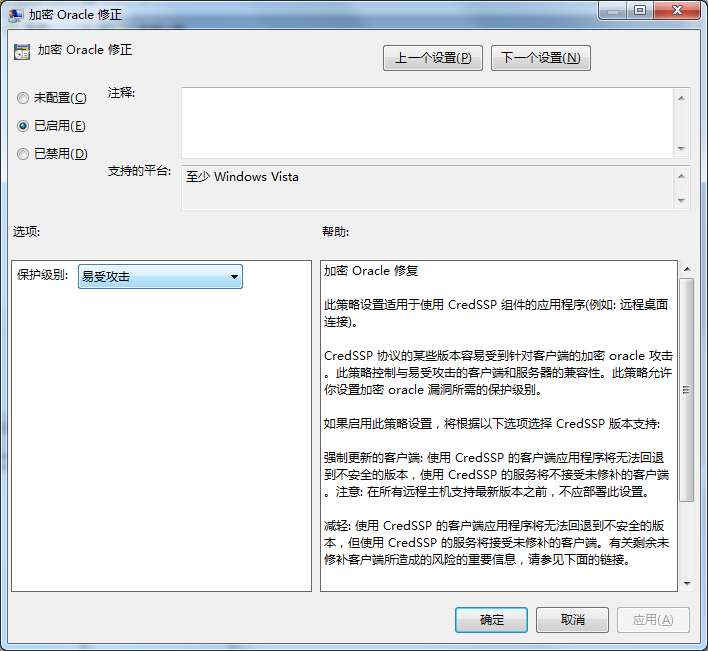
Remote Desktop connection point to determine a try.
https://zhidao.baidu.com/question/397088610348345005.html
0: Open the Registry, shortcuts type "regedit"
1: Find the folder path
[HKEY_LOCAL_MACHINE]\Software\Microsoft\Windows\CurrentVersion\Policies\System\CredSSP\Parameters
Under normal circumstances, to the System after gone, missing can create your own folders.
2: then create a new folder inside at the bottom DWORD (32) bits. File name "AllowEncryptionOracle", value: 2
3: Finally, click Save to remotely log in the desktop (if necessary, need to restart it)


