AI 구성 기초-Python 프로그래밍 구성 소프트웨어-FoxDot 문서화 및 소스 코드 분석-공식 자습서 01
머리말
- 이 시리즈의 카탈로그는 기사 끝에 있습니다.
- 이 시리즈는 AI 구성의 기초이며 당분간 AI와 거의 관련이 없지만 특히 중요합니다.
- FoxDot을 사용하면 문서 분석부터 시작하여 소스 코드 분석 링크를 입력할 수 있습니다.
- 아직 공식 중국어 버전을 찾지 못했습니다. 부수적인 번역을 연습하고 필요에 따라 수시로 교정 및 업데이트할 예정입니다. 업데이트를 환영합니다~
텍스트
튜토리얼 소스
FoxDot 공식 홈페이지: https://foxdot.org/
FoxDot 공식 튜토리얼: https://foxdot.org/tutorials/
참고: 위 웹사이트의 튜토리얼은 FoxDot 소프트웨어에서 사용할 수 있습니다~
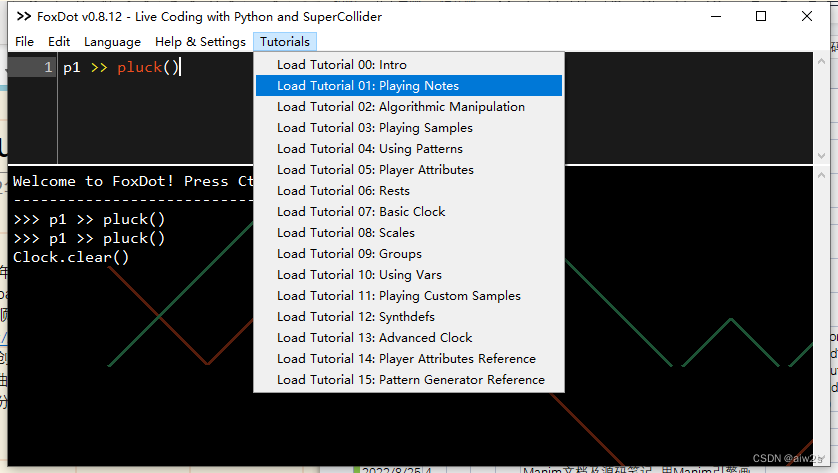
튜토리얼 0: 소개
# Tutorial 0: Introduction
################
# Executing code
# To execute code in FoxDot, make sure your text cursor is in the 'block' of code
# (sections of text not separated by blank lines) and press Ctrl+Return
# To execute just a single line, even in a block, press Alt+Return
# Try it now, move the cursor to the line of code below and press Ctrl+Return
print("Hello World")
##############
# Help
# If you're ever stuck, or want to know more about a function or class
# just type help followed by the name of that Python object in brackets:
help(object)
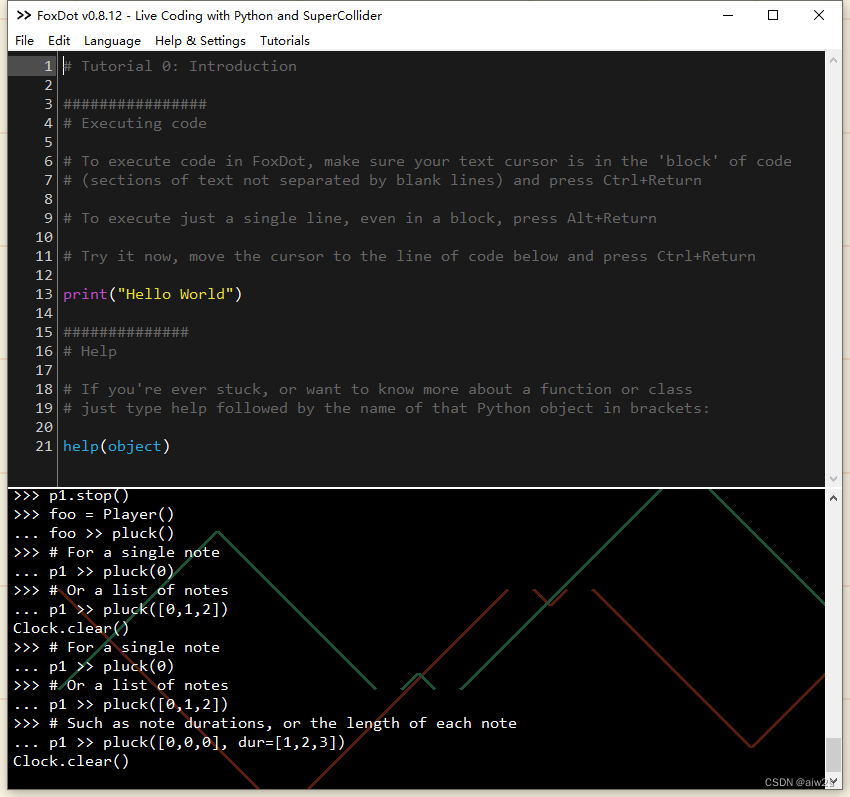
튜토리얼 1: 음표 연주
# Tutorial 1: Playing Notes
# In FoxDot, all two-character variable names are reserved for player objects, such as 'p1'
# Creating a Player Object with no arguments will play a single note on middle C, by default, repeatedly until stopped.
# Use >> to give one of these to a player object like so:
p1 >> pluck()
# To stop an individual player object, simply execute
p1.stop()
# Besides the 2-character variables that are pre-reserved, you can create your
# own with your own names
foo = Player()
foo >> pluck()
# The >> in Python is usually reserved for a type of operation, like + or -, but it is not the case in FoxDot.
# If a user re-executes the code, FoxDot will update p1 instead of creating a PlayerObject,
# which means you can make changes to your music using just one line of code.
# If you now give your player object some arguments, you can change the notes being played back.
# The first argument should be the degree of the note to be played
# (default is the lowest note of octave 5 of the major scale) and does not need to be specified by name.
# Python, like most programming languages, using zero-indexing when accessing values in an array,
# which means that 0 refers to the first note of the scale.
# Give your player object instructions to make music with their Synth.
# The first argument is the note of the scale to play. The following code
# plays the first three notes of the default scale (major) on repeat.
# For a single note
p1 >> pluck(0)
# Or a list of notes
p1 >> pluck([0,1,2])
# But you’ll need to specify whatever else you want to change...
# Such as note durations, or the length of each note
p1 >> pluck([0,0,0], dur=[1,2,3])
# Or amplitude, the "volume" of each note
p1 >> pluck([0,0,0], amp=[1,2,3])
# If the second list, the amp in this example, is too long, then the first list (the degree) just loops, and are matched with the remaining elements from the second list (the amplitude).
p1 >> pluck([0,2,4], amp=[1,2,3,1,5])
# More generally, all the lists are traversed regardless of their length.
p1 >> pluck([0,2,4], dur=[1,2], amp=[1,2,3,1,5])
# Arguments can be integers, floating points, fractions, lists,
# tuples, or a mix
p1 >> pluck([0,0,0], dur=2)
p1 >> pluck([0,0,0], dur=1.743)
p1 >> pluck([0,0,0], dur=[0.25,0.5,0.75])
p1 >> pluck([0,0,0], dur=[1/4,1/2,3/4])
p1 >> pluck([0,0,0], dur=[1/4,0.25,3])
# Lists of values are iterated over as the Player plays notes
# The following duration equates to: 1,2,3,1,4,3
# If you don't understand this yet, don't worry, more about patterns in the pattern tutorial
p1 >> pluck([0,0,0], dur=[1,[2,4],3])
# Values in tuples are used simultaneously i.e. p1 will play 3 individual notes, then a chord of 3 together at the same time.
p1 >> pluck([0,2,4,(0,2,4)])
# You can also assign values to the attributes of player objects directly
p1.oct = 5
# To see all the names of player attributes, just execute
print(Player.get_attributes())
# More about those later in the player attributes tutorial
# You could store several player instances and assign them at different times
proxy_1 = pads([0,1,2,3], dur=1/2)
proxy_2 = pads([4,5,6,7], dur=1)
p1 >> proxy_1 # Assign the first to p1
p1 >> proxy_2 # This replaces the instructions being followed by p1
# To play multiple sequences at once, just do the same things with another
# Player object:
p1 >> pluck([0, 2, 3, 4], dur=1/2)
p2 >> pads([(0, 2, 4), (3, 5, 7)], dur=8)
# Play only this player, muting others
p1.solo() # default value is 1 (solo on)
# And turn the solo off
p1.solo(0)
# Stop (not just mute) the other players
p1.only()
# Use Ctrl+. to clear everything for the scheduling clock or run
Clock.clear()
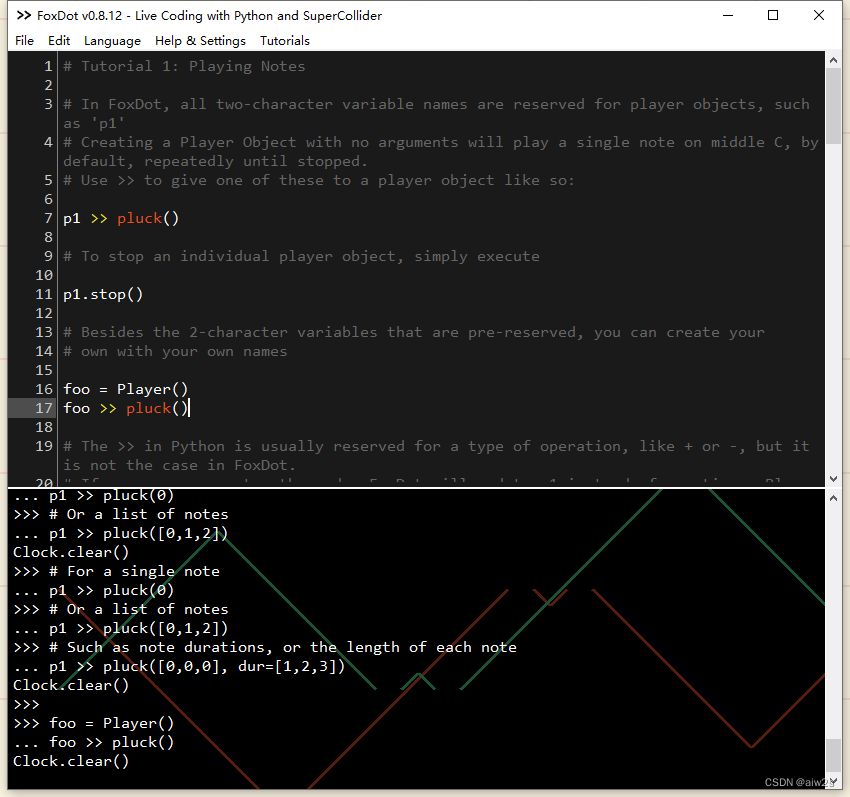
시리즈 카탈로그
AI 구성 기초-Python 프로그래밍 구성 소프트웨어-FoxDot 문서화 및 소스 코드 분석-공식 자습서
01